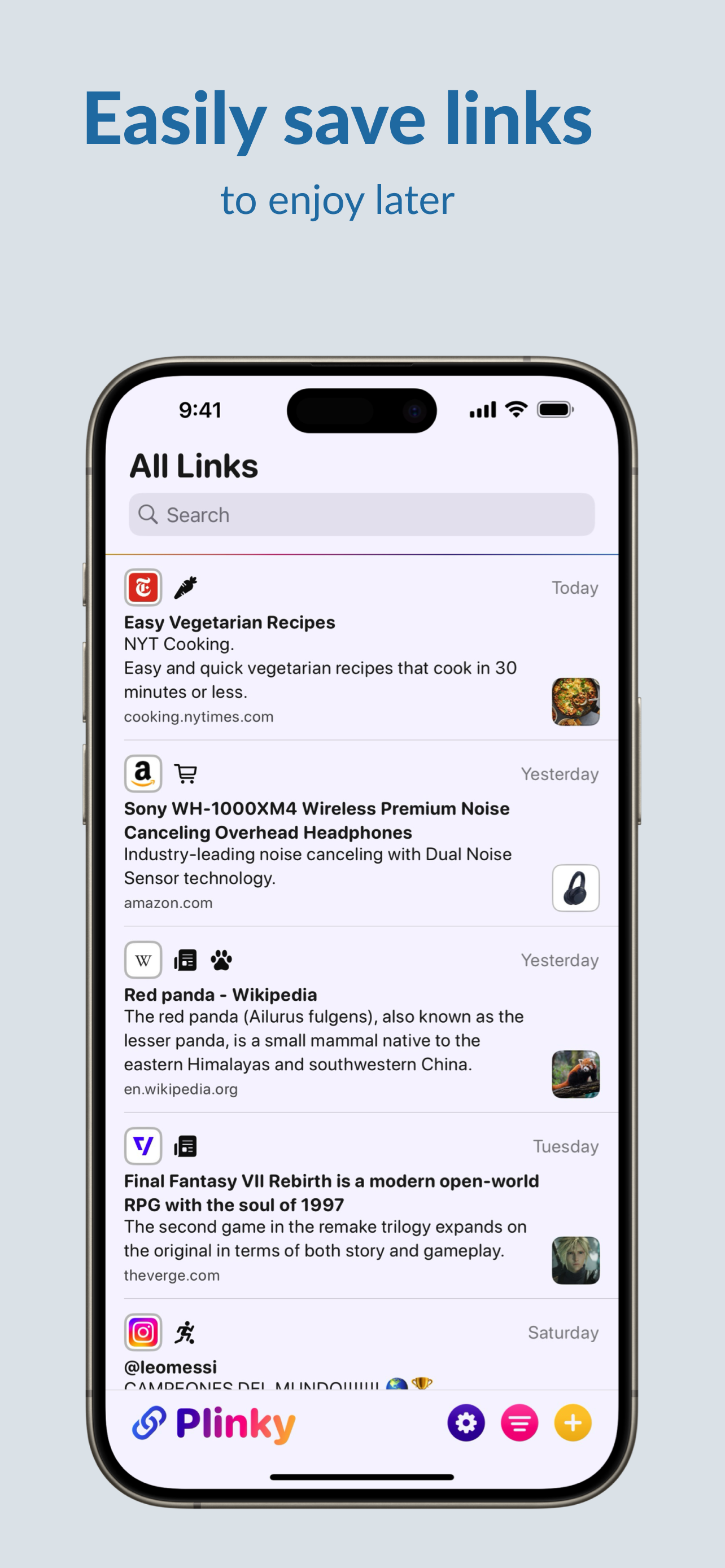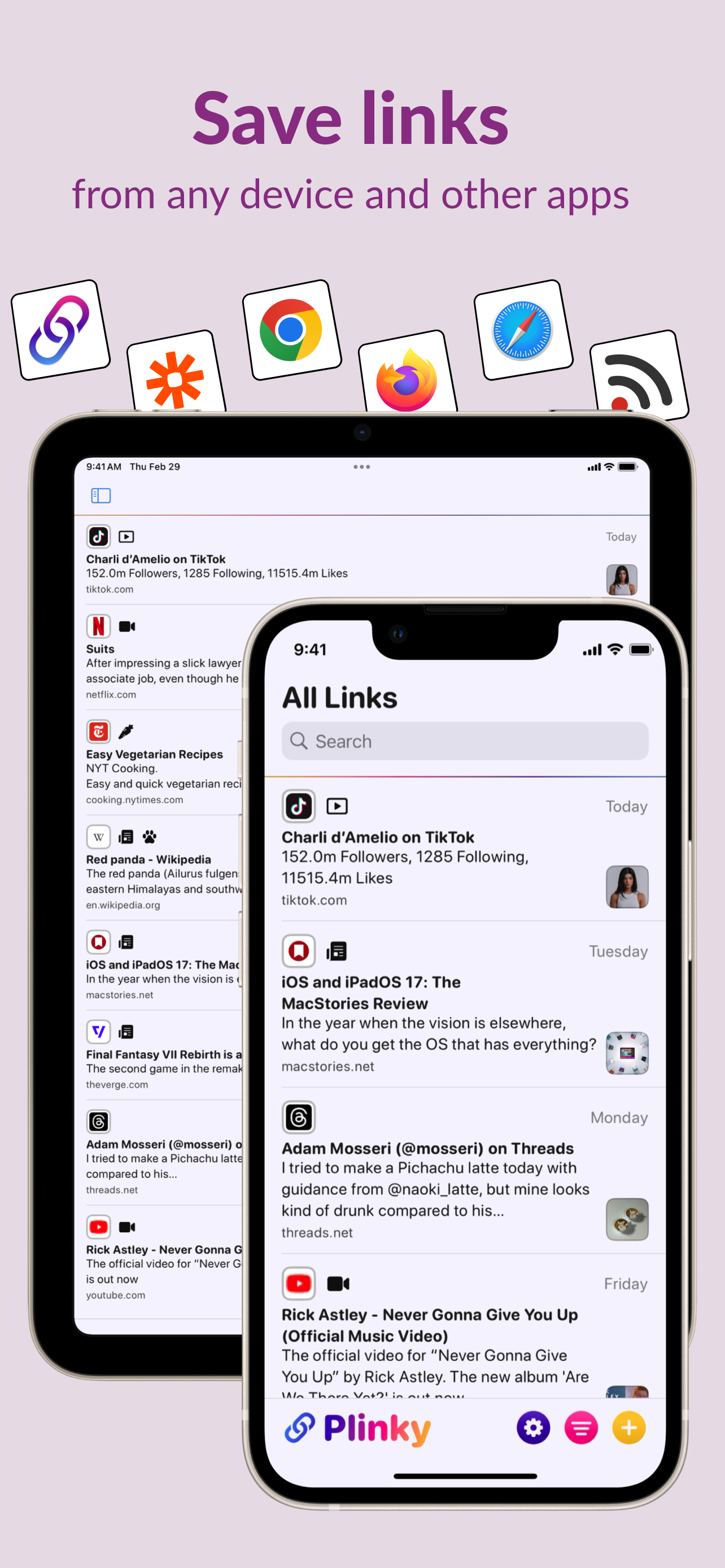Plinky: Easily Save Links
Bookmark anything for later
#1 Keyword Rankings
Today
Top 10 Rankings
Today
Top 30 Rankings
Today
Top 100 Rankings
Today
Description
Plinky helps you easily save links from any device so you can enjoy them later.
With Plinky’s share extension on iPhone and iPad or your favorite browser’s extensions you can save articles, videos, social media posts, and more with just one tap.
VIEW YOUR SAVED LINKS
View all of your saved links or search through your links when you're ready to come back to them. You can even pin links to the top of your home feed for easy access.
ORGANIZE YOUR LINKS
Use Folders and Tags to organize your links based on common themes.
Not sure where to start? Choose from suggested tags including: news, videos, recipes, entertainment, fitness, games, productivity, and more.
SYNC YOUR LINKS
Connect with other apps to save links to Plinky from Chrome, Safari, Firefox, Zapier, and more. And available in the Mac App Store, Plinky Mini makes it easy to save links on your Mac.
CUSTOMIZE PLINKY
You can make Plinky yours by customizing how your links, tags, and folders look and feel. Everyone has their preferences and Plinky respects that, you can change how everything looks from colors to design to layout. This makes Plinky *your* tool, whether you want an inbox for your links, a place for links to read later, or your personal archive of the web.
SHORTCUTS
Anything you can do in Plinky you can do in Shortcuts, allowing you to build powerful workflows that use your links saved in Plinky with other apps, or use other apps to save links in Plinky. These work on the iPhone, iPad, and Mac, or from Spotlight and Siri. It’s never been easier to save or find a link no matter where you are or what you’re doing.
SAVE LINKS FROM ANYWHERE
If Plinky’s share extension on iPhone and iPad, browser extensions, and custom integrations aren’t enough, Plinky also supports an API for developers to save links how they want to save links.
GET MORE WITH PLINKY PRO
You’re able to save up to 50 links for free, plus create limited folders, tags, and pinned links.
With Plinky Pro you get access to unlimited saved links, tags, folders, and pinned links. Plinky Pro offers two auto-renewing subscription options:
Annual subscription: $39.99 / year
Monthly subscription: $3.99 / month
The subscription will automatically renew unless turned off in your iTunes Account Settings at least 24 hours before the current period ends. You can go to your iTunes Account settings to manage your subscription and turn off auto-renew. Your iTunes Account will be charged when the purchase is confirmed.
You can also choose a lifetime option with one payment of $159.99 that will never renew.
Read Plinky’s privacy policy here: https://plinky.app/docs/privacy-policy
Read Pinky's terms of service here: https://plinky.app/docs/terms-of-service
Hide..
Show more..
With Plinky’s share extension on iPhone and iPad or your favorite browser’s extensions you can save articles, videos, social media posts, and more with just one tap.
VIEW YOUR SAVED LINKS
View all of your saved links or search through your links when you're ready to come back to them. You can even pin links to the top of your home feed for easy access.
ORGANIZE YOUR LINKS
Use Folders and Tags to organize your links based on common themes.
Not sure where to start? Choose from suggested tags including: news, videos, recipes, entertainment, fitness, games, productivity, and more.
SYNC YOUR LINKS
Connect with other apps to save links to Plinky from Chrome, Safari, Firefox, Zapier, and more. And available in the Mac App Store, Plinky Mini makes it easy to save links on your Mac.
CUSTOMIZE PLINKY
You can make Plinky yours by customizing how your links, tags, and folders look and feel. Everyone has their preferences and Plinky respects that, you can change how everything looks from colors to design to layout. This makes Plinky *your* tool, whether you want an inbox for your links, a place for links to read later, or your personal archive of the web.
SHORTCUTS
Anything you can do in Plinky you can do in Shortcuts, allowing you to build powerful workflows that use your links saved in Plinky with other apps, or use other apps to save links in Plinky. These work on the iPhone, iPad, and Mac, or from Spotlight and Siri. It’s never been easier to save or find a link no matter where you are or what you’re doing.
SAVE LINKS FROM ANYWHERE
If Plinky’s share extension on iPhone and iPad, browser extensions, and custom integrations aren’t enough, Plinky also supports an API for developers to save links how they want to save links.
GET MORE WITH PLINKY PRO
You’re able to save up to 50 links for free, plus create limited folders, tags, and pinned links.
With Plinky Pro you get access to unlimited saved links, tags, folders, and pinned links. Plinky Pro offers two auto-renewing subscription options:
Annual subscription: $39.99 / year
Monthly subscription: $3.99 / month
The subscription will automatically renew unless turned off in your iTunes Account Settings at least 24 hours before the current period ends. You can go to your iTunes Account settings to manage your subscription and turn off auto-renew. Your iTunes Account will be charged when the purchase is confirmed.
You can also choose a lifetime option with one payment of $159.99 that will never renew.
Read Plinky’s privacy policy here: https://plinky.app/docs/privacy-policy
Read Pinky's terms of service here: https://plinky.app/docs/terms-of-service
In-Apps
- Plinky Pro
- USD 3.99
- Plinky Lifetime Unlock
- USD 159.99
Screenshots
 User Rating
User Rating
0 out of 5
0 ratings in Ecuador
 Ratings History
Ratings History
Reviews
App doesn't have any reviews yet
Store Rankings
 Ranking History
Ranking History
App Ranking History not available yet
Category Rankings
App is not ranked yet
Keywords
Users may also like
| Name | Reviews | Recent release | |
|---|---|---|---|
|
Airlist - Notes & Tasks
|
0
|
1 month ago | |
|
Zavala
Modern Outlining
|
0
|
1 week ago | |
|
Tot Pocket
Your tiny text companion.
|
0
|
1 year ago | |
|
Timing – Calendar & Reminders
Organizer To Do List Planner
|
0
|
8 months ago | |
|
The Magic Highlighter
Your search engine assistant.
|
0
|
10 months ago | |
|
Bridges: Link Formatting
Save links, stay productive
|
0
|
3 weeks ago | |
|
Funnel: Quick Capture
Capture your thoughts
|
0
|
1 month ago | |

Thought Path
The smart inbox for your brain
|
0
|
1 month ago | |
|
Simple Scan • Quick Scanner
Documents to PDF in seconds
|
0
|
1 month ago | |
|
Bebop: Quick Notes
Capture ideas as plain text
|
0
|
1 week ago |
Show More
Revenue and Downloads
Gain valuable insights into Plinky: Easily Save Links performance with our analytics. Sign up now
to
access downloads, revenue, and more.
App Info
- Category
- Productivity
- Publisher
- Red Panda Club Inc.
- Languages
- English
- Recent version
- 2.0.1 (2 weeks ago )
- Released on
- May 3, 2024 (2 months ago )
- Also available in
- United States, Canada, United Kingdom, Germany, Argentina, Peru, Spain, Greece, Norway, Ireland, India, Brazil, Belgium, Austria, Malaysia, Mexico, Nigeria, Lebanon, Netherlands, South Africa, New Zealand, Kazakhstan, Pakistan, Poland, Portugal, Romania, Russia, Saudi Arabia, Singapore, Thailand, Turkey, Taiwan, Ukraine, United Arab Emirates, Algeria, Australia, Azerbaijan, Belarus, Switzerland, Chile, China, Colombia, Czechia, Denmark, Dominican Republic, Kuwait, Ecuador, Egypt, Finland, France, Hong Kong, Hungary, Indonesia, Israel, Italy, South Korea, Sweden, Japan, Vietnam
- Last updated
- 3 weeks ago