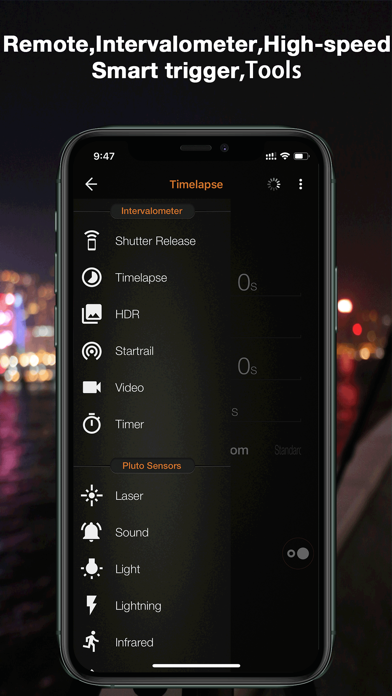Description
Pluto Trigger(Bluetooth hardware device, purchase separately) is a high-speed and smart camera trigger. It is controlled by smartphone app over Bluetooth, and features remote shooting, timelapse, HDR, video recording, lightning photography, sound/light/laser high-speed trigger, infrared camera trap, smile/motion/vibration smart trigger, droplet collision photography and more, totally 24 modes.
It has IR remote control capability, which let it support a lot more cameras (not just DSLRs). It is also a selfie remote for your iPhone camera(Pluto Camera App).
The app also has the capability of calculating the DOF, ND filter shutter speed, 500 Rule and Sunrise/Sunset Time.
Compatible Devices: iPhone 4s or later, iPad 3 or later, iPad Mini, iPod Touch 5 or later.
Features:
Intervalometer
- Shutter Release: Single, Focus, Hold, Lock, Bulb, Burst, Timer
- Timelapse: Start-Delay, Presets, Bulb-Ramping, End Notification
- HDR: up to 19 HDR images
- Star-trail: multiple long exposure images
- Video: recording video without 30 minutes limit
- Timer: Take photos/video during certain period each day, infrastructure construction, plants
Pluto Sensors
- Laser: Delay of only tens of microseconds, Shutter/Flash method
- Sound: 1ms fast response, Explosions, Popping balloons, Shutter/Flash method
- Light: High/Low trigger
- Lightning: Detect lightning strikes, Adjustable sensitivity
- PIR: Wildlife, passerby, wave hand to shoot
- Droplet: Water drop collision(External Valve Kit required)
- Aux: DIY sensors, e.g. Ultrasound sensor
- Fusion: Sensor combination
Smart Sensors
- Sound Trigger: High-speed, Pre-focus
- Vibrate or Shake
- Motion Detection: Zoom, Front/back Camera, Sensitivity
- Distance: GPS trigger
- Voice Command: Say “Pluto”
- Smile Detection: Selfie
Tools
- Depth of Field Calculator: DOF, Hyper Focal Distance
- Neutral Density Filter Calculator: Exposure time with ND Filter
- Solar Calculator: Sunrise and Sunset, Civil Twilight, Count down
- Star-scape Rule: Rule 500 for trail-free star sky photos
If you have any question, refer to the User Manual and FAQ in app’s settings Menu.
If you want to buy a Pluto Trigger or need more information, visit: plutotrigger.com
Hide
Show More...