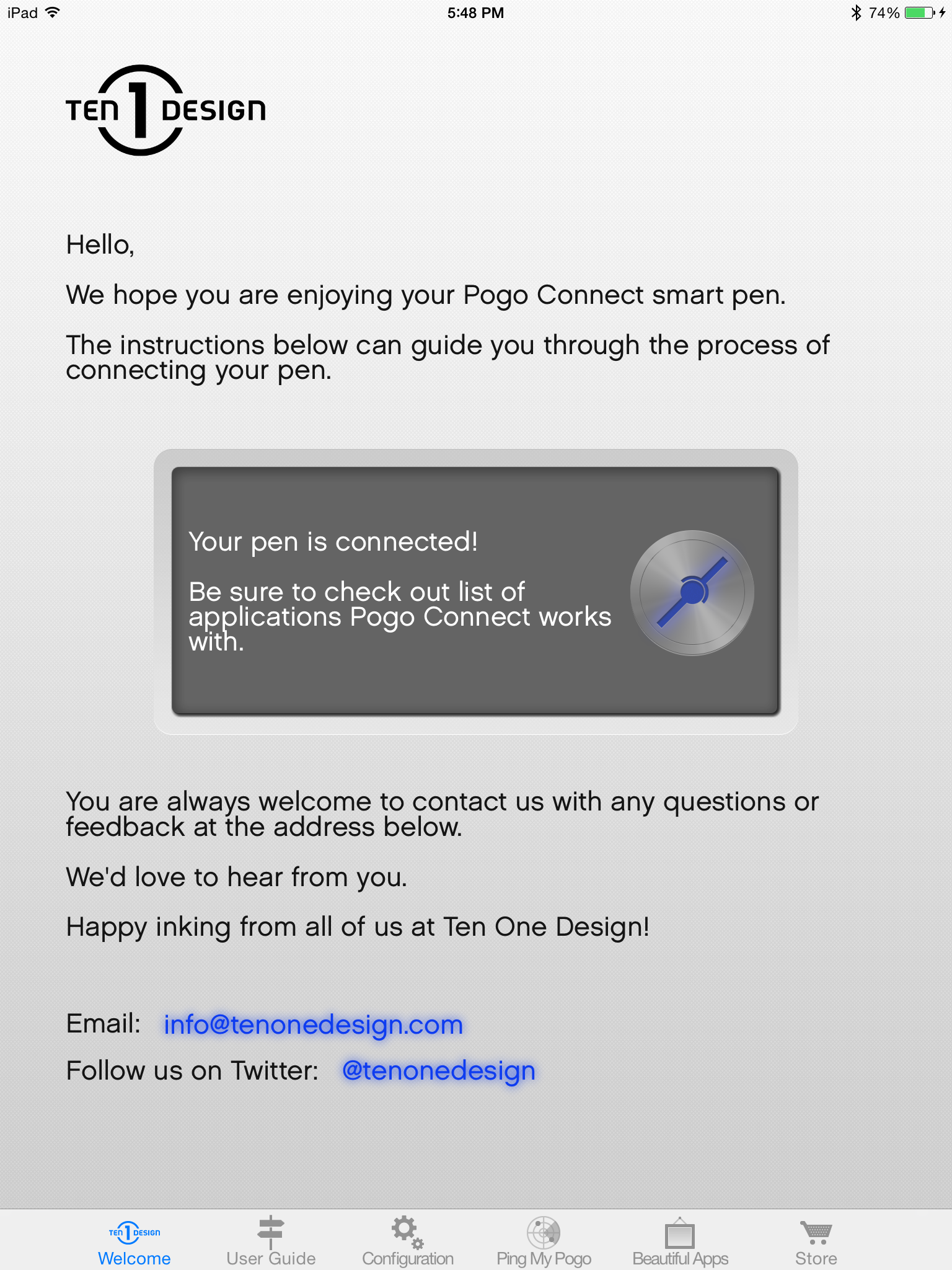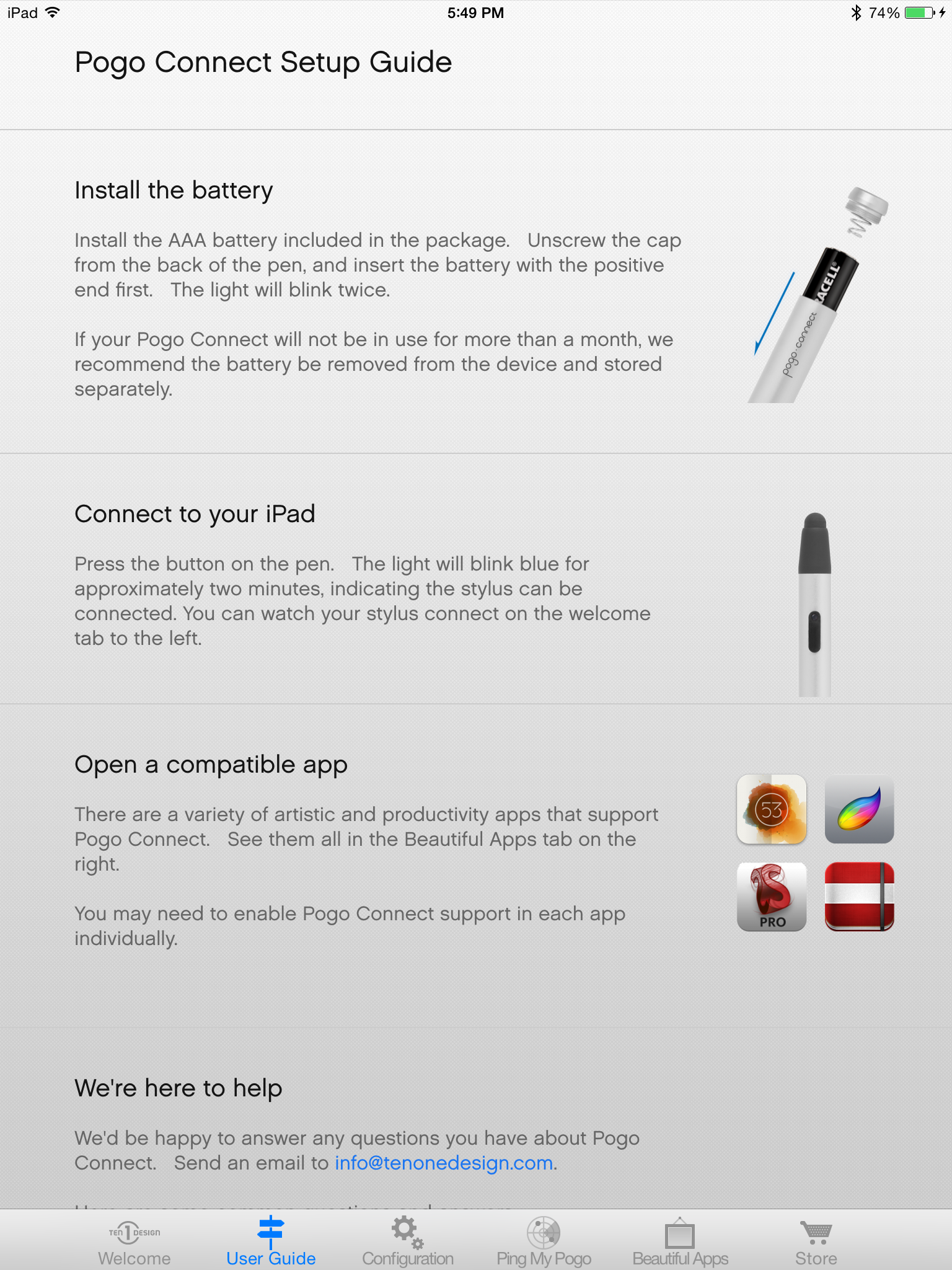✒️ Perfect Pen
Wow, some people obviously do absolutely NO research... It clearly states on their site that this is not compatible with the Air, because previous iPads use different bluetooth connectivity. I just got this for my iPad 4 for about $50, cheaper than the new Adonit, Wacom, JaJa, or whatever other brands. ten1 is obviously pushing for developer support, because this is the most widely compatible active stylus, and the 200 levels of pressure are more than adequate to perform perfectly naturally. Keep up the support! 👔