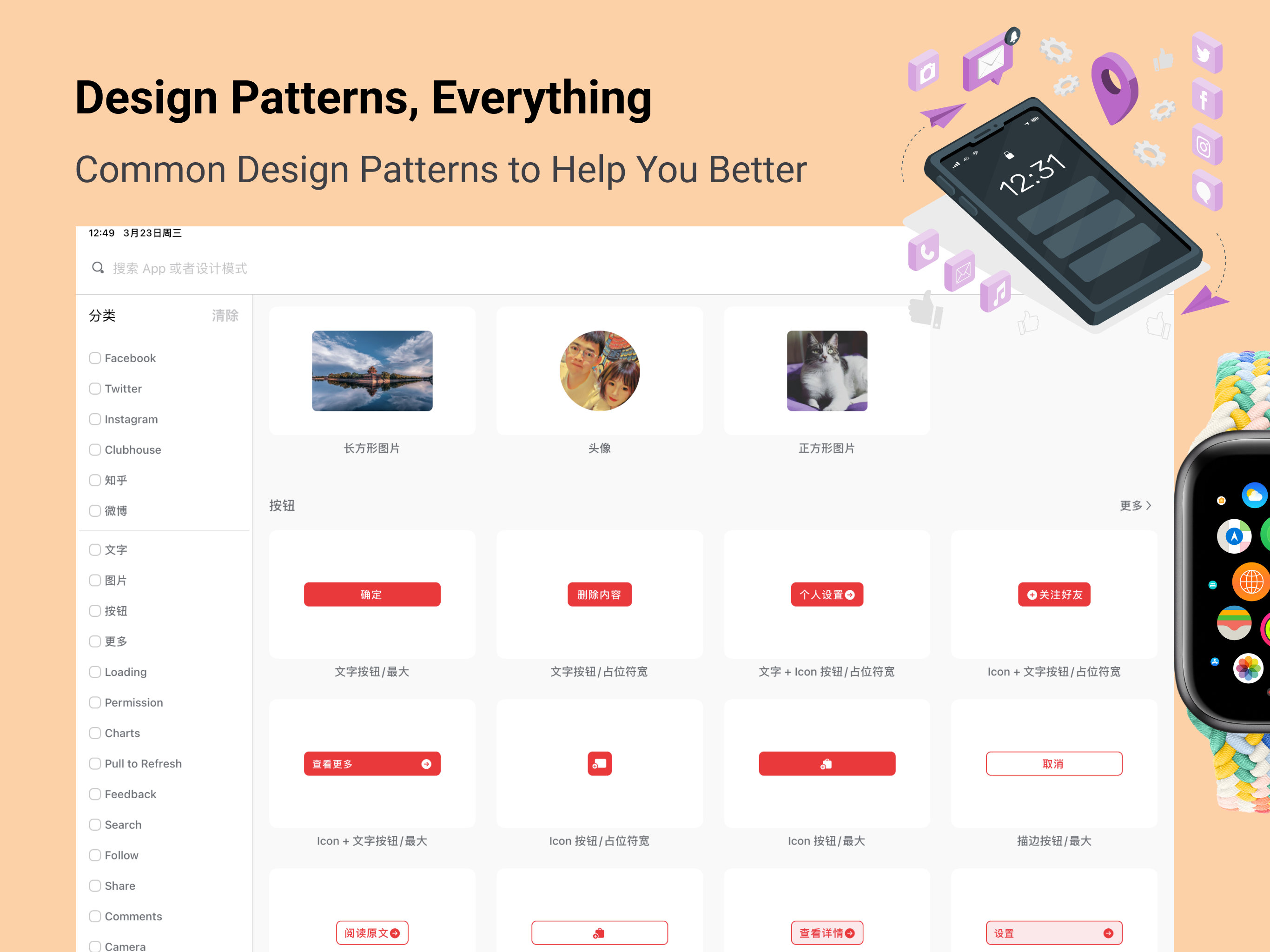Poke - Interactive Prototype
Use Your Real Prototype
#1 Keyword Rankings
Today
Top 10 Rankings
Today
Top 30 Rankings
Today
Top 100 Rankings
Today
Description
The new Poke high-fidelity, interactive prototyping tool is back online!
Poke is a high-fidelity interactive product prototyping tool that can add elements by dragging and dropping on the computer or iPad, automatically lay out, add interactions and requirements descriptions, support common components and common styles, and directly generate interactive high-fidelity prototypes that can be viewed directly in the preview side natively.
** Native Component Support **
Poke provides navigation bar, Tabbar, input box, text, image, icon and other common components, drag and drop to add directly to create high-fidelity prototypes, easy and convenient, and components can be directly in the preview side of the native preview, while more native components will be online soon.
** Prototype Interactivity **
Poke provides common interactions, page jump, operation layer, confirmation layer, element state change, more content display layer, open web page and some native functions of phone interactions, in the process of prototyping each element directly add the corresponding interaction, you can make the prototype interactive, you can better understand the upcoming product.
** Preset Common Styles **
- Preset common text style and text fill content, click to set the style and text content, simple and convenient;
- Download or customize the image gallery, sort and click to set the required images;
- Common used Colors, click on different elements to use a different color, automatic support for Light Mode and Dark Mode styles.
** Design Pattern Library **
Provide common design patterns, text styles, image styles, button styles, more content and classic design patterns for each application, search for content needed to drag and drop to add, simple to design your prototype.
** Native Preview Support **
The prototype can be directly previewed natively, and the mobile prototype can be connected to the phone and computer via data cable or WI-FI, so you can directly view the interactive high-fidelity prototype natively, share it with your coworkers, and project the phone to show the prototype for requirement explanation, which is more intuitive and convenient.
** Requirements Document Export **
During the prototyping process, you can add requirements descriptions for each element, and after the prototype is completed, an interactive requirements document is directly exported, not simply a Word document, but a click on the element to display the corresponding interaction and requirements description, making it easier for requirements writing and developer to view.
You can contact us with any questions in the following way. : )
Telegram:https://t.me/PokeDesign
Twitter:@PokeDesignTool
Hide..
Show more..
Poke is a high-fidelity interactive product prototyping tool that can add elements by dragging and dropping on the computer or iPad, automatically lay out, add interactions and requirements descriptions, support common components and common styles, and directly generate interactive high-fidelity prototypes that can be viewed directly in the preview side natively.
** Native Component Support **
Poke provides navigation bar, Tabbar, input box, text, image, icon and other common components, drag and drop to add directly to create high-fidelity prototypes, easy and convenient, and components can be directly in the preview side of the native preview, while more native components will be online soon.
** Prototype Interactivity **
Poke provides common interactions, page jump, operation layer, confirmation layer, element state change, more content display layer, open web page and some native functions of phone interactions, in the process of prototyping each element directly add the corresponding interaction, you can make the prototype interactive, you can better understand the upcoming product.
** Preset Common Styles **
- Preset common text style and text fill content, click to set the style and text content, simple and convenient;
- Download or customize the image gallery, sort and click to set the required images;
- Common used Colors, click on different elements to use a different color, automatic support for Light Mode and Dark Mode styles.
** Design Pattern Library **
Provide common design patterns, text styles, image styles, button styles, more content and classic design patterns for each application, search for content needed to drag and drop to add, simple to design your prototype.
** Native Preview Support **
The prototype can be directly previewed natively, and the mobile prototype can be connected to the phone and computer via data cable or WI-FI, so you can directly view the interactive high-fidelity prototype natively, share it with your coworkers, and project the phone to show the prototype for requirement explanation, which is more intuitive and convenient.
** Requirements Document Export **
During the prototyping process, you can add requirements descriptions for each element, and after the prototype is completed, an interactive requirements document is directly exported, not simply a Word document, but a click on the element to display the corresponding interaction and requirements description, making it easier for requirements writing and developer to view.
You can contact us with any questions in the following way. : )
Telegram:https://t.me/PokeDesign
Twitter:@PokeDesignTool
Screenshots
 User Rating
User Rating
0 out of 5
0 ratings in Brazil
 Ratings History
Ratings History
Reviews
App doesn't have any reviews yet
Store Rankings
 Ranking History
Ranking History
App Ranking History not available yet
Category Rankings
App is not ranked yet
Keywords
Users may also like
| Name | Reviews | Recent release | |
|---|---|---|---|
|
ColorDesk
palette & color picker card
|
0
|
1 month ago | |
|
N/A/
Show & Buy AI image or prompt
|
0
|
10 months ago | |
|
Play: Legacy App
A new Play app is available.
|
1
|
8 months ago | |
|
Mockup - UI & UX
Sketch & wireframe projects
|
3
|
6 days ago | |
|
Xpage - Prototyping Design
App Prototyping Maker
|
4
|
3 days ago | |
|
NFT Merge - NFT generator
Multilayer NFT generator
|
0
|
2 years ago | |
|
Mabel
Best design and frontend news.
|
0
|
2 years ago | |
|
Figurative for Figma
A more compatible browser
|
14
|
5 months ago | |
|
Feather: 3D sketchbook
Draw, paint, rotate.
|
3
|
4 weeks ago | |
|
Fontstand for iPad
Design with 15,000+ new fonts!
|
0
|
5 days ago |
Show More
Revenue and Downloads
Gain valuable insights into Poke - Interactive Prototype performance with our analytics. Sign up now
to
access downloads, revenue, and more.
App Info
- Category
- Graphics Design
- Publisher
- Poke Design
- Languages
- English, Chinese
- Recent version
- 2.2.0 (9 months ago )
- Released on
- Mar 23, 2022 (2 years ago )
- Also available in
- China, Japan, Norway, Portugal, South Korea, Lebanon, Mexico, Malaysia, Nigeria, Netherlands, New Zealand, Peru, Philippines, Pakistan, Poland, India, Romania, Russia, Saudi Arabia, Sweden, Singapore, Thailand, Turkey, Taiwan, Ukraine, United States, Vietnam, South Africa, Algeria, Austria, Australia, Azerbaijan, Belgium, Brazil, Belarus, Canada, Switzerland, Colombia, Czechia, Germany, Denmark, Dominican Republic, Italy, Egypt, Spain, Finland, France, United Kingdom, Greece, Hong Kong, Hungary, Indonesia, Ireland, Israel, United Arab Emirates
- Last updated
- 1 month ago