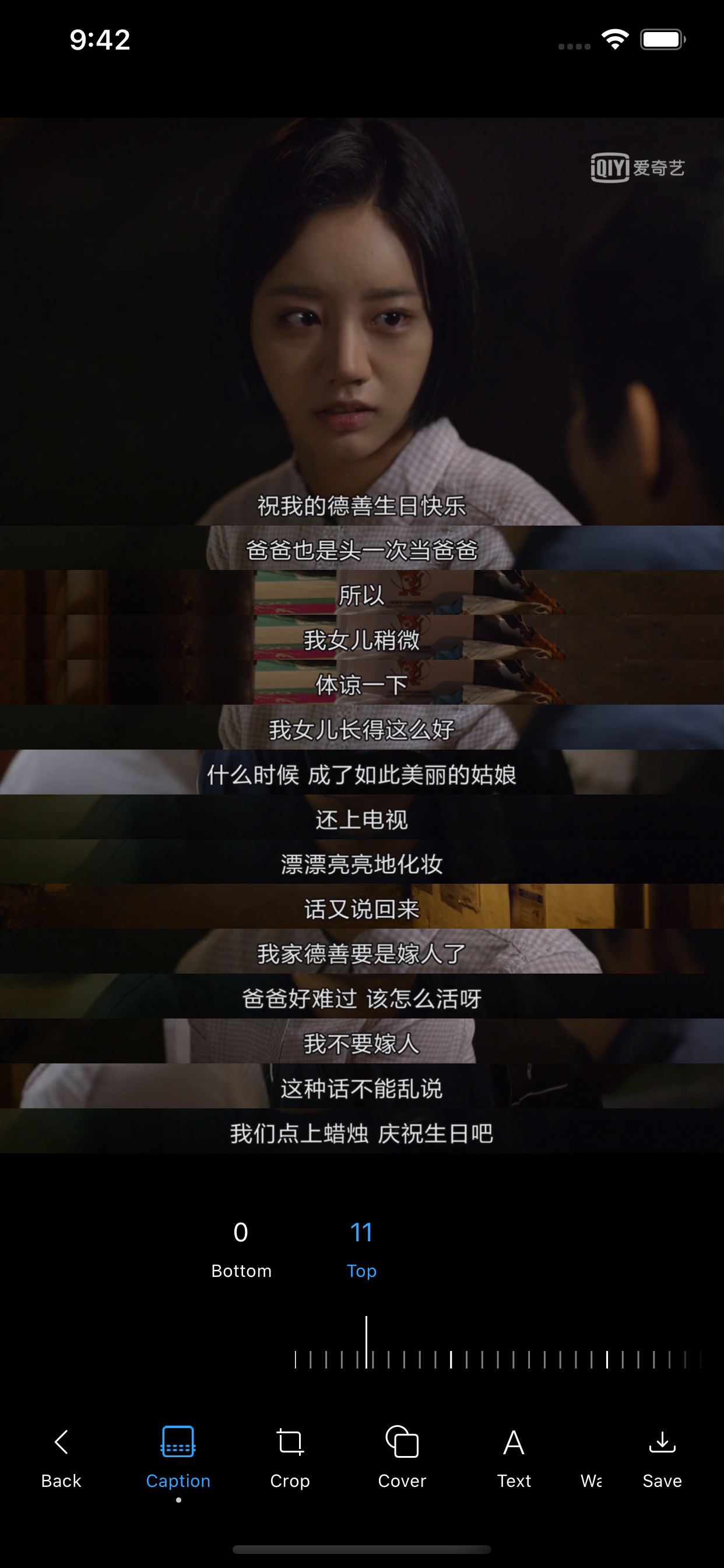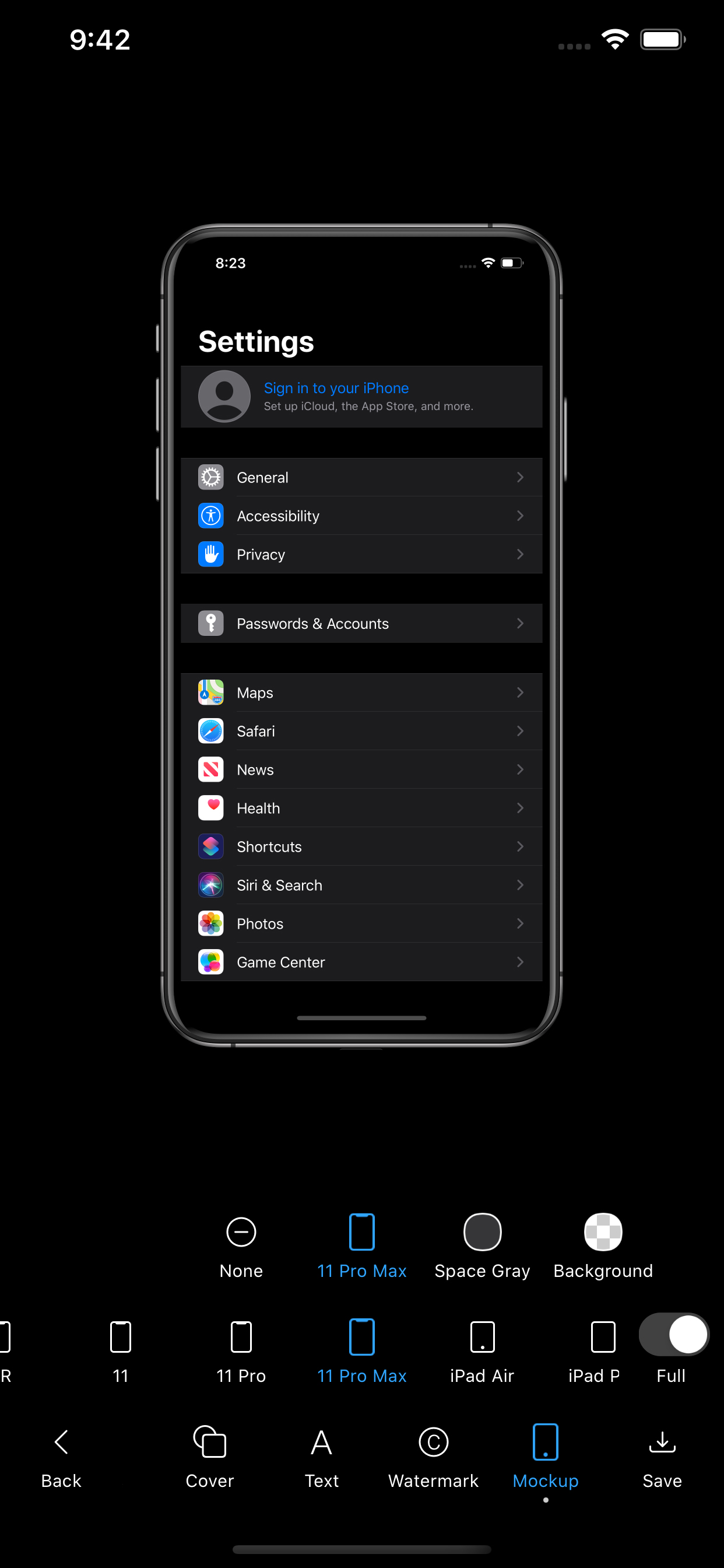PPics - Scrolling Screenshot
Combine screenshots seamlessly
#1 Keyword Rankings
Today
Top 10 Rankings
Today
Top 30 Rankings
Today
Top 100 Rankings
Today
Description
PPics is a picture processing tool, the purpose is to help users complete picture processing more conveniently and quickly.
The main functions are: scrolling screenshots, picture splicing, picture adjustment, picture annotation, filter function, etc.
Rich functions, simple interface, smooth operation, no ads.
- Automatic splicing of screenshots: efficient recognition algorithm, automatically remove the overlapping parts of continuous screenshots, perfect splicing chat records, various long screenshots.
- Scrolling screenshots: No need to manually take screenshots, screen recording directly generates long screenshots.
- Vertical stitching: combine multiple pictures into one to facilitate your saving and sharing.
- Horizontal stitching: Similar to vertical stitching, multiple pictures are merged horizontally.
- Subtitle stitching: stitch the screenshots of the video, quickly adjust the stitching range, leaving only the subtitle area.
- Picture filters: 57 mainstream filters for autumn, warm winter, film, green and orange, cyberpunk, malfunction, oil painting, cartoon, etc.
- Picture adjustment: exposure, contrast, saturation, hue, color temperature and other 13 adjustment tools.
- Picture crop: adjust the size of the picture and crop the extra area.
- Masking tools: mosaic masking, blurry pictures, various color brushes
- Text annotation: font style, text size, color.
- Device shell: add a shell to the picture, free to choose from a variety of models and colors.
- Custom watermark: modify the watermark content and adjust the position.
- Dark Mode.
Other functions:
- Album selection pictures, support sliding selection.
- Automatically remove Scroll Indicator and Remove AssistiveTouch.
- Automatically detect new screenshots, one-click stitching, eliminating the tedious steps of selecting one by one.
- Automatically delete the original picture. After the new picture is saved successfully, it will automatically prompt to delete the original screenshot.
- Quick sharing, after the picture is saved successfully, it can be directly shared to other applications.
More functions are under development, your support and encouragement is our biggest motivation to move forward, thank you very much!
If you encounter any problems or have any comments or suggestions during use, please contact us: [email protected]
Hide..
Show more..
The main functions are: scrolling screenshots, picture splicing, picture adjustment, picture annotation, filter function, etc.
Rich functions, simple interface, smooth operation, no ads.
- Automatic splicing of screenshots: efficient recognition algorithm, automatically remove the overlapping parts of continuous screenshots, perfect splicing chat records, various long screenshots.
- Scrolling screenshots: No need to manually take screenshots, screen recording directly generates long screenshots.
- Vertical stitching: combine multiple pictures into one to facilitate your saving and sharing.
- Horizontal stitching: Similar to vertical stitching, multiple pictures are merged horizontally.
- Subtitle stitching: stitch the screenshots of the video, quickly adjust the stitching range, leaving only the subtitle area.
- Picture filters: 57 mainstream filters for autumn, warm winter, film, green and orange, cyberpunk, malfunction, oil painting, cartoon, etc.
- Picture adjustment: exposure, contrast, saturation, hue, color temperature and other 13 adjustment tools.
- Picture crop: adjust the size of the picture and crop the extra area.
- Masking tools: mosaic masking, blurry pictures, various color brushes
- Text annotation: font style, text size, color.
- Device shell: add a shell to the picture, free to choose from a variety of models and colors.
- Custom watermark: modify the watermark content and adjust the position.
- Dark Mode.
Other functions:
- Album selection pictures, support sliding selection.
- Automatically remove Scroll Indicator and Remove AssistiveTouch.
- Automatically detect new screenshots, one-click stitching, eliminating the tedious steps of selecting one by one.
- Automatically delete the original picture. After the new picture is saved successfully, it will automatically prompt to delete the original screenshot.
- Quick sharing, after the picture is saved successfully, it can be directly shared to other applications.
More functions are under development, your support and encouragement is our biggest motivation to move forward, thank you very much!
If you encounter any problems or have any comments or suggestions during use, please contact us: [email protected]
Screenshots
 User Rating
User Rating
5 out of 5
4 ratings in Saudi Arabia
5 star
4
4 star
0
3 star
0
2 star
0
1 star
0
 Ratings History
Ratings History
Reviews
Store Rankings
 Ranking History
Ranking History
App Ranking History not available yet
Category Rankings
App is not ranked yet
Keywords
Users may also like
| Name | Reviews | Recent release | |
|---|---|---|---|
|
Taio - Markdown & Text Actions
Ultimate text processing app
|
0
|
10 months ago | |
|
PDF Max Pro
Edit. Annotate. Fill PDF Forms
|
10
|
1 year ago | |
|
ComeAsExp - Focus on expiring
Record anything have deadline
|
0
|
2 weeks ago | |
|
Scanner Lens
PDF Document Scanner app
|
58
|
2 months ago | |
|
bProgress - Manage Daily Tasks
Getting All Things Done!
|
0
|
2 years ago | |
|
Tiny Planner - Daily Organizer
Planner and Journal. Reminder
|
1
|
9 months ago | |
|
keepOFF (stress-free timer)
The timer that students love
|
0
|
3 years ago | |
|
xHub -unzip file, video player
Open documents on cloud drive
|
0
|
2 years ago | |
|
Utiful Photo Organizer
End photo chaos & stress
|
4
|
2 weeks ago | |
|
PhotoAI - AI Photo Enhancer
Enhance photo with AI power
|
0
|
1 year ago |
Show More
Revenue and Downloads
Gain valuable insights into PPics - 滚动截屏和图片编辑 performance with our analytics. Sign up now
to
access downloads, revenue, and more.
App Info
- Category
- Productivity
- Publisher
- 万庄 黄
- Languages
- Chinese, English
- Recent version
- 2.3.18 (3 years ago )
- Released on
- Jun 4, 2019 (5 years ago )
- Also available in
- China, United States, Taiwan, Australia, Egypt, Hong Kong, Saudi Arabia, Canada, Singapore, Russia, Japan, Malaysia, Mexico, United Kingdom, India, Italy, Philippines, Thailand, Turkey, Ukraine, South Africa, Finland, Austria, Switzerland, Chile, New Zealand, Peru, Czechia, Pakistan, Poland, Portugal, Romania, Colombia, Netherlands, Sweden, Belarus, Brazil, Belgium, Azerbaijan, Vietnam, Argentina, Algeria, France, Spain, Greece, Ecuador, Hungary, Indonesia, Ireland, Israel, United Arab Emirates, Norway, Dominican Republic, South Korea, Kuwait, Kazakhstan, Lebanon, Denmark, Germany, Nigeria
- Last updated
- 1 month ago