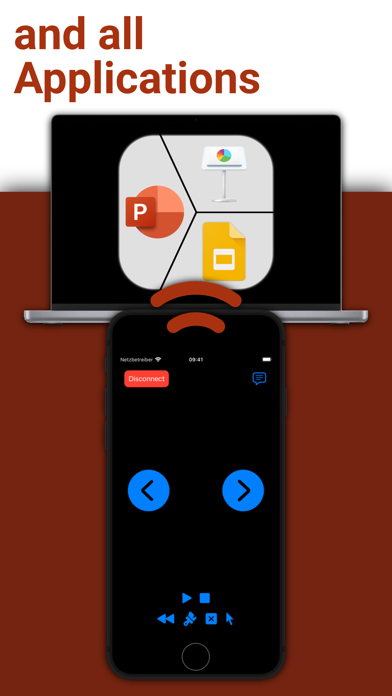Download it works
I’ve been presenting in PowerPoint for over 15-years. I’ve used a number of clickers and often times I forget to change the battery or they just don’t work. The is functional and it’s free! Works great so far. I like the haptic feedback and being able to control from my iPhone and Apple Watch - well done! It gives you a bit extra swagger when you control from your watch.