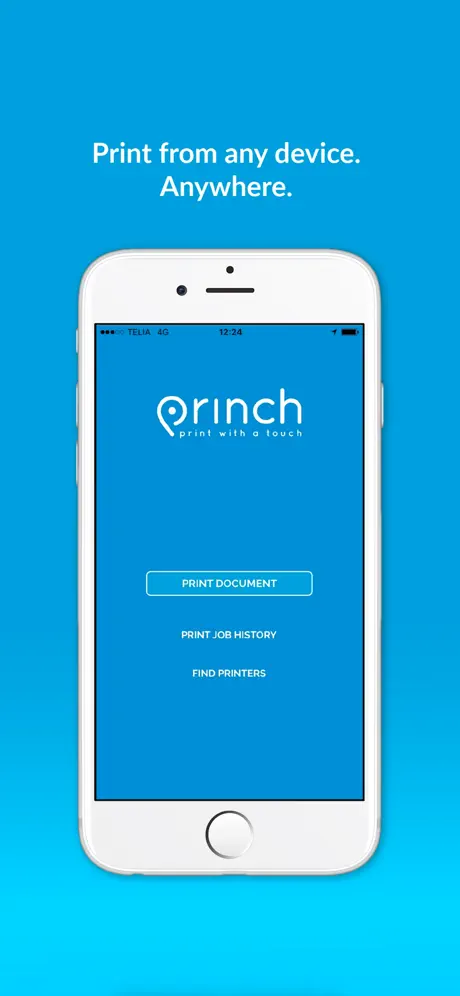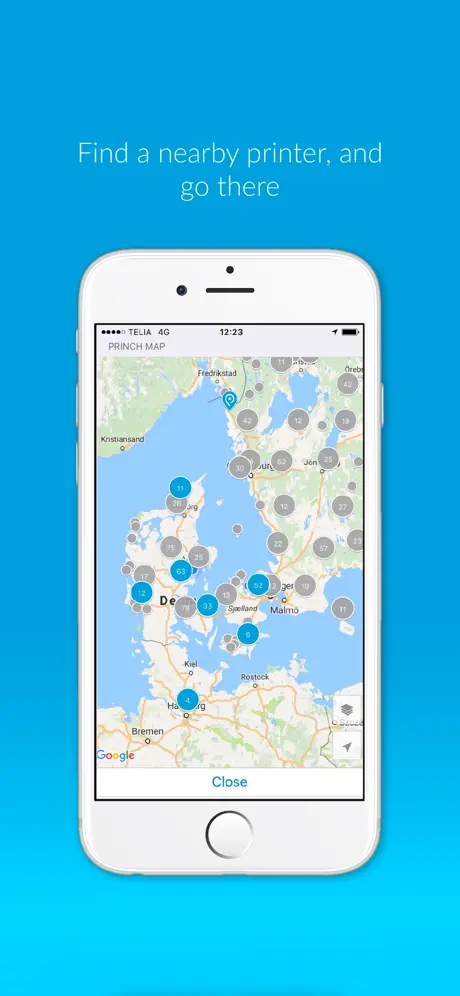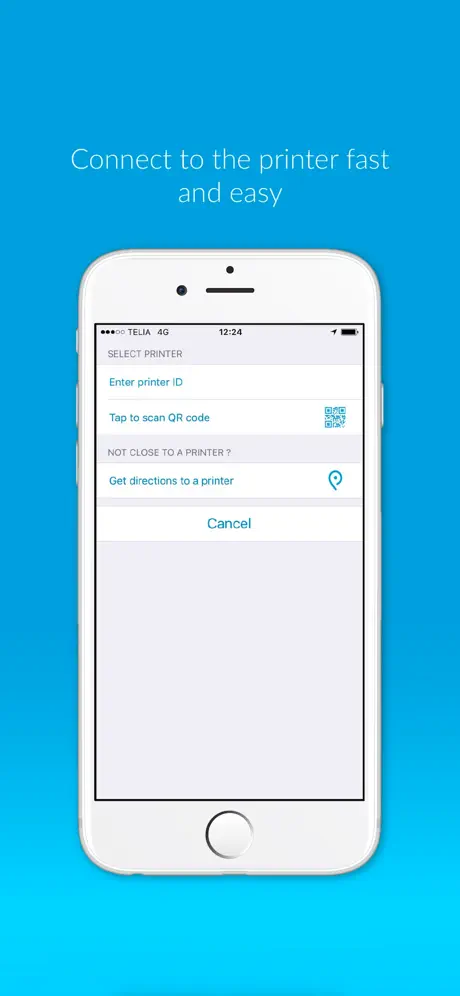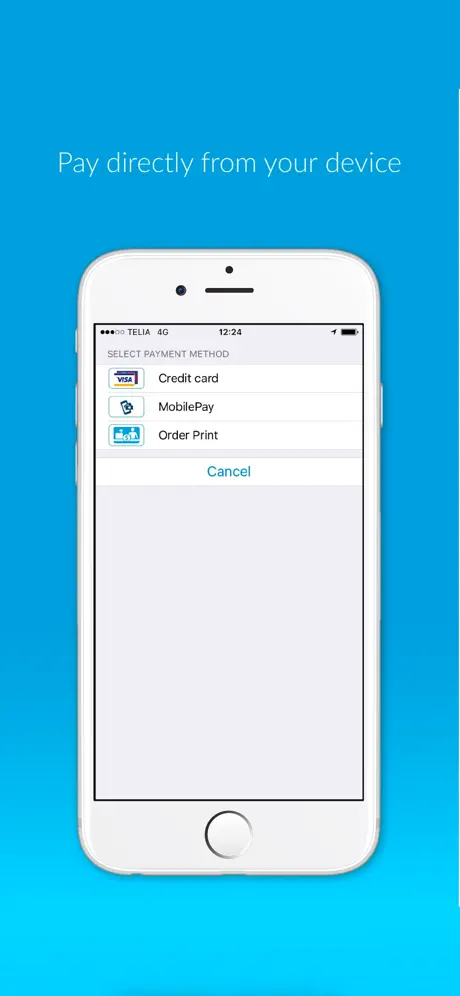Need to save info
App is very good Would be better if it saved the recently scanned printers so I didn’t have to re scan the barcode each time, especially for submitting several documents in one visit to the library. Similarly it should save my email address, as this is an app on my phone, not a public website. And lastly if I could pay for the printing in the app that would be better than going to the counter in the library and paying, but I understand if this would cause more difficulties than it solves due to businesses, people, money etc etc