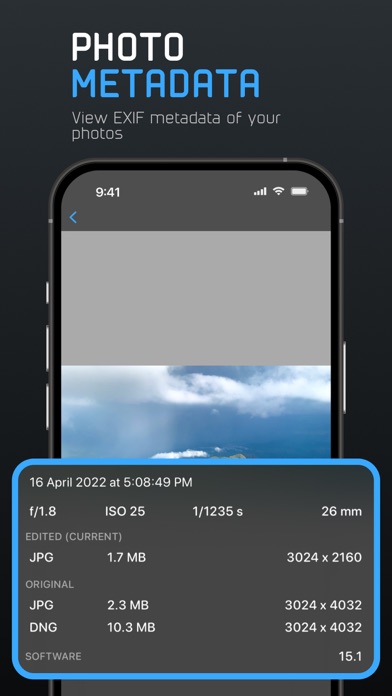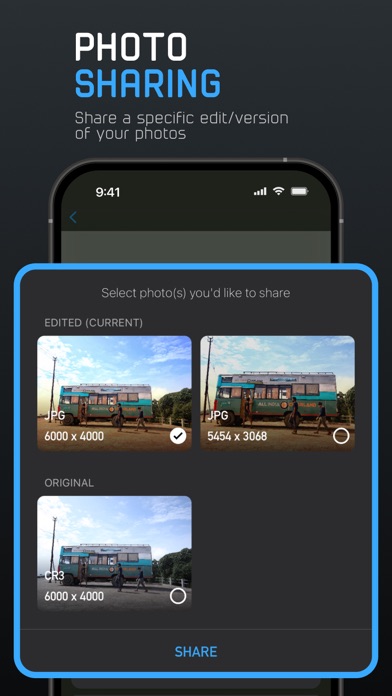Note: ProCam is not free, try the first 10 shots for free and upgrade with a one-time purchase for unlimited access. ProCam only supports photos and does not support shooting videos.
ProCam is the ultimate manual camera app for the iPhone with a camera design where simplicity meets functional design. ProCam brings the controls of a professional DSLR camera to your iPhone camera. It has a very simple and intuitive camera design to help you easily manage all the controls with just one hand (read: thumb).
ProCam has two modes of shooting:
► Manual Mode
For professional photographers who want a camera with finer control over shutter, ISO, focus & white balance. Adjust the controls by swiping horizontally on the respective controls.
► Semi Auto Mode
For people who want a quick and easy point(tap)-and-shoot camera*. Tap on the camera display to set exposure and focus.
*You can hide the manual controls by swiping down on the camera display.
Features:
→ Manual Controls: Independent control and lock over shutter, ISO, focus and white balance. Swipe on the control to lock and double-tap to reset.
→ Supported Image Formats: Capture photos in JPEG, HEIF, RAW, RAW+JPEG, ProRAW and ProRAW+JPEG. RAW/ProRAW format offers you finer control over the editing process.
→ Lock Controls: ProCam lets you freeze all the controls (shutter, ISO, focus and white balance) with the tap of a single button after you arrive at the correct settings for your shot. This feature is particularly useful if you want to avoid accidentally changing your camera settings.
→ Personalise: With ProCam you can personalise your camera to suit your preferences.
→ Torch Mode: Torch mode lets you turn on the flashlight for as long as you need it. Torch mode comes in handy while shooting in dark environments when you’re unaware of the position of your subject in the dark.
→ Long Exposures: Enabling long exposures allows you to access longer shutter speeds (below 1/15s).
→ Front Flash Color: You can customise the colour of the front flash to capture better selfies in low-light conditions. This also lets you capture selfies with a colour-tint effect.
→ Exposure Bracketing: Bracketing control allows you to capture three photos with varying levels of exposure that you choose. You can either blend parts of each photo to create a perfect photo or use the photo that has a better exposure.
→ Exposure Meter: The exposure meter lets you know if your shot is over-exposed or under-exposed. Use the meter to adjust the exposure of your shot to get the perfect photo.
→ Capture Preview: Get a quick-look at the captured photo(s).
→ Volume Button Shutter: Enable the volume button shutter to capture photos using the volume buttons or with a remote bluetooth shutter.
→ Grid: Use grid to better compose your shots. ProCam provides you with two types of grids, rule of thirds and golden ratio.
→ Self Timer: ProCam provides you with two times of 3s and 10s.
→ Zoom: You can zoom up to 20x using ProCam.
→ View EXIF Metadata: ProCam displays the metadata of a photo like the EXIF data, file size, dimensions of the photo & other information of all the versions (eg. edits like crop, filter, etc.) attached to a photo.
→ Customise Author Name & Copyright Info: ProCam lets you add information like “Author Name” and “Copyright Info” to your photos. This must be done before capturing the photo.
→ Share Photo Versions (Edits & Different Formats): You can share the original and/or the edited version, alternate version (RAW/ProRAW image) of a photo using ProCam.
→ Geotagging: ProCam allows you to tag your current location to the photos you capture.
→ Favourite Settings: ProCam lets you choose up to 3 favourite setting options for quick access.
→ Photo Recovery: In a rare case when the app fails to capture/save your photo to the Photo Library, you can access the recovered photos in the settings.
If you have any feature requests, ideas or feedback please email me at
[email protected].