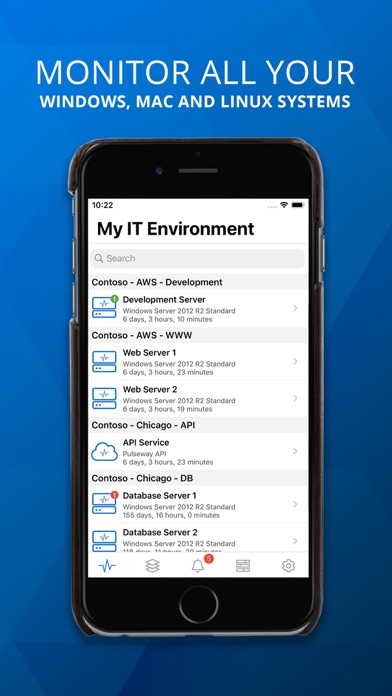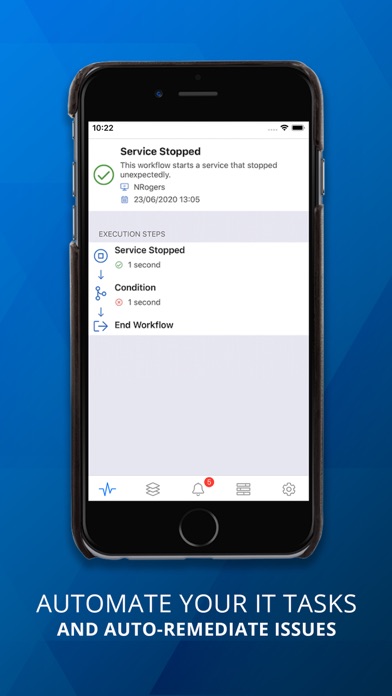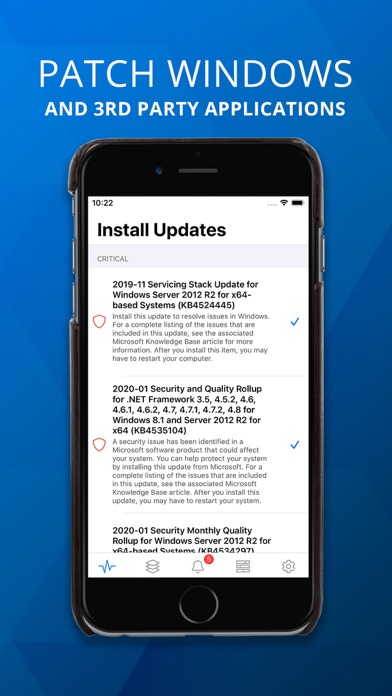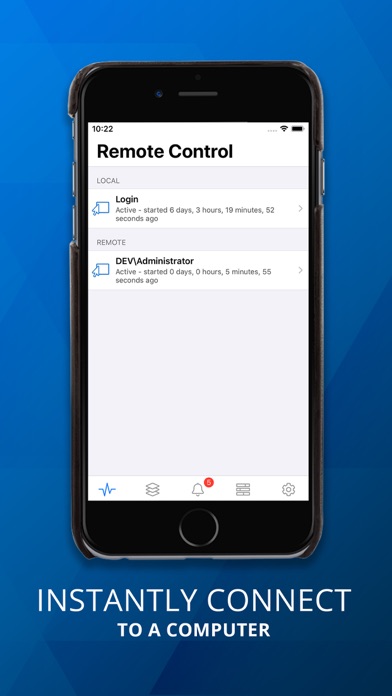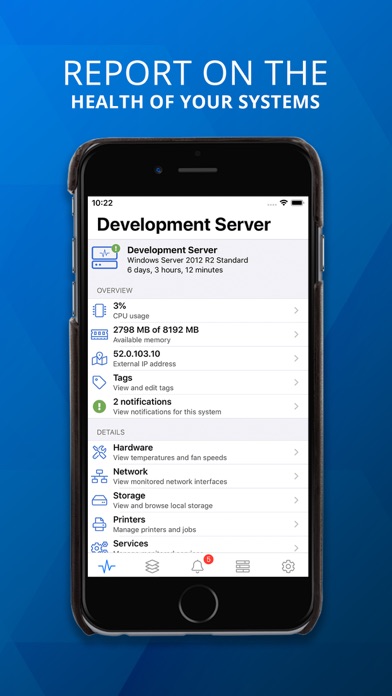De app om al je systemen mee te monitoren en managen
Bijzonder uitgebreide App om al je computers (Windows, Mac, Linux, Raspberry Pi) mee te monitoren en managen. Voor professioneel en persoonlijk gebruik. Vereist wel dat je een gratis agent (software) op elk systeem installeert dat je wilt beheren.