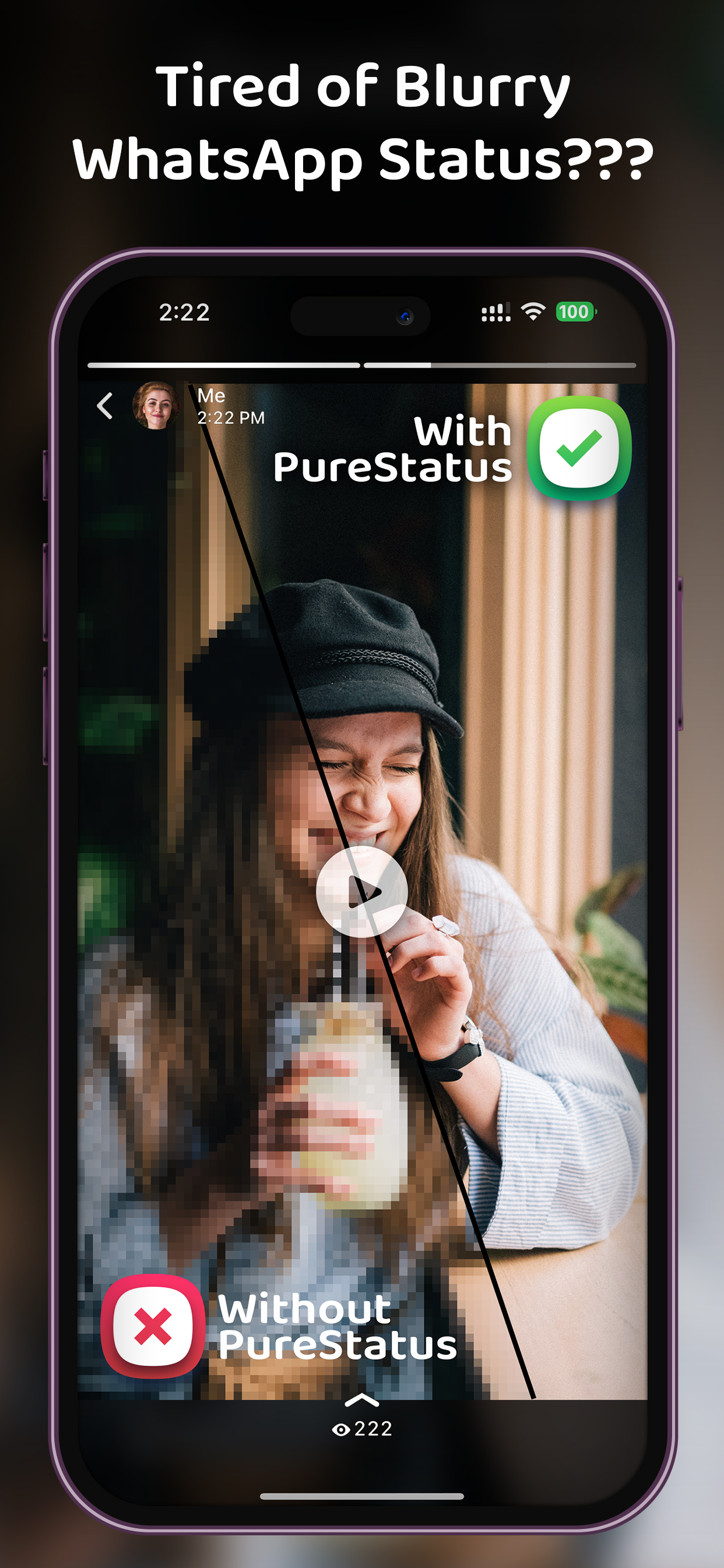PureStatus: ByeBye Blur Status
Share your Video Status in HD
#1 Keyword Rankings
Today
Top 10 Rankings
Today
Top 30 Rankings
Today
Top 100 Rankings
Today
Description
• Introducing PureStatus: Bye Bye Blurry Status: Revolutionize Your WhatsApp Status Experience
Are you tired of Blurry, Low- Quality videos & Photos in WhatsApp status? Then the “PureStatus” App is made just for you, When you upload a video status, WhatsApp reduces the video size, resulting in reduced video quality, but “PureStatus” will reduce the size of your video very precisely so that there will be the highest possible HD Video Quality on your WhatsApp status.
• Crystal Clear Status Videos in a Few Simple Steps
1. Download PureStatus from the App Store.
2. Open the app,
3. select a video,
4. compress it,
5. Share it to your WhatsApp status and enjoy crystal-clear HD videos!
• Get the Best Results with PureStatus
1. Do not edit or crop video after compression, otherwise, Quality will be lost in status.
2. Do not compress previously shared videos, as their quality has already become low and low-quality videos will not be improved for Status. So, Always Compress High-Quality Videos in PureStatus.
3. You can check the Status Quality difference by Uploading Both PureStatus's compressed and your original video on status.
4. Use verticle video & photos in Status as they have more viewing area and they are the most popular on mobile phones.
• Please Keep In Mind
1. PureStatus App will not improve your Original Video Quality but it will stop your HD video from getting blurry in your Whatsapp.
2. Photo function is for uploading HD status only, If you send it in chats, it will be sent as a video.
3. Video Splitter Function is only for uploading longer videos in status. If you use it for chats, they will be sent in 30 seconds parts.
• Experience the Eye-Catching Difference
No more pixel loss when sharing WhatsApp status, thanks to our innovative image & video compressor app. With PureStatus, you can post WhatsApp statuses without compromising video & photo quality.
• Bonus Features
Another benefit of the PureStatus app is the Video Status Splitter facility. With help of a video splitter, your All longer videos will be cut into 30-second parts so that you can upload longer videos in your status. This Status splitter is very accurate in splitting the video with keeping the best possible HD video quality.
Unlock the true potential of your WhatsApp status with PureStatus HD Status Compressor! Download now and start sharing your high-quality videos with the world!
Terms of Use: https://www.apple.com/legal/internet-services/itunes/dev/stdeula/
Hide..
Show more..
Are you tired of Blurry, Low- Quality videos & Photos in WhatsApp status? Then the “PureStatus” App is made just for you, When you upload a video status, WhatsApp reduces the video size, resulting in reduced video quality, but “PureStatus” will reduce the size of your video very precisely so that there will be the highest possible HD Video Quality on your WhatsApp status.
• Crystal Clear Status Videos in a Few Simple Steps
1. Download PureStatus from the App Store.
2. Open the app,
3. select a video,
4. compress it,
5. Share it to your WhatsApp status and enjoy crystal-clear HD videos!
• Get the Best Results with PureStatus
1. Do not edit or crop video after compression, otherwise, Quality will be lost in status.
2. Do not compress previously shared videos, as their quality has already become low and low-quality videos will not be improved for Status. So, Always Compress High-Quality Videos in PureStatus.
3. You can check the Status Quality difference by Uploading Both PureStatus's compressed and your original video on status.
4. Use verticle video & photos in Status as they have more viewing area and they are the most popular on mobile phones.
• Please Keep In Mind
1. PureStatus App will not improve your Original Video Quality but it will stop your HD video from getting blurry in your Whatsapp.
2. Photo function is for uploading HD status only, If you send it in chats, it will be sent as a video.
3. Video Splitter Function is only for uploading longer videos in status. If you use it for chats, they will be sent in 30 seconds parts.
• Experience the Eye-Catching Difference
No more pixel loss when sharing WhatsApp status, thanks to our innovative image & video compressor app. With PureStatus, you can post WhatsApp statuses without compromising video & photo quality.
• Bonus Features
Another benefit of the PureStatus app is the Video Status Splitter facility. With help of a video splitter, your All longer videos will be cut into 30-second parts so that you can upload longer videos in your status. This Status splitter is very accurate in splitting the video with keeping the best possible HD video quality.
Unlock the true potential of your WhatsApp status with PureStatus HD Status Compressor! Download now and start sharing your high-quality videos with the world!
Terms of Use: https://www.apple.com/legal/internet-services/itunes/dev/stdeula/
In-Apps
- Premium Weekly
- 1,99 USD
- Premium Monthly
- 3,99 USD
- Weekly Compress Pass
- 0,99 USD
- Monthly Compress Pass
- 1,99 USD
Screenshots
 User Rating
User Rating
4.92 out of 5
24 ratings in Ukraine
5 star
23
4 star
0
3 star
1
2 star
0
1 star
0
 Ratings History
Ratings History
Reviews
Store Rankings
 Ranking History
Ranking History
App Ranking History not available yet
Category Rankings
|
Chart
|
Category
|
Rank
|
|---|---|---|
|
Top Grossing
|

|
36
|
|
Top Grossing
|

|
38
|
|
Top Grossing
|

|
54
|
|
Top Grossing
|

|
62
|
|
Top Grossing
|

|
68
|
Keywords
Users may also like
| Name | Reviews | Recent release | |
|---|---|---|---|
|
Video Compress - Shrink Vids
Reduce size, save memory space
|
0
|
4 months ago | |
|
Video Compressor & Reduce size
Compress video reduce file PRO
|
0
|
1 week ago | |
|
Video Compress - Shrink Video
Resize Movie Free and Fast
|
7
|
3 weeks ago | |
|
Video Compressor - resize all
Simple batch vids size reducer
|
0
|
4 months ago | |
|
Varlens - DSLR in Phone
All in One Ultimate Pro Camera
|
2
|
1 week ago | |
|
Video Editor Effects
Editing apps for videos
|
0
|
11 months ago | |
|
Cut & Make Video With Music
speedup video,slide show maker
|
80
|
4 weeks ago | |
|
Photo Grids & Split : PanoCut
Panorama layout for Instagram
|
0
|
1 month ago | |
|
Flow Studio: Photo & Design
Post/Photobook/Reels, Template
|
1
|
1 month ago | |
|
Clear Status: Status Optimizer
Say Bye Bye to blur Status.
|
0
|
2 weeks ago |
Show More
Revenue and Downloads
Gain valuable insights into PureStatus: ByeBye Blur Status performance with our analytics. Sign up now
to
access downloads, revenue, and more.
App Info
- Category
- Photo Video
- Publisher
- DamTech Designs
- Languages
- English, Arabic, Gujarati, Hindi, Russian, Spanish
- Recent version
- 2024.05 (1 month ago )
- Released on
- Dec 8, 2022 (1 year ago )
- Also available in
- India, Indonesia, Saudi Arabia, Russia, Colombia, United States, Peru, United Arab Emirates, Mexico, Pakistan, Ecuador, Malaysia, Dominican Republic, Australia, Egypt, South Africa, Nigeria, United Kingdom, Chile, Spain, Argentina, Canada, Kuwait, Singapore, Turkey, France, Germany, Italy, Azerbaijan, Ukraine, Brazil, Israel, Ireland, Kazakhstan, Japan, Austria, Portugal, Sweden, Belarus, Netherlands, New Zealand, Lebanon, Belgium, South Korea, Taiwan, Switzerland, Poland, Vietnam, Algeria, Thailand, Norway, China, Finland, Philippines, Hong Kong, Greece, Denmark, Hungary, Romania, Czechia
- Last updated
- 3 weeks ago