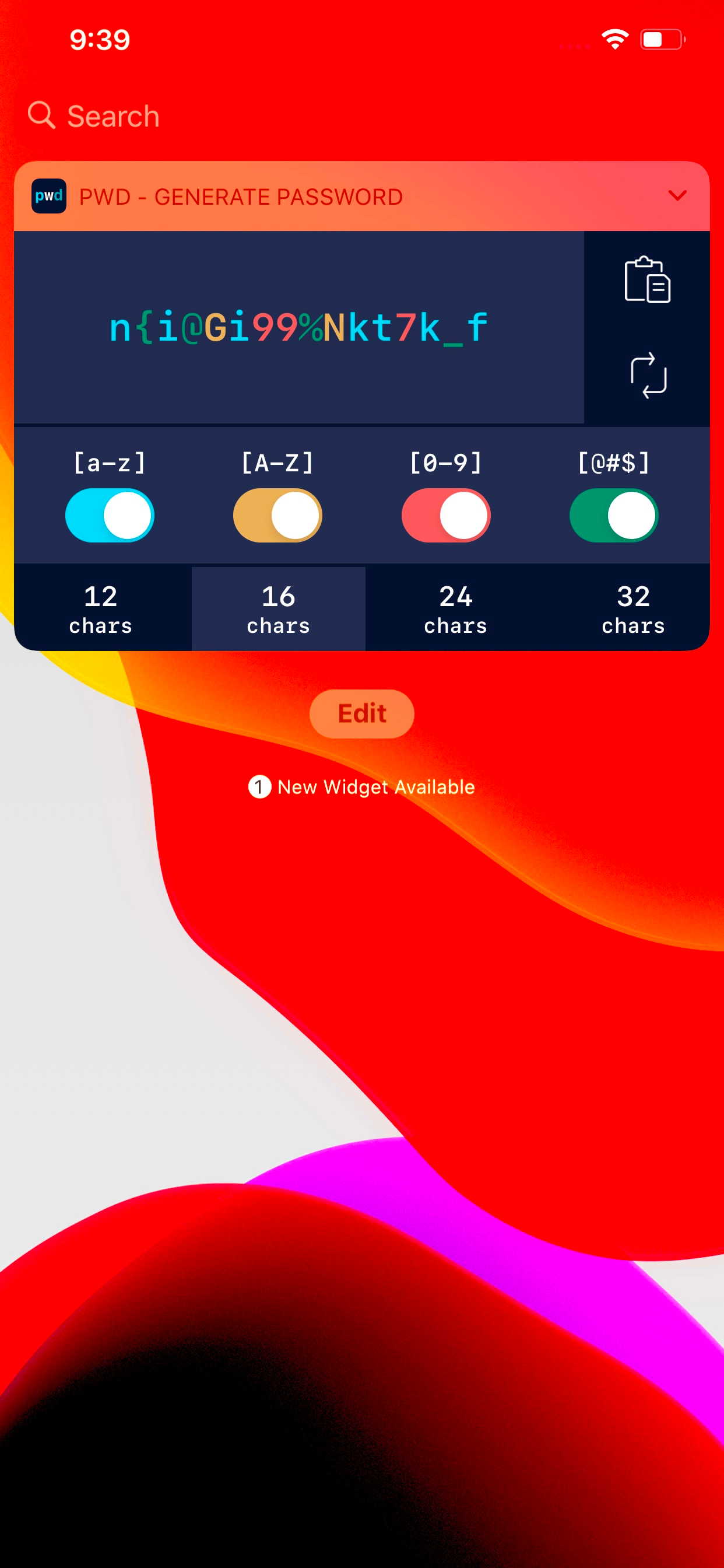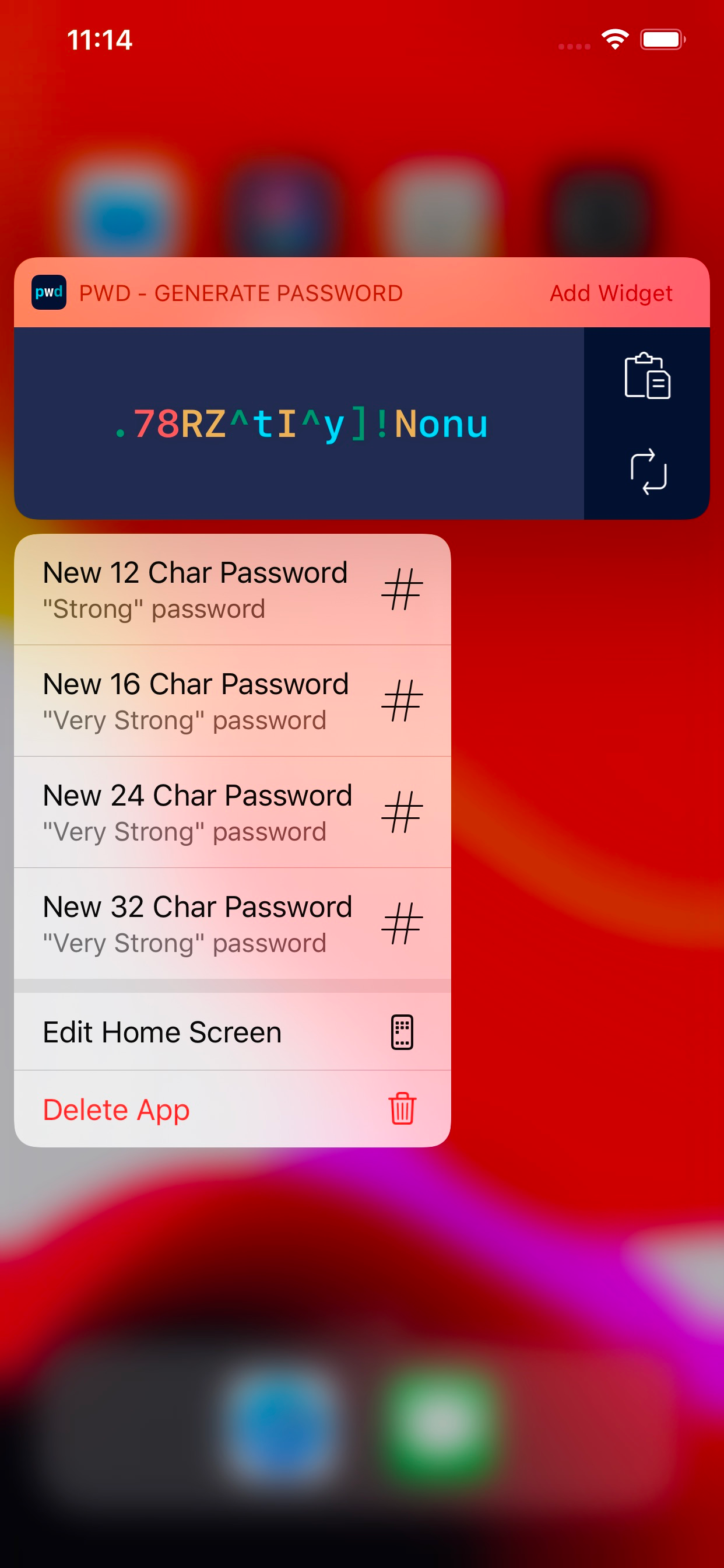Good but not great
I love the simplicity of this (and the lack of ads. Thank you!) However, I know some of the default symbols aren’t allowed by some sites/apps. It would be great to give us the ability to modify which symbols are allowed, in a settings menu or simply in a drop-down window in the main screen.