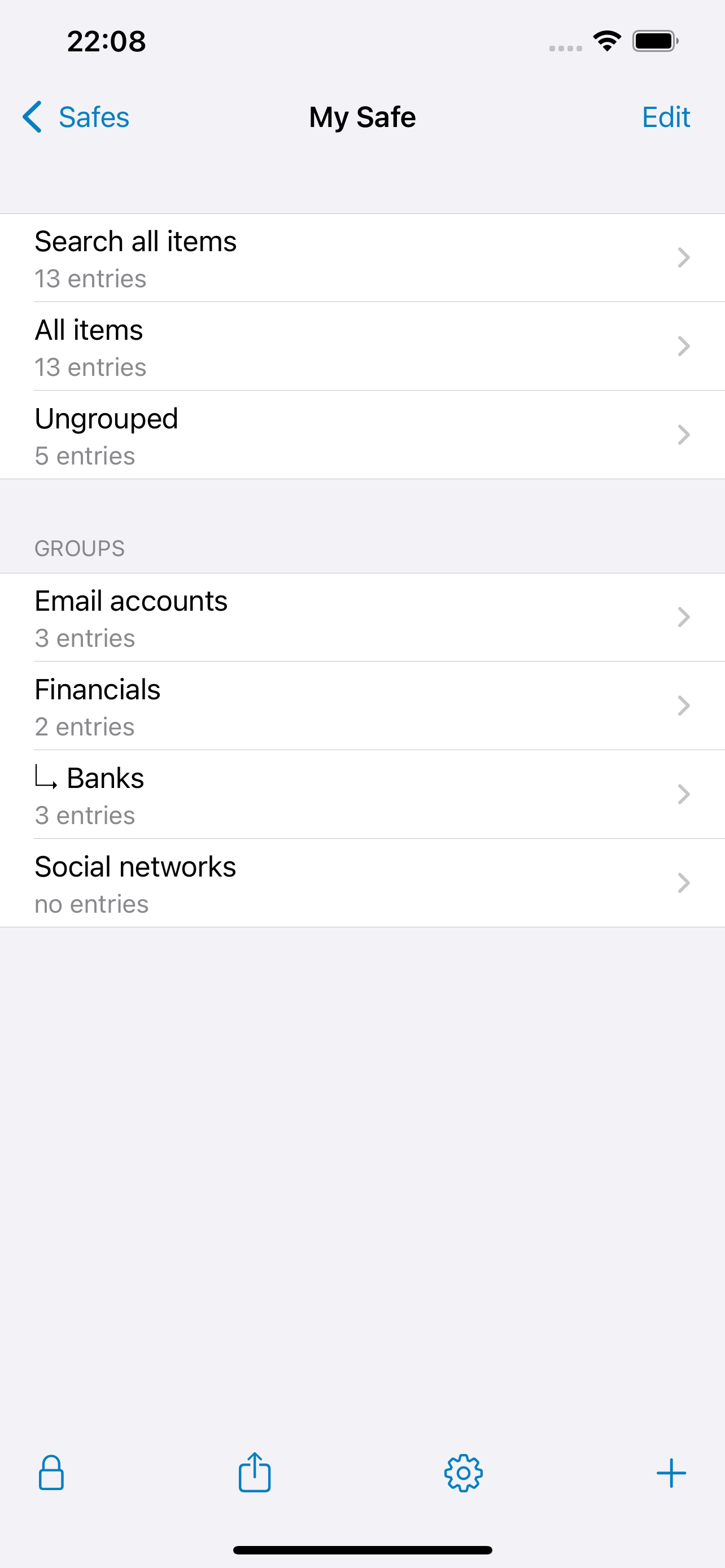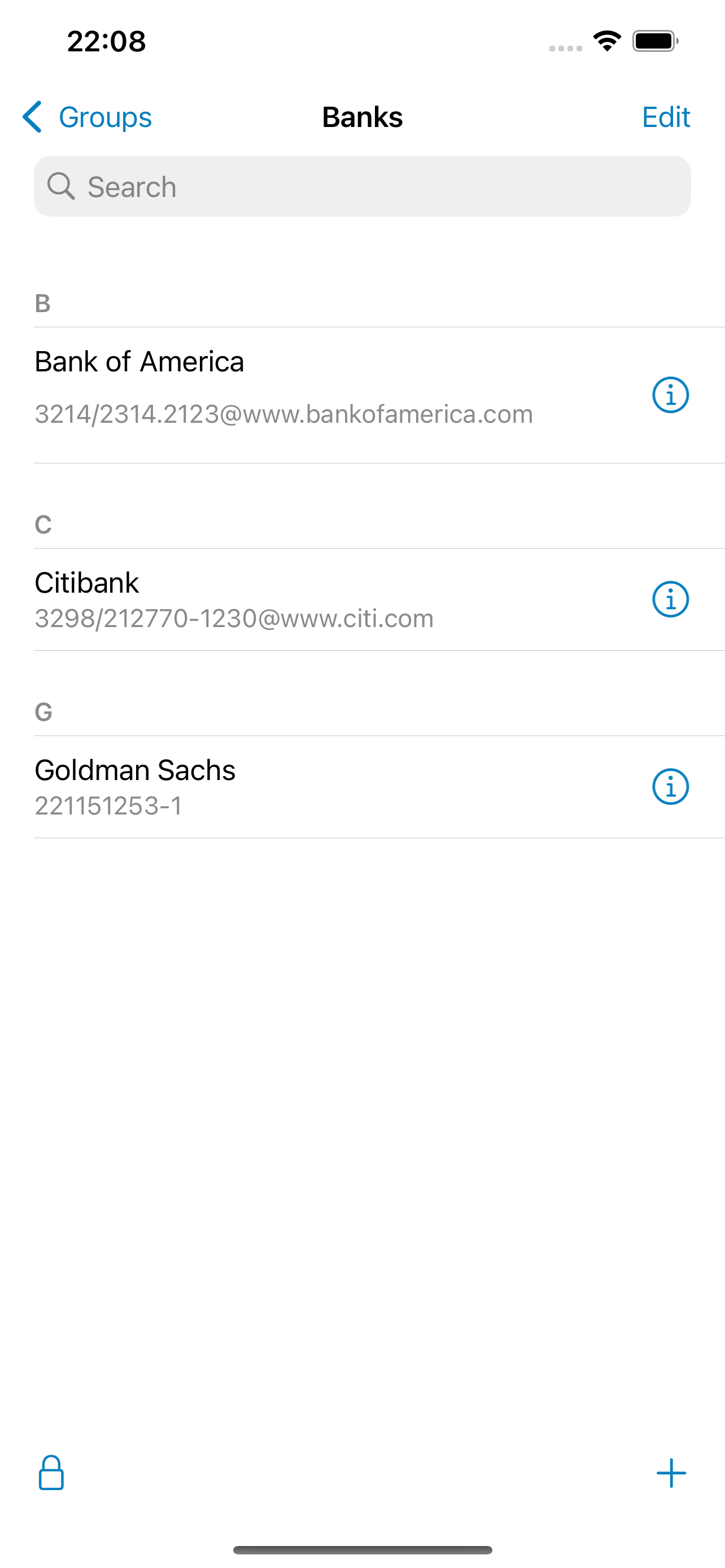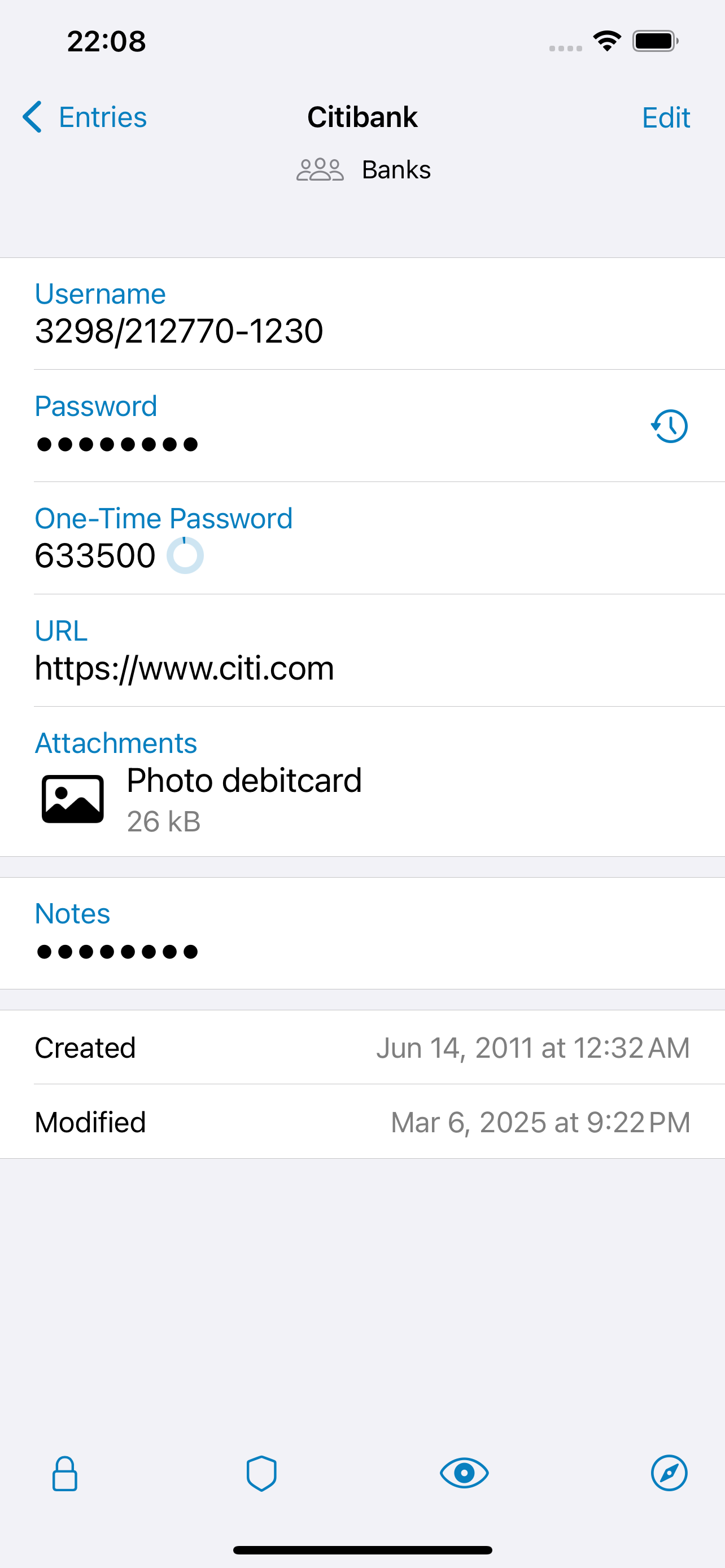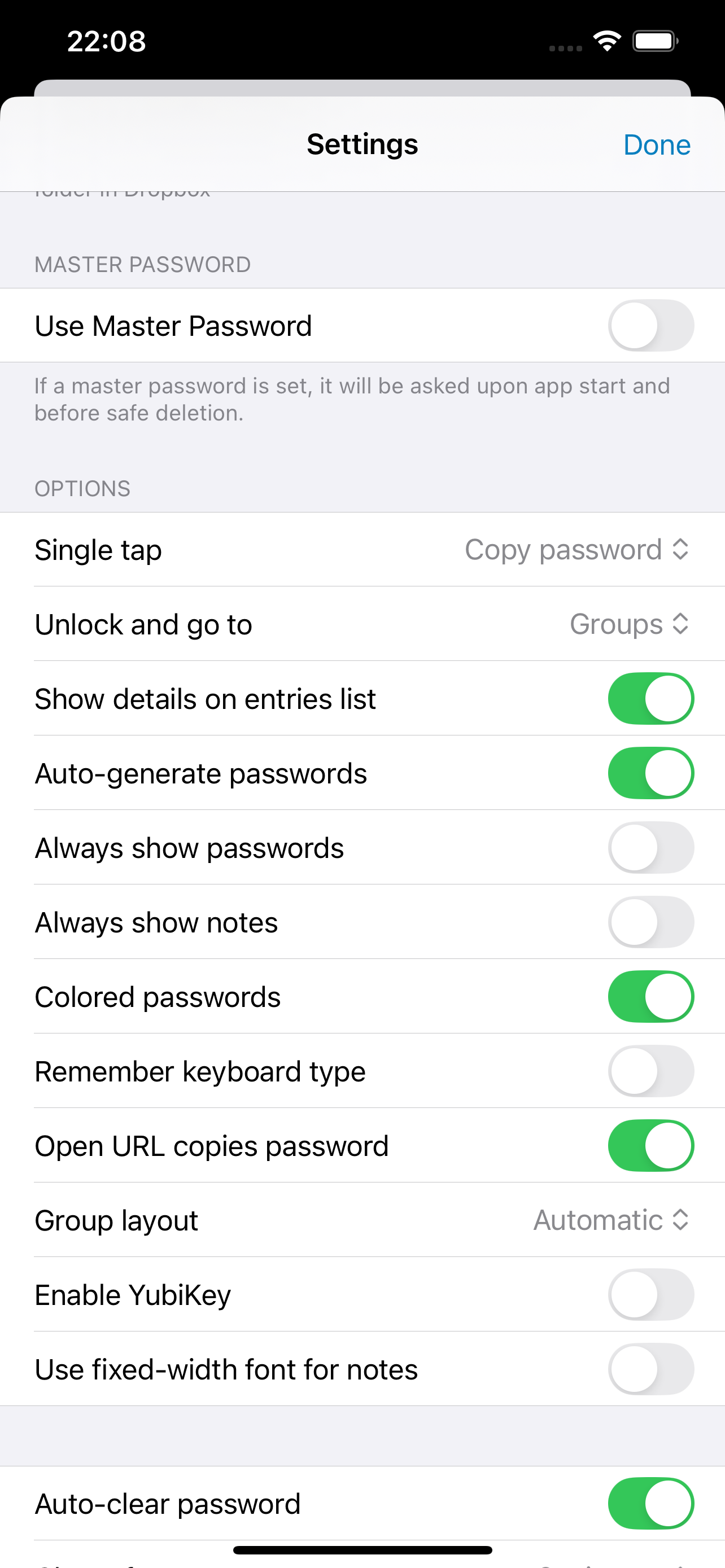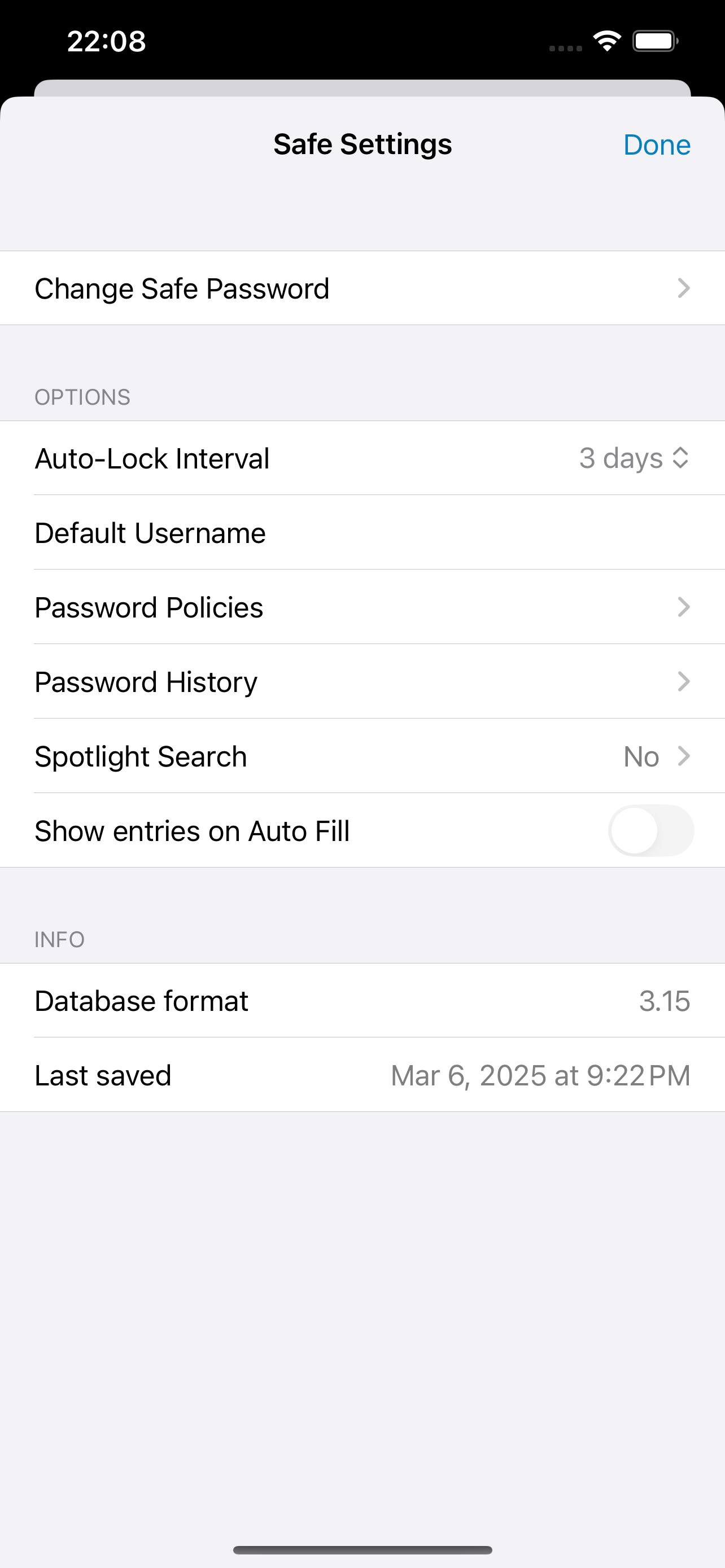PWSafe mobile
I have been limited to my PC for many years. Now I have my passwords with me on my phone, synchronised via Dropbox. It is wonderfully liberating. I understand where they are and feel in control. I will now delete all the remembered passwords in my browsers. I don’t understand how that security works, so I have been very uncomfortable with that solution. Thanks for the mobile app.