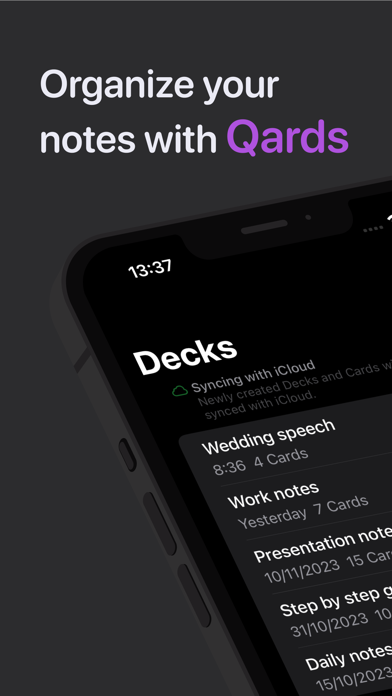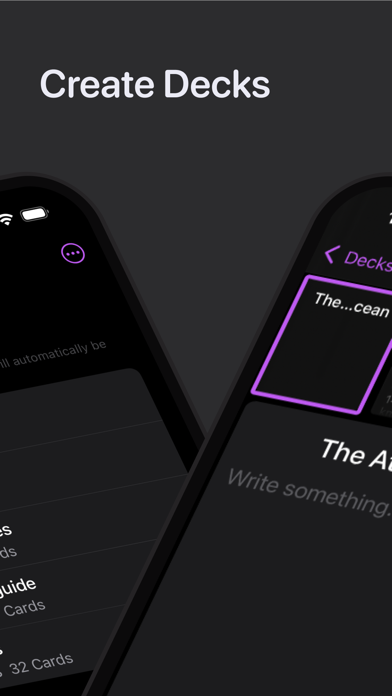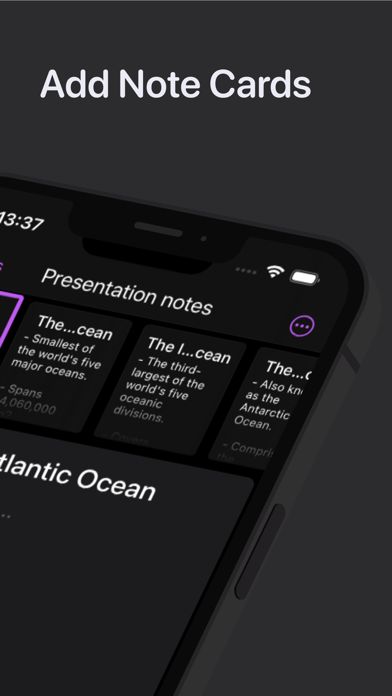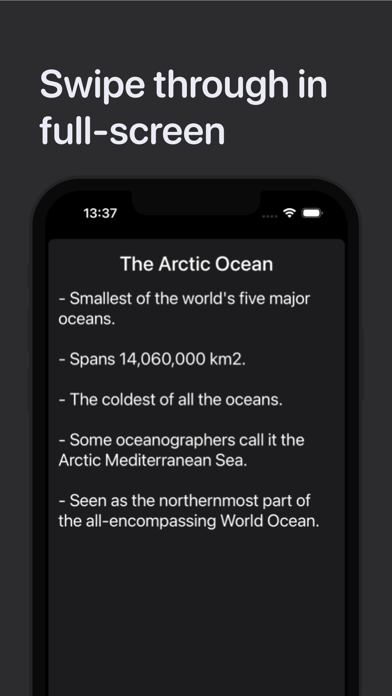I’ve been looking for something like this
This is an awesome app. It’s easy to use, and it doesn’t take a lot of brain power to figure it out. I’m into personal girls, and sometimes I like to take note to while reading a book, listening to a podcast, etc. but, I don’t need flashcards. I just need a place where I can keep notes on whatever I’m reading. Making decks is super simple, and I love that. It’s free too. Creating cards is easy as well. Everybody should try this app. it’s also accessible to the blind.