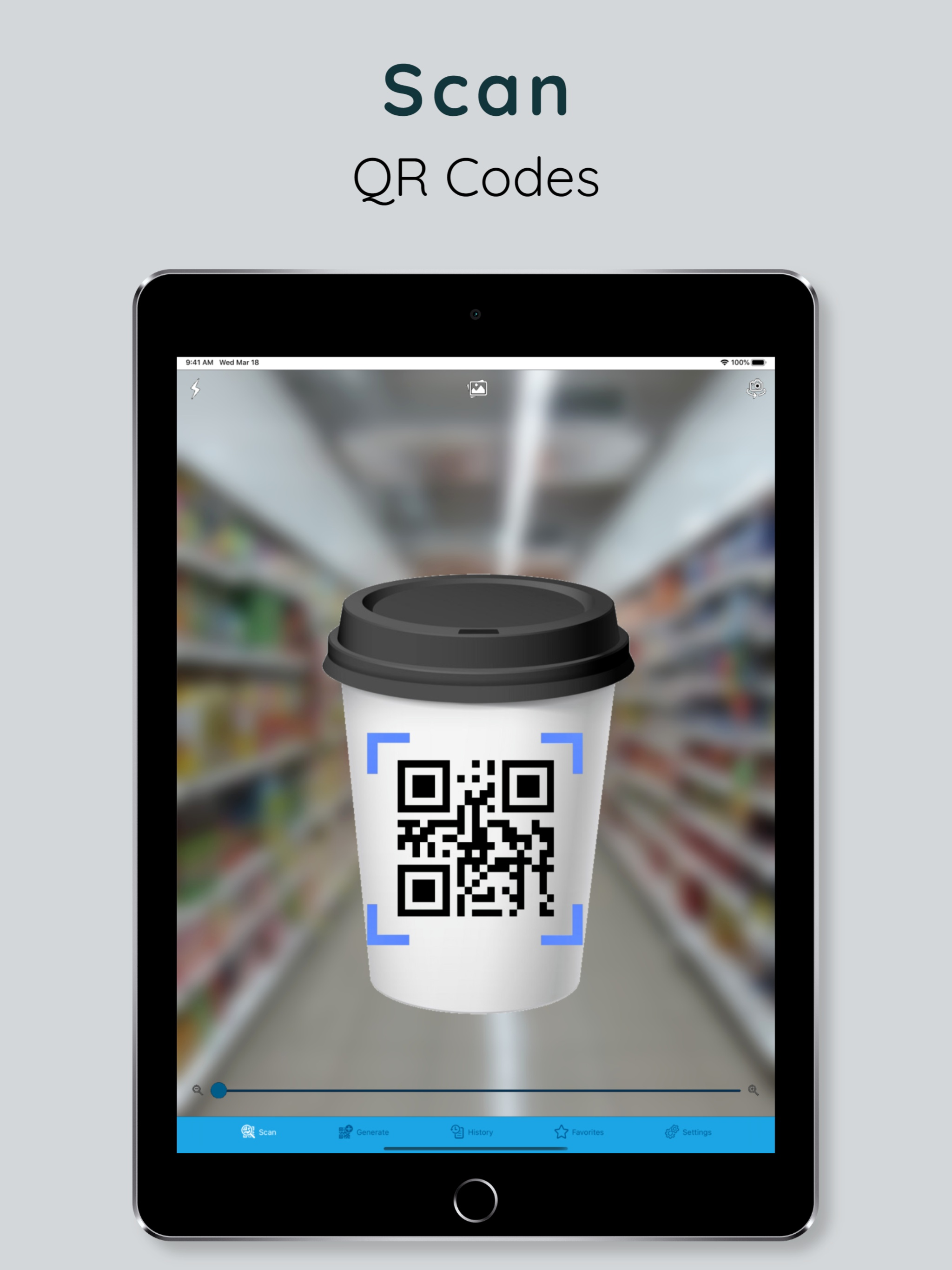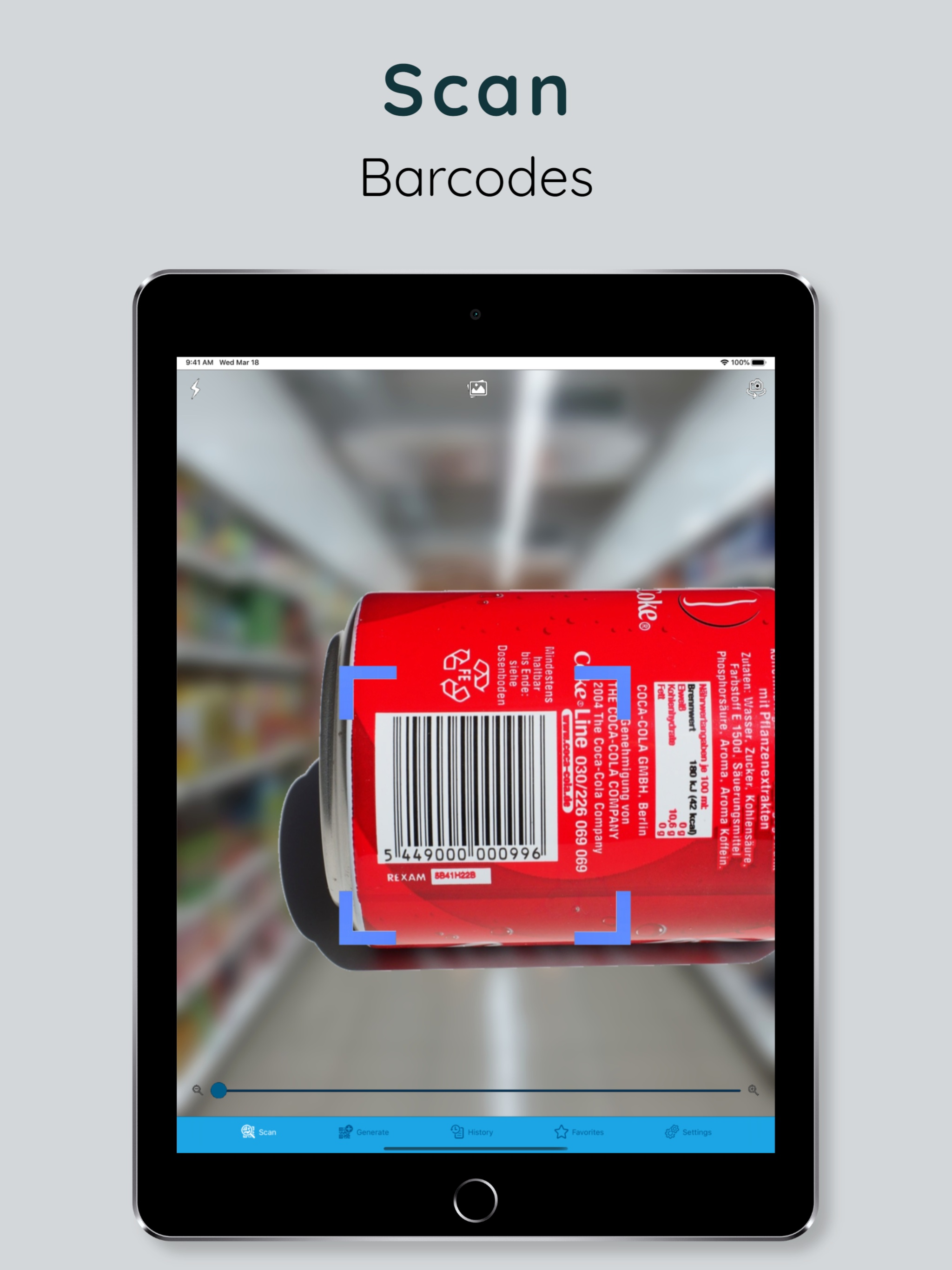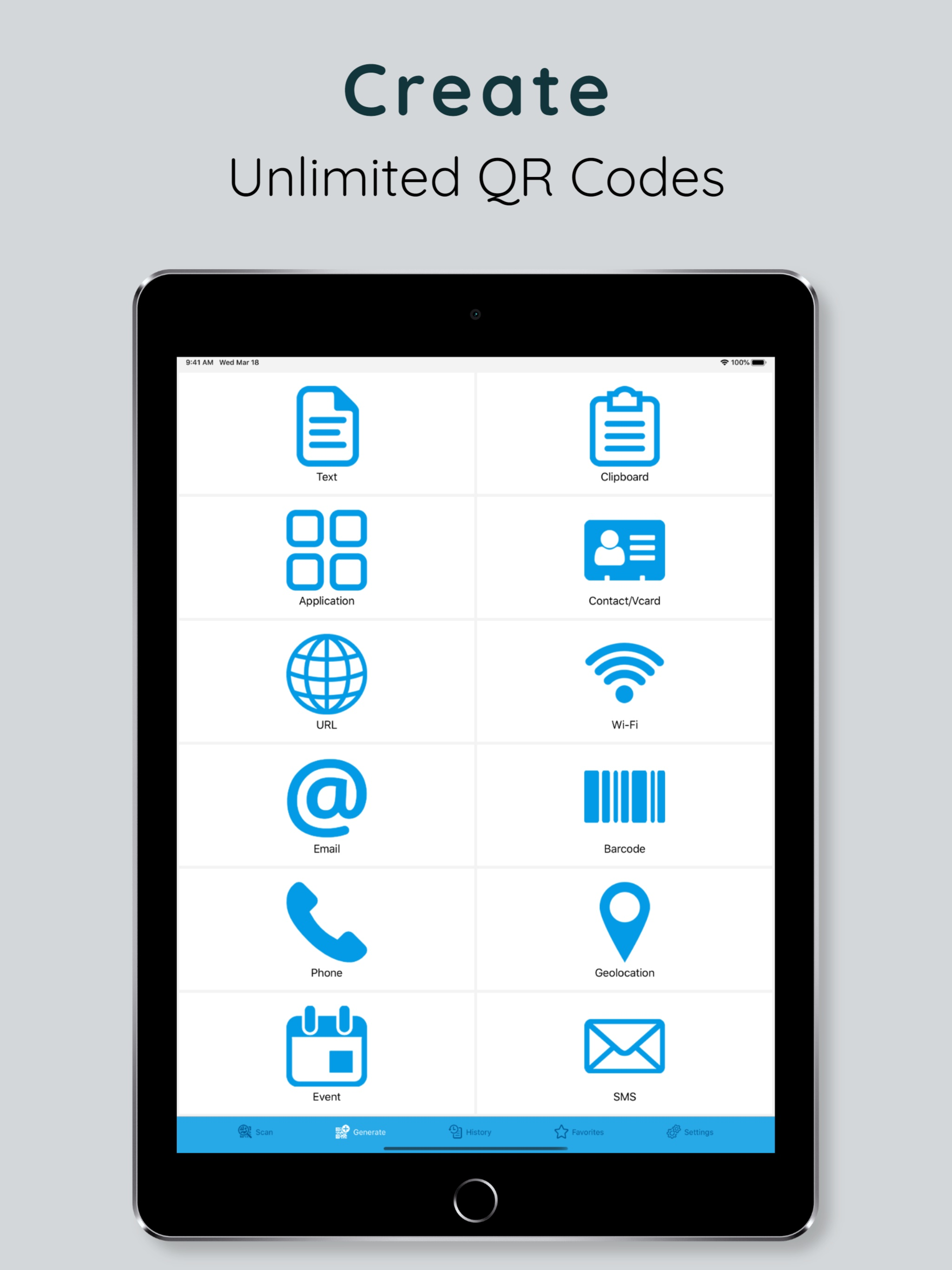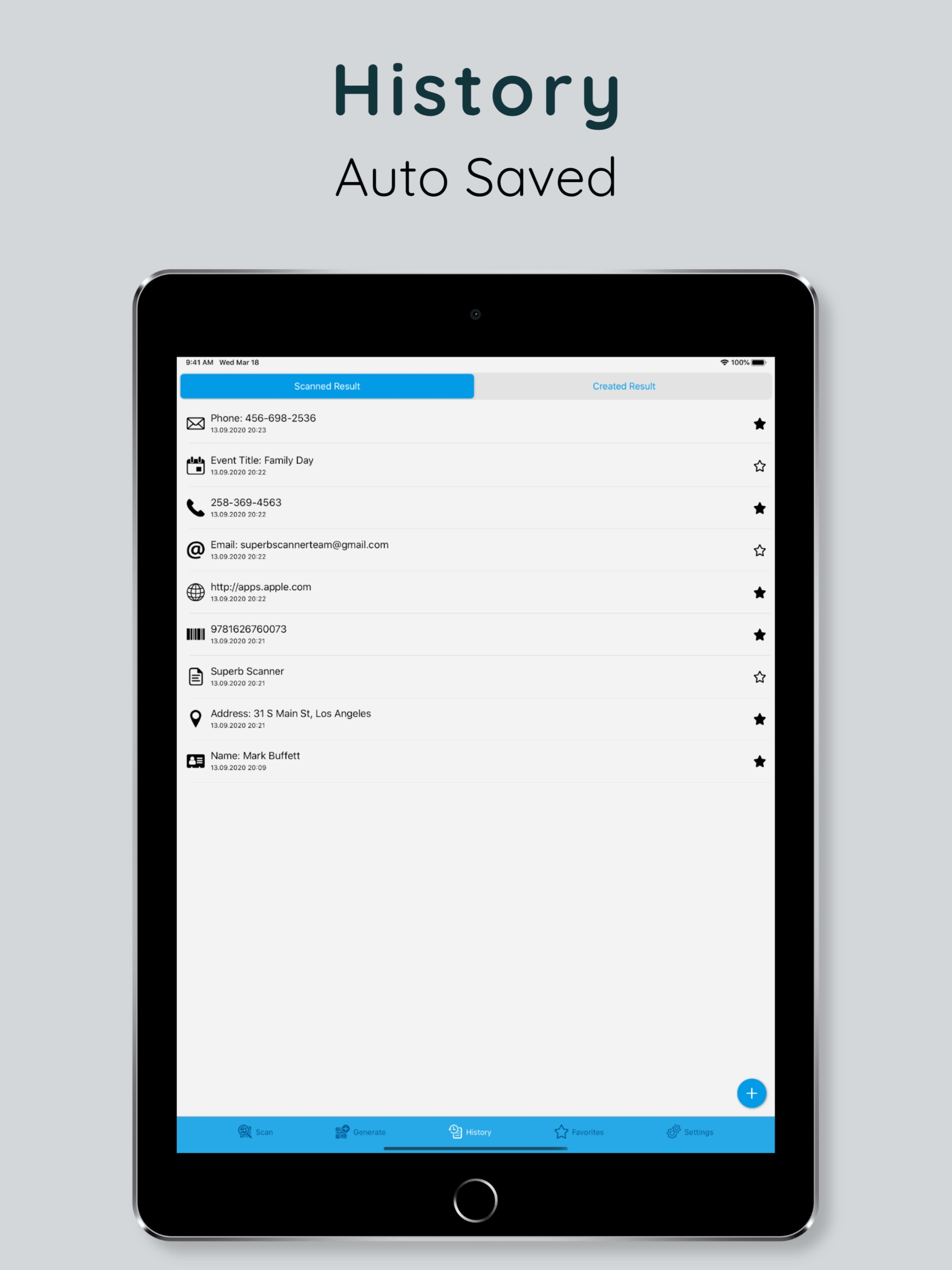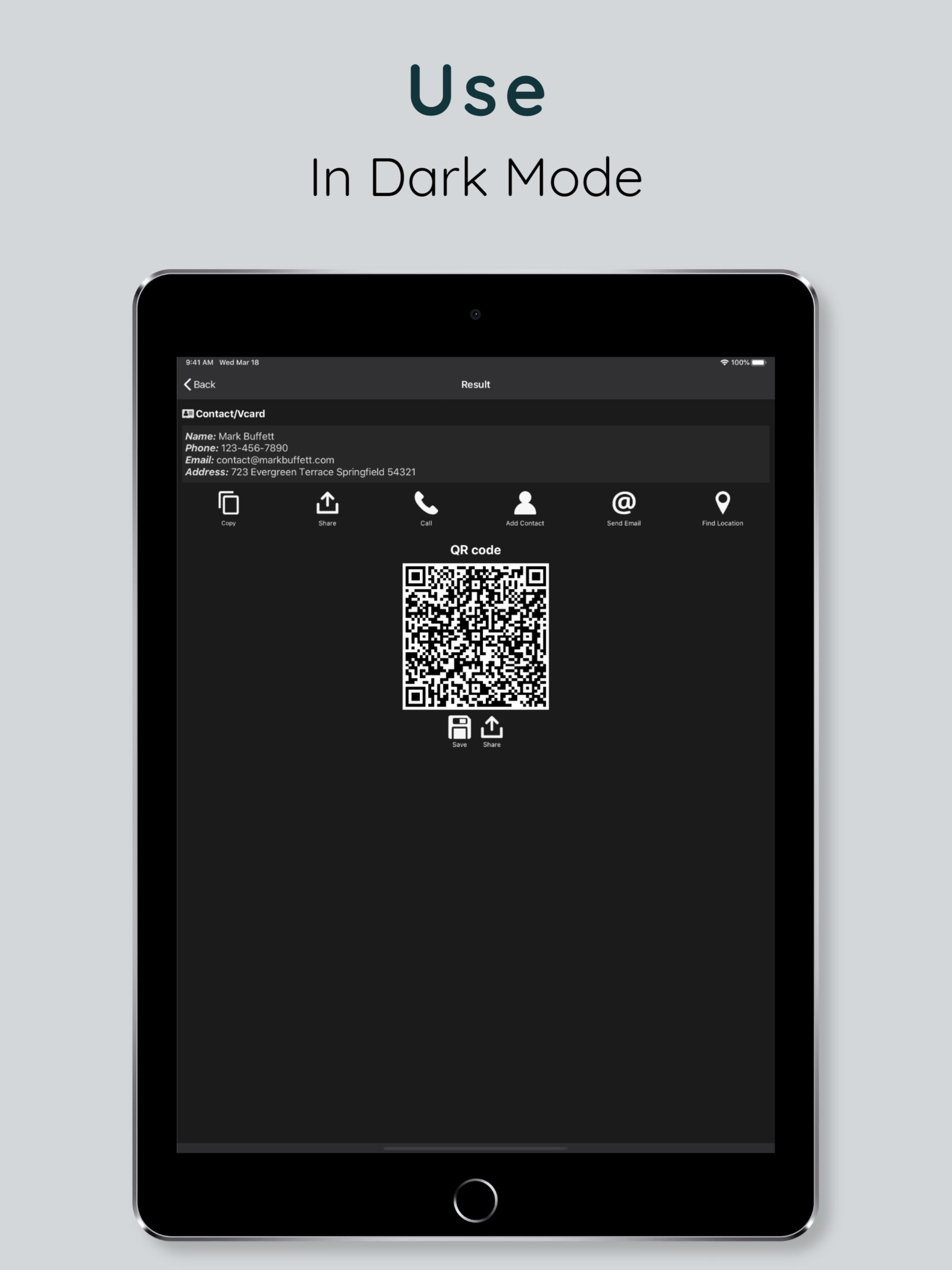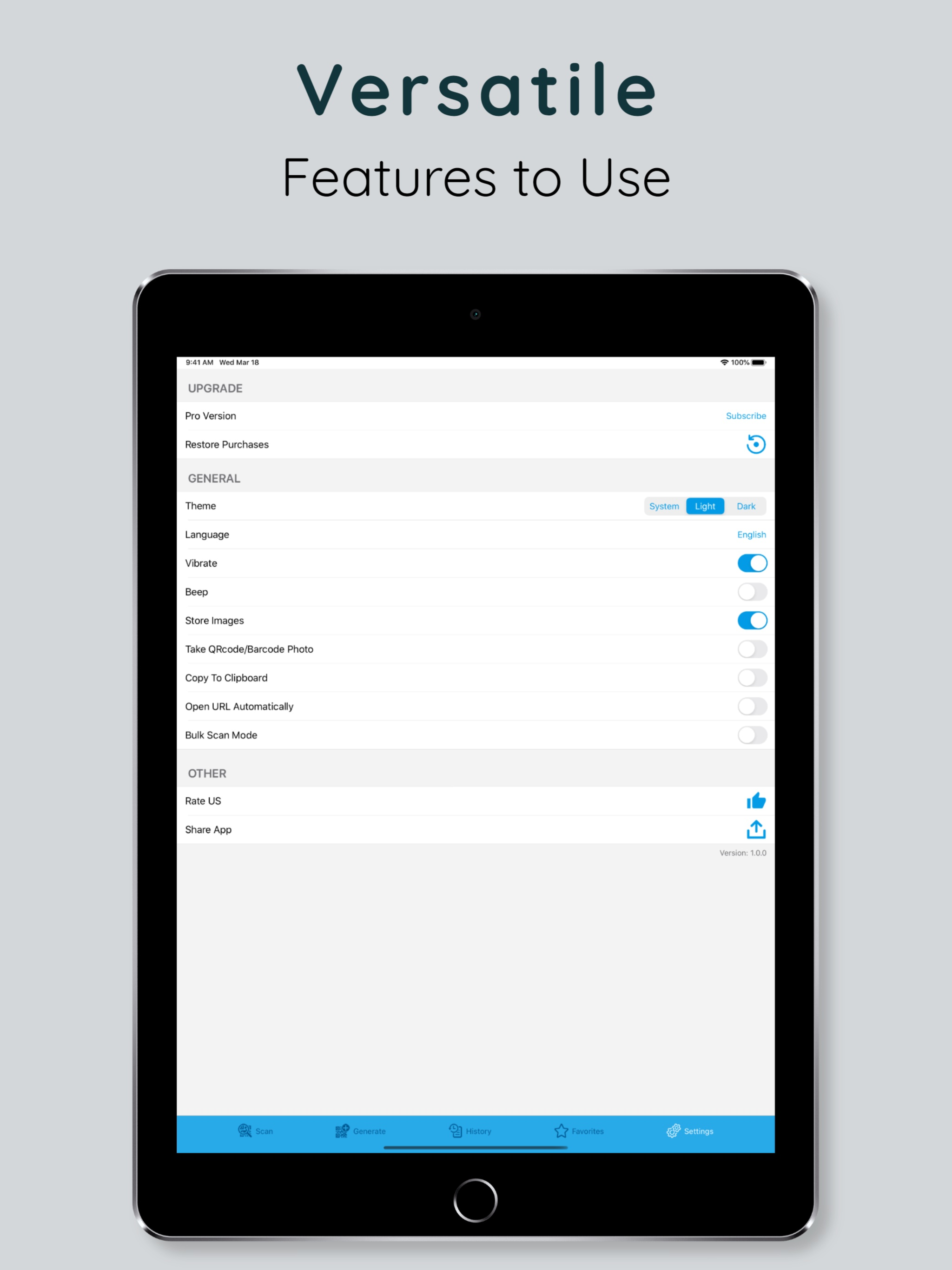Description
Scan, Create and Share Unlimited QR Code Instantly - Download now for FREE!
QR Code : Reader & Scanner, is not only limited to scanning but you can also use it to create QR Codes/Barcodes.
To scan any QR code or barcode, simple open the application and align the code. QR Code reader will automatically recognize it.
◉ QR Code : Reader & Scanner Key Features:
[Main Functions]
- Effortlessly scan all types of QR Codes & Barcodes.
- Scan QR codes and barcodes using your camera, gallery or media library.
- Simple and easy to use.
- Flashlight supported for low light environment.
- Support scanning even in the dark.
- Support Batch Scanning.
- Search your Saved Scans.
- Save Codes to your Gallery.
- Support all common format including QR Code, Barcode, Datamatrix, Code128, Code39, Codabar, EAN-8, EAN-13 and much more.
- Export/Import your scans by CSV.
[CREATE YOUR OWN CODE]
- Create your own QR Codes & Barcodes with ease for Text, URL, Contact, ISBN, Calendar, Product, Email, Location, Wi-Fi and many other formats.
[SAVE, MANAGE & SHARE YOUR CODES]
- No need to worry about losing important codes or manually saving them - each scan is securely stored for you to revisit anytime.
- Share codes via social networks including WhatsApp, Facebook, Twitter, Gmail, WeChat, Line, E-mail, SMS and so on.
◉ Pro Features:
[NO ADS]
- Experience the app seamlessly without any distractions from advertisements.
“QR Code : Reader & Scanner” can scan and read all QR / barcode (all 1D & 2D code types) including Text, URL, Contact, ISBN, Calendar, Product, Email, Location, Wi-Fi and many other formats. After scanning user is provided with only the relevant options for individual QR or Barcode type and can take appropriate action.
Scan product barcodes with QR and Barcode Scanner in shops and compare with online prices to save money.
A must-have QR Code Scanner, QR Code Reader or QR Code Generator app for every iOS Device - Download Now!
If you have any questions/suggestions regarding our QR Code and Barcode Scanner app, please write to us at: [email protected], we'll get back to you in 24 hours!
We're excited to see how you'll be using QR Code : Reader & Scanner!
Privacy policy: https://sites.google.com/view/qrcodereaderprivacypolicies/
Terms of Use: https://sites.google.com/view/qrcodereadertermsofuse/
Hide
Show More...
QR Code : Reader & Scanner, is not only limited to scanning but you can also use it to create QR Codes/Barcodes.
To scan any QR code or barcode, simple open the application and align the code. QR Code reader will automatically recognize it.
◉ QR Code : Reader & Scanner Key Features:
[Main Functions]
- Effortlessly scan all types of QR Codes & Barcodes.
- Scan QR codes and barcodes using your camera, gallery or media library.
- Simple and easy to use.
- Flashlight supported for low light environment.
- Support scanning even in the dark.
- Support Batch Scanning.
- Search your Saved Scans.
- Save Codes to your Gallery.
- Support all common format including QR Code, Barcode, Datamatrix, Code128, Code39, Codabar, EAN-8, EAN-13 and much more.
- Export/Import your scans by CSV.
[CREATE YOUR OWN CODE]
- Create your own QR Codes & Barcodes with ease for Text, URL, Contact, ISBN, Calendar, Product, Email, Location, Wi-Fi and many other formats.
[SAVE, MANAGE & SHARE YOUR CODES]
- No need to worry about losing important codes or manually saving them - each scan is securely stored for you to revisit anytime.
- Share codes via social networks including WhatsApp, Facebook, Twitter, Gmail, WeChat, Line, E-mail, SMS and so on.
◉ Pro Features:
[NO ADS]
- Experience the app seamlessly without any distractions from advertisements.
“QR Code : Reader & Scanner” can scan and read all QR / barcode (all 1D & 2D code types) including Text, URL, Contact, ISBN, Calendar, Product, Email, Location, Wi-Fi and many other formats. After scanning user is provided with only the relevant options for individual QR or Barcode type and can take appropriate action.
Scan product barcodes with QR and Barcode Scanner in shops and compare with online prices to save money.
A must-have QR Code Scanner, QR Code Reader or QR Code Generator app for every iOS Device - Download Now!
If you have any questions/suggestions regarding our QR Code and Barcode Scanner app, please write to us at: [email protected], we'll get back to you in 24 hours!
We're excited to see how you'll be using QR Code : Reader & Scanner!
Privacy policy: https://sites.google.com/view/qrcodereaderprivacypolicies/
Terms of Use: https://sites.google.com/view/qrcodereadertermsofuse/
In-Apps
- Lifetime Purchase
- $19.99
- Yearly Subscription
- $8.99
- Monthly Subscription
- $1.99
Screenshots
QR Code FAQ
-
Is QR Code free?
Yes, QR Code is free to download, however it contains in-app purchases or subscription offerings.
-
Is QR Code legit?
Not enough reviews to make a reliable assessment. The app needs more user feedback.
Thanks for the vote -
How much does QR Code cost?
QR Code has several in-app purchases/subscriptions, the average in-app price is $10.32.
-
What is QR Code revenue?
To get estimated revenue of QR Code app and other AppStore insights you can sign up to AppTail Mobile Analytics Platform.

User Rating
App is not rated in New Zealand yet.

Ratings History
QR Code Reviews
Store Rankings

Ranking History
App Ranking History not available yet

Category Rankings
App is not ranked yet
Keywords
QR Code Competitors
| Name | Downloads (30d) | Monthly Revenue | Reviews | Ratings | Recent release | |
|---|---|---|---|---|---|---|
|
QR Code Scanner Generator
Scan, Reader, Creator: iPhone
|
View
|
View
|
0
|
|
1 month ago | |
|
My Wi-Fi with QR Code
|
View
|
View
|
0
|
|
8 months ago | |
|
QR Code Reader & QR Scanner ·
Barcode Scanner, QR Reader
|
View
|
View
|
0
|
|
9 months ago | |
|
QR Code Reader + QR Scanner
QR Code Scanner & QR Generator
|
View
|
View
|
0
|
|
11 months ago | |
|
QR Code Reader and Maker App
Scan & Generate QR and Barcode
|
View
|
View
|
0
|
|
2 months ago | |
|
QR code Barcode Scanner
Easy Code Reader
|
View
|
View
|
0
|
|
3 months ago | |
|
WiFi QR Code Generator
WiFi QR Code Maker
|
View
|
View
|
0
|
|
2 years ago | |
|
Qr code scanner, Scan barcode
|
View
|
View
|
0
|
|
2 years ago | |
|
QR Code Reader - AIScan
|
View
|
View
|
0
|
|
3 years ago | |
|
قارئ الباركود - ماسح الباركود
|
View
|
View
|
0
|
|
3 years ago |
QR Code Installs
Last 30 daysQR Code Revenue
Last 30 daysQR Code Revenue and Downloads
Gain valuable insights into QR Code performance with our analytics.
Sign up now to access downloads, revenue, and more.
Sign up now to access downloads, revenue, and more.
App Info
- Category
- Utilities
- Publisher
- Hitesh Gupta
- Languages
- Arabic, Bulgarian, Dutch, English, French, German, Greek (modern), Indonesian, Italian, Japanese, Korean, Polish, Portuguese, Russian, Chinese, Spanish, Turkish, Ukrainian
- Recent release
- 1.0.5 (2 months ago )
- Released on
- Nov 7, 2020 (4 years ago )
- Also available in
- Egypt, United States, Russia, Saudi Arabia, Indonesia, Türkiye, Lebanon, Kuwait, Germany, Switzerland, Algeria, Israel, United Kingdom, Ecuador, Poland, Brazil, Tunisia, Nepal, South Africa, Lithuania, Vietnam, Latvia, Madagascar, North Macedonia, Malta, Mexico, Uzbekistan, Malaysia, Ukraine, Nigeria, Netherlands, Norway, Sweden, Taiwan, New Zealand, Peru, Philippines, Pakistan, Thailand, Italy, Portugal, Slovakia, Romania, Slovenia, Singapore, Bahrain, Czechia, Cyprus, Colombia, China, Chile, Canada, Belarus, Brunei, Denmark, Bulgaria, Belgium, Azerbaijan, Australia, Austria, Argentina, Armenia, Croatia, Kazakhstan, South Korea, Japan, United Arab Emirates, Iceland, India, Ireland, Hungary, Sri Lanka, Hong Kong SAR China, Greece, France, Finland, Spain, Estonia, Dominican Republic
- Last Updated
- 5 days ago
This page includes copyrighted content from third parties, shared solely for commentary and research in accordance with fair use under applicable copyright laws. All trademarks, including product, service, and company names or logos, remain the property of their respective owners. Their use here falls under nominative fair use as outlined by trademark laws and does not suggest any affiliation with or endorsement by the trademark holders.