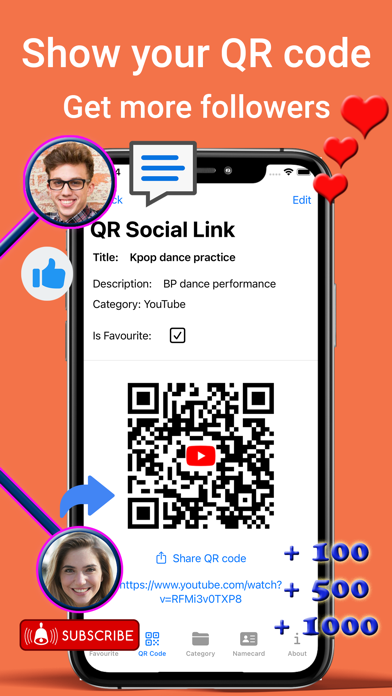Description
Generate and store QR codes for your social media URL link, or your web store page link. Organize them in different categories like contact list. In addition, this app can also generate QR code for your phone contact (vCard).
What this app does?
1. Generate QR code for your social URL links, such as YouTube video link, TikTok video link, Instagram photo link, or your own website / online shop page link, etc.
2. Generate QR code for your phone contact (digital name card), ready for all others mobile phone QR code scanner to scan and save your contact information.
3. Store all your QR codes that generated, and organize them in 1 single app.
How to use this app?
This app is design for simplicity, similar to mobile phone contact list. Nothing more, nothing less. Too many QR codes generated? QR codes can be organize, put under different categories and search by title or description.
When to use this app?
Any offline networking event, meetings, social gathering, and so on. User can also post the QR code on your website, Facebook post, or send the QR code through email. E.g. show your QR code to link to your YouTube video in social event, ask your audiences to like, comment, share and subscribe.
Who should use this app?
Content maker such as YouTuber or TikToker, social influencer, key opinion leader (kol), digital marketer, business person, online shop owner, or any one who wants to get more followers or social awareness.
Summary of the features:
- No weekly or monthly subscription, no ads, no in-app purchase, just buy once and use forever. You will save a lot in the long run.
- All latest mobile phone (e.g. iPhone 5s with iOS 11) come with built-in QR code scanner. It is NOT necessary to download another QR code scanner to scan the QR code generated with this app.
- URL too long for input? This app supports iOS Live Text with camera (requires latest hardware). That is, camera can recognize URL and copy paste in the app.
- You can add custom logo to the center of the QR code.
- In addition, you can add custom header text information to the top of the QR code. That is, QR code image with your text image on top.
- Able to save QR code to photo album, print it out, email, or directly share it out through social media.
- User can generate multiple digital name cards (contact) for different purposes.
Requirement:
- This app only support iOS 17 or above
- To use iOS Live Text, please check your hardware support list.(e.g. iPhone XS or above)
Hide
Show More...
What this app does?
1. Generate QR code for your social URL links, such as YouTube video link, TikTok video link, Instagram photo link, or your own website / online shop page link, etc.
2. Generate QR code for your phone contact (digital name card), ready for all others mobile phone QR code scanner to scan and save your contact information.
3. Store all your QR codes that generated, and organize them in 1 single app.
How to use this app?
This app is design for simplicity, similar to mobile phone contact list. Nothing more, nothing less. Too many QR codes generated? QR codes can be organize, put under different categories and search by title or description.
When to use this app?
Any offline networking event, meetings, social gathering, and so on. User can also post the QR code on your website, Facebook post, or send the QR code through email. E.g. show your QR code to link to your YouTube video in social event, ask your audiences to like, comment, share and subscribe.
Who should use this app?
Content maker such as YouTuber or TikToker, social influencer, key opinion leader (kol), digital marketer, business person, online shop owner, or any one who wants to get more followers or social awareness.
Summary of the features:
- No weekly or monthly subscription, no ads, no in-app purchase, just buy once and use forever. You will save a lot in the long run.
- All latest mobile phone (e.g. iPhone 5s with iOS 11) come with built-in QR code scanner. It is NOT necessary to download another QR code scanner to scan the QR code generated with this app.
- URL too long for input? This app supports iOS Live Text with camera (requires latest hardware). That is, camera can recognize URL and copy paste in the app.
- You can add custom logo to the center of the QR code.
- In addition, you can add custom header text information to the top of the QR code. That is, QR code image with your text image on top.
- Able to save QR code to photo album, print it out, email, or directly share it out through social media.
- User can generate multiple digital name cards (contact) for different purposes.
Requirement:
- This app only support iOS 17 or above
- To use iOS Live Text, please check your hardware support list.(e.g. iPhone XS or above)
Screenshots
QR Social url link generator FAQ
-
Is QR Social url link generator free?
Yes, QR Social url link generator is completely free and it doesn't have any in-app purchases or subscriptions.
-
Is QR Social url link generator legit?
Not enough reviews to make a reliable assessment. The app needs more user feedback.
Thanks for the vote -
How much does QR Social url link generator cost?
QR Social url link generator is free.
-
What is QR Social url link generator revenue?
To get estimated revenue of QR Social url link generator app and other AppStore insights you can sign up to AppTail Mobile Analytics Platform.

User Rating
App is not rated in Malaysia yet.

Ratings History
QR Social url link generator Reviews
Store Rankings

Ranking History
App Ranking History not available yet

Category Rankings
App is not ranked yet
QR Social url link generator Installs
Last 30 daysQR Social url link generator Revenue
Last 30 daysQR Social url link generator Revenue and Downloads
Gain valuable insights into QR Social url link generator performance with our analytics.
Sign up now to access downloads, revenue, and more.
Sign up now to access downloads, revenue, and more.
App Info
- Category
- Social Networking
- Publisher
- Wimlog
- Languages
- English
- Recent release
- 1.4 (3 weeks ago )
- Released on
- Aug 11, 2024 (4 months ago )
- Also available in
- Peru, India, Italy, Japan, Kuwait, Kazakhstan, Lebanon, Mexico, Malaysia, Nigeria, Netherlands, Norway, New Zealand, Israel, Pakistan, Portugal, Romania, Russia, Singapore, Thailand, Türkiye, Taiwan, Ukraine, United States, South Africa, Dominican Republic, Argentina, Austria, Australia, Belgium, Brazil, Belarus, Canada, Chile, China, Colombia, Czechia, Denmark, United Arab Emirates, Algeria, Ecuador, Egypt, Spain, Finland, France, United Kingdom, Greece, Hong Kong SAR China, Hungary, Ireland
- Last Updated
- 3 weeks ago
This page includes copyrighted content from third parties, shared solely for commentary and research in accordance with fair use under applicable copyright laws. All trademarks, including product, service, and company names or logos, remain the property of their respective owners. Their use here falls under nominative fair use as outlined by trademark laws and does not suggest any affiliation with or endorsement by the trademark holders.