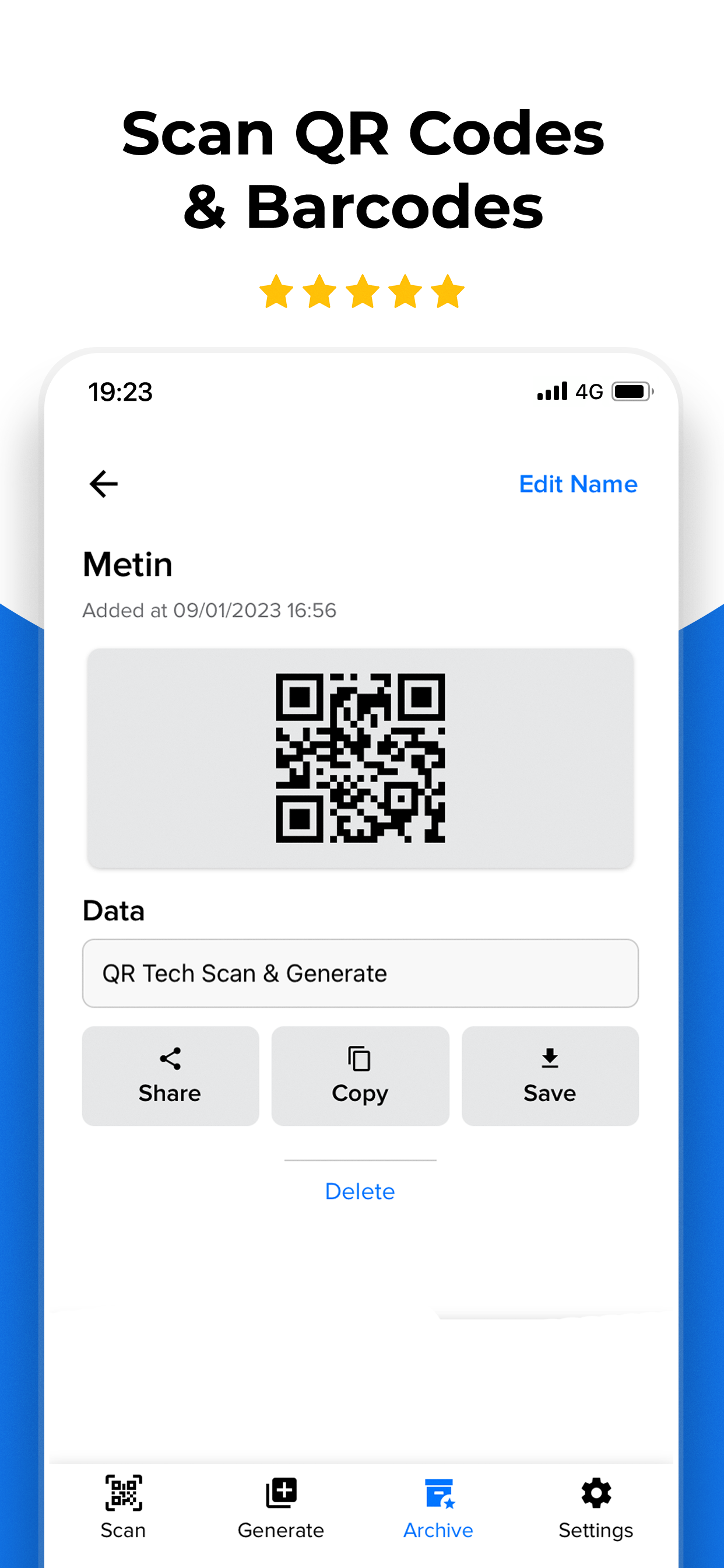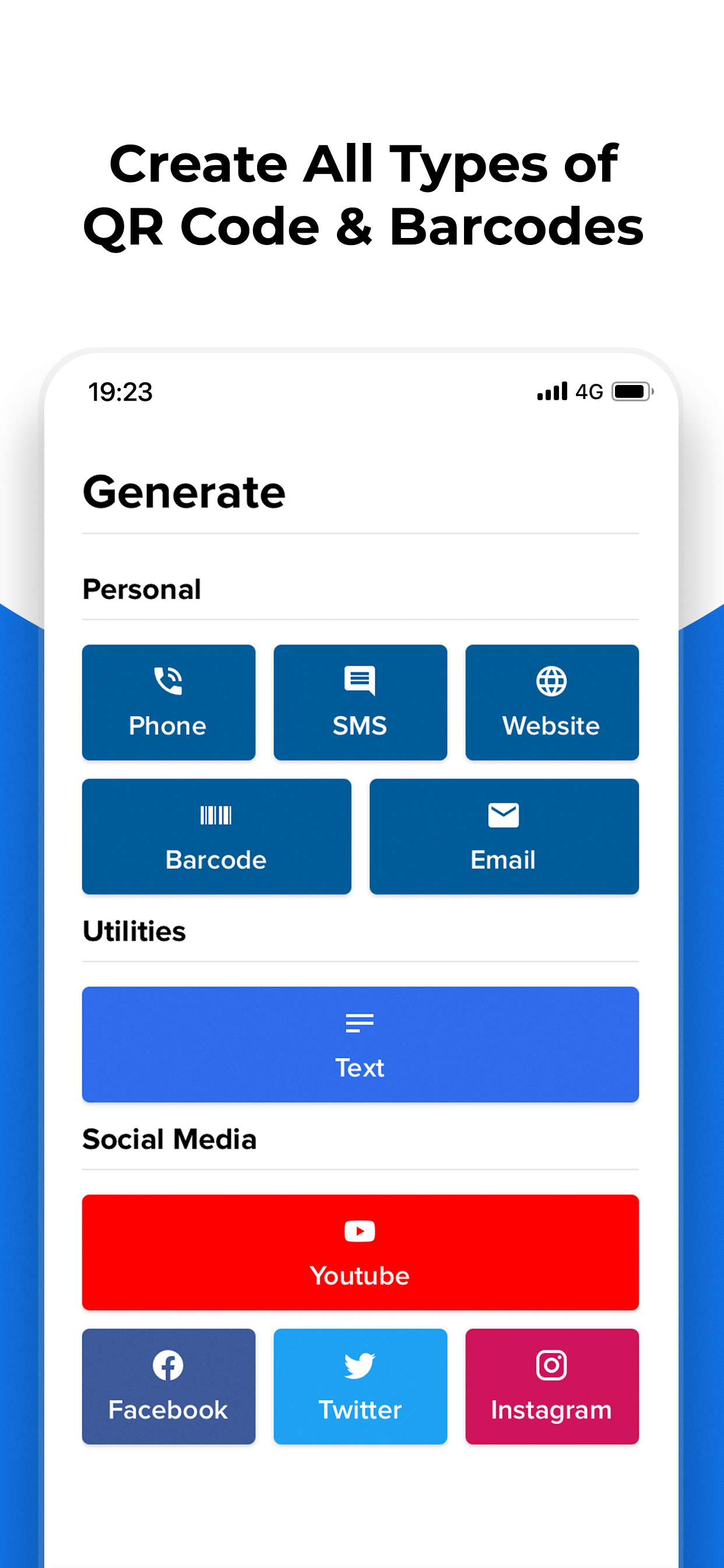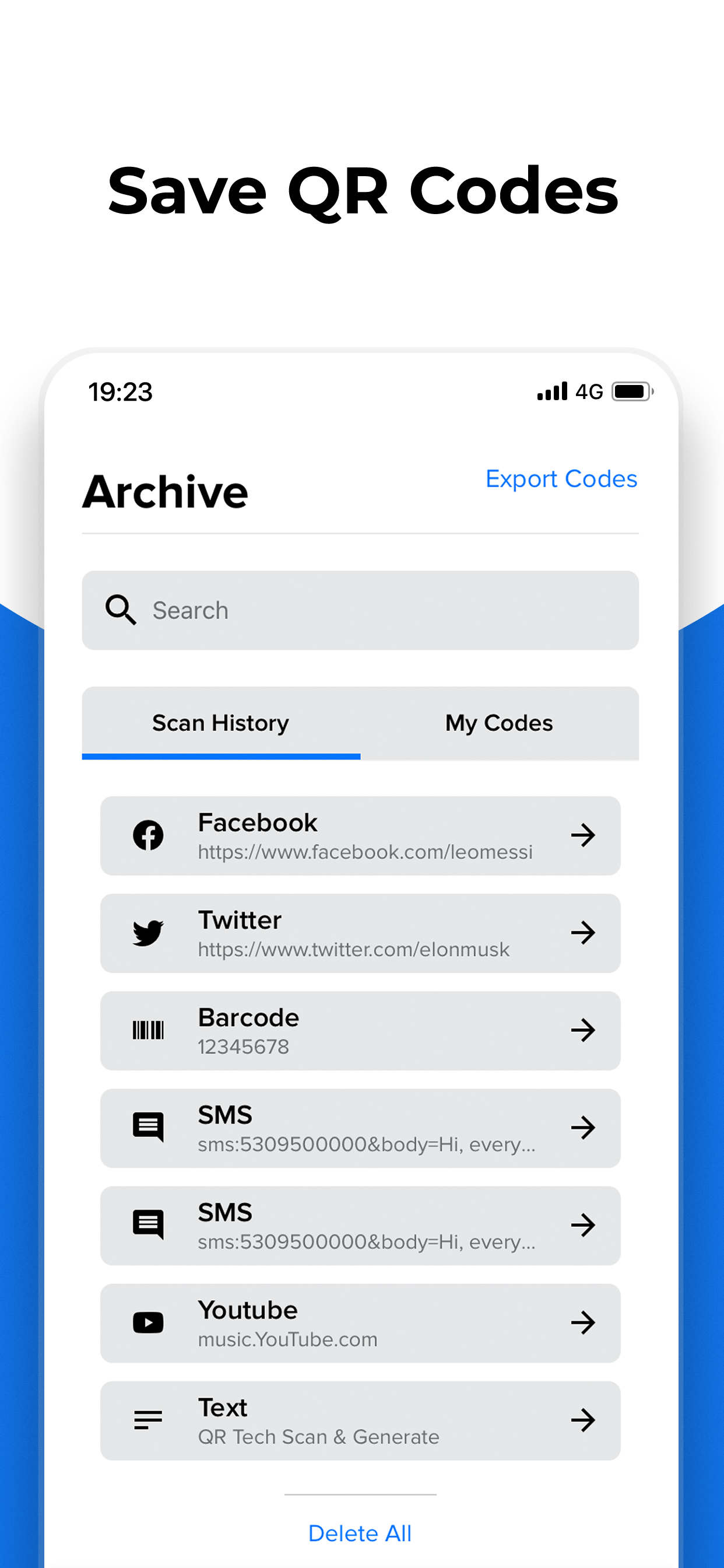Description
With this QR scanner app you can scan QR codes and barcodes in a few seconds, as well as create custom and personalized QR codes or barcodes.
QR Tech is a useful scanner and QR & barcode creator app for all the experiences you want to have with QR codes, easy and fast to use. Moreover, it is very easy to scan and export QR codes in bulk with CSV.
How QR Tech Works?
QR Tech automatically detects QR codes and barcodes as soon as the camera is turned on. Simply point your camera at the QR code or barcode.
Features:
- Automatically detects and scans QR codes and barcodes.
- Creates personalized and custom QR codes.
- Created or scanned QR codes and barcodes are archived in the History tab.
- Generated QR codes can be shared with others as photos or text.
- QR Tech does not require an internet connection to scan or generate QR codes.
- Your QR codes are downloaded to your phone as photos or text.
- Exports scan files as CSV.
- Scan photos containing QR codes by easy import.
What Can You Do with QR Tech?
Scan QR or Barcode:
Point your camera at QR codes or barcodes and just wait a second for automatic detection.
Create QR:
Create QR codes with one or more information in a few clicks.
Share QR:
Share the QR codes you have created with other people as photos or text.
Store QR Codes:
Retrieve the QR codes you have scanned or created from the archive.
QR Tech recognizes all QR codes and barcodes and creates personalized and custom QR codes. You can store your QR codes in the archive and you can easily share them with your friends & colleagues. You can also export scanned codes as CSV.
Which QR Codes Do QR Tech Supports?
Web Page Links (URL)
Contact
Email
SMS
Social Media Accounts (Facebook, Twitter, YouTube, Instagram)
Which Barcodes Do QR Tech Supports?
Code 39
Code 93
Code 128
Codabar
EAN-8
EAN-13
UPC-A
UPC-E
Interleaved 2 of 5 (ITF)
ITF-14
QRCode
DataMatrix
PDF417
GS1 DataBar
GS1 Composite
Subscription Terms
- Payments will be charged to your iTunes account with your purchase confirmation.
- After purchase, you can manage your subscriptions and make changes in your account.
- Subscription will be renewed at the same price and package from your iTunes account unless auto-renewal is turned off at least 24 hours before the end of the current period.
- If you cancel your subscription, your subscription will continue for the paid period until the end of the period.
- During the free period of a subscription, your subscription can be canceled through your iTunes account and you will not be charged.
- Subscriptions during the free trial period will renew to a paid subscription at the end of the trial.
For all inquiries, please contact [email protected].
Privacy Policy: https://qrtech.funclabs.net/en/privacy
Terms of Service: https://qrtech.funclabs.net/en/tos
Hide
Show More...
QR Tech is a useful scanner and QR & barcode creator app for all the experiences you want to have with QR codes, easy and fast to use. Moreover, it is very easy to scan and export QR codes in bulk with CSV.
How QR Tech Works?
QR Tech automatically detects QR codes and barcodes as soon as the camera is turned on. Simply point your camera at the QR code or barcode.
Features:
- Automatically detects and scans QR codes and barcodes.
- Creates personalized and custom QR codes.
- Created or scanned QR codes and barcodes are archived in the History tab.
- Generated QR codes can be shared with others as photos or text.
- QR Tech does not require an internet connection to scan or generate QR codes.
- Your QR codes are downloaded to your phone as photos or text.
- Exports scan files as CSV.
- Scan photos containing QR codes by easy import.
What Can You Do with QR Tech?
Scan QR or Barcode:
Point your camera at QR codes or barcodes and just wait a second for automatic detection.
Create QR:
Create QR codes with one or more information in a few clicks.
Share QR:
Share the QR codes you have created with other people as photos or text.
Store QR Codes:
Retrieve the QR codes you have scanned or created from the archive.
QR Tech recognizes all QR codes and barcodes and creates personalized and custom QR codes. You can store your QR codes in the archive and you can easily share them with your friends & colleagues. You can also export scanned codes as CSV.
Which QR Codes Do QR Tech Supports?
Web Page Links (URL)
Contact
SMS
Social Media Accounts (Facebook, Twitter, YouTube, Instagram)
Which Barcodes Do QR Tech Supports?
Code 39
Code 93
Code 128
Codabar
EAN-8
EAN-13
UPC-A
UPC-E
Interleaved 2 of 5 (ITF)
ITF-14
QRCode
DataMatrix
PDF417
GS1 DataBar
GS1 Composite
Subscription Terms
- Payments will be charged to your iTunes account with your purchase confirmation.
- After purchase, you can manage your subscriptions and make changes in your account.
- Subscription will be renewed at the same price and package from your iTunes account unless auto-renewal is turned off at least 24 hours before the end of the current period.
- If you cancel your subscription, your subscription will continue for the paid period until the end of the period.
- During the free period of a subscription, your subscription can be canceled through your iTunes account and you will not be charged.
- Subscriptions during the free trial period will renew to a paid subscription at the end of the trial.
For all inquiries, please contact [email protected].
Privacy Policy: https://qrtech.funclabs.net/en/privacy
Terms of Service: https://qrtech.funclabs.net/en/tos
In-Apps
- Annual Premium
- $99.99
- Weekly Premium
- $6.99
- Quarterly Subscription
- $39.99
Screenshots
QR Tech FAQ
-
Is QR Tech free?
Yes, QR Tech is free to download, however it contains in-app purchases or subscription offerings.
-
Is QR Tech legit?
Not enough reviews to make a reliable assessment. The app needs more user feedback.
Thanks for the vote -
How much does QR Tech cost?
QR Tech has several in-app purchases/subscriptions, the average in-app price is $48.99.
-
What is QR Tech revenue?
To get estimated revenue of QR Tech app and other AppStore insights you can sign up to AppTail Mobile Analytics Platform.

User Rating
App is not rated in New Zealand yet.

Ratings History
QR Tech Reviews
Store Rankings

Ranking History
App Ranking History not available yet

Category Rankings
App is not ranked yet
QR Tech Competitors
QR Tech Installs
Last 30 daysQR Tech Revenue
Last 30 daysQR Tech Revenue and Downloads
Gain valuable insights into QR Tech performance with our analytics.
Sign up now to access downloads, revenue, and more.
Sign up now to access downloads, revenue, and more.
App Info
- Category
- Utilities
- Publisher
- FOLX
- Languages
- Turkish
- Recent release
- 1.0 (1 year ago )
- Released on
- Jan 30, 2023 (1 year ago )
- Also available in
- Türkiye, Austria, United States, North Macedonia, Philippines, Peru, New Zealand, Nepal, Norway, Netherlands, Nigeria, Malaysia, Mexico, Portugal, Madagascar, Latvia, Lithuania, Lebanon, Kazakhstan, Kuwait, Slovenia, South Africa, Vietnam, Uzbekistan, Ukraine, Taiwan, Tunisia, Thailand, Slovakia, Pakistan, Singapore, Sweden, Saudi Arabia, Russia, Romania, Japan, Poland, Belarus, Dominican Republic, Germany, Czechia, Colombia, China, Chile, Switzerland, Canada, Algeria, Brazil, Brunei, Bulgaria, Belgium, Azerbaijan, Australia, Argentina, Armenia, Croatia, United Arab Emirates, Italy, Iceland, India, Israel, Ireland, Indonesia, Hungary, South Korea, Hong Kong SAR China, Greece, United Kingdom, France, Finland, Spain, Egypt, Ecuador
- Last Updated
- 3 days ago
This page includes copyrighted content from third parties, shared solely for commentary and research in accordance with fair use under applicable copyright laws. All trademarks, including product, service, and company names or logos, remain the property of their respective owners. Their use here falls under nominative fair use as outlined by trademark laws and does not suggest any affiliation with or endorsement by the trademark holders.