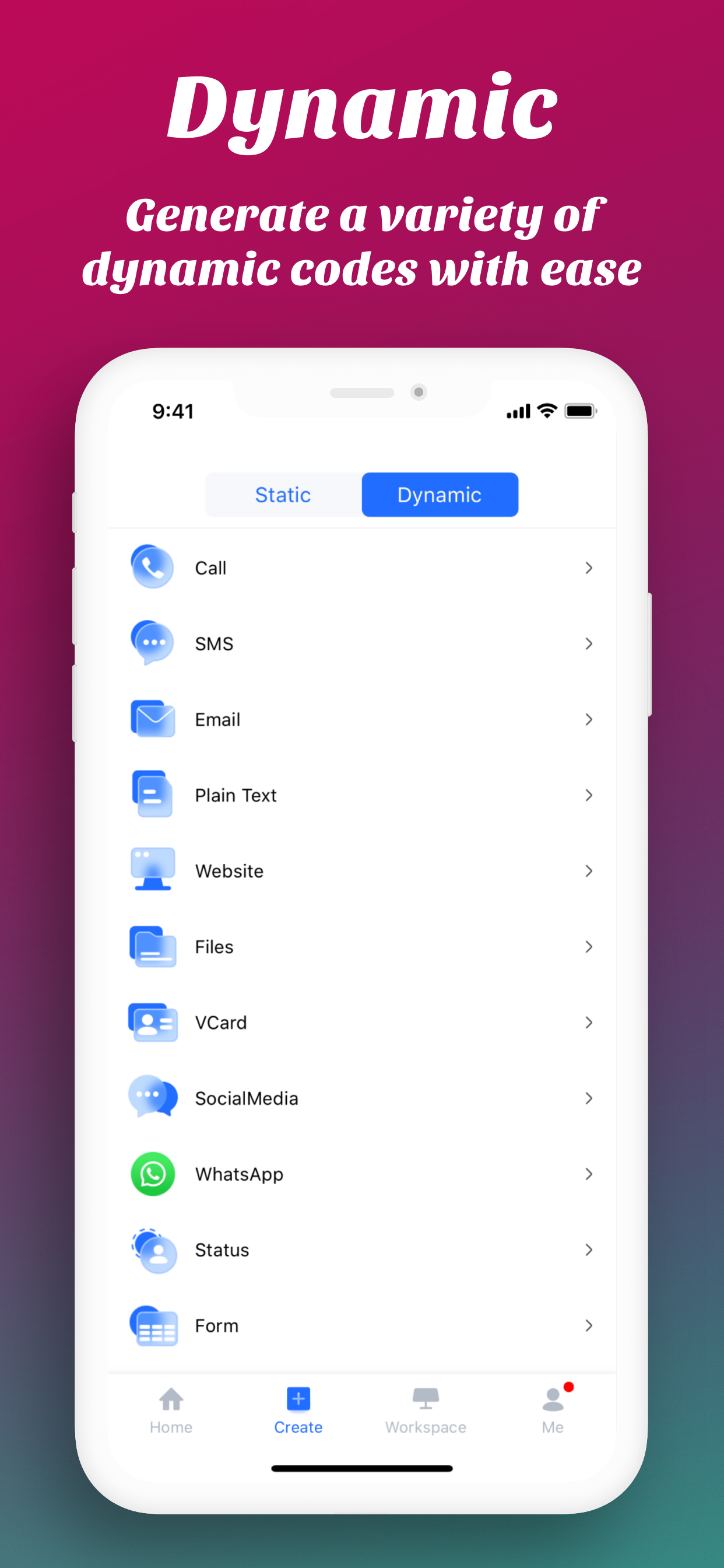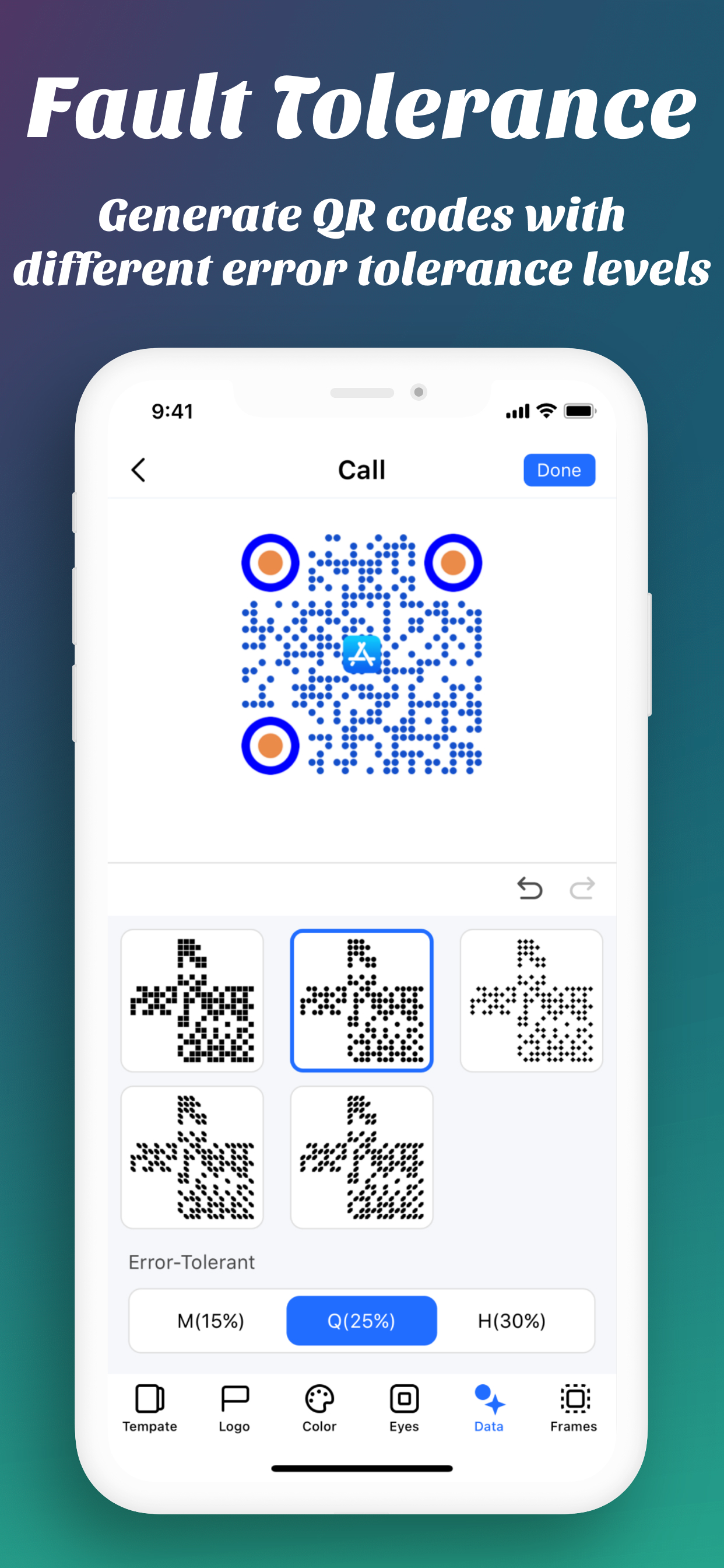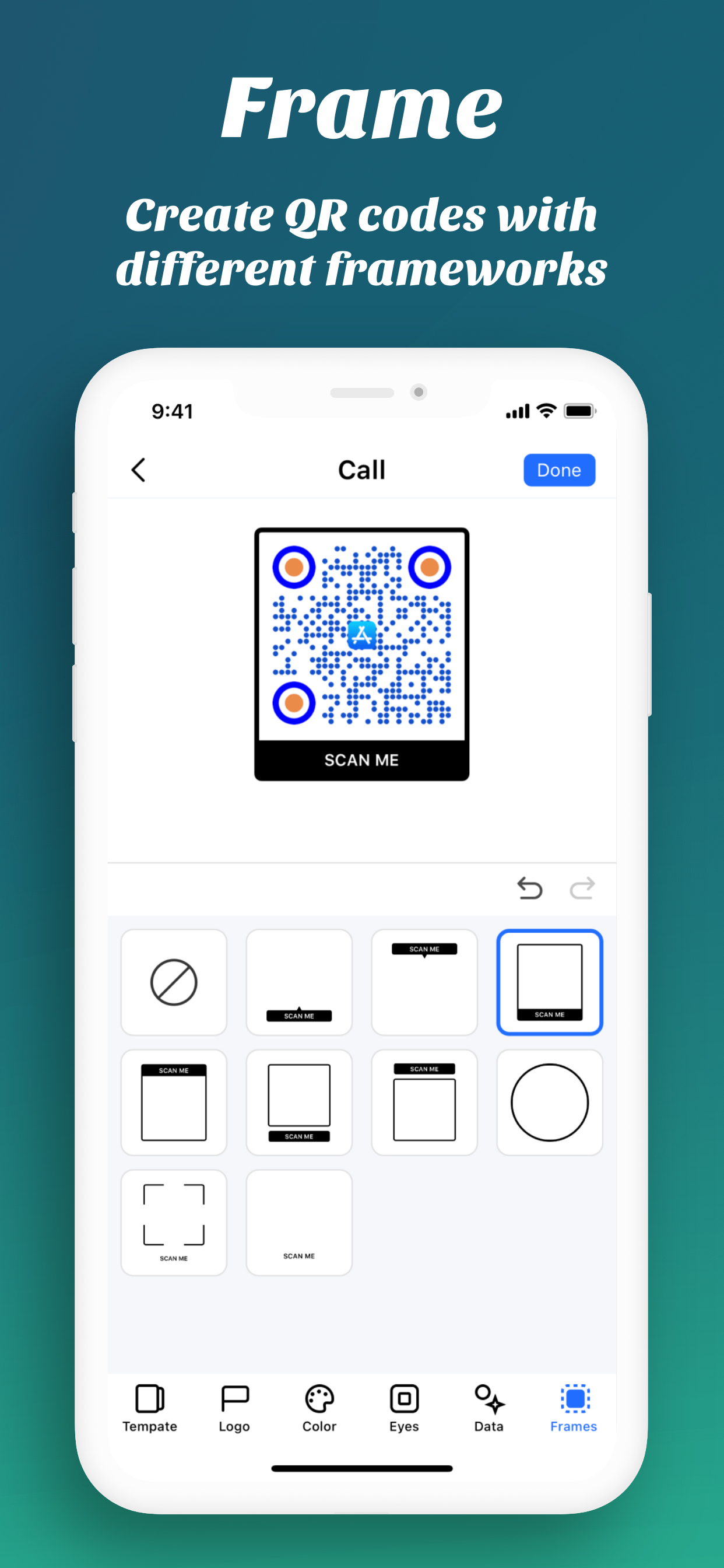QRShow: QR Generator & Creator
QR Code Creator & Generator
Published by:
Shenzhen imyfone Technology Co.Ltd
Description
Try QRShow for FREE online! It's the most updated QR code generator for converting URLs, Google Forms, business cards, WiFi, contacts, emails, and social media into dynamic and static QR codes. The ultimate tool for all your QR code needs!
Key Features:
【Quick & Easy QR Code Generation】
Effortlessly create QR codes for URLs, Google Forms, business cards, WiFi, contacts, emails, SMS, social media, and more. Instant information sharing is made simple!
【Stylish Templates for Every Need】
Explore a diverse range of beautifully designed templates. Our library is regularly updated to ensure you find the perfect style to make your QR codes unique.
【Customize to Stand Out】
Add a personal touch with custom colors, patterns, logos, and text. Create eye-catching QR codes that make a lasting impression!
【Reliable & Error-Tolerant Encoding】
Your QR codes are always scannable, even in challenging conditions. QRShow's error-tolerant feature ensures smooth scanning every time.
【Powerful QR Code Scanner】
Not just a generator—scan QR codes and barcodes directly from your camera or photo library. Share content instantly and even edit existing QR codes.
【Flexible Export Options】
Save your QR codes in PNG, JPEG, or WebP formats with adjustable sizes and error correction levels. Perfect for seamless integration into any project.
【Innovative 3D Touch Feature】
Interact with QR codes like never before. Use 3D Touch for quick scanning, sharing, or copying. Manage your QR codes with ease!
【Apple Widgets Integration】
Effortlessly access QR codes from your home screen with QR Show -QR Generator & Creator's seamless integration with Apple Widgets. Launching the app is unnecessary - swipe on your home screen to reveal your custom widgets. Instantly scan or share your favorite QR codes with just a tap, enhancing your iOS experience with unparalleled convenience.
Why Choose QRShow: QR code Generator & Creator?
--Convenience: Generate and scan QR codes in seconds, eliminating manual data entry.
--Time-Saving: Streamline processes for events, registrations, and more.
--Accuracy: Reliable data exchange with error-resistant QR codes.
--Versatility: Supports all types of QR codes and barcodes.
--Business Efficiency: Enhance productivity with seamless QR integration for inventory and data management.
--Customization: Tailor QR codes for specific tasks like sharing URLs or connecting to WiFi.
--POLICIES & TERMS OF USE--
Please read our Privacy Policy and Terms of Use before installing the QRShow: QR code Generator & Creator App:
Privacy Policy: https://www.imyfone.com/company/privacy-policy/
Terms of Service: https://www.imyfone.com/company/terms-conditions-2018-05/
License Agreement:https://www.imyfone.com/company/license-agreement/
Download QRShow: Professional QR Code Generator & Creator Now!
Unlock endless possibilities with the power of QR codes. Transform how you share information—download today and explore premium features to boost productivity!
Hide
Show More...
Key Features:
【Quick & Easy QR Code Generation】
Effortlessly create QR codes for URLs, Google Forms, business cards, WiFi, contacts, emails, SMS, social media, and more. Instant information sharing is made simple!
【Stylish Templates for Every Need】
Explore a diverse range of beautifully designed templates. Our library is regularly updated to ensure you find the perfect style to make your QR codes unique.
【Customize to Stand Out】
Add a personal touch with custom colors, patterns, logos, and text. Create eye-catching QR codes that make a lasting impression!
【Reliable & Error-Tolerant Encoding】
Your QR codes are always scannable, even in challenging conditions. QRShow's error-tolerant feature ensures smooth scanning every time.
【Powerful QR Code Scanner】
Not just a generator—scan QR codes and barcodes directly from your camera or photo library. Share content instantly and even edit existing QR codes.
【Flexible Export Options】
Save your QR codes in PNG, JPEG, or WebP formats with adjustable sizes and error correction levels. Perfect for seamless integration into any project.
【Innovative 3D Touch Feature】
Interact with QR codes like never before. Use 3D Touch for quick scanning, sharing, or copying. Manage your QR codes with ease!
【Apple Widgets Integration】
Effortlessly access QR codes from your home screen with QR Show -QR Generator & Creator's seamless integration with Apple Widgets. Launching the app is unnecessary - swipe on your home screen to reveal your custom widgets. Instantly scan or share your favorite QR codes with just a tap, enhancing your iOS experience with unparalleled convenience.
Why Choose QRShow: QR code Generator & Creator?
--Convenience: Generate and scan QR codes in seconds, eliminating manual data entry.
--Time-Saving: Streamline processes for events, registrations, and more.
--Accuracy: Reliable data exchange with error-resistant QR codes.
--Versatility: Supports all types of QR codes and barcodes.
--Business Efficiency: Enhance productivity with seamless QR integration for inventory and data management.
--Customization: Tailor QR codes for specific tasks like sharing URLs or connecting to WiFi.
--POLICIES & TERMS OF USE--
Please read our Privacy Policy and Terms of Use before installing the QRShow: QR code Generator & Creator App:
Privacy Policy: https://www.imyfone.com/company/privacy-policy/
Terms of Service: https://www.imyfone.com/company/terms-conditions-2018-05/
License Agreement:https://www.imyfone.com/company/license-agreement/
Download QRShow: Professional QR Code Generator & Creator Now!
Unlock endless possibilities with the power of QR codes. Transform how you share information—download today and explore premium features to boost productivity!
Screenshots
QRShow FAQ
-
Is QRShow free?
Yes, QRShow is completely free and it doesn't have any in-app purchases or subscriptions.
-
Is QRShow legit?
Not enough reviews to make a reliable assessment. The app needs more user feedback.
Thanks for the vote -
How much does QRShow cost?
QRShow is free.
-
What is QRShow revenue?
To get estimated revenue of QRShow app and other AppStore insights you can sign up to AppTail Mobile Analytics Platform.

User Rating
App is not rated in Australia yet.

Ratings History
QRShow Reviews
No Reviews in Australia
App doesn't have any reviews in Australia yet.
Store Rankings

Ranking History
App Ranking History not available yet

Category Rankings
App is not ranked yet
QRShow Installs
Last 30 daysQRShow Revenue
Last 30 daysQRShow Revenue and Downloads
Gain valuable insights into QRShow performance with our analytics.
Sign up now to access downloads, revenue, and more.
Sign up now to access downloads, revenue, and more.
App Info
- Category
- Utilities
- Publisher
- Shenzhen imyfone Technology Co.Ltd
- Languages
- English, Chinese
- Recent release
- 1.4.2 (4 months ago )
- Released on
- May 21, 2024 (8 months ago )
- Also available in
- United States, Madagascar, New Zealand, Norway, Netherlands, Nigeria, Malaysia, Mexico, Malta, North Macedonia, Peru, Luxembourg, Lebanon, Kazakhstan, Kuwait, South Korea, Japan, Italy, Philippines, Pakistan, Poland, Romania, Russia, Saudi Arabia, Sweden, Singapore, Slovenia, Thailand, Taiwan, Ukraine, Vietnam, South Africa, Germany, Armenia, Argentina, Austria, Australia, Azerbaijan, Belgium, Brunei, Brazil, Belarus, Canada, Switzerland, Chile, Colombia, Cyprus, Czechia, United Arab Emirates, Denmark, Dominican Republic, Algeria, Estonia, Egypt, Spain, Finland, France, United Kingdom, Greece, Hong Kong SAR China, Hungary, Indonesia, Israel, India
- Last Updated
- 2 weeks ago
This page includes copyrighted content from third parties, shared solely for commentary and research in accordance with fair use under applicable copyright laws. All trademarks, including product, service, and company names or logos, remain the property of their respective owners. Their use here falls under nominative fair use as outlined by trademark laws and does not suggest any affiliation with or endorsement by the trademark holders.