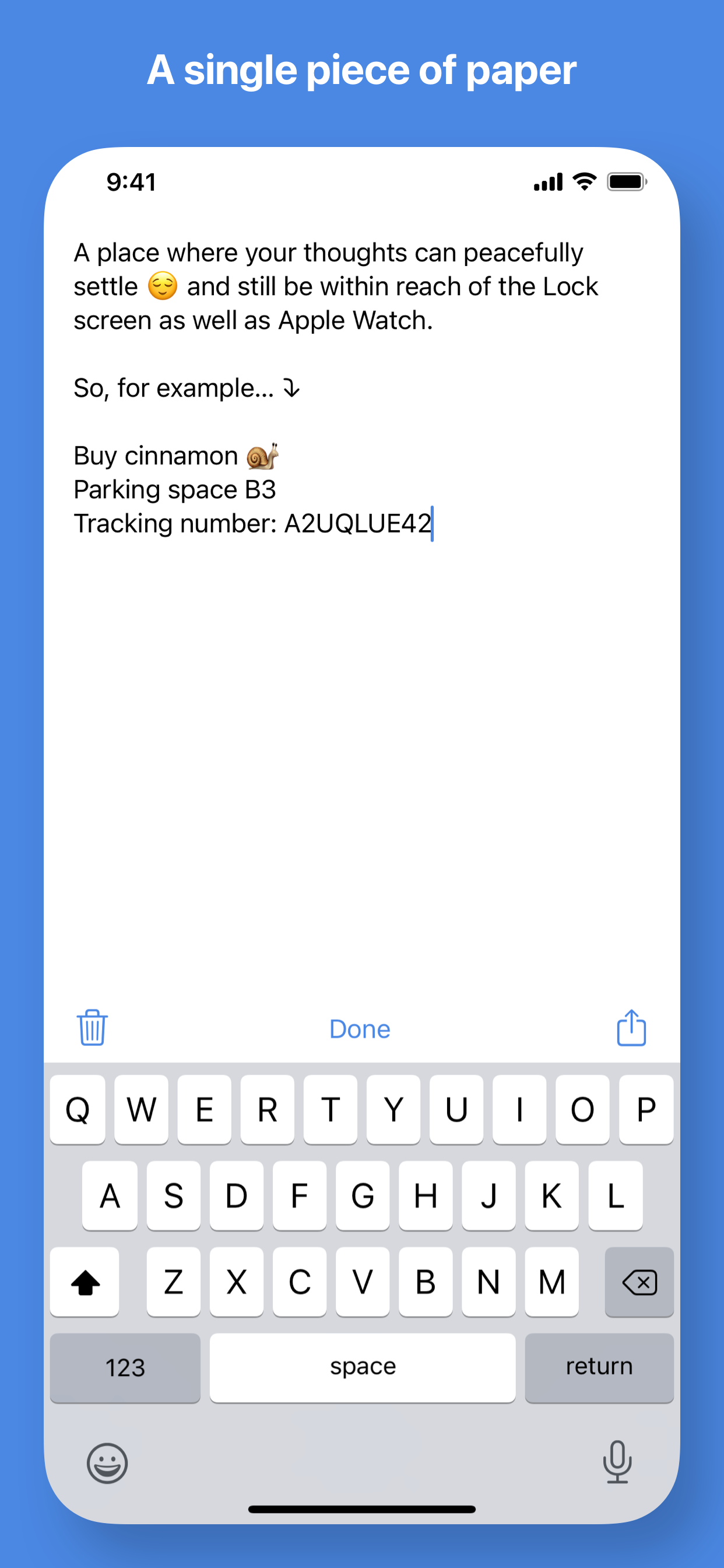Amazing.
this is exactly all i wanted… all other notes apps have way way too much fluff and gimmicks that i don’t want. all i need is a basic notepad essentially. nothing more. the developer is such an op for getting it. The widget is also lovely. i love you.