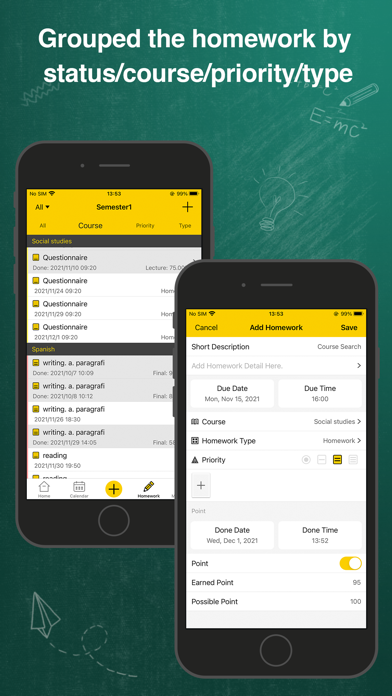Description
Quick Schedule is a professional tool to help you track down all courses, classes, tasks and homework, which would be displayed in a week-view. It will auto calculate the GPA after inputting the grade record, and You can set separate reminder for each class, task and homework to make sure you will never miss even one class or task. With user-friendly and tidy readable designed interface, it would make your school life easier and efficiently.
Main features
- View completion progress of daily classes, homework & tasks at glance.
- Manage semesters, holidays, classes types and scales easily.
- Easy to add, edit & delete the classes, homework & tasks.
- Auto calculate the semester’s GPA and course’s grade.
Course & Classes:
- Multi-functional course with name, color, credit, scale, homework type and so on.
- Multi-functional class with course, type, date range, time range, instructor, location and so on.
- Supports setting different color for each course, which makes you easier to find them.
- Group the classes/homework/grades by course.
- Each course has a well-designed icon.
- Separate reminder for each class.
Tasks:
- Multi-functional tasks with name, due date, location, sub-task, repeat and so on.
- Supports dynamic tracking the completion status of the task and its sub-task.
- Separate reminder for each task.
Homework:
- Multi-functional homework with description, due date time, course, homework type, priority, repeat, reminder and so on.
- Done a homework easily, jut by one tap.
- Customize whether the homework’s grade is based on the point or weight.
- Customize the weight of each homework type.
- Supports dynamic tracking the completion status of the homework and its earned point.
- Organize homework by date, by course, by priority and by type.
- Sort homework by completed or uncompleted.
- Support tracking the grade of the homework.
- Separate reminder for each task.
Course Schedule:
- Multi-functional schedule with name, school, semester, start date of semester, total weeks of semester, number of daily lessons and so on.
- Set up different skins for the schedule.
- Grouped by Period/Time.
- Supports Preview and print directly with Ariprint.
Others:
- Manage detailed information of all your instructors.
- Customize the week start day.
- Passcode Protection.
- iCloud and Dropbox Backup & Restore.
- Supports horizontal and vertical display.
- Supports universal version.
If you have any question, please email to [email protected].
Hide
Show More...
Main features
- View completion progress of daily classes, homework & tasks at glance.
- Manage semesters, holidays, classes types and scales easily.
- Easy to add, edit & delete the classes, homework & tasks.
- Auto calculate the semester’s GPA and course’s grade.
Course & Classes:
- Multi-functional course with name, color, credit, scale, homework type and so on.
- Multi-functional class with course, type, date range, time range, instructor, location and so on.
- Supports setting different color for each course, which makes you easier to find them.
- Group the classes/homework/grades by course.
- Each course has a well-designed icon.
- Separate reminder for each class.
Tasks:
- Multi-functional tasks with name, due date, location, sub-task, repeat and so on.
- Supports dynamic tracking the completion status of the task and its sub-task.
- Separate reminder for each task.
Homework:
- Multi-functional homework with description, due date time, course, homework type, priority, repeat, reminder and so on.
- Done a homework easily, jut by one tap.
- Customize whether the homework’s grade is based on the point or weight.
- Customize the weight of each homework type.
- Supports dynamic tracking the completion status of the homework and its earned point.
- Organize homework by date, by course, by priority and by type.
- Sort homework by completed or uncompleted.
- Support tracking the grade of the homework.
- Separate reminder for each task.
Course Schedule:
- Multi-functional schedule with name, school, semester, start date of semester, total weeks of semester, number of daily lessons and so on.
- Set up different skins for the schedule.
- Grouped by Period/Time.
- Supports Preview and print directly with Ariprint.
Others:
- Manage detailed information of all your instructors.
- Customize the week start day.
- Passcode Protection.
- iCloud and Dropbox Backup & Restore.
- Supports horizontal and vertical display.
- Supports universal version.
If you have any question, please email to [email protected].
Screenshots
Quick Schedule FAQ
-
Is Quick Schedule free?
Yes, Quick Schedule is completely free and it doesn't have any in-app purchases or subscriptions.
-
Is Quick Schedule legit?
Not enough reviews to make a reliable assessment. The app needs more user feedback.
Thanks for the vote -
How much does Quick Schedule cost?
Quick Schedule is free.
-
What is Quick Schedule revenue?
To get estimated revenue of Quick Schedule app and other AppStore insights you can sign up to AppTail Mobile Analytics Platform.

User Rating
App is not rated in Uzbekistan yet.

Ratings History
Quick Schedule Reviews
Store Rankings

Ranking History
App Ranking History not available yet

Category Rankings
App is not ranked yet
Quick Schedule Installs
Last 30 daysQuick Schedule Revenue
Last 30 daysQuick Schedule Revenue and Downloads
Gain valuable insights into Quick Schedule performance with our analytics.
Sign up now to access downloads, revenue, and more.
Sign up now to access downloads, revenue, and more.
App Info
- Category
- Productivity
- Publisher
- Zhengzhou Yeqiang Technology Co
- Languages
- Czech, Dutch, English, French, German, Hindi, Indonesian, Italian, Japanese, Korean, Malay, Polish, Portuguese, Russian, Chinese, Spanish, Thai, Chinese, Turkish
- Recent release
- 4.1 (6 months ago )
- Released on
- Dec 3, 2021 (3 years ago )
- Also available in
- Mexico , Pakistan , Philippines , Peru , New Zealand , Norway , Netherlands , Nigeria , Malaysia , Poland , Madagascar , Lebanon , Kazakhstan , Kuwait , South Korea , Japan , Italy , India , Portugal , Romania , Russia , Saudi Arabia , Sweden , Singapore , Slovakia , Thailand , Türkiye , Taiwan , Ukraine , United States , Uzbekistan , Vietnam , South Africa , Germany , Argentina , Austria , Australia , Azerbaijan , Belgium , Bulgaria , Brazil , Belarus , Canada , Switzerland , Chile , China , Colombia , Cyprus , Czechia , United Arab Emirates , Denmark , Dominican Republic , Algeria , Ecuador , Egypt , Spain , Finland , France , United Kingdom , Greece , Hong Kong SAR China , Hungary , Indonesia , Ireland , Israel
- Last Updated
- 3 weeks ago
This page includes copyrighted content from third parties, shared solely for commentary and research in accordance with fair use under applicable copyright laws. All trademarks, including product, service, and company names or logos, remain the property of their respective owners. Their use here falls under nominative fair use as outlined by trademark laws and does not suggest any affiliation with or endorsement by the trademark holders.