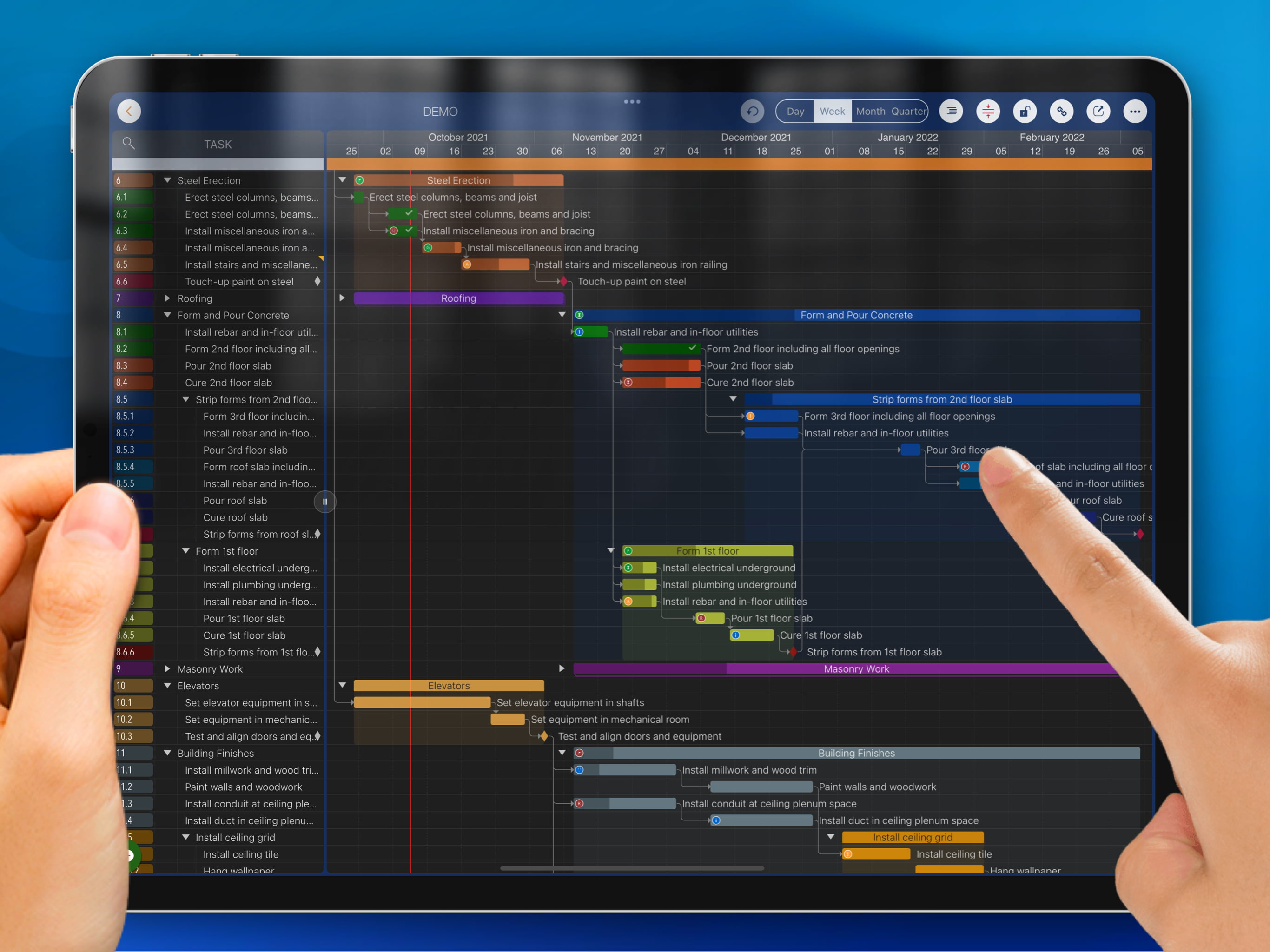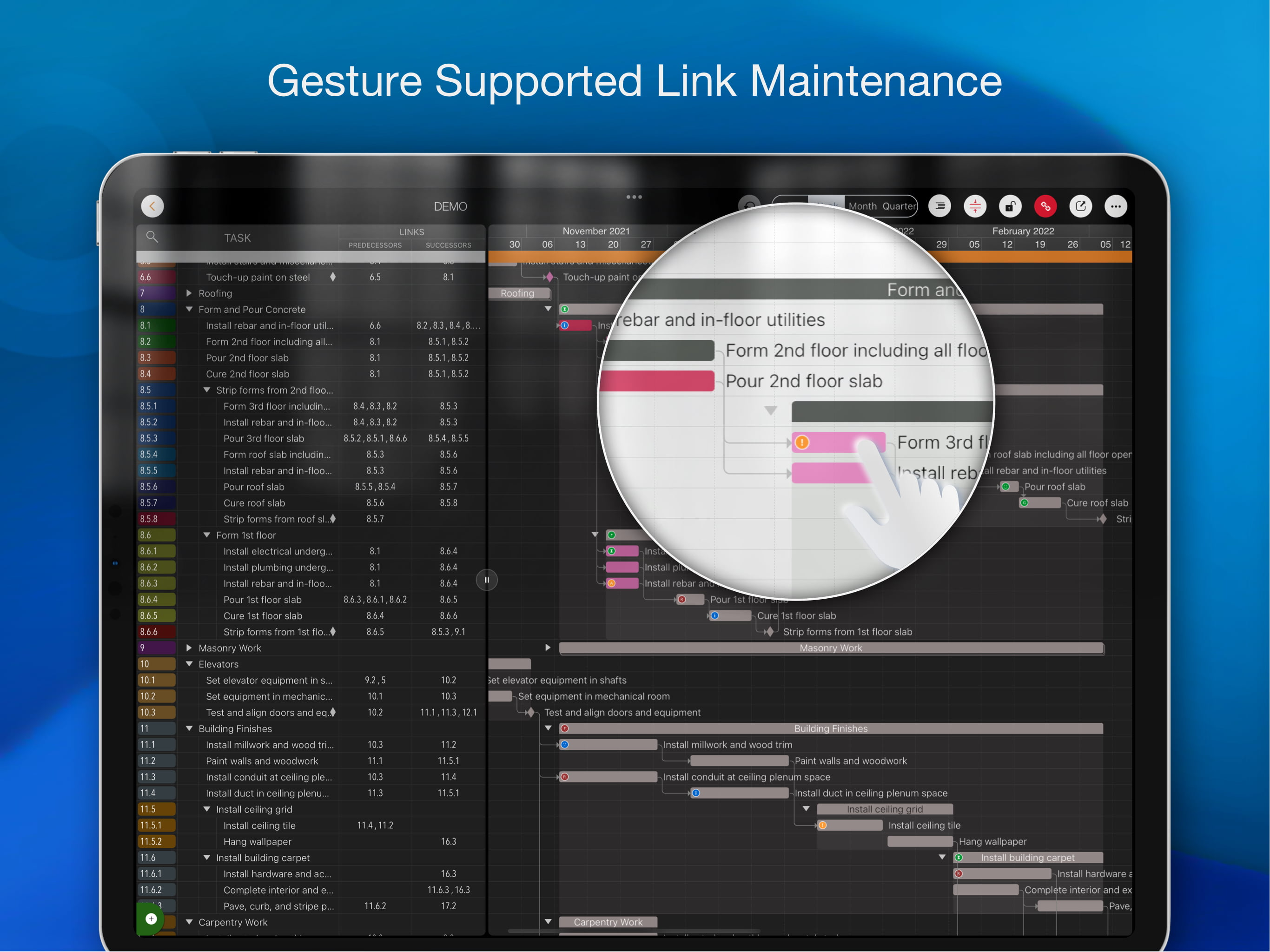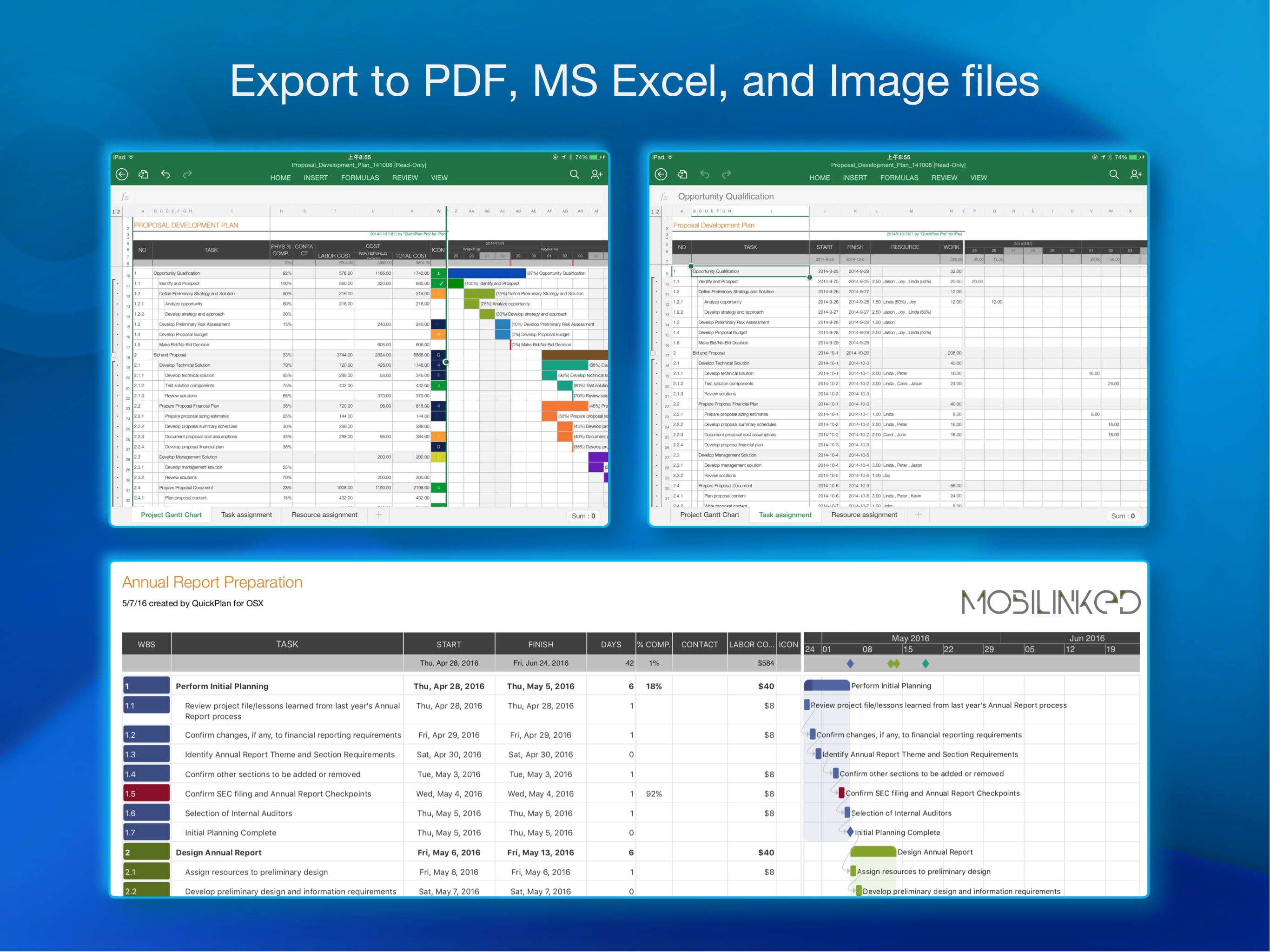Description
QuickPlan maakt projectplanning eenvoudiger dan ooit tevoren. Projectbeheer met natuurlijke bewegingen op het Gantt-diagram, projecten synchroniseren en delen op meerdere apparaten en in meerdere teams, en integratie met Microsoft Project Plan ondersteunen.
**Dit is de BASIC-editie met enkele in-app aankopen.**
Kies voor deze editie als je alleen de basisfuncties voor projectplanning nodig hebt.
Voor alle functies krijg je de **PRO**-editie met een eenmalige betaling door in de App Store te zoeken naar "QuickPlan - Gantt Diagram Plan" of door https://quickplan.app/getapps te bezoeken.
## PRIVACYGERICHT
Projecten worden lokaal opgeslagen op het apparaat of in iCloud Drive, het ontwikkelteam heeft geen server om gebruikersgegevens op te slaan.
Met NATUURLIJKE GESTUREN op een schone en elegante interface is projectbeheer toegankelijker, sneller en efficiënter dan ooit tevoren. Visualiseer, beheer en vereenvoudig projecten flexibel en efficiënt met Gantt-diagrammen, overzichtslijst en eigenschappeneditor, maak taken, organiseer uw projectagenda en resources, houd de status bij. Het is makkelijker dan u denkt, met een minimum aan inspanning en leren.
QuickPlan App ondersteunt het exporteren van projecten naar image, Excel, PDF, Microsoft Project en WBS bestanden. EN om projecten te importeren vanuit Microsoft Project, WBS en Mind-map bestanden.
De app ondersteunt synchronisatie van projectplannen tussen de macOS- en iOS-apparaten van dezelfde gebruiker en ondersteunt teamsamenwerking via iCloud Drive. En het ondersteunt synchroniseren en delen via OneDrive en Dropbox. QuickPlan ondersteunt ook het dupliceren van projecten door leden voor beter teamwerk.
- Gebaren voor taken: Maken, verwijderen, verplaatsen, inspringen en uitlijnen, volgorde wijzigen.
- Gebaren om in en uit te zoomen, in te klappen en uit te klappen.
- Toetsenbord snelkoppelingen.
- Batch invoer.
- De meest vloeiende Gantt chart app op een schone interface.
## STERK PLAN
- Meerdere Projecten.
- Ondersteunt duplicatie van het gehele project en duplicatie door specifieke leden.
- Organiseer taken in ECHTE taakgroepen en sub-projecten.
- Taak kleur, pictogram, contactpersoon, en vereiste taakvelden.
- Vijf niveaus van outline (plus sub-project, voor een totaal van tien niveaus van outline).
- Gesture-based beheer van taak links.
- Vergrendeling van bewerking, rijhoogte.
- Integratie met de iOS Bestanden-app.
- Handmatige en automatische projectback-up.
- Project valuta, tarief, project middelen, kalender, taak datum beleid.
- Project valuta, tarief, project middelen, kalender, taak datum beleid.
- Weergave als boom met ondersteuning voor het weergeven van cirticale paden.
- Weergave als lijst met ondersteuning voor sorteren en filteren.
## UI-AANPASSING
- Aanpassing van de titel en zichtbaarheid van de taakkolom.
- Stijl van de taakbalk.
## RAPPORTAGE
- Export als afbeelding, PDF en Microsoft Excel (inclusief drie bladen).
- Met opties om de uitvoer aan te passen.
## SYNC
- Synchroniseer projecten tussen iOS- en Mac-apparaten via iCloud Drive, OneDrive en Dropbox.
## TEAMSAMENWERKING
- Synchroniseer tussen teamleden via iCloud Drive.
## INTEGRATIE
- Exporteren en importeren van Microsoft Project XML-bestanden.
- Importeren en exporteren van SwiftApp WBS-bestanden.
- Importeren vanuit Microsoft Excel bestanden.
- Importeren uit iThought Map bestanden.
## DELEN
- Ondersteunt Airdrop, OneDrive, Dropbox.
- Ondersteunt Airdrop, OneDrive, Dropbox.
- Widget om lopende taken bij te houden (iOS 14 of hoger).
- Vandaag-widget en lokale melding.
- Widget om lopende taken bij te houden (iOS 14 of hoger).
- Widget om lopende taken bij te houden (iOS 14 of hoger).
- Vandaag-widget en lokale melding.
QuickPlan verfijnt de beste functies van Microsoft Project Plan en past ze aan voor iPad - zonder de complexiteit - zodat gebruikers van alle ervaringsniveaus een INTUINIEVE en ontdekbare projectbeheerervaring krijgen.
---
QuickPlan voor iPhone is een aparte app.
Hide
Show More...