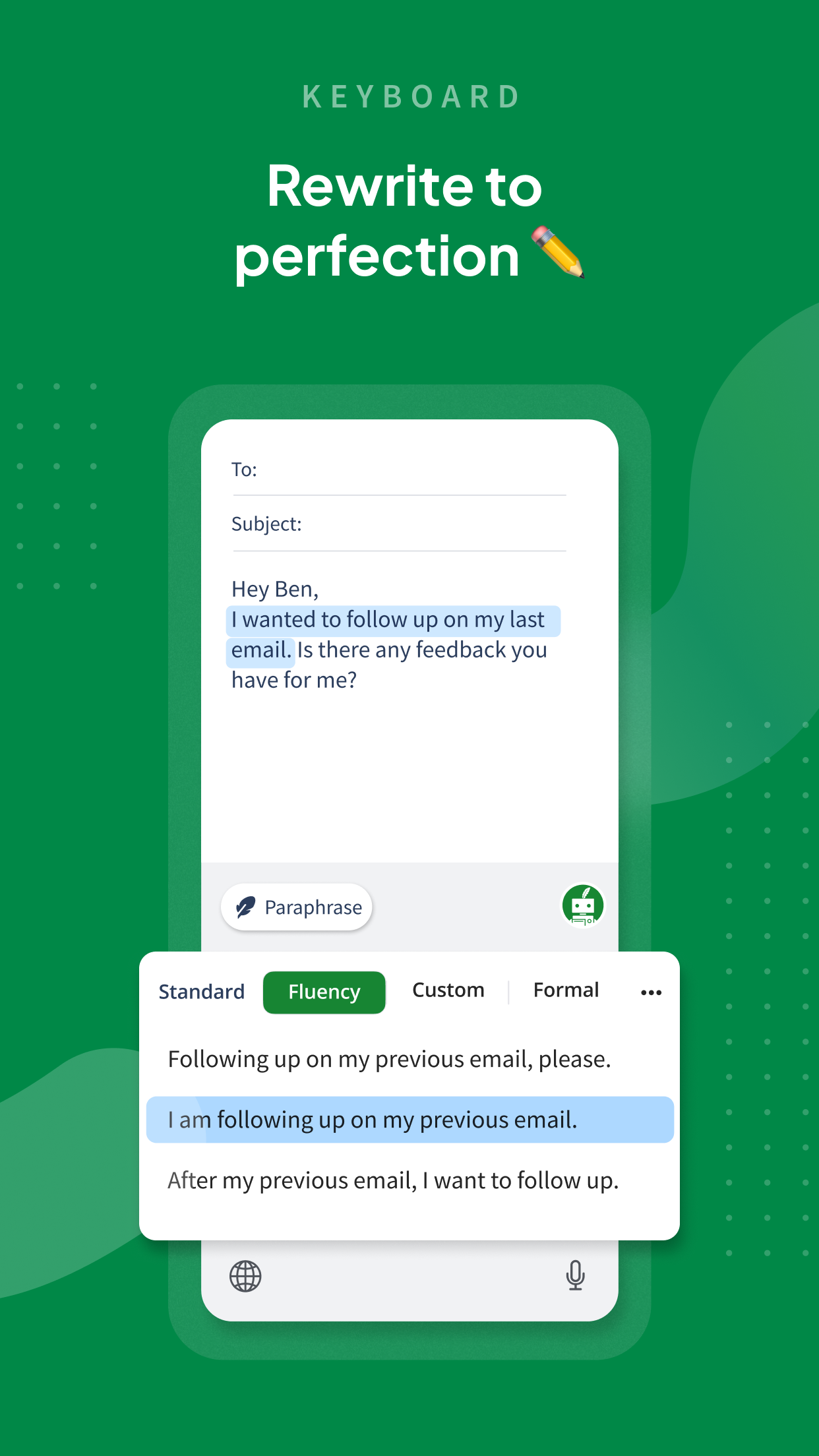Description
Communicate confidently with QuillBot - AI Writing Keyboard for iOS
QuillBot makes it easy to write on the go. Our AI writing app helps you paraphrase sentences, fix mistakes, detect AI, translate text, and more. Whether you're sending an important text, drafting a work email, or crafting the perfect social media post, QuillBot’s AI keyboard ensures your writing is flawless.
Key Features:
Our AI writing app features four tools: Paraphraser, Grammar Checker, AI Detector, and Translator.
Free Grammar Checker
Our sentence checker fixes punctuation, grammar, and spelling mistakes in your writing. In addition to spell check, this proofreader also rephrases awkward sentences to enhance the clarity of your writing.
AI Rephraser
Paraphraser rephrases your writing in a variety of different styles. This AI paraphrasing tool improves the flow of your work, enhances the uniqueness and effectiveness of your message, and more.
AI Detector
Our AI checker scans your writing and provides a full report on any AI-generated content. The AI text detector is free to use and provides detailed results that let you know if and how AI was used in your text.
Translator
Our online translator instantly translates text in over 40 different languages. To use, just paste your text, press the “Translate” button, and you’ll instantly get a full-length translation.
Paraphrasing Modes Include:
Free
Standard: Paraphrase text with new vocabulary and word order
Fluency: Improve the clarity and readability of text
Premium
Natural: Rewrite text in a more human, authentic way
Formal: Rephrase text in a more sophisticated way
Academic: Express text in a more technical and scholarly way
Simple: Present text in a way that’s easy to understand
Creative: Rephrase text in an original and innovative way
Expand: Increase the length of text
Shorten: Convey the meaning of text concisely
Custom mode: Rewrite text to match the unique description provided
How the Keyboard App Works:
1. Install QuillBot - AI Writing Keyboard App for iOS from the App Store
2. Create an account (optional)
3. Ensure keyboard permissions are enabled to allow full use of the AI writing tool
4. You're all done!
QuillBot Premium: Want more power?
Check out QuillBot Premium. Premium offers you 10+ different paraphrasing modes, Premium grammar recommendations, unlimited words in the paraphrasing tool, and more. Visit quillbot.com/premium to upgrade.
Why Choose QuillBot:
Why do we stand out?
The original Paraphraser: Our AI paraphrasing tool was the first of its kind, making us ahead of the game
10 different styles: Customize your text by choosing from a wide variety of rewriting modes
Mode creation: Paraphrase your text any way you want with Custom mode's unlimited flexibility
Tried and tested methods: Expert linguists carefully train our algorithms to ensure quality rephrasing
Detailed feedback: Get in-depth reports on your content with our free AI Detector
Efficient editing: Scan your writing fast with our Paraphraser, AI Detector, and Grammar Checker
Multiple languages: Paraphrase your writing in over 20 different languages, grammar check in 6, and translate in 40+
Helpful results: Feel confident your suggestions are accurate and improve the quality of your work
Free access: Our paraphrase tool, AI Grammar Checker, AI translator and AI Detector are all free to use
App Privacy and Data Safety
At QuillBot, we value your data security. To view our privacy policy, please visit https://quillbot.com/privacy. For more information about our Terms and Conditions, visit https://quillbot.com/terms.
Ready to improve your writing? Install our online writing assistant to start strengthening messages, perfecting grammar, translating text, and more. Craft clear and compelling sentences everywhere you type with QuillBot - AI Writing Keyboard for iOS.
Hide
Show More...