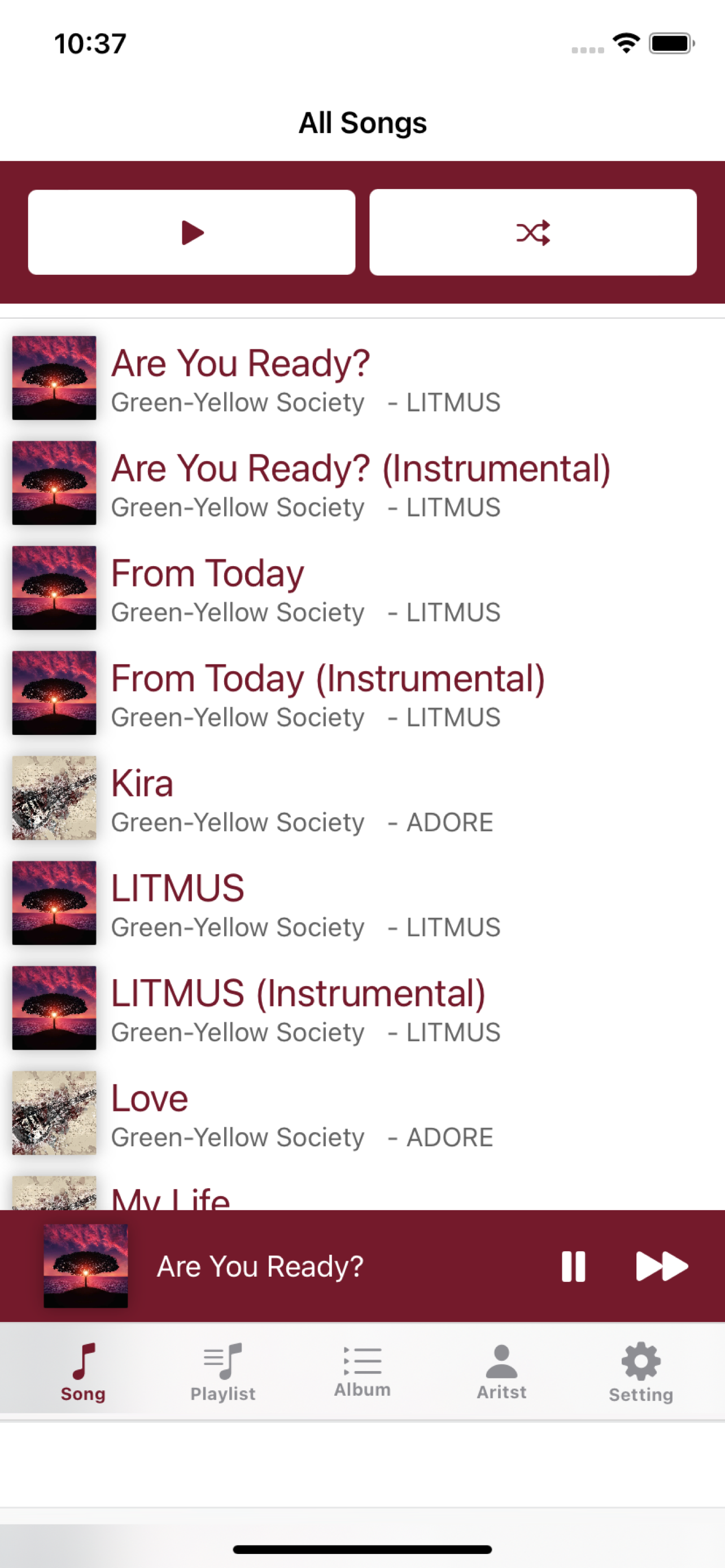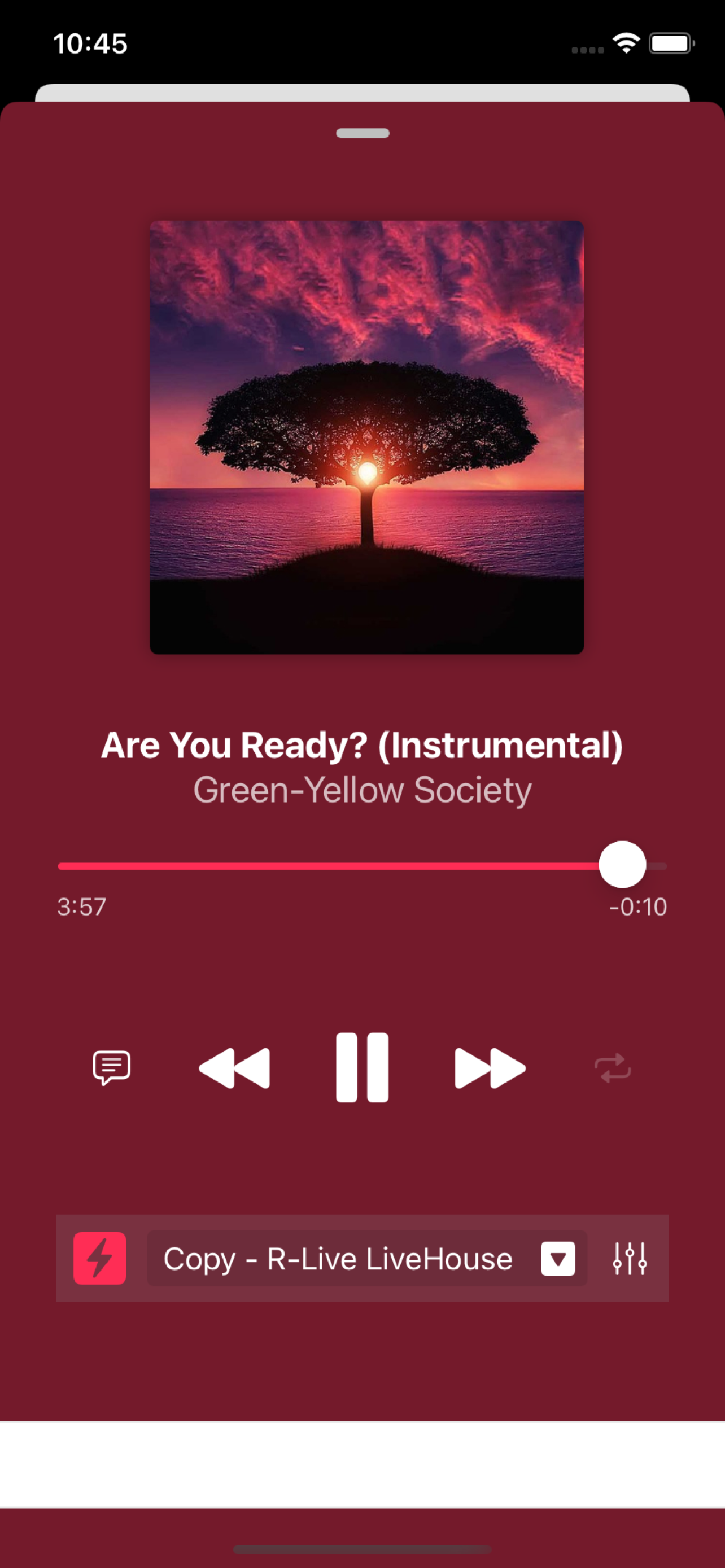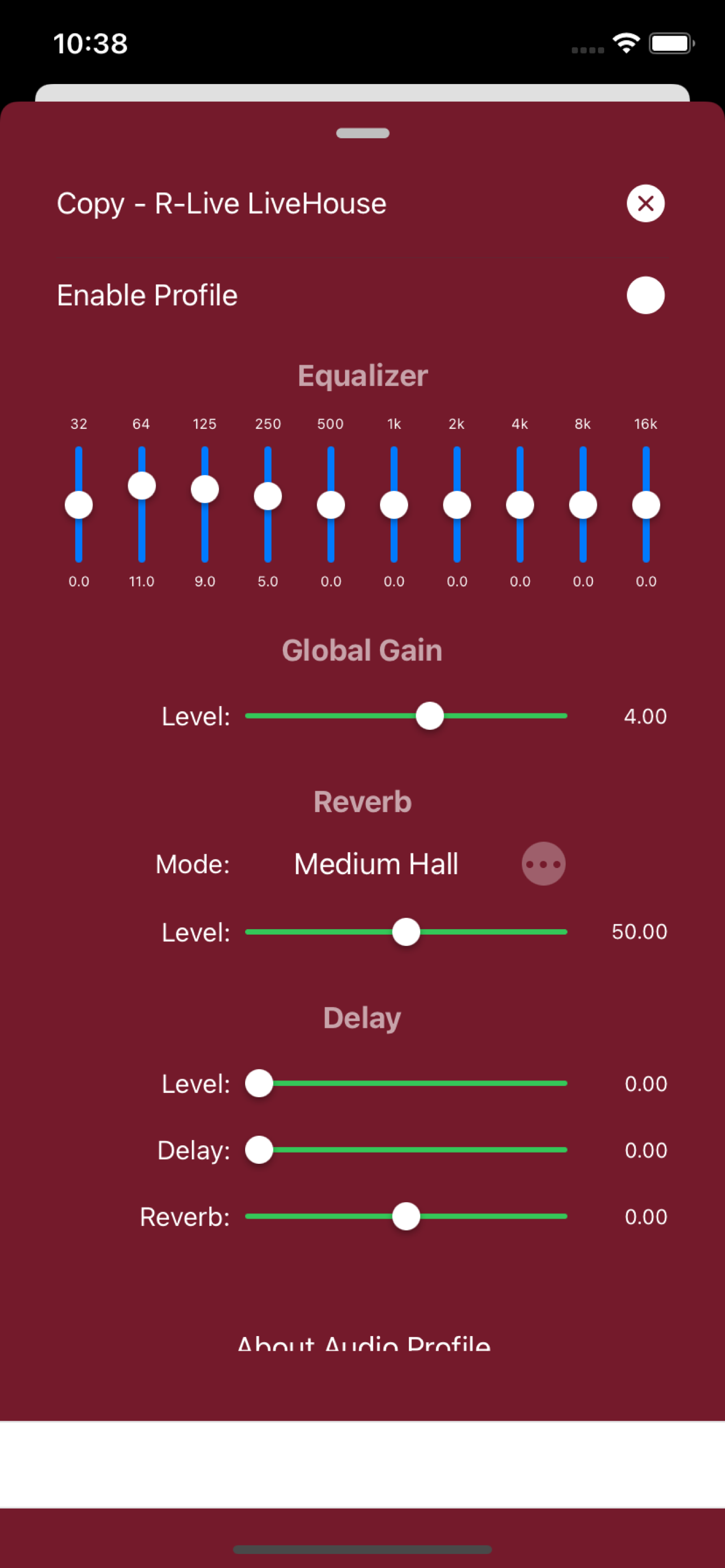R-Live Music Player
Enjoy music in live mode
#1 Keyword Rankings
Today
Top 10 Rankings
Today
Top 30 Rankings
Today
Top 100 Rankings
Today
Description
R-Live Music Player is a music player app that allows you to play music with sound effects that make you feel like you're joining in live.
Let's enjoy music in live mode at home while remembering live performances of your favorite artists and bands!
This app has the following 3 sound effects preset.
- R-Live LiveHouse: Reproduce a live performance at a live house
- R-Live Hall: Reproduces a live performance in a large-scale hall
- R-Live Stadium: Reproduce live performances at outdoor stages and stadiums
You can even create your own audio profiles based on preset sounds.
-- How to use --
There are 2 ways to play audio files.
- Locate audio files in this app.
- Transfer audio files with iTunes.
How to locate files in this app
1. Prepare audio files(mp3,aac,m4a)
2. Launch [Files] app
3. Select [R-Live] folder
[On My iPhone]-[R-Live]
4. Place audio files in [R-Live] folder
5. Back to R-Live app and tap [Load Audio Files]
How to transfer to iPhone with iTunes
1. Connect iPhone to PC
2. Regist audio files(mp3,aac,m4a)
3. Transfer files to iPhone
-- Main functions --
- Song List
- Playlist
- Creating/editing playlists
- Artists List
- Album List
- Color Theme
- Audio Effect
- Equalizer
-- Supported OS --
iOS15 or higher
Hide..
Show more..
Let's enjoy music in live mode at home while remembering live performances of your favorite artists and bands!
This app has the following 3 sound effects preset.
- R-Live LiveHouse: Reproduce a live performance at a live house
- R-Live Hall: Reproduces a live performance in a large-scale hall
- R-Live Stadium: Reproduce live performances at outdoor stages and stadiums
You can even create your own audio profiles based on preset sounds.
-- How to use --
There are 2 ways to play audio files.
- Locate audio files in this app.
- Transfer audio files with iTunes.
How to locate files in this app
1. Prepare audio files(mp3,aac,m4a)
2. Launch [Files] app
3. Select [R-Live] folder
[On My iPhone]-[R-Live]
4. Place audio files in [R-Live] folder
5. Back to R-Live app and tap [Load Audio Files]
How to transfer to iPhone with iTunes
1. Connect iPhone to PC
2. Regist audio files(mp3,aac,m4a)
3. Transfer files to iPhone
-- Main functions --
- Song List
- Playlist
- Creating/editing playlists
- Artists List
- Album List
- Color Theme
- Audio Effect
- Equalizer
-- Supported OS --
iOS15 or higher
Screenshots
 User Rating
User Rating
0 out of 5
0 ratings in United Kingdom
 Ratings History
Ratings History
Reviews
App doesn't have any reviews yet
Store Rankings
 Ranking History
Ranking History
App Ranking History not available yet
Category Rankings
App is not ranked yet
Keywords
Revenue and Downloads
Gain valuable insights into R-Live Music Player performance with our analytics. Sign up now
to
access downloads, revenue, and more.
App Info
- Category
- Music
- Publisher
- Yukiyo Fujiwara
- Languages
- English, Japanese
- Recent version
- 1.3.3 (9 months ago )
- Released on
- Jan 5, 2023 (1 year ago )
- Also available in
- United States, Romania, Argentina, Kazakhstan, Lebanon, Mexico, Malaysia, Nigeria, Netherlands, Peru, Philippines, Pakistan, Kuwait, Russia, Saudi Arabia, Sweden, Singapore, Turkey, Taiwan, Ukraine, Vietnam, South Africa, India, Australia, Azerbaijan, Belarus, Canada, Switzerland, Chile, China, Colombia, Czechia, Germany, Dominican Republic, Algeria, Ecuador, Egypt, Spain, Finland, United Kingdom, Indonesia, Israel, Japan, Portugal, New Zealand, Hungary
- Last updated
- 1 month ago