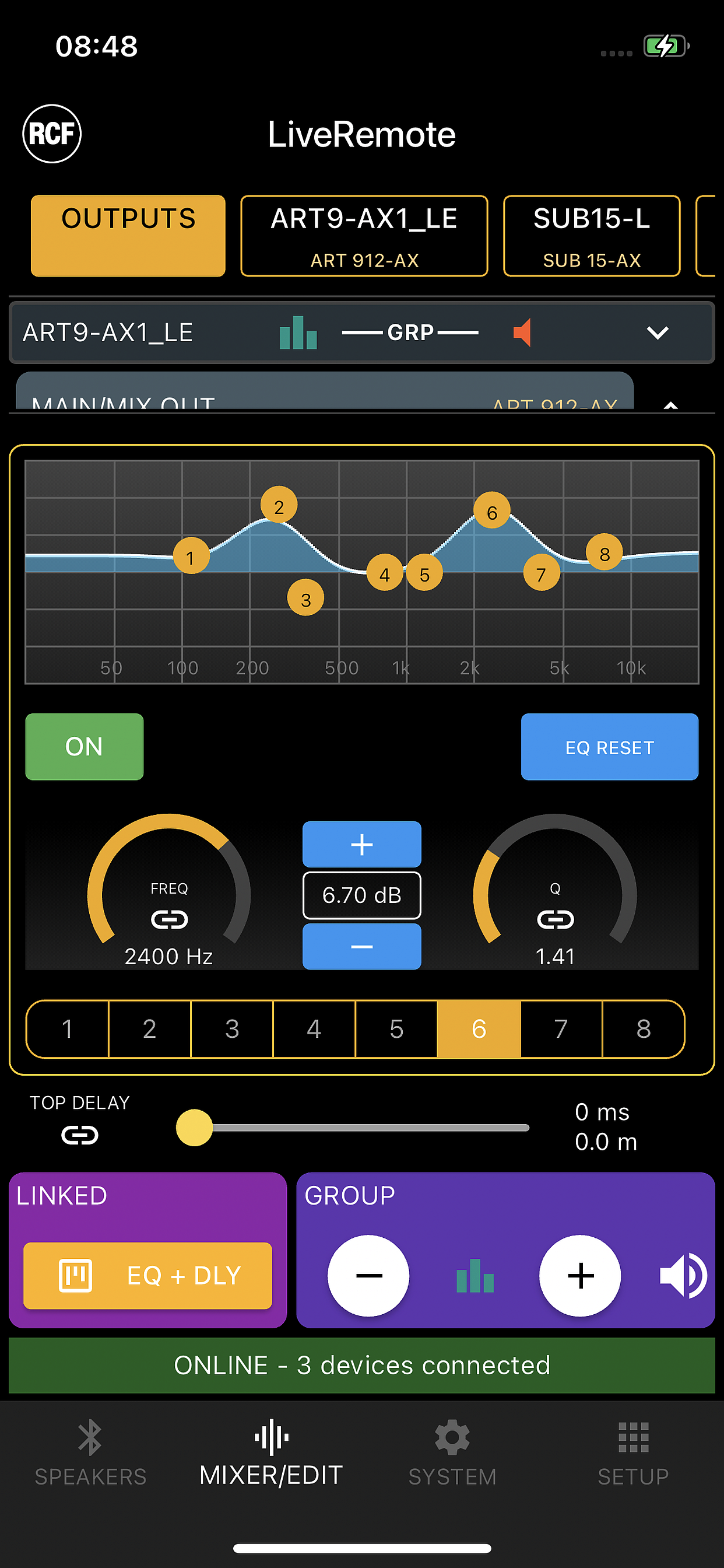RCF LiveRemote
Published by:
RCF

Description
The RCF LiveRemote App allows full control of several active speakers and subwoofers from your smartphone, via Bluetooth, and it has been updated to include the remote control of additional speaker models.
If control-only is required, up to 8 speakers can be connected.
When in Dual Mode (available for ART 91x-AX Models) only two speakers can be linked for both audio and control.
The following RCF products are supported:
ART 910-AX/912-AX/915-AX Single and Dual mode supported
SUB 15-AX / SUB 18-AX Control-only
Internal features are fully accessible via LiveRemote, and they vary depending on which unit is connected. For specific feature, please refer to the Product Reference Guide.
FOR ART 9-AX SPEAKERS
* 6-in, 2-out internal digital mixer, with STEREO or MONO setting
* on all inputs: HPF, 3-band EQ is available
* on channels 1 and 2: individual 48V on/off, dynamics block
* Bluetooth audio streaming: on a dedicated input channel, in stereo or mono according to the selected mode
* flexible ducker section
* internal reverb REVERB with individual channel sends and 3 presets
* internal crossover: with 4 USER locations and several presets to match the ART 9-AX with selected RCF subwoofer models
* output system section: affects both speaker and SUB out; 5-band fully parametric EQ, up to 45 meters internal delay
* Dual mode links both Bluetooth audio and control between two units, a Master and a Slave
* when Dual mode is desired, it must must be enabled on the active speaker, in order to be visible from the app
FOR SUB AX SUBWOOFERS
* stereo input and outputs, to allow both 2.1 and 1.1 configurations
* internal crossover: with 4 USER locations and several presets to match the SUB with several RCF speaker models
* additional factory-tuned presets can be uploaded from the app to 4 USER APP locations; a full preset catalog update can be performed via firmware update with future upgrades
* output system section: affects both SUB and crossover outputs; 8-band fully parametric EQ, up to 45 meters internal delay
* grouping is possible for output levels (relative level control) and MUTEs
* on more than one unit, output system sections can be linked from the app, so that delay and EQ are linked together. This option is ideal for 2.2 configurations
* dual mode is not available on SUB models, as they do offer control via Bluetooth but not Bluetooth audio; SUB products can be linked for paired remote control
COMMON FEATURES
- On the SPEAKERS page, it is possible to view all available devices and select which one shall be connected; this operation needs to be restarted (DISCONNECT > SCAN > CONNECT) if the available devices change
- Speaker name can be modified only on the physical display of the product itself
- within the setup PAGE, it is possible to view delay lines values in feet by tapping on the Use Imperial Units Flag
- VU Meters Enable (within the setup PAGE) creates a further tab on the lower bar, and shows the VU Meters of one unit only; it is intended for debugging audio connections
Hide
Show More...
If control-only is required, up to 8 speakers can be connected.
When in Dual Mode (available for ART 91x-AX Models) only two speakers can be linked for both audio and control.
The following RCF products are supported:
ART 910-AX/912-AX/915-AX Single and Dual mode supported
SUB 15-AX / SUB 18-AX Control-only
Internal features are fully accessible via LiveRemote, and they vary depending on which unit is connected. For specific feature, please refer to the Product Reference Guide.
FOR ART 9-AX SPEAKERS
* 6-in, 2-out internal digital mixer, with STEREO or MONO setting
* on all inputs: HPF, 3-band EQ is available
* on channels 1 and 2: individual 48V on/off, dynamics block
* Bluetooth audio streaming: on a dedicated input channel, in stereo or mono according to the selected mode
* flexible ducker section
* internal reverb REVERB with individual channel sends and 3 presets
* internal crossover: with 4 USER locations and several presets to match the ART 9-AX with selected RCF subwoofer models
* output system section: affects both speaker and SUB out; 5-band fully parametric EQ, up to 45 meters internal delay
* Dual mode links both Bluetooth audio and control between two units, a Master and a Slave
* when Dual mode is desired, it must must be enabled on the active speaker, in order to be visible from the app
FOR SUB AX SUBWOOFERS
* stereo input and outputs, to allow both 2.1 and 1.1 configurations
* internal crossover: with 4 USER locations and several presets to match the SUB with several RCF speaker models
* additional factory-tuned presets can be uploaded from the app to 4 USER APP locations; a full preset catalog update can be performed via firmware update with future upgrades
* output system section: affects both SUB and crossover outputs; 8-band fully parametric EQ, up to 45 meters internal delay
* grouping is possible for output levels (relative level control) and MUTEs
* on more than one unit, output system sections can be linked from the app, so that delay and EQ are linked together. This option is ideal for 2.2 configurations
* dual mode is not available on SUB models, as they do offer control via Bluetooth but not Bluetooth audio; SUB products can be linked for paired remote control
COMMON FEATURES
- On the SPEAKERS page, it is possible to view all available devices and select which one shall be connected; this operation needs to be restarted (DISCONNECT > SCAN > CONNECT) if the available devices change
- Speaker name can be modified only on the physical display of the product itself
- within the setup PAGE, it is possible to view delay lines values in feet by tapping on the Use Imperial Units Flag
- VU Meters Enable (within the setup PAGE) creates a further tab on the lower bar, and shows the VU Meters of one unit only; it is intended for debugging audio connections
Screenshots
RCF LiveRemote FAQ
-
Is RCF LiveRemote free?
Yes, RCF LiveRemote is completely free and it doesn't have any in-app purchases or subscriptions.
-
Is RCF LiveRemote legit?
Not enough reviews to make a reliable assessment. The app needs more user feedback.
Thanks for the vote -
How much does RCF LiveRemote cost?
RCF LiveRemote is free.
-
What is RCF LiveRemote revenue?
To get estimated revenue of RCF LiveRemote app and other AppStore insights you can sign up to AppTail Mobile Analytics Platform.

User Rating
App is not rated in Ecuador yet.

Ratings History
RCF LiveRemote Reviews
Store Rankings

Ranking History

Category Rankings
App is not ranked yet
RCF LiveRemote Installs
Last 30 daysRCF LiveRemote Revenue
Last 30 daysRCF LiveRemote Revenue and Downloads
Gain valuable insights into RCF LiveRemote performance with our analytics.
Sign up now to access downloads, revenue, and more.
Sign up now to access downloads, revenue, and more.
App Info
- Category
- Music
- Publisher
-
RCF
- Languages
- English
- Recent release
- 1.3.4 (2 months ago )
- Released on
- May 12, 2022 (2 years ago )
- Also available in
- Germany, South Africa, Italy, Netherlands, France, Philippines, Peru, India, South Korea, Kuwait, Lebanon, Latvia, Mexico, Malaysia, Nigeria, Vietnam, United States, Norway, New Zealand, Türkiye, Ukraine, Pakistan, Poland, Romania, Taiwan, Russia, Saudi Arabia, Sweden, Singapore, Slovenia, Thailand, Dominican Republic, Argentina, Austria, Australia, Azerbaijan, Belgium, Bulgaria, Brazil, Belarus, Canada, Switzerland, Chile, Colombia, Denmark, Japan, Algeria, Ecuador, Egypt, Spain, Finland, United Kingdom, Greece, Hong Kong SAR China, Hungary, Indonesia, Ireland, Israel, United Arab Emirates
- Last Updated
- 2 weeks ago
This page includes copyrighted content from third parties, shared solely for commentary and research in accordance with fair use under applicable copyright laws. All trademarks, including product, service, and company names or logos, remain the property of their respective owners. Their use here falls under nominative fair use as outlined by trademark laws and does not suggest any affiliation with or endorsement by the trademark holders.