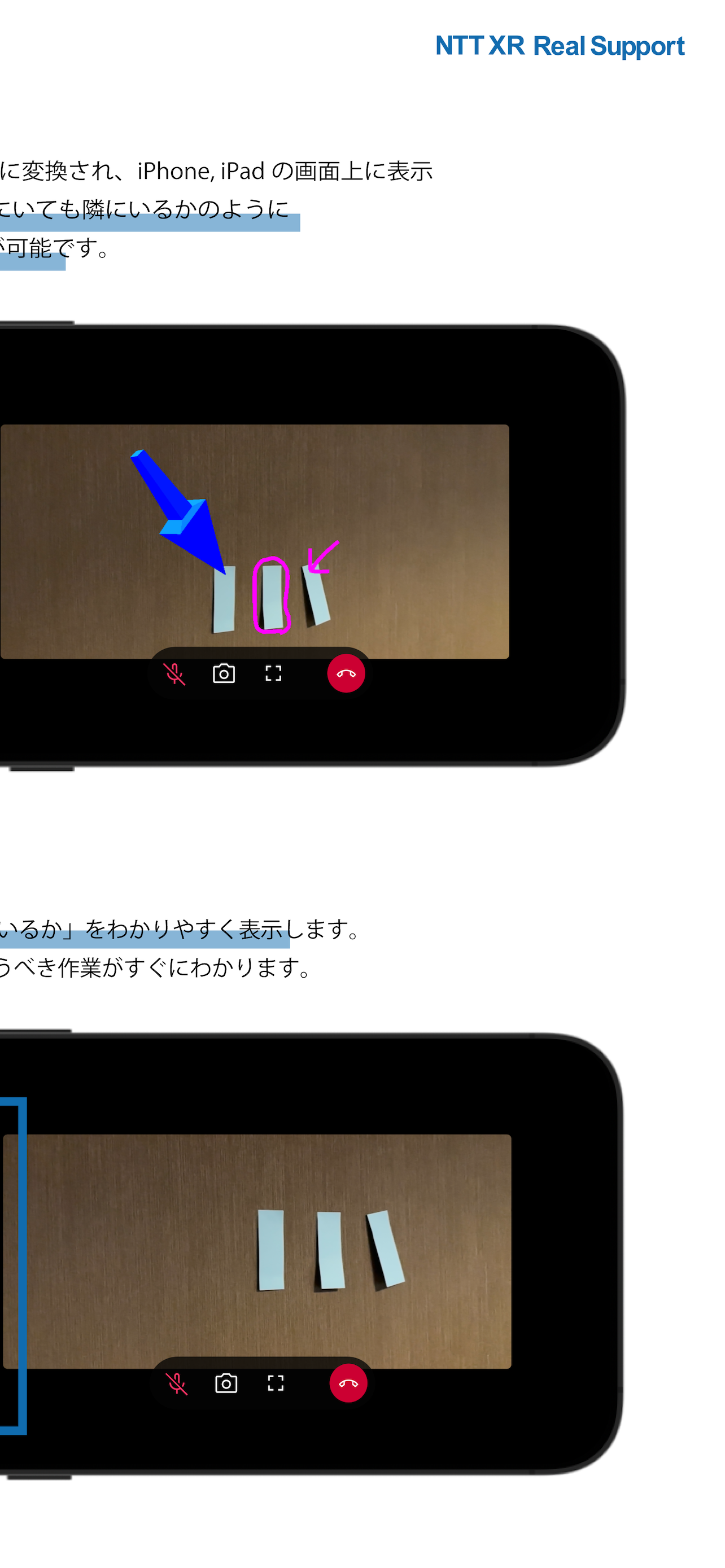Description
Remote work support solutions using MR technology to solve problems such as “technical transfer” ,“manpower shortage” , and “ensuring safety” .
By communicating with the remote side application (web browser) on your iPhone or iPad, you can receive work support as if you were next to the remote side application even if you are far away.
To use this application, the following are required
1 Corporate contract
2 Issuance of a business d-account or Google account (this service is compatible with business d-accounts and Google accounts)
The following functions are available on iPhone and iPad.
1 Spatial Pointing
Dotting and drawing instructions from a PC are converted into 3D data using MR technology and displayed on the iPhone and iPad screens.
Instructions remain in place even when the iPhone or iPad is moved, making it possible to receive intuitive instructions such as “Look over there,” as if the user were standing next to the device even if he or she is far away.
2 3D Flow
By synchronizing pages at the site and remotely, it is easy to see “what work is being done at the site”.
On iPhones and iPads, this information is displayed in the left frame of the screen, so you can immediately see what work needs to be done.
3 Multi-person call
Up to 6 people can be on the phone at the same time, both onsite and remotely, allowing for safe and efficient operations.
・Reduce the number of people working onsite, avoiding a close call / Contactless work guidance is also possible.
・Reduction of travel costs by remote work support
・Improvement of work accuracy by supporting a single on-site operation from multiple remote locations.
・Improved work efficiency by supporting multiple local operations from a single remote location
4 Image Trail Capture Function
Image trails can be saved. If there is information you want to record during the work, you can take a picture of the entire scene and save it.
The image trail can be taken both onsite and remotely, allowing iPhone and iPad users to take pictures remotely if they want to concentrate on their work.
5 Guest Participation
Guest participation is possible both on-site and remotely.
If a guest uses an iPhone or iPad, for example, a customer who has purchased a product can use the iPhone or iPad application and receive an explanation of the product's operation remotely.
6 On-site video transmission
When the iPhone or iPad is connected to the operation, video captured by the camera is sent to the remote app in real time.
This allows the customer to remotely check the status of the work in the field.
7 Voice call
All apps participating in the work, both local and remote, can talk to each other.
This allows you to work smoothly even at a distance.
8 Screen sharing from PC
You can share and view the screen selected in the remote side application.
This allows you to quickly view documents or drawings that you want to show remotely.
9 Receive text messages
You can receive text messages from the remote application.
This allows you to quickly receive information that is difficult to convey by words or spatial pointing, such as names of equipment or complex tasks.
Hide
Show More...
By communicating with the remote side application (web browser) on your iPhone or iPad, you can receive work support as if you were next to the remote side application even if you are far away.
To use this application, the following are required
1 Corporate contract
2 Issuance of a business d-account or Google account (this service is compatible with business d-accounts and Google accounts)
The following functions are available on iPhone and iPad.
1 Spatial Pointing
Dotting and drawing instructions from a PC are converted into 3D data using MR technology and displayed on the iPhone and iPad screens.
Instructions remain in place even when the iPhone or iPad is moved, making it possible to receive intuitive instructions such as “Look over there,” as if the user were standing next to the device even if he or she is far away.
2 3D Flow
By synchronizing pages at the site and remotely, it is easy to see “what work is being done at the site”.
On iPhones and iPads, this information is displayed in the left frame of the screen, so you can immediately see what work needs to be done.
3 Multi-person call
Up to 6 people can be on the phone at the same time, both onsite and remotely, allowing for safe and efficient operations.
・Reduce the number of people working onsite, avoiding a close call / Contactless work guidance is also possible.
・Reduction of travel costs by remote work support
・Improvement of work accuracy by supporting a single on-site operation from multiple remote locations.
・Improved work efficiency by supporting multiple local operations from a single remote location
4 Image Trail Capture Function
Image trails can be saved. If there is information you want to record during the work, you can take a picture of the entire scene and save it.
The image trail can be taken both onsite and remotely, allowing iPhone and iPad users to take pictures remotely if they want to concentrate on their work.
5 Guest Participation
Guest participation is possible both on-site and remotely.
If a guest uses an iPhone or iPad, for example, a customer who has purchased a product can use the iPhone or iPad application and receive an explanation of the product's operation remotely.
6 On-site video transmission
When the iPhone or iPad is connected to the operation, video captured by the camera is sent to the remote app in real time.
This allows the customer to remotely check the status of the work in the field.
7 Voice call
All apps participating in the work, both local and remote, can talk to each other.
This allows you to work smoothly even at a distance.
8 Screen sharing from PC
You can share and view the screen selected in the remote side application.
This allows you to quickly view documents or drawings that you want to show remotely.
9 Receive text messages
You can receive text messages from the remote application.
This allows you to quickly receive information that is difficult to convey by words or spatial pointing, such as names of equipment or complex tasks.
Screenshots
Real Support FAQ
-
Is Real Support free?
Yes, Real Support is completely free and it doesn't have any in-app purchases or subscriptions.
-
Is Real Support legit?
Not enough reviews to make a reliable assessment. The app needs more user feedback.
Thanks for the vote -
How much does Real Support cost?
Real Support is free.
-
What is Real Support revenue?
To get estimated revenue of Real Support app and other AppStore insights you can sign up to AppTail Mobile Analytics Platform.

User Rating
App is not rated in Chile yet.

Ratings History
Real Support Reviews
Store Rankings

Ranking History
App Ranking History not available yet

Category Rankings
App is not ranked yet
Real Support Competitors
| Name | Downloads (30d) | Monthly Revenue | Reviews | Ratings | Recent release | |
|---|---|---|---|---|---|---|
|
AVATAR Robot for ZOOM
Robotic Teleport application
|
Unlock
|
Unlock
|
0
|
|
1 month ago | |
|
フレッツ・あずけ~る
|
Unlock
|
Unlock
|
0
|
|
1 year ago | |
|
MetaAssist
Remote trouble shooting tool
|
Unlock
|
Unlock
|
0
|
|
1 month ago | |
|
もせろぐ
|
Unlock
|
Unlock
|
0
|
|
11 months ago | |
|
DiCaster
|
Unlock
|
Unlock
|
0
|
|
1 month ago | |
|
ウミミル
|
Unlock
|
Unlock
|
0
|
|
1 year ago | |
|
HykeWorks-ハイクワークス
ハイクカムIoT自動撮影カメラを遠隔操作
|
Unlock
|
Unlock
|
0
|
|
1 month ago | |
|
GPS Point Recorder
|
Unlock
|
Unlock
|
0
|
|
3 years ago | |
|
DataMesh Studio
Digital Twin Remote Platform
|
Unlock
|
Unlock
|
0
|
|
6 days ago | |
|
AI Chat 日本語版 チャット
Intelligent AI Chat bot
|
Unlock
|
Unlock
|
0
|
|
1 year ago |
Real Support Installs
Last 30 daysReal Support Revenue
Last 30 daysReal Support Revenue and Downloads
Gain valuable insights into Real Support performance with our analytics.
Sign up now to access downloads, revenue, and more.
Sign up now to access downloads, revenue, and more.
App Info
- Category
- Productivity
- Publisher
- NTT QONOQ
- Languages
- English
- Recent release
- 1.7.0 (4 days ago )
- Released on
- Mar 14, 2023 (1 year ago )
- Also available in
- Russia, South Korea, Kuwait, Kazakhstan, Malaysia, Norway, Peru, Philippines, Pakistan, Poland, Romania, Japan, Saudi Arabia, Sweden, Singapore, Thailand, Türkiye, Taiwan, United States, Vietnam, South Africa, Dominican Republic, Belgium, Brazil, Belarus, Canada, Switzerland, Chile, China, Colombia, Germany, Denmark, United Arab Emirates, Egypt, Spain, Finland, France, United Kingdom, Hong Kong SAR China, Ireland, India, Italy
- Last Updated
- 4 days ago
This page includes copyrighted content from third parties, shared solely for commentary and research in accordance with fair use under applicable copyright laws. All trademarks, including product, service, and company names or logos, remain the property of their respective owners. Their use here falls under nominative fair use as outlined by trademark laws and does not suggest any affiliation with or endorsement by the trademark holders.