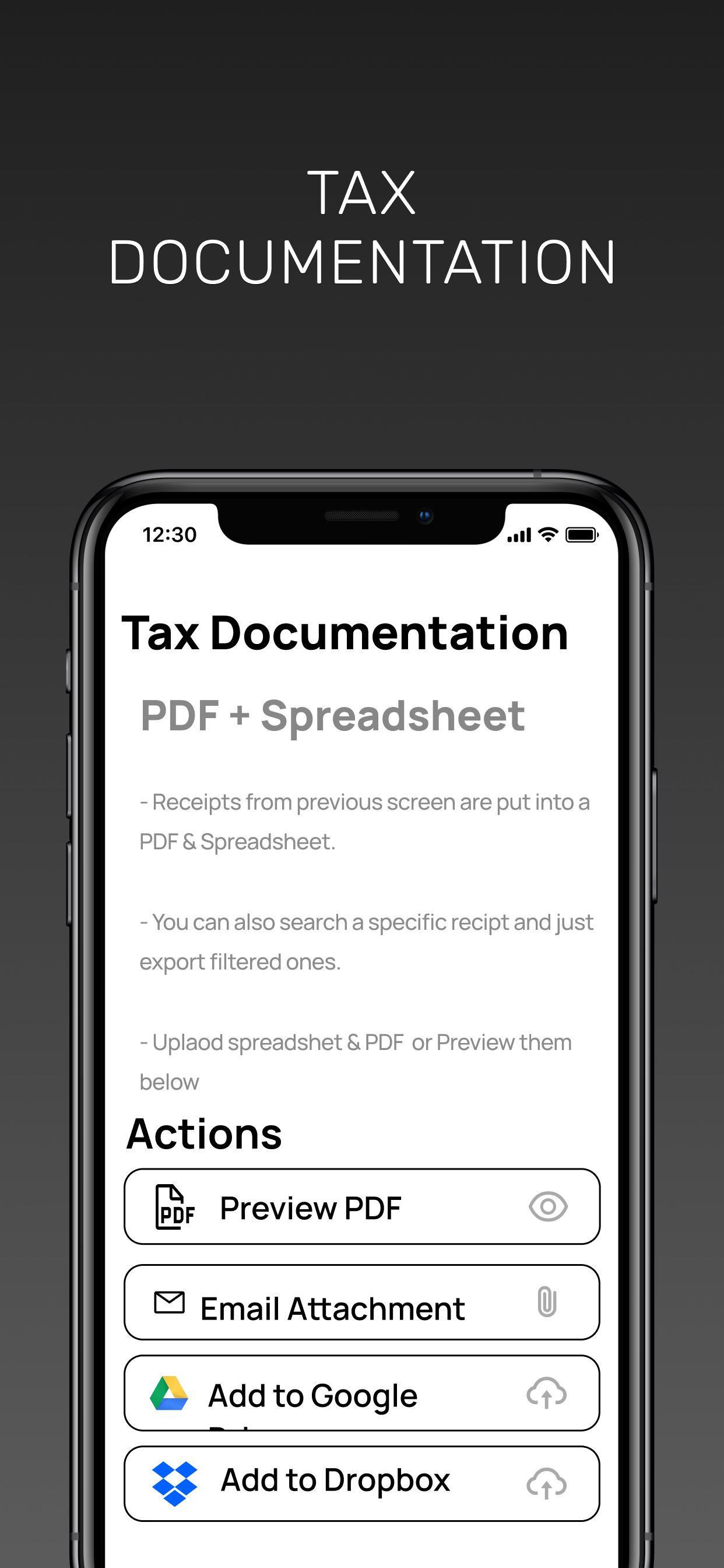Description
Don't like paper receipts ? We created Receipts! for small and mid size businesses to track, manage, and organize their receipts.
Best selling features -
* AUTO-SCAN EXTRACTS TEXT FROM RECEIPT AUTOMATICALLY
* CENTRALIZED STORAGE
* PDF EXPORTS FOR TAX REBATES
* SEARCH & ORGANIZE RECEIPTS IN CUSTOM FOLDERS, ON GOOGLE DRIVE, DROPBOX, AND EMAIL
- Auto-Read from receipt picture.
- You can generate PDFs for your Tax Write Offs and Accounts Management.
- You can upload Receipts to your Google Drive and Dropbox.
- You can also Email Receipt as attachments to anybody you'd like.
- You can Create spreadsheets and upload them to cloud, and ofcourse email them too.
- Our app will create a 'Receipts' folder (which can be changed under settings to categorize your receipts) where all your receipts will be uploaded.
Changing the destination folder under Settings allows you to organize different receipts under custom folders, for different occasions, purposes, years, and categories.
Or, you can also save receipts locally in your phone album.
Simple steps:
1) Click 'Add Receipt'
2) Give it a name (preferably with a date) and take/import the picture from your photo albums
3) Change Google Drive/Dropbox's upload folder to anything you'd like to separate your receipts based on occasions, category/year of purchase/stores etc.
4) Upload to Google Drive or Dropbox, or Email to someone, or Save to your phone camera album.
5) Export all receipt entries into a Tax Write Off PDF, or a Spreadsheet, when you want to organize or calculate your monthly/yearly finances. Upload that spreadsheet to Google Drive, Dropbox, or Email it directly.
6) Search, Zoom whichever receipt you want to return an item from!
Our app keeps the receipt picture for you, in an easily searchable format, where you can delete whichever you want when you no longer need it.
Your feedback helps a lot so please click on 'Give Feedback' button on the main screen and let us know how we can serve you better!
Terms of Use (EULA) -
https://www.apple.com/legal/internet-services/itunes/dev/stdeula/
Hide
Show More...
Best selling features -
* AUTO-SCAN EXTRACTS TEXT FROM RECEIPT AUTOMATICALLY
* CENTRALIZED STORAGE
* PDF EXPORTS FOR TAX REBATES
* SEARCH & ORGANIZE RECEIPTS IN CUSTOM FOLDERS, ON GOOGLE DRIVE, DROPBOX, AND EMAIL
- Auto-Read from receipt picture.
- You can generate PDFs for your Tax Write Offs and Accounts Management.
- You can upload Receipts to your Google Drive and Dropbox.
- You can also Email Receipt as attachments to anybody you'd like.
- You can Create spreadsheets and upload them to cloud, and ofcourse email them too.
- Our app will create a 'Receipts' folder (which can be changed under settings to categorize your receipts) where all your receipts will be uploaded.
Changing the destination folder under Settings allows you to organize different receipts under custom folders, for different occasions, purposes, years, and categories.
Or, you can also save receipts locally in your phone album.
Simple steps:
1) Click 'Add Receipt'
2) Give it a name (preferably with a date) and take/import the picture from your photo albums
3) Change Google Drive/Dropbox's upload folder to anything you'd like to separate your receipts based on occasions, category/year of purchase/stores etc.
4) Upload to Google Drive or Dropbox, or Email to someone, or Save to your phone camera album.
5) Export all receipt entries into a Tax Write Off PDF, or a Spreadsheet, when you want to organize or calculate your monthly/yearly finances. Upload that spreadsheet to Google Drive, Dropbox, or Email it directly.
6) Search, Zoom whichever receipt you want to return an item from!
Our app keeps the receipt picture for you, in an easily searchable format, where you can delete whichever you want when you no longer need it.
Your feedback helps a lot so please click on 'Give Feedback' button on the main screen and let us know how we can serve you better!
Terms of Use (EULA) -
https://www.apple.com/legal/internet-services/itunes/dev/stdeula/
In-Apps
- Yearly Tip
- USD 4.99
- Monthly Tip
- USD 0.49
- The Moolah-LAH Tip
- USD 22.99
- The Hamiltonian Tip
- USD 11.99
- Kind Tip - 2 Buck Chuck
- USD 1.99
- Nice Tip - Spare Change
- USD 0.99
- Generous Tip - The Fiver
- USD 5.99
- Unlock All Features - Monthly
- USD 1.49
- GDrive CustomFolderNameMonthly
- USD 0.49
- Unlock ALL FEATURES in one buy
- USD 29.99
Screenshots
Receipts! FAQ
-
Is Receipts! free?
Yes, Receipts! is free to download, however it contains in-app purchases or subscription offerings.
-
Is Receipts! legit?
Not enough reviews to make a reliable assessment. The app needs more user feedback.
Thanks for the vote -
How much does Receipts! cost?
Receipts! has several in-app purchases/subscriptions, the average in-app price is USD 8.14.
-
What is Receipts! revenue?
To get estimated revenue of Receipts! app and other AppStore insights you can sign up to AppTail Mobile Analytics Platform.

User Rating
App is not rated in Ukraine yet.

Ratings History
Receipts! Reviews
Store Rankings

Ranking History
App Ranking History not available yet

Category Rankings
App is not ranked yet
Keywords
Receipts! Competitors
Receipts! Installs
Last 30 daysReceipts! Revenue
Last 30 daysReceipts! Revenue and Downloads
Gain valuable insights into Receipts! performance with our analytics.
Sign up now to access downloads, revenue, and more.
Sign up now to access downloads, revenue, and more.
App Info
- Category
- Finance
- Publisher
- Rohit
- Languages
- English
- Recent release
- 1.4.14 (3 years ago )
- Released on
- Jul 1, 2019 (5 years ago )
- Also available in
- United States, Australia, Canada, North Macedonia, Peru, New Zealand, Nepal, Norway, Netherlands, Nigeria, Malaysia, Mexico, Malta, Pakistan, Madagascar, Latvia, Lithuania, Sri Lanka, Lebanon, Kazakhstan, Kuwait, South Korea, Slovenia, South Africa, Vietnam, Uzbekistan, Ukraine, Taiwan, Türkiye, Thailand, Slovakia, Philippines, Singapore, Sweden, Saudi Arabia, Russia, Romania, Portugal, Poland, Italy, Brazil, Denmark, Germany, Czechia, Cyprus, Colombia, China, Chile, Switzerland, Belarus, Dominican Republic, Brunei, Bahrain, Bulgaria, Belgium, Azerbaijan, Austria, Argentina, Armenia, Greece, United Arab Emirates, Iceland, India, Israel, Ireland, Indonesia, Hungary, Hong Kong SAR China, Japan, United Kingdom, France, Finland, Spain, Egypt, Estonia, Ecuador, Algeria
- Last Updated
- 3 weeks ago
This page includes copyrighted content from third parties, shared solely for commentary and research in accordance with fair use under applicable copyright laws. All trademarks, including product, service, and company names or logos, remain the property of their respective owners. Their use here falls under nominative fair use as outlined by trademark laws and does not suggest any affiliation with or endorsement by the trademark holders.