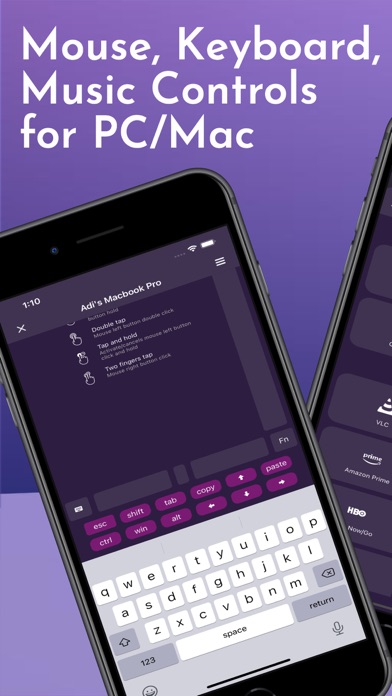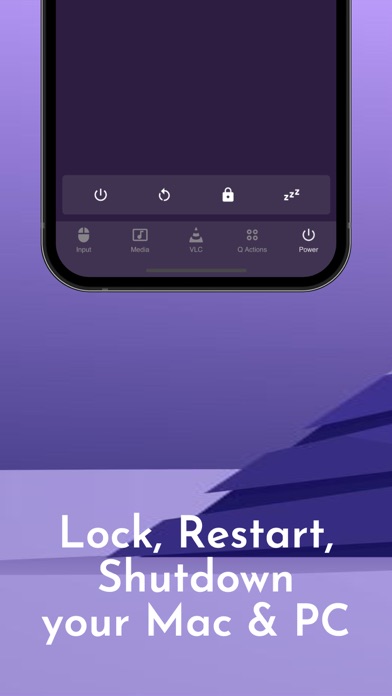Description
Verwandeln Sie Ihr Smartphone mit unserer All-in-One-Fernbedienungs-App in eine leistungsstarke Fernbedienung für Ihren Computer. Egal, ob Sie auf der Couch entspannen, eine Präsentation halten oder Ihr Media Center verwalten, diese App bietet nahtlose Steuerung für Windows- und Mac-Geräte.
Hauptfunktionen:
- Mühelose Einrichtung: Schnelle und einfache Einrichtung mit automatischer Servererkennung.
- Multifunktionalität: Vollständige Maus- und Tastaturemulation, Mediensteuerung, Dateiverwaltung und mehr.
- Sichere Verbindung: Server-Passwortschutz und Verschlüsselung schützen Ihre Privatsphäre.
- Plattformübergreifende Kompatibilität: Steuern Sie Windows- und Mac-Computer.
Spezialsteuerungen:
- Medienfernbedienung: Verwalten Sie Mediaplayer wie VLC, Spotify, iTunes und mehr.
- Präsentationsfernbedienung: Steuern Sie PowerPoint, Keynote und Google Slides mit Leichtigkeit.
- Fernbedienung zum Surfen im Internet: Wechseln Sie zwischen Tabs und steuern Sie Chrome, Firefox und andere Browser.
- Energieverwaltung: Sie können Ihren Computer aus der Ferne herunterfahren, neu starten oder in den Ruhezustand versetzen.
Erweiterte Funktionen:
- WatchOS-Integration: Steuern Sie Ihren Computer von Ihrer Smartwatch aus.
Benutzerfreundliche Oberfläche:
Die App wurde für eine intuitive Nutzung mit anpassbaren Designs entwickelt und ist ideal für alle, die ihren Computer aus der Ferne steuern möchten, sei es zum Ansehen von Filmen, Abspielen von Musik oder Halten von Präsentationen.
Erste Schritte:
1. Laden Sie den Server von unserer offiziellen Website (https://vlcmobileremote.com) herunter und installieren Sie ihn.
2. Verbindung über WLAN.
3. Beginnen Sie mit der Fernsteuerung Ihres Computers!
Schließen Sie sich Millionen zufriedener Benutzer an und revolutionieren Sie die Art und Weise, wie Sie mit Ihrem Computer interagieren!
Hide
Show More...
Hauptfunktionen:
- Mühelose Einrichtung: Schnelle und einfache Einrichtung mit automatischer Servererkennung.
- Multifunktionalität: Vollständige Maus- und Tastaturemulation, Mediensteuerung, Dateiverwaltung und mehr.
- Sichere Verbindung: Server-Passwortschutz und Verschlüsselung schützen Ihre Privatsphäre.
- Plattformübergreifende Kompatibilität: Steuern Sie Windows- und Mac-Computer.
Spezialsteuerungen:
- Medienfernbedienung: Verwalten Sie Mediaplayer wie VLC, Spotify, iTunes und mehr.
- Präsentationsfernbedienung: Steuern Sie PowerPoint, Keynote und Google Slides mit Leichtigkeit.
- Fernbedienung zum Surfen im Internet: Wechseln Sie zwischen Tabs und steuern Sie Chrome, Firefox und andere Browser.
- Energieverwaltung: Sie können Ihren Computer aus der Ferne herunterfahren, neu starten oder in den Ruhezustand versetzen.
Erweiterte Funktionen:
- WatchOS-Integration: Steuern Sie Ihren Computer von Ihrer Smartwatch aus.
Benutzerfreundliche Oberfläche:
Die App wurde für eine intuitive Nutzung mit anpassbaren Designs entwickelt und ist ideal für alle, die ihren Computer aus der Ferne steuern möchten, sei es zum Ansehen von Filmen, Abspielen von Musik oder Halten von Präsentationen.
Erste Schritte:
1. Laden Sie den Server von unserer offiziellen Website (https://vlcmobileremote.com) herunter und installieren Sie ihn.
2. Verbindung über WLAN.
3. Beginnen Sie mit der Fernsteuerung Ihres Computers!
Schließen Sie sich Millionen zufriedener Benutzer an und revolutionieren Sie die Art und Weise, wie Sie mit Ihrem Computer interagieren!
In-Apps
- All Features Unlocker
- €9.99
- Unlock Full Features - Annual
- €6.49
Screenshots
Remote App FAQ
-
Is Remote App free?
Yes, Remote App is free to download, however it contains in-app purchases or subscription offerings.
-
Is Remote App legit?
Not enough reviews to make a reliable assessment. The app needs more user feedback.
Thanks for the vote -
How much does Remote App cost?
Remote App has several in-app purchases/subscriptions, the average in-app price is €8.24.
-
What is Remote App revenue?
To get estimated revenue of Remote App app and other AppStore insights you can sign up to AppTail Mobile Analytics Platform.

User Rating
App is not rated in Germany yet.

Ratings History
Remote App Reviews
Store Rankings

Ranking History
App Ranking History not available yet

Category Rankings
App is not ranked yet
Keywords
Remote App Competitors
| Name | Downloads (30d) | Monthly Revenue | Reviews | Ratings | Recent release | |
|---|---|---|---|---|---|---|
|
Computer Maus Simulator App
FernBedienung der PC Tastatur
|
Unlock
|
Unlock
|
0
|
1
|
1 month ago | |
|
WiFi Maus - Handy Companion
Tastatur mit Fernbedienung
|
Unlock
|
Unlock
|
0
|
|
1 year ago | |
|
Remote Buddy Mobile 2
Remote/Maus/Tastatur für Macs
|
Unlock
|
Unlock
|
1
|
|
3 months ago | |
|
PC Controller
N/A
|
Unlock
|
Unlock
|
0
|
|
6 years ago | |
|
UniPad - Universal Mousepad
Use your phone as a Mouse
|
Unlock
|
Unlock
|
0
|
|
1 year ago | |
|
Fernbedienung Maus & Tastatur
Wireless Computer Control
|
Unlock
|
Unlock
|
0
|
|
1 year ago | |
|
USB Remote
|
Unlock
|
Unlock
|
0
|
|
2 years ago | |
|
YouLinQ Pro
YouLinq iPhone with your PC !!
|
Unlock
|
Unlock
|
0
|
|
3 years ago | |
|
Bluetooth Keyboard & Mouse
Computer Remote Mouse,Keyboard
|
Unlock
|
Unlock
|
0
|
|
1 year ago | |
|
Air Keyboard Lite
Remote mouse and keyboard
|
Unlock
|
Unlock
|
4
|
|
4 years ago |
Remote App Installs
Last 30 daysRemote App Revenue
Last 30 daysRemote App Revenue and Downloads
Gain valuable insights into Remote App performance with our analytics.
Sign up now to access downloads, revenue, and more.
Sign up now to access downloads, revenue, and more.
App Info
- Category
- Utilities
- Publisher
-
Adarsh Urs
- Languages
- English, French, German, Italian, Portuguese, Chinese, Spanish, Chinese
- Recent release
- 1.3.62 (2 months ago )
- Released on
- May 14, 2021 (3 years ago )
- Also available in
- United States , India , Philippines , United Kingdom , France , Argentina , South Africa , Taiwan , Thailand , Russia , New Zealand , Malaysia , Mexico , Latvia , Indonesia , Spain , United Arab Emirates , Canada , Switzerland , Australia , Brazil , Poland , Malta , Pakistan , Bahrain , Peru , Brunei , Nepal , Norway , Netherlands , Nigeria , Belarus , Madagascar , Portugal , Romania , Belgium , Saudi Arabia , Sweden , Singapore , Slovenia , Slovakia , Azerbaijan , Tunisia , Türkiye , Ukraine , Austria , Vietnam , Chile , Germany , Denmark , Dominican Republic , Algeria , Ecuador , Estonia , Egypt , Cyprus , Finland , Colombia , China , Greece , Hong Kong SAR China , Hungary , North Macedonia , Ireland , Israel , Iceland , Italy , Japan , South Korea , Kuwait , Kazakhstan , Lebanon , Sri Lanka , Lithuania , Luxembourg , Czechia
- Last Updated
- 1 week ago
This page includes copyrighted content from third parties, shared solely for commentary and research in accordance with fair use under applicable copyright laws. All trademarks, including product, service, and company names or logos, remain the property of their respective owners. Their use here falls under nominative fair use as outlined by trademark laws and does not suggest any affiliation with or endorsement by the trademark holders.