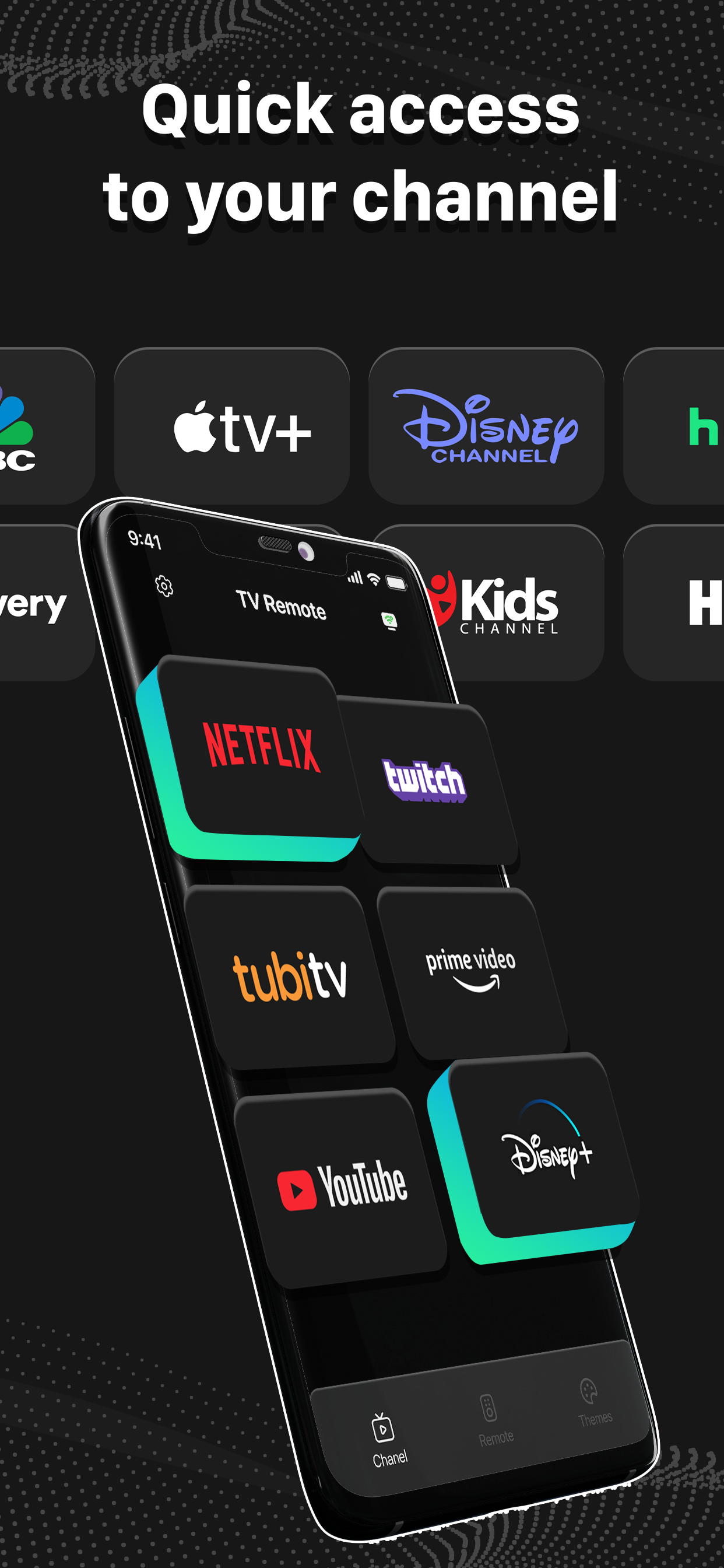Remote Control - All TV
Published by:
Ngo Thi Thom
Description
Welcome to TV Remote Control, the smart TV controller app that puts you in charge of your entertainment experience. Whether you’re relaxing on the couch or hosting a movie night, our app simplifies TV navigation and enhances your viewing pleasure.
Key Features:
Use Your Phone as a TV Remote: Say goodbye to separate remotes! Control your TV directly from your phone. Navigate menus, adjust settings, and enjoy seamless interaction.
Universal Compatibility: Our app seamlessly connects with a wide range of TVs, including Samsung, Roku, LG, and more. No matter which brand you own, TV Remote Control has you in control.
Customizable Themes: Personalize your TV Remote Control experience. Choose from a variety of themes to match your style—whether it’s sleek and minimalistic or vibrant and playful.
One-Touch Power: Turn your TV on or off with a simple tap. No more fumbling for multiple remotes—your phone does it all.
Volume Mastery: Adjust the volume directly from your phone. Whether it’s a thrilling movie or a soothing music channel, fine-tune the sound effortlessly.
Channel Surfing Made Easy: Change channels without reaching for the physical remote. Swipe through channels like a pro.
Smart Search: Find your favorite shows, movies, and sports events using our intuitive search feature. Discover content across channels with ease.
Why Choose TV Remote Control?
Effortless Convenience: No more searching for lost remotes or dealing with complicated controls. Our app makes TV navigation effortless!
Smart Living: Control your TV without leaving the comfort of your couch. Say hello to hassle-free entertainment.
Battery-Saving Solution: Forget about replacing batteries. Your phone becomes the ultimate remote.
How It Works:
Wi-Fi Connection: Ensure your phone and TV are on the same Wi-Fi network.
Pairing: Open the app, tap the icon, and follow the on-screen instructions to pair your phone with the television.
Enjoy: Monitor your TV via your smartphone—use the touchpad, numeric keys, and more.
Download TV Remote Control Now!
Ready to simplify your entertainment experience? Download TV Remote Control and take charge of your TV, all from the palm of your hand
Remember, with TV Remote Control, you’re the master of your entertainment domain!
Hide
Show More...
Key Features:
Use Your Phone as a TV Remote: Say goodbye to separate remotes! Control your TV directly from your phone. Navigate menus, adjust settings, and enjoy seamless interaction.
Universal Compatibility: Our app seamlessly connects with a wide range of TVs, including Samsung, Roku, LG, and more. No matter which brand you own, TV Remote Control has you in control.
Customizable Themes: Personalize your TV Remote Control experience. Choose from a variety of themes to match your style—whether it’s sleek and minimalistic or vibrant and playful.
One-Touch Power: Turn your TV on or off with a simple tap. No more fumbling for multiple remotes—your phone does it all.
Volume Mastery: Adjust the volume directly from your phone. Whether it’s a thrilling movie or a soothing music channel, fine-tune the sound effortlessly.
Channel Surfing Made Easy: Change channels without reaching for the physical remote. Swipe through channels like a pro.
Smart Search: Find your favorite shows, movies, and sports events using our intuitive search feature. Discover content across channels with ease.
Why Choose TV Remote Control?
Effortless Convenience: No more searching for lost remotes or dealing with complicated controls. Our app makes TV navigation effortless!
Smart Living: Control your TV without leaving the comfort of your couch. Say hello to hassle-free entertainment.
Battery-Saving Solution: Forget about replacing batteries. Your phone becomes the ultimate remote.
How It Works:
Wi-Fi Connection: Ensure your phone and TV are on the same Wi-Fi network.
Pairing: Open the app, tap the icon, and follow the on-screen instructions to pair your phone with the television.
Enjoy: Monitor your TV via your smartphone—use the touchpad, numeric keys, and more.
Download TV Remote Control Now!
Ready to simplify your entertainment experience? Download TV Remote Control and take charge of your TV, all from the palm of your hand
Remember, with TV Remote Control, you’re the master of your entertainment domain!
Screenshots
Remote Control FAQ
-
Is Remote Control free?
Yes, Remote Control is completely free and it doesn't have any in-app purchases or subscriptions.
-
Is Remote Control legit?
Not enough reviews to make a reliable assessment. The app needs more user feedback.
Thanks for the vote -
How much does Remote Control cost?
Remote Control is free.
-
What is Remote Control revenue?
To get estimated revenue of Remote Control app and other AppStore insights you can sign up to AppTail Mobile Analytics Platform.

User Rating
App is not rated in New Zealand yet.

Ratings History
Remote Control Reviews
No Reviews in New Zealand
App doesn't have any reviews in New Zealand yet.
Store Rankings

Ranking History

Category Rankings
|
Chart
|
Category
|
Rank
|
|---|---|---|
|
Top Free
|

|
64
|
|
Top Free
|

|
164
|
|
Top Free
|

|
170
|
|
Top Free
|

|
199
|
|
Top Free
|

|
241
|
Remote Control Installs
Last 30 daysRemote Control Revenue
Last 30 daysRemote Control Revenue and Downloads
Gain valuable insights into Remote Control performance with our analytics.
Sign up now to access downloads, revenue, and more.
Sign up now to access downloads, revenue, and more.
App Info
- Category
- Entertainment
- Publisher
- Ngo Thi Thom
- Languages
- English
- Recent release
- 3.1 (2 months ago )
- Released on
- May 20, 2024 (7 months ago )
- Also available in
- United States , Germany , Canada , Egypt , Malta , United Kingdom , Spain , Hong Kong SAR China , Pakistan , Portugal , Croatia , Colombia , India , Belgium , Uzbekistan , Kuwait , Madagascar , Lebanon , Kazakhstan , Malaysia , Indonesia , Nigeria , Norway , New Zealand , Peru , Russia , Saudi Arabia , Sweden , Singapore , Slovenia , Türkiye , Ukraine , Dominican Republic , Argentina , Australia , Brunei , Brazil , Belarus , Switzerland , Chile , China , Czechia , Denmark , South Korea , Algeria , Ecuador , Finland , France , Greece , Hungary , United Arab Emirates , Ireland , Israel , Japan
- Last Updated
- 8 hours ago
This page includes copyrighted content from third parties, shared solely for commentary and research in accordance with fair use under applicable copyright laws. All trademarks, including product, service, and company names or logos, remain the property of their respective owners. Their use here falls under nominative fair use as outlined by trademark laws and does not suggest any affiliation with or endorsement by the trademark holders.