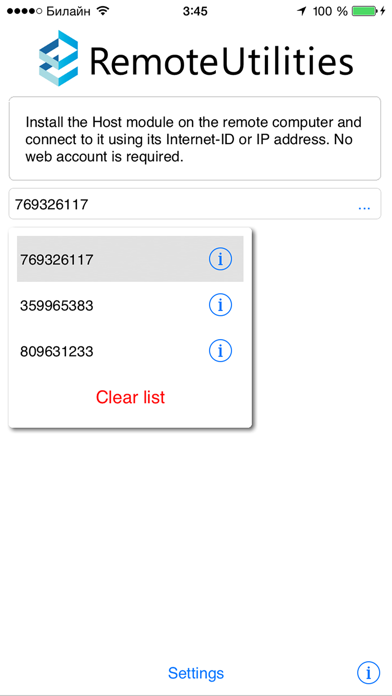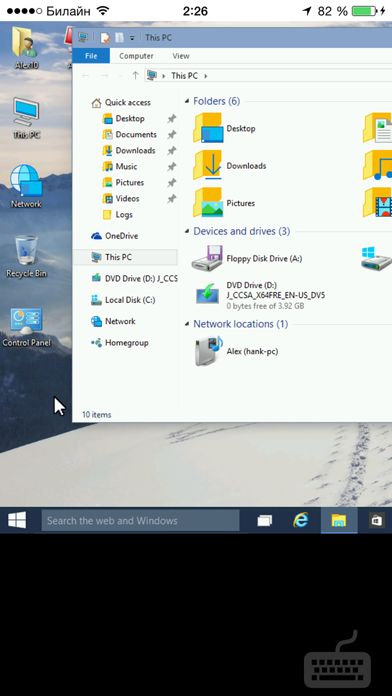Can’t type the password on the authentication screen
For password protected PCs when using this app on iPhone 5s, the password field looks disabled on the authentication screen and the keyboard doesn’t pop up. So we can’t connect to the remote computer.