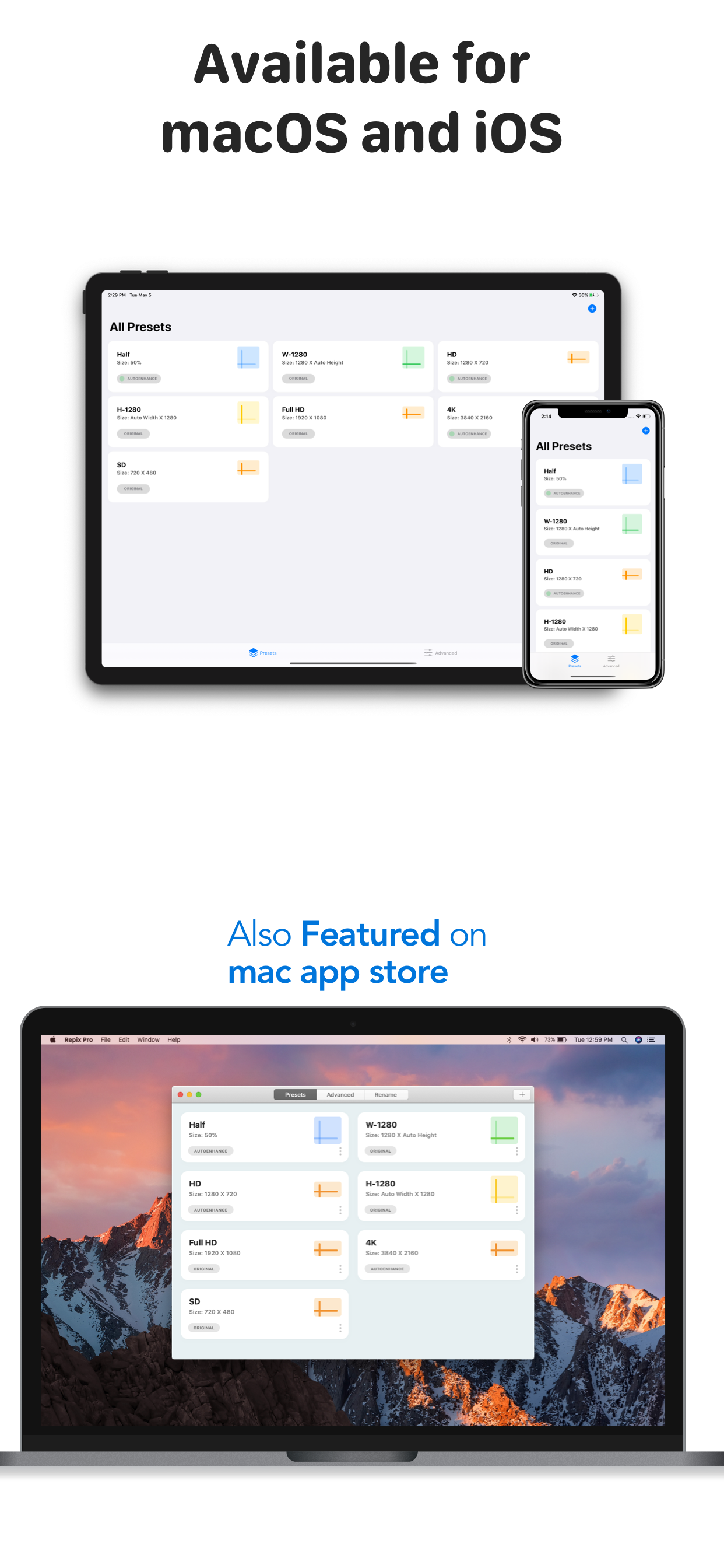RepixPro
#1 Keyword Rankings
Today
Top 10 Rankings
Today
Top 30 Rankings
Today
Top 100 Rankings
Today
Description
Powerful Image Processing App now for your iPhones and iPads. RePix PRO is an all in one solution for all your tasks related to Applying Filters, Resizing, Cropping, and renaming all of your images at once.
Batch Processing of images on your iOS Device was never this easy. whether it be one image or hundreds of them.
whether you have strict size criteria for web/graphics design projects. or just wish to make it smaller for social media.
We took care of every user from Novice to Advance. If you have no clue about those figures written in the Width and Height Boxes, No worries, Just Tap on any of the preset and Choose your images
and you're Done. If you need advance controls, we prepared a separate Advance section for you.
Liked what you just performed on an image? Well, Your tweaks and settings are always yours with the functionality of making it your favorite presets. Save it and use it anytime you want.
RePix PRO delivers you the finest possible output on your iOS devices, And it's blazing fast.
So, What makes RePix PRO Unique ?
● SMART RESIZING - Resizing is hassle-free in RePix PRO. Resize it from the whole bunch of Size Presets.
Just Select the Resize Preset and select the images you want to work on . and Voila. You're done.
Not sure about the dimensions.? No issues, RePix PRO now lets you resize in Percentage of the size you want.
● MAGIC CROP - A super-smart Magic Crop functionality crops your images with precise control and also takes care of the person in the photo. Now you need not worry about chopping off someone's head or Toe in the image. The magic crop has held your back.
● AUTO IMAGE ENHANCER - Collection of hand-picked filters and corrections which enhances your image
● BATCH RENAMER - Batch renaming is easy and fun. Make it truly yours with added custom suffix and prefix of your choice. Find any word in the Image name and replace it with your favorite word to make it memorable.
● EXPORT - It offers greater control on your exported images. Choose from a bunch of formats like .JPG / .JPEG / .PNG / .BMP / .TIFF / .HEIC / .HEIF. Oh Yeah. You can see your favorite photos being worked on in preview while Exporting.
● DARK MODE - Soothing Dark Mode makes your experience seamless.
● UPDATES - Regular Free Updates & Support.
Repix Pro has been Featured in Mac App Store
Hide..
Show more..
Batch Processing of images on your iOS Device was never this easy. whether it be one image or hundreds of them.
whether you have strict size criteria for web/graphics design projects. or just wish to make it smaller for social media.
We took care of every user from Novice to Advance. If you have no clue about those figures written in the Width and Height Boxes, No worries, Just Tap on any of the preset and Choose your images
and you're Done. If you need advance controls, we prepared a separate Advance section for you.
Liked what you just performed on an image? Well, Your tweaks and settings are always yours with the functionality of making it your favorite presets. Save it and use it anytime you want.
RePix PRO delivers you the finest possible output on your iOS devices, And it's blazing fast.
So, What makes RePix PRO Unique ?
● SMART RESIZING - Resizing is hassle-free in RePix PRO. Resize it from the whole bunch of Size Presets.
Just Select the Resize Preset and select the images you want to work on . and Voila. You're done.
Not sure about the dimensions.? No issues, RePix PRO now lets you resize in Percentage of the size you want.
● MAGIC CROP - A super-smart Magic Crop functionality crops your images with precise control and also takes care of the person in the photo. Now you need not worry about chopping off someone's head or Toe in the image. The magic crop has held your back.
● AUTO IMAGE ENHANCER - Collection of hand-picked filters and corrections which enhances your image
● BATCH RENAMER - Batch renaming is easy and fun. Make it truly yours with added custom suffix and prefix of your choice. Find any word in the Image name and replace it with your favorite word to make it memorable.
● EXPORT - It offers greater control on your exported images. Choose from a bunch of formats like .JPG / .JPEG / .PNG / .BMP / .TIFF / .HEIC / .HEIF. Oh Yeah. You can see your favorite photos being worked on in preview while Exporting.
● DARK MODE - Soothing Dark Mode makes your experience seamless.
● UPDATES - Regular Free Updates & Support.
Repix Pro has been Featured in Mac App Store
Screenshots
 User Rating
User Rating
0 out of 5
0 ratings in India
 Ratings History
Ratings History
Reviews
App doesn't have any reviews yet
Store Rankings
 Ranking History
Ranking History
App Ranking History not available yet
Category Rankings
App is not ranked yet
Keywords
Users may also like
| Name | Reviews | Recent release | |
|---|---|---|---|
|
Cinemagraph Maker
Create motion on still photo
|
0
|
2 years ago | |
|
BG Remover AI
Remove Image Background
|
0
|
1 year ago | |
|
Aquarella
Photo to luminous watercolors
|
1
|
5 months ago | |
|
Too70
Too70
|
0
|
2 years ago | |
|
Redan 3D Anaglyph
3D Video Player
|
1
|
2 years ago | |
|
Color Pencil - Sketch Fx
Beautiful Pencil Sketch Effect
|
0
|
1 year ago | |
|
Rainy Daze
Add a rainy day to your photos
|
0
|
5 months ago | |
|
Presets - Photos App Companion
Save & apply edits and filters
|
0
|
4 months ago | |
|
KodApp Cam Filters Collection
Vintage Photo & Video Editor
|
0
|
3 months ago | |
|
Krause Media Academy
|
0
|
3 months ago |
Show More
Revenue and Downloads
Gain valuable insights into RepixPro performance with our analytics. Sign up now
to
access downloads, revenue, and more.
App Info
- Category
- Photo Video
- Languages
- English
- Recent version
- 1.0.2 (3 years ago )
- Released on
- Jun 2, 2015 (9 years ago )
- Also available in
- United States, Poland, United Arab Emirates, Japan, Kuwait, Kazakhstan, Mexico, Malaysia, Nigeria, Netherlands, Norway, New Zealand, Peru, Philippines, Pakistan, Italy, Portugal, Romania, Russia, Saudi Arabia, Sweden, Singapore, Thailand, Turkey, Taiwan, Ukraine, Vietnam, South Africa, Germany, Argentina, Austria, Australia, Azerbaijan, Belgium, Brazil, Belarus, Canada, Switzerland, Chile, China, Colombia, Czechia, India, Dominican Republic, Algeria, Ecuador, Spain, Finland, France, United Kingdom, Greece, Hong Kong, Indonesia, Ireland, Israel, Lebanon
- Last updated
- 1 week ago