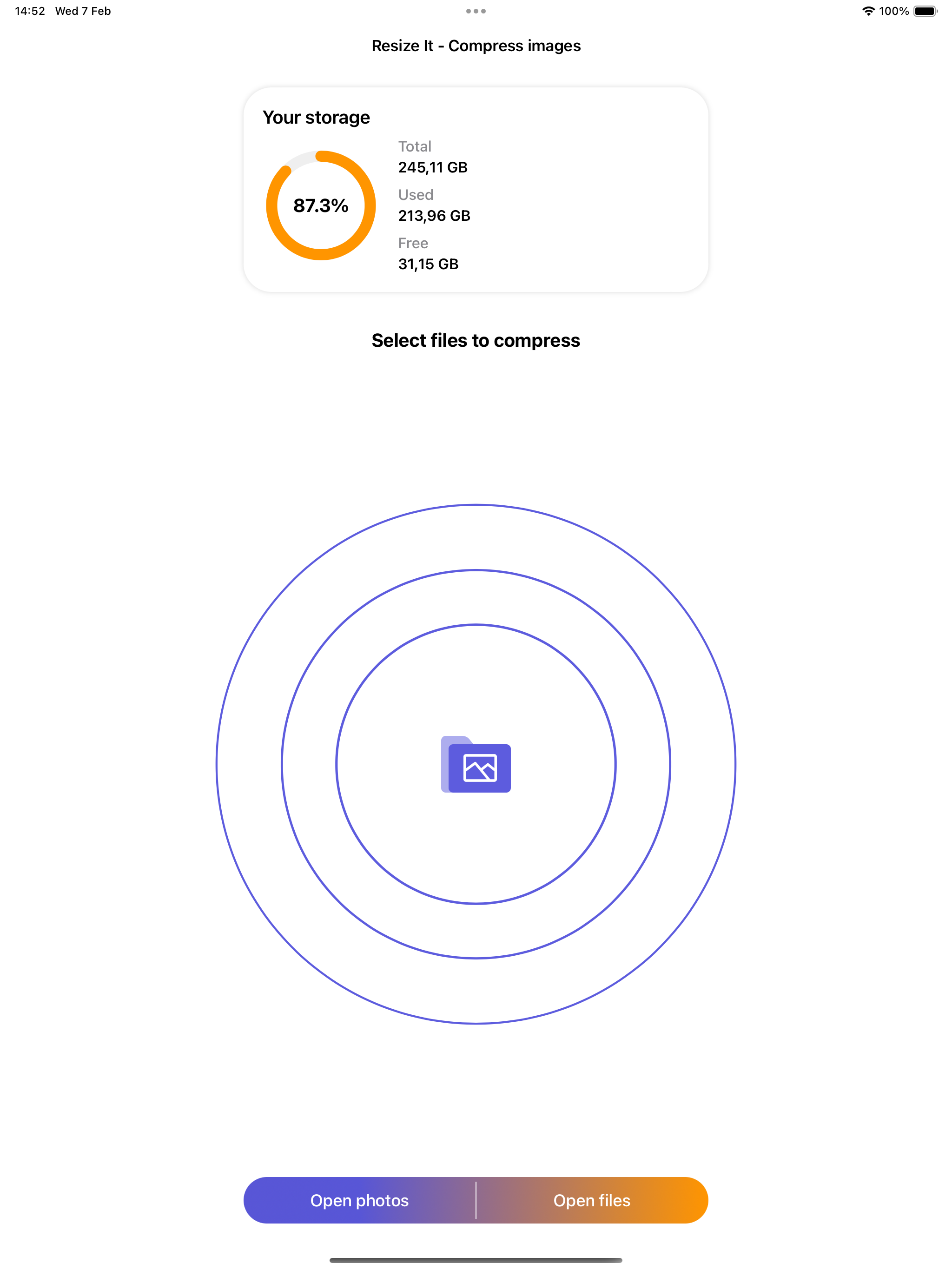Compressor and resizer for one or several images (up to 20 images at a time). Helps free up disk space.
If your storage space is almost full and you are struggling with deciding what to delete, you need this app in your life! No need to delete photos, apps, or music you like anymore, this application will compress your photos and free up disk space without unnecessary losses. This also helps with upload speed if your internet connection is not the best at the moment, since smaller files are faster to upload and send via WhatsApp, Messenger, Instagram, or any other messaging application.
Compresses images one by one or several at once. You can minimize the size of just one picture, or an entire album to save storage. The algorithm of this application allows you to reduce image sizes and save up disk space without compromising the quality of the images. Download the app and test this modern way of handling data! You can delete the original photos or keep them in case you need them for something else.
Image formats supported by the app:
jpeg, png, heic, heif, svg, gif, tiff, webp
Here are some reasons to use our image compressor regularly:
- Save disk space on your device without quality loss
- Helpful and very easy to use
- Minimize the sizes of you files and send them to your friends and family faster
- Faster uploading in case of slow internet connection
- Optimization of image quality
- Keep both resized and original images if you wish
- Add multiple files at a time for a faster compression
- No need to delete files, apps, games, songs you like to free up space
- Supports a lot of different formats, more than your average image compressor
- No need to use suspicious online compressors with pop-up ads
Privacy: image formatting is performed on the device, no data is sent to any servers nor clouds, only local compressions. If you are worried about your data being shared, this is not the case! This also means that every operation is performed faster, since your device does not connect to a remote location to compress your images.
Deleted images can be found in the "Recently Deleted" folder. If you accidentally delete a file you need, you can still recover it from the “Recently Deleted” folder and have no regrets!
Imagine a world where you do not have to struggle and choose what to delete in order to free up some disk space on your device. Download this image compressor and test all the benefits it has to offer!
We’re planning to develop our application together with you.
For any questions, contact support -
[email protected]