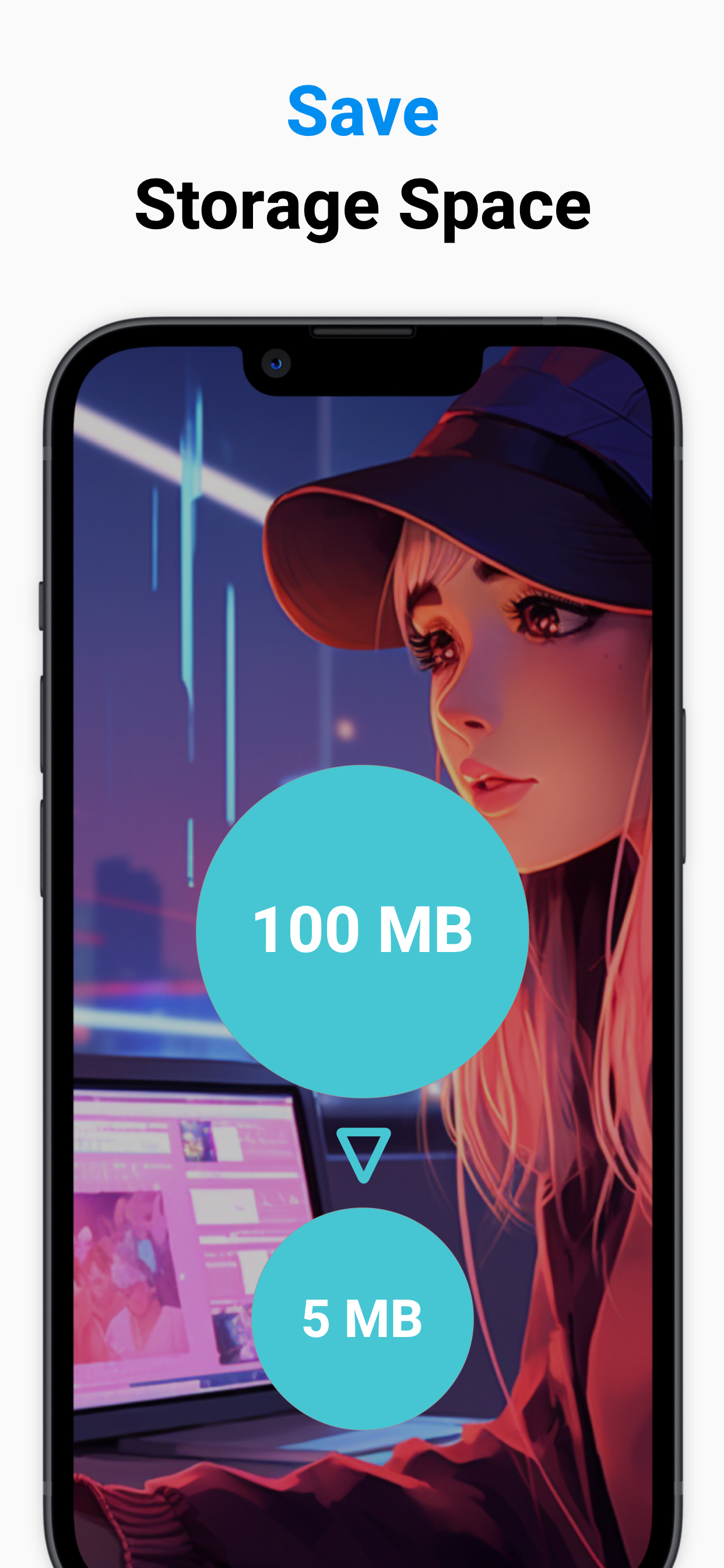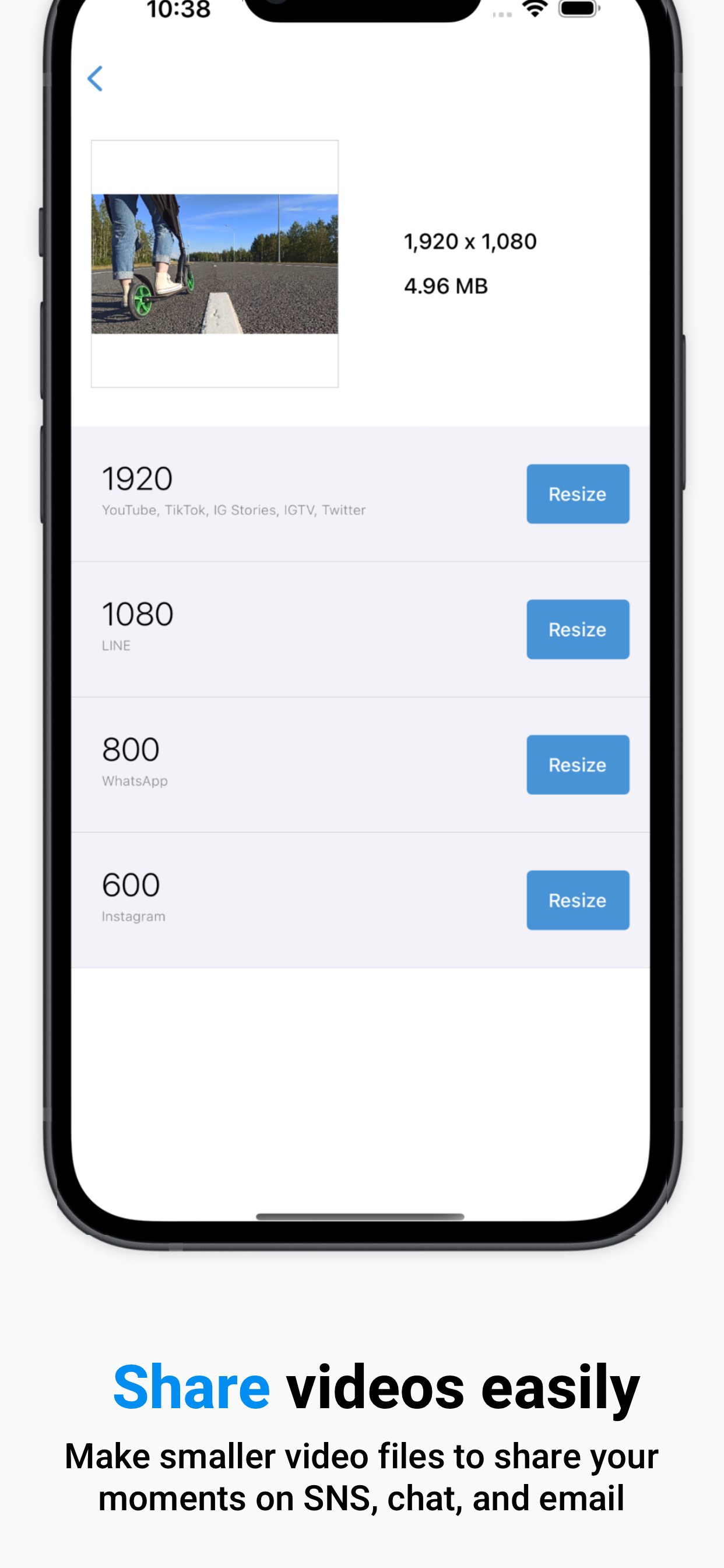Resize Video Compressor
Compress file size of videos
#1 Keyword Rankings
Today
Top 10 Rankings
Today
Top 30 Rankings
Today
Top 100 Rankings
Today
Description
Resize Video Compressor: Simplify Your Media Life
Need more space on your iPhone or looking to make your videos more social media-friendly? "Resize Video Compressor" is a straightforward app that shrinks the size of your videos by resizing them, making it ideal for anyone wanting to save storage space or data usage.
** Who Is This App For? **
- Struggling with a full iPhone? Reduce the size of videos you seldom watch.
- Want to save data while sending videos in chat apps or SNS.
- Getting videos ready to post on social media.
- Filming in high quality but don't need it for every video? Compress them.
- Accumulating screen recordings? Lighten them without losing content.
- Received a large video file from a friend? Compress it effortlessly.
** Features & How to Use **
■Select Size
Choose the desired resolution from presets based on popular social media platforms.
- 1920: YouTube, TikTok, Instagram Stories, IGTV, Snapchat, X (Twitter), Discord
- 1080: LINE
- 800: WhatsApp
- 600: Instagram
■Process
Hit the "Resize" button to create a compressed version of your original video. Save it to your Photo Library for easy access.
■Share & Delete
- Share your resized videos directly on social media or in chat apps.
- Optionally delete the original video, which moves to the "Recently Deleted" folder in your Photo Library.
** Paid Version **
We offer a subscription-based or one-time purchase option for our paid version.
Features:
- Custom size: You can set a custom size value to resize videos.
- Custom parameters: You can set more parametes such as max FPS, birate, codec.
- Custom duration: You can set a shorter time for the output video. Useful for creating previews.
- No ads: Ads will not be displayed and you can use the app comfortably.
Paid plans:
- Subscription: $0.99/month
- One-Time Purchase: $9.99
Note: Prices may vary by region and time.
** Terms and Conditions for Subscriptions **
- Auto-renewal occurs 24 hours before the end of each billing cycle unless canceled.
- You will be charged via your Apple ID account.
- No cancellations are allowed for the current month.
■How to Manage Your Subscription
Navigate to Settings.app -> Apple ID -> Subscriptions -> Resize Video Compressor to manage your subscription.
Note: If automatic billing is not registered, the "Subscription" option will not be displayed.
** Terms for One-Time Purchases **
- You will be charged via your Apple ID account.
- Cancellations are not permitted.
** Terms of Use **
Read full terms here: https://www.codepaint.app/terms/resize-video-compressor
Hide..
Show more..
Need more space on your iPhone or looking to make your videos more social media-friendly? "Resize Video Compressor" is a straightforward app that shrinks the size of your videos by resizing them, making it ideal for anyone wanting to save storage space or data usage.
** Who Is This App For? **
- Struggling with a full iPhone? Reduce the size of videos you seldom watch.
- Want to save data while sending videos in chat apps or SNS.
- Getting videos ready to post on social media.
- Filming in high quality but don't need it for every video? Compress them.
- Accumulating screen recordings? Lighten them without losing content.
- Received a large video file from a friend? Compress it effortlessly.
** Features & How to Use **
■Select Size
Choose the desired resolution from presets based on popular social media platforms.
- 1920: YouTube, TikTok, Instagram Stories, IGTV, Snapchat, X (Twitter), Discord
- 1080: LINE
- 800: WhatsApp
- 600: Instagram
■Process
Hit the "Resize" button to create a compressed version of your original video. Save it to your Photo Library for easy access.
■Share & Delete
- Share your resized videos directly on social media or in chat apps.
- Optionally delete the original video, which moves to the "Recently Deleted" folder in your Photo Library.
** Paid Version **
We offer a subscription-based or one-time purchase option for our paid version.
Features:
- Custom size: You can set a custom size value to resize videos.
- Custom parameters: You can set more parametes such as max FPS, birate, codec.
- Custom duration: You can set a shorter time for the output video. Useful for creating previews.
- No ads: Ads will not be displayed and you can use the app comfortably.
Paid plans:
- Subscription: $0.99/month
- One-Time Purchase: $9.99
Note: Prices may vary by region and time.
** Terms and Conditions for Subscriptions **
- Auto-renewal occurs 24 hours before the end of each billing cycle unless canceled.
- You will be charged via your Apple ID account.
- No cancellations are allowed for the current month.
■How to Manage Your Subscription
Navigate to Settings.app -> Apple ID -> Subscriptions -> Resize Video Compressor to manage your subscription.
Note: If automatic billing is not registered, the "Subscription" option will not be displayed.
** Terms for One-Time Purchases **
- You will be charged via your Apple ID account.
- Cancellations are not permitted.
** Terms of Use **
Read full terms here: https://www.codepaint.app/terms/resize-video-compressor
In-Apps
- Monthly plan
- S/ 2.90
- One-time purchase plan
- S/ 39.90
Screenshots
 User Rating
User Rating
0 out of 5
0 ratings in Peru
 Ratings History
Ratings History
Reviews
App doesn't have any reviews yet
Store Rankings
 Ranking History
Ranking History
App Ranking History not available yet
Category Rankings
App is not ranked yet
Keywords
Users may also like
| Name | Reviews | Recent release | |
|---|---|---|---|
|
Resize Multiple Images & Mail
for iPhone
|
0
|
1 year ago | |
|
Compresor de video y fotos
Limpiar rollo de cámara
|
1
|
6 months ago | |
|
Comprimir vídeo - Reducir foto
Reducir tamaño imagen video
|
0
|
7 months ago | |
|
Video Compress - Reduce Size
Compressor resize & save space
|
0
|
3 years ago | |
|
Image Compressor - Shrink Pics
reduce photo size, compression
|
0
|
1 week ago | |
|
Image Compress & Resize Easily
Photo and Image Compression
|
0
|
1 year ago | |
|
PDF Max Pro
Edit. Annotate. Fill PDF Forms
|
1
|
1 year ago | |
|
N/A/
N/A/
|
0
|
1 week ago | |
|
Quik Card
Your Virtual Business Card
|
0
|
1 year ago | |
|
Block My Ad for Safari
The final battle with ads
|
0
|
3 years ago |
Show More
Revenue and Downloads
Gain valuable insights into Resize Video Compressor performance with our analytics. Sign up now
to
access downloads, revenue, and more.
App Info
- Category
- Productivity
- Publisher
- Codepaint Inc.
- Languages
- English, Japanese
- Recent version
- 1.3.14 (3 weeks ago )
- Released on
- Aug 9, 2020 (3 years ago )
- Also available in
- Saudi Arabia, United States, Japan, United Kingdom, United Arab Emirates, Malaysia, India, Australia, Kuwait, Canada, Egypt, Indonesia, Brazil, Poland, Turkey, Pakistan, Vietnam, Italy, Netherlands, Hong Kong, Kazakhstan, Nigeria, Philippines, Belgium, Sweden, Singapore, Germany, Thailand, Norway, Mexico, Lebanon, China, Colombia, South Korea, New Zealand, Ecuador, Hungary, Azerbaijan, France, South Africa, Ukraine, Taiwan, Portugal, Russia, Romania, Peru, Israel, Ireland, Greece, Finland, Spain, Algeria, Dominican Republic, Denmark, Czechia, Chile, Switzerland, Belarus, Austria, Argentina
- Last updated
- 1 week ago