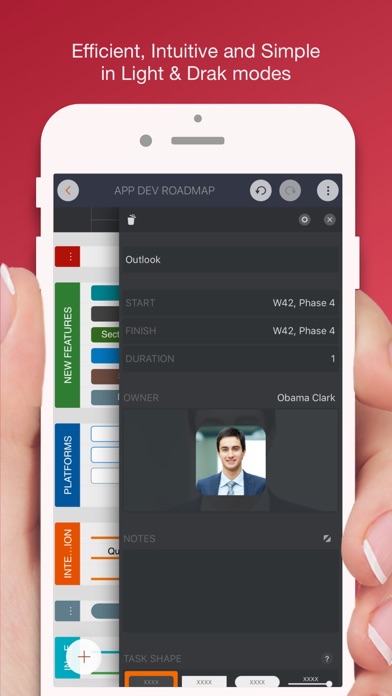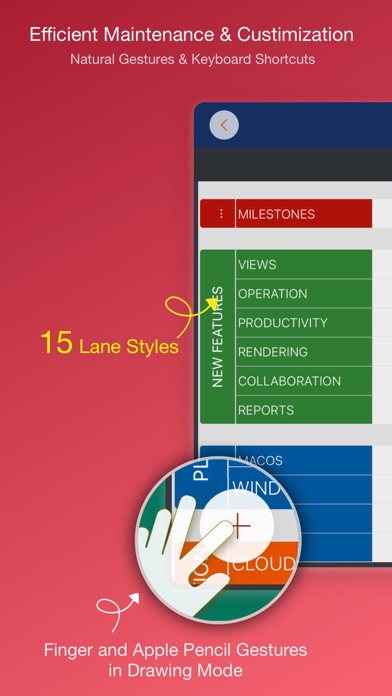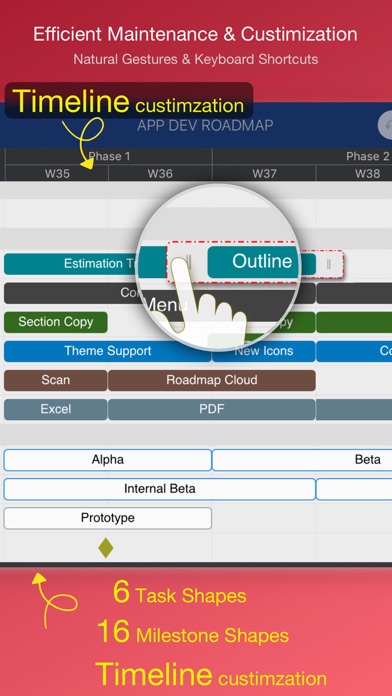Not easy to add/change time units
This app makes it very easy to create the structure of a roadmap. So it is a little disappointing how difficult it is to update labels if you add or remove a unit (i.e. column) to your roadmap. The user is expected to look at a help file and then create the formula to re-label the headers. It’s not a good user experience for me. Although more work, it’s easier to just manually edit the titles and if that’s the case, they could have just provided a table/list view of the headings to make it easier to edit them all at once manually.