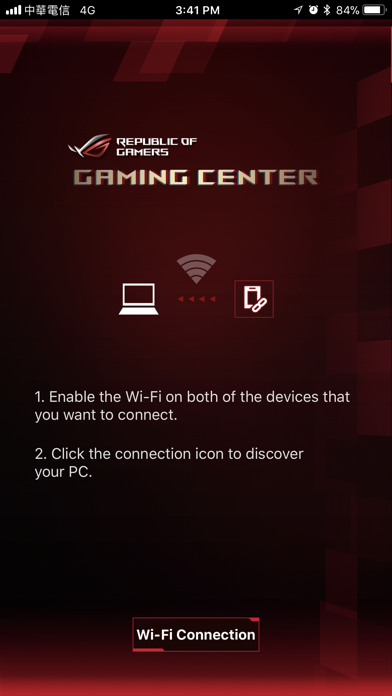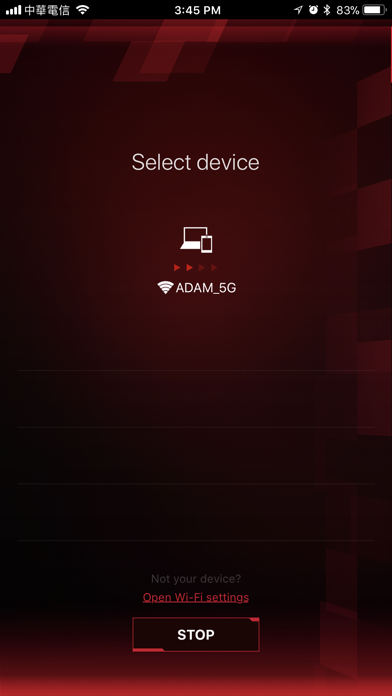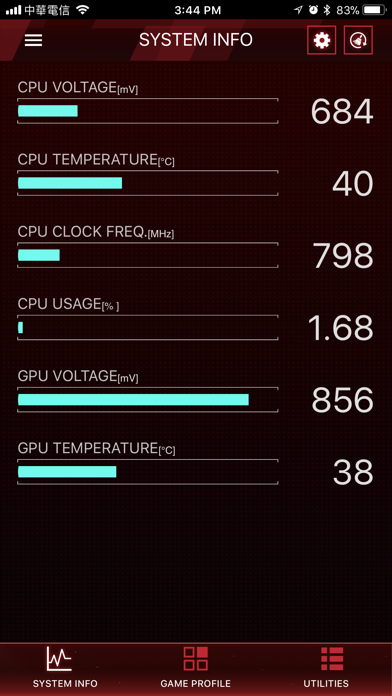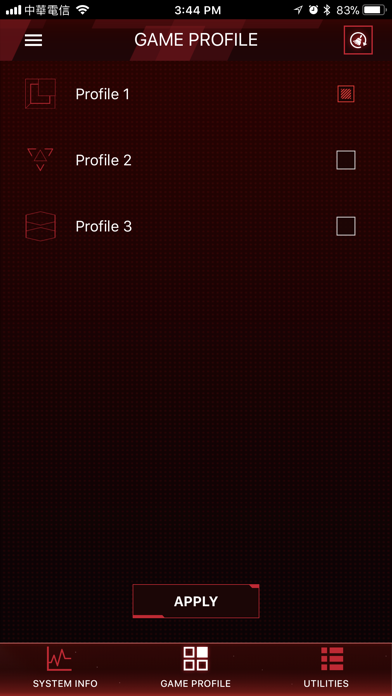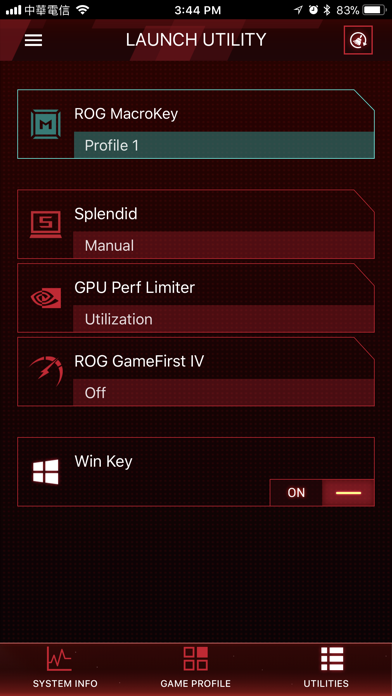You all need to think before you speak.
The app works just fine on both my android and now my IPhone. It does all the same things you are allowed to do from your computer. I think you all need to read instructions before getting frustrated and decide something doesn’t work. These are all user errors so stop blaming equipment....... I also have pictures to prove anyone who thinks this app doesn’t work. I absolutely LOVE ASUS, if their product didn’t work I would agree with all of you, however, it for sure does so you all need to jump back into a computer class or something because this is basic stuff......