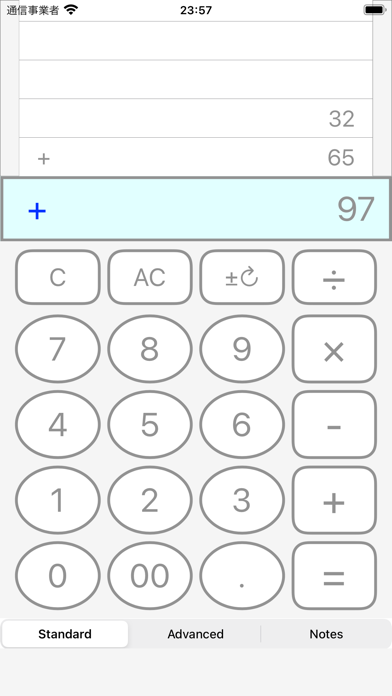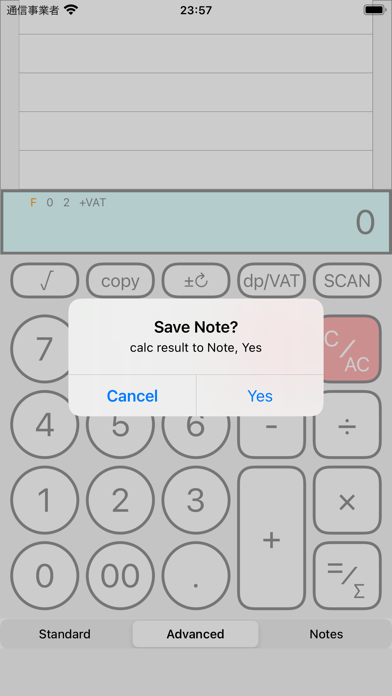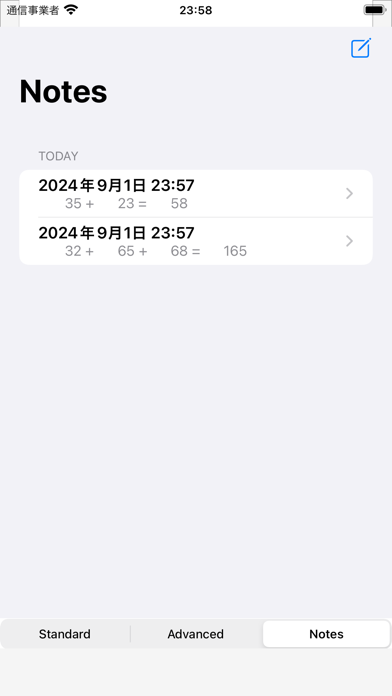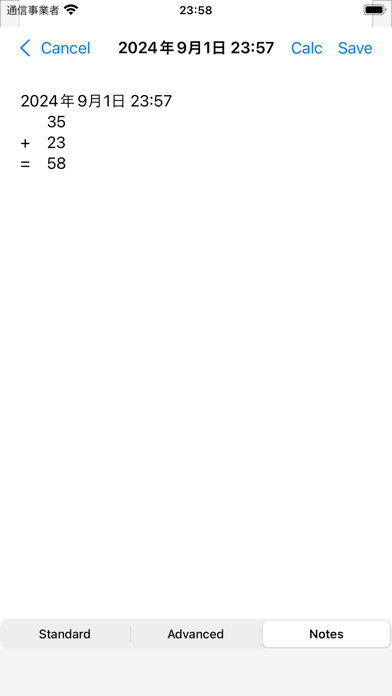表示画面がガラッと変わって見にくい使いにくい
この手の計算アプリをなかなか見つけられず、もう何年も愛用していますが、数日ぶりに立ち上げたら、これまでと全く違うデザインになっててびっくりしました。以前までのシンプルな形態が使いやすくて好きだったのですが、これはこれで可愛いから好きな人には良いのだと思います。でもできれば、買い切りの課金などでデザインを選べると嬉しいです。前の方が見やすかったので… それから、使ってみて困ったのは計算履歴を削除しようとACを押しても消えない点です(どんどん前の答えに絡めて計算されていく)。こちらのレビューを見てようやく長押しで消えるとわかりました。間違えて消さないための対策なのだと思いますが、せめてその辺をアナウンスしていただけるとありがたいです(もしすでにどこかに載っているのなら大変申し訳ありません)