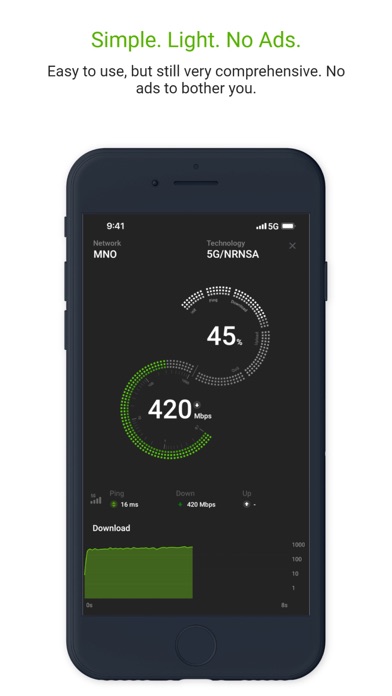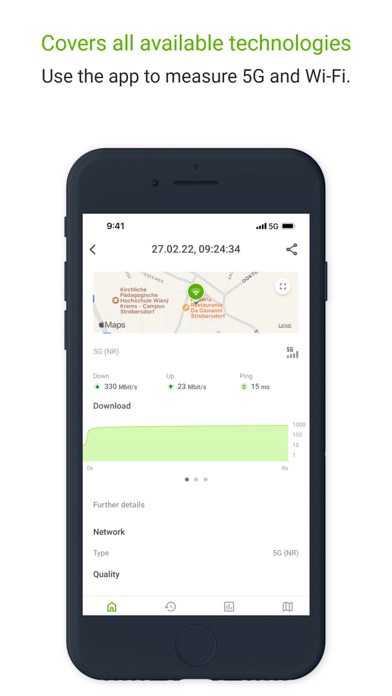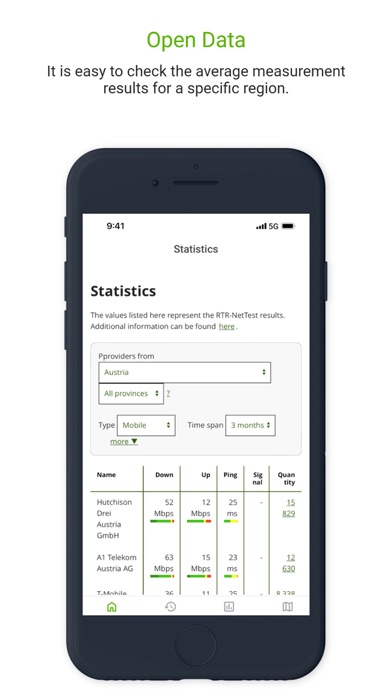Gute Messfunktionen, zu UX einige Verbesserungsvorschläge
## Screen "Test" - ✅ Super Master/Detail Visualisierung des Testablaufs: - ✅ Master ist Schleife die sich langsam füllt. - ✅ Detail die Einzeldiagramme. ## Screen "Messergebnis" - ✅ Gut verständlich. - ✅ Experten-Details in Key/Value Auflistung. ## Interaktionen in Screens "Verlauf" sowie "Messergebnis" - 💡 Möglichkeit schaffen für Notiz/Namen schaffen wie "Küche nahe Fenster", "Wohnzimmer auf Couch", o.ä. - 💡 Möglichkeit schaffen Ergebnisse zu löschen, wie zB schlechte/verfälschte Messungen. ## Screen "Verlauf" - ✅ Gute Informationsvisualisierung. - ✅ Cross Device Sync Funktion. - ✅ Filter: - ❌ Benutzt Icon "Regler", ist aber defakto Filter, "Trichter" Icon wäre derzeit also angemessen. - 💡 Möglichkeit schaffen nach Mess-Notiz zu filtern (inklusiv oder exklusiv), zB verstecke alle die "Wohnzimmer" enthalten oder zeige nur jene die "Garten" enthalten. ## Screen "Statistik" ### Tabelle Statistik - ❌ Layout dieser Maske ist der Horror. - ❌ Tabelle enthält zuviel "Rauschen" (Einheiten wie "Mbit/s" oder "ms" gehören in den Header, in Zellen nur die reinen Werte). - ❌ Dann kann die "Namen" Spalte etwas breiter werden. - ❌ Sortierung: Nicht ersichtlich wonach sortiert, auch nicht manuell zu wählen. - ❌ Filteränderung braucht lange bis wirksam. Mit Pagination sollte es eigentlich wesentlich schneller gehen. Lädt das Backened evtl viel mehr als im Frontend gezeigt wird? Nachprüfen bitte! ### Screen Statistik > Tabelle Geräte - ❌ Unklar wonach sortiert. - ❌ Keinerlei User Sortierung/Filter.