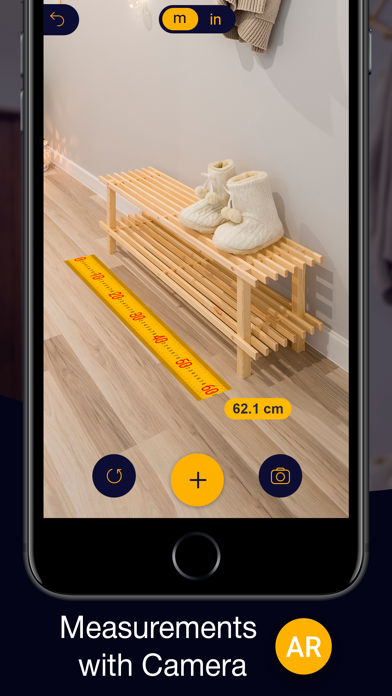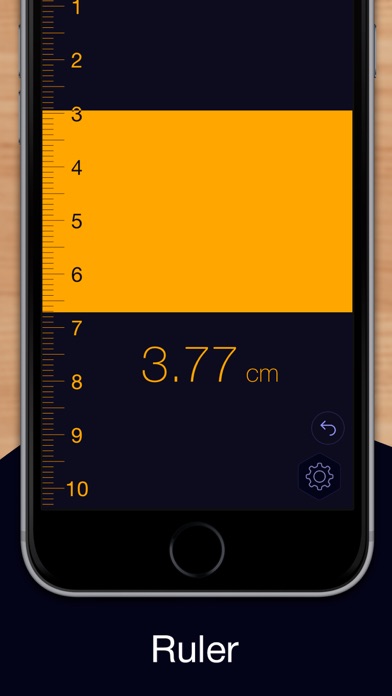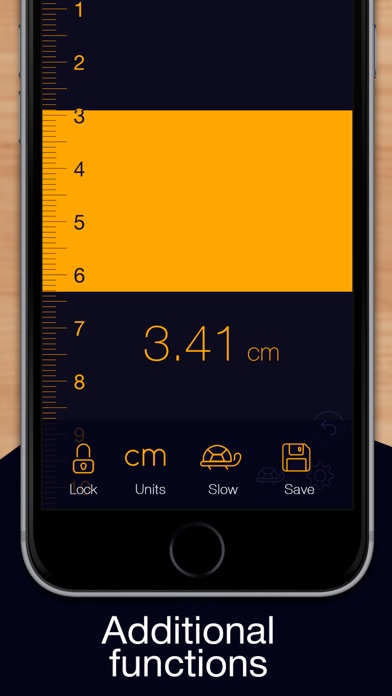The best measure tape
Dear Developer This is a very good measure app for height measure please make a line that when people touch their feet and head so they can get a accurate mark on how tall they are in the measurement they are using like m,cm,ft and etc please add lines in next update thanks guys tips for people who use this I figured it out how to calculate your height in photo use the automatic dimensional mode and e.g I'm 186cm you write to 189cm at the add reference object mode where they have like the A4 long side and A4 Short side press ad and write the nearest point to your height e.g Im 186cm i write 189 and then bring it the photo i took and bring it to the point because its near your height then you press the line and put the line to the point you marked on the wall or your head of yourself.