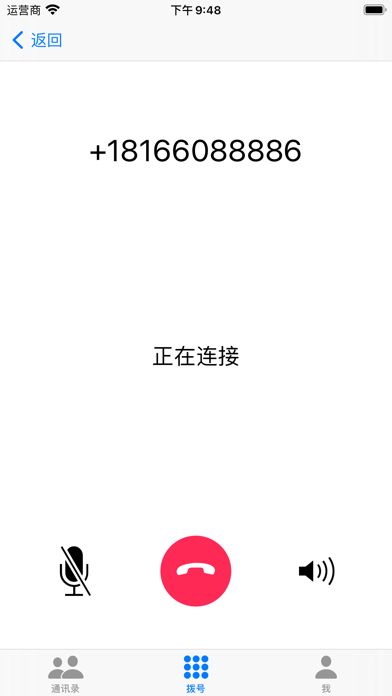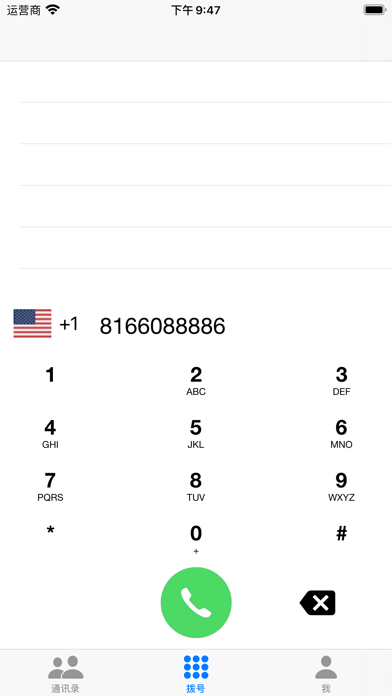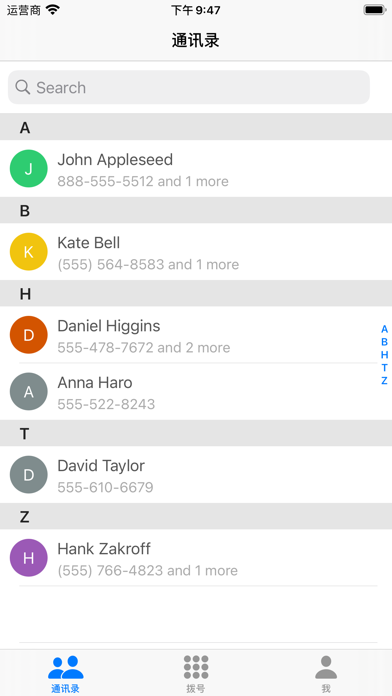RunCam App, für die einfache Steuerung Ihrer RunCam High Definition Kameras.
Durch die Verbindung der Kamera über WiFi können Sie:
*Vedio Aufnahme/Fotos mit einer Vielzahl von Aufnahmemodi
*Die Kamera-Parameter und die Vorschau in Echtzeit anpassen.
*Spielen / Herunterladen von Videos / Fotos.
* Aufnehmen in Landschaft und Vorschau im Vollbildmodus.
* Firmware updaten über App.
* Alle Kameraparameter einstellen.
---- Die Hauptfunktionen ----
Echtzeit-Parameter-Einstellungen
+ Vollständige Kontrolle über die Kamera: Die Kamera-Parameter einstellen, starten / stoppen die Aufnahme und Schaltmodus.
+ Weißabgleich anpassen, Belichtungswert, FOV, Messmodus, Bildflip usw.
+ Die Kameraparameter und Vorschau in Echtzeit nach der aktuellen Szene einstellen.
+ Loop-Aufnahme, automatische Aufnahme, WDR und weitere Parameter.
Aufnahme/Herunterladen
+ Benutzerfreundliche Schießschnittstelle, einfach zu bedienen.
+App unterstützt Verknüpfung des Knopfes:
Wenn die Kamera an die App angeschlossen ist, können Sie auch die Ein- / Ausschalttaste an der Kamera verwenden, um die Aufnahme zu starten / zu stoppen.
+ Das aufgenommene Video / Fotos wiedergeben und auf das lokale Album herunterladen.
+ Durchsuchen und löschen die Dateien von der Speicherkarte deiner Kamera.
Aktualisieren Sie Ihre Kameras
+ Aktualisieren Sie Ihre Kamera jederzeit und überall, um die neuesten Funktionen und die beste Leistung zu erleben.
--RunCam App anwendbare Ausrüstungen -
+ RunCam2
+ RunCam3
--Gebrauchsanweisung--
- Schalten Sie die Kamera ein und aktivieren Sie die WLAN der Kamera.
Verwenden Sie Ihr mobiles Gerät, um die Kamera zu durchsuchen WLAN (Initial Name ist RUNCAM2_xxx / RUNCAM3_xxx, das ursprüngliche Passwort ist 1234567890) und verbinden. Öffnen Sie die App, schließen Sie die Kamera an und geben Sie sie in die Vorschau ein.
--System Anforderungen--
iOS 9.0 oder höher
Die weitere Details finden Sie unter: http://www.runcam.com
Wenn Sie irgendwelche Kommentare oder Vorschläge haben, kontaktieren Sie uns bitte unter
[email protected]