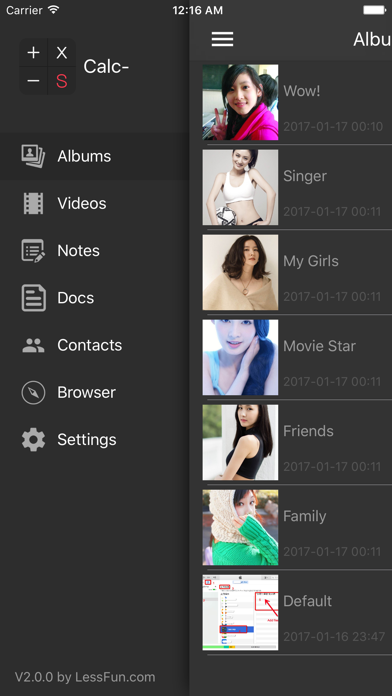Description
SafeCalc is a private file manager can be the perfect way to protect your privacy, lock and hide your private photos, videos, notes, documents and contacts.
SafeCalc has a built-in photo viewer, video player and web browser. It is easy to manage, delete, rename, unhide, hide files.
Hide Files:
- Safely import your private images, videos, audio, and files into this secure enclave, ensuring its clandestine existence known only to you.
- You can export photos and videos to phone library anytime.
- Easy to transfer files via WiFi.
- Easy to share to the third party App such as Mail, WeChat, Evernote, Dropbox.
- Supported image formats: jpg, png, gif, bmp, webp, etc.
- Supported video formats: mov, m4v, mp4, mpv, 3gp.
- Supported text formats: txt, text, md, markdown, markd, markdn, mdown, mkd, mkdn.
- Supported document formats: doc, ppt, xls, docx, pptx, xlsx, key, numbers, pages, pdf, rtf.
Private Browser:
- Full-featured、InPrivate browser.
- Easy to add, manage bookmarks.
- Easy to download all the images on the page.
- Save webpage contents into PDF.
Private Contact:
- Unlimited add contacts.
- Add a note to a contact.
- Speed dial, send SMS, send e-mail.
Private notes:
- Syntax highlighting.
- Unlimited add notes.
IMPORTANT:
Your privacy is important to us.
- SafeCalc app does not copy or store your Photos, Videos, Contacts, Notes, Docs, etc.
- Do not uninstall SafeCalc app, clear app data or delete files. Otherwise, all your files will be lost forever.
- Please regularly back up data to your computer or mobile hard drive.
Support:
Please contact [email protected] if you need any help.
Hide
Show More...
SafeCalc has a built-in photo viewer, video player and web browser. It is easy to manage, delete, rename, unhide, hide files.
Hide Files:
- Safely import your private images, videos, audio, and files into this secure enclave, ensuring its clandestine existence known only to you.
- You can export photos and videos to phone library anytime.
- Easy to transfer files via WiFi.
- Easy to share to the third party App such as Mail, WeChat, Evernote, Dropbox.
- Supported image formats: jpg, png, gif, bmp, webp, etc.
- Supported video formats: mov, m4v, mp4, mpv, 3gp.
- Supported text formats: txt, text, md, markdown, markd, markdn, mdown, mkd, mkdn.
- Supported document formats: doc, ppt, xls, docx, pptx, xlsx, key, numbers, pages, pdf, rtf.
Private Browser:
- Full-featured、InPrivate browser.
- Easy to add, manage bookmarks.
- Easy to download all the images on the page.
- Save webpage contents into PDF.
Private Contact:
- Unlimited add contacts.
- Add a note to a contact.
- Speed dial, send SMS, send e-mail.
Private notes:
- Syntax highlighting.
- Unlimited add notes.
IMPORTANT:
Your privacy is important to us.
- SafeCalc app does not copy or store your Photos, Videos, Contacts, Notes, Docs, etc.
- Do not uninstall SafeCalc app, clear app data or delete files. Otherwise, all your files will be lost forever.
- Please regularly back up data to your computer or mobile hard drive.
Support:
Please contact [email protected] if you need any help.
Screenshots
SafeCalc FAQ
-
Is SafeCalc free?
Yes, SafeCalc is completely free and it doesn't have any in-app purchases or subscriptions.
-
Is SafeCalc legit?
Not enough reviews to make a reliable assessment. The app needs more user feedback.
Thanks for the vote -
How much does SafeCalc cost?
SafeCalc is free.
-
What is SafeCalc revenue?
To get estimated revenue of SafeCalc app and other AppStore insights you can sign up to AppTail Mobile Analytics Platform.

User Rating
2 out of 5
1 ratings in Netherlands
5 star
0
4 star
0
3 star
0
2 star
1
1 star
0

Ratings History
SafeCalc Reviews
Store Rankings

Ranking History
App Ranking History not available yet

Category Rankings
App is not ranked yet
SafeCalc Installs
Last 30 daysSafeCalc Revenue
Last 30 daysSafeCalc Revenue and Downloads
Gain valuable insights into SafeCalc performance with our analytics.
Sign up now to access downloads, revenue, and more.
Sign up now to access downloads, revenue, and more.
App Info
- Category
- Utilities
- Publisher
- 刘生 林
- Languages
- English, French, German, Italian, Japanese, Korean, Russian, Chinese, Spanish, Chinese
- Recent release
- 2.3.2 (4 months ago )
- Released on
- May 28, 2015 (9 years ago )
- Also available in
- China, Taiwan, France, United States, Philippines, Hong Kong SAR China, Malaysia, South Korea, Canada, Japan, United Kingdom, Thailand, Germany, Indonesia, Russia, United Arab Emirates, Nigeria, Vietnam, Mexico, Italy, Belgium, Türkiye, Pakistan, Saudi Arabia, Sweden, India, Singapore, Armenia, Brazil, Australia, Chile, Croatia, Poland, Egypt, Ireland, Netherlands, Ukraine, North Macedonia, Algeria, Belarus, Kuwait, Bulgaria, Sri Lanka, Portugal, Switzerland, Romania, Colombia, Cyprus, Brunei, Slovenia, Slovakia, Tunisia, Azerbaijan, Austria, Uzbekistan, Argentina, South Africa, Lebanon, Greece, Spain, Hungary, Israel, Estonia, Iceland, Ecuador, Dominican Republic, Kazakhstan, Peru, Lithuania, Latvia, Madagascar, Malta, Denmark, Czechia, Finland, Norway, New Zealand
- Last Updated
- 3 weeks ago