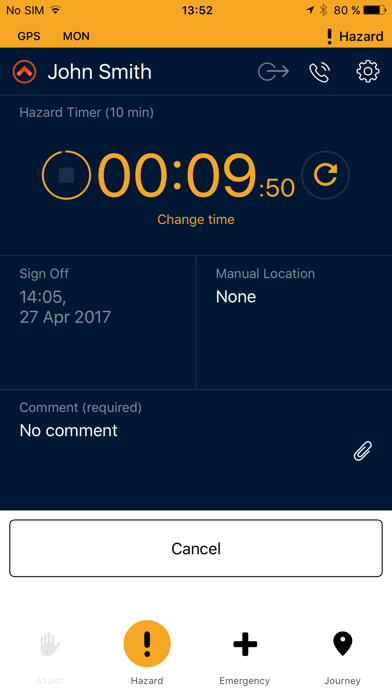SafetyAware
Published by: Aware360
Description
SafetyAware is a work-alone safety support tool that connects you with a monitoring center - 24 hours a day, 7 days a week. Using the GPS receiver in your device, SafetyAware logs your location and links it with your device ID and company profile at the monitoring center. Simply tap the screen to check-in, set your end-of-shift time, set a safety timer for hazardous situations, request assistance, or trigger an alert.
Note:
1. Continued use of GPS running in the background can dramatically decrease battery life.
2. SafetyAware requires a subscription to an authorized Gemini monitoring center.
Features:
MONITORED ALERTS:
When logged-in with SafetyAware, your device appears in the list of active devices at the monitoring center. A help request sent from your device or a missed safety check-in triggers an alert. The monitoring center will call you to determine the situation and follow up according to your company's procedures.
AUTO-DIAL:
If your GPS or server connections are compromised, tap a button to call the monitoring center directly and give them your details.
AUTOMATIC POSITIONING:
When SafetyAware is running, your GPS position is updated and logged at the monitoring center, so that if you do have trouble on the job, your last known location is always available.
MANUAL LOCATION ENTRY:
You have the added option of entering a location manually, in case your GPS signal is ever compromised, as it might be inside a building.
SAFETY TIMER:
The safety timer requires input from you at defined intervals to keep it from triggering an alert. Input can be any movement of the device beyond a set distance or a tap of the screen when stationary for a long period. The application notifies you when it's time to check-in, and triggers an alert if you are overdue. The check-in reminder (safety timer) interval is determined by your organization. If allowed, it can be turned on or off, depending on your needs.
SIGN OFF TIMER:
The Sign Off timer runs throughout your shift. It is completely configurable and can be changed depending on the circumstances. The application notifies you when your shift is about to end, and triggers an alert if you are overdue.
HAZARD TIMER:
Lets you set a countdown timer and add comments when you are about to enter a potentially unsafe situation. Simply cancel the timer when you are finished or edit it to extend the time. Expiry of your timer triggers an alert.
Limitation: iPhone 4 (3.5-inch display) is not supported in terms of UI.
Hide
Show More...
Note:
1. Continued use of GPS running in the background can dramatically decrease battery life.
2. SafetyAware requires a subscription to an authorized Gemini monitoring center.
Features:
MONITORED ALERTS:
When logged-in with SafetyAware, your device appears in the list of active devices at the monitoring center. A help request sent from your device or a missed safety check-in triggers an alert. The monitoring center will call you to determine the situation and follow up according to your company's procedures.
AUTO-DIAL:
If your GPS or server connections are compromised, tap a button to call the monitoring center directly and give them your details.
AUTOMATIC POSITIONING:
When SafetyAware is running, your GPS position is updated and logged at the monitoring center, so that if you do have trouble on the job, your last known location is always available.
MANUAL LOCATION ENTRY:
You have the added option of entering a location manually, in case your GPS signal is ever compromised, as it might be inside a building.
SAFETY TIMER:
The safety timer requires input from you at defined intervals to keep it from triggering an alert. Input can be any movement of the device beyond a set distance or a tap of the screen when stationary for a long period. The application notifies you when it's time to check-in, and triggers an alert if you are overdue. The check-in reminder (safety timer) interval is determined by your organization. If allowed, it can be turned on or off, depending on your needs.
SIGN OFF TIMER:
The Sign Off timer runs throughout your shift. It is completely configurable and can be changed depending on the circumstances. The application notifies you when your shift is about to end, and triggers an alert if you are overdue.
HAZARD TIMER:
Lets you set a countdown timer and add comments when you are about to enter a potentially unsafe situation. Simply cancel the timer when you are finished or edit it to extend the time. Expiry of your timer triggers an alert.
Limitation: iPhone 4 (3.5-inch display) is not supported in terms of UI.
Screenshots
SafetyAware FAQ
-
Is SafetyAware free?
Yes, SafetyAware is completely free and it doesn't have any in-app purchases or subscriptions.
-
Is SafetyAware legit?
Not enough reviews to make a reliable assessment. The app needs more user feedback.
Thanks for the vote -
How much does SafetyAware cost?
SafetyAware is free.
-
What is SafetyAware revenue?
To get estimated revenue of SafetyAware app and other AppStore insights you can sign up to AppTail Mobile Analytics Platform.

User Rating
App is not rated in Egypt yet.

Ratings History
SafetyAware Reviews
Store Rankings

Ranking History
App Ranking History not available yet

Category Rankings
App is not ranked yet
SafetyAware Installs
Last 30 daysSafetyAware Revenue
Last 30 daysSafetyAware Revenue and Downloads
Gain valuable insights into SafetyAware performance with our analytics.
Sign up now to access downloads, revenue, and more.
Sign up now to access downloads, revenue, and more.
App Info
- Category
- Business
- Publisher
- Aware360
- Languages
- English, French
- Recent release
- 5.0.47 (2 months ago )
- Released on
- Mar 27, 2017 (7 years ago )
- Also available in
- Canada, United States, Australia, Chile, China, Denmark, Egypt, Hungary, Ireland, Mexico, Philippines, South Africa
- Last Updated
- 2 hours ago