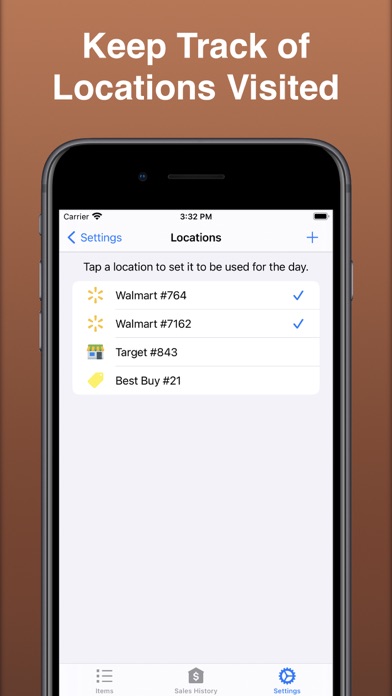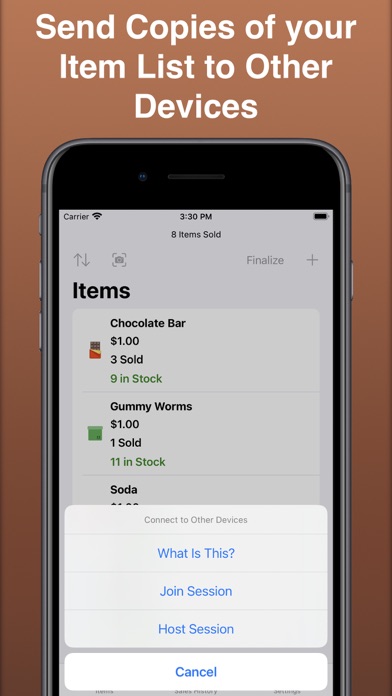Description
Sales Counter is a simple, quick, and flexible way for anyone to keep track of their sales. This app was designed for people who are doing fundraising or third-party vendors who need to keep track of their sales every day.
Features:
Keep Track of Sales
Simply tap on an item to mark one sold. Tap and hold on an item to view more options. Sales Counter saves the number of sales and money made for you. Just click the finalize button at the end of the sales day to save a record of your sales for that day.
Keep Track of Stock
Sales Counter allows you to enter in the amount of an item you have. Know which items are out of stock without having to take a long look of your inventory.
View Sales History
View all of your previous days of sales in Sales History! Sales History will show: what you sold, how much each item was, locations visited for that day, and how much money total that you made for that day.
Send your Item List to Other Devices
Sales Counter can connect to other devices without using a Wi-Fi network to send a copy of your item list to the other device. This is useful when multiple people are selling the same items, but have different devices.
View Total Earnings
Sales Counter will automatically add all the sales up for you and tell you how much money you made in a day.
Sort Items
You can sort items by: Alphabetical Order (A-Z), Price (Low to High), Price (High to Low), and Most Popular in Sales.
Export Data
Export your Item List or Sales History as a CSV or JSON file.
Keep Track of Locations Visited
Just select the location you are visiting on a given day and Sales Counter will record them when sales are finalized for the day.
Biometric Security
Lock Item Sales, Sales History, and Promotional Overrides behind a biometric lock.
Scanning Support
Instead of having to find an item in the list, you can simply scan an item to sell 1 of them. Supported scan types are QR, EAN8, EAN13, PDF417, Code 39, Code 39 mod 43, Code 128, Code 93, UPC-E
Set Daily Goals
Set a daily goal for money made or amount of items sold. Sales Counter will help guide you on if you're hitting your daily goals.
Hide
Show More...
Features:
Keep Track of Sales
Simply tap on an item to mark one sold. Tap and hold on an item to view more options. Sales Counter saves the number of sales and money made for you. Just click the finalize button at the end of the sales day to save a record of your sales for that day.
Keep Track of Stock
Sales Counter allows you to enter in the amount of an item you have. Know which items are out of stock without having to take a long look of your inventory.
View Sales History
View all of your previous days of sales in Sales History! Sales History will show: what you sold, how much each item was, locations visited for that day, and how much money total that you made for that day.
Send your Item List to Other Devices
Sales Counter can connect to other devices without using a Wi-Fi network to send a copy of your item list to the other device. This is useful when multiple people are selling the same items, but have different devices.
View Total Earnings
Sales Counter will automatically add all the sales up for you and tell you how much money you made in a day.
Sort Items
You can sort items by: Alphabetical Order (A-Z), Price (Low to High), Price (High to Low), and Most Popular in Sales.
Export Data
Export your Item List or Sales History as a CSV or JSON file.
Keep Track of Locations Visited
Just select the location you are visiting on a given day and Sales Counter will record them when sales are finalized for the day.
Biometric Security
Lock Item Sales, Sales History, and Promotional Overrides behind a biometric lock.
Scanning Support
Instead of having to find an item in the list, you can simply scan an item to sell 1 of them. Supported scan types are QR, EAN8, EAN13, PDF417, Code 39, Code 39 mod 43, Code 128, Code 93, UPC-E
Set Daily Goals
Set a daily goal for money made or amount of items sold. Sales Counter will help guide you on if you're hitting your daily goals.
Screenshots
Sales Counter FAQ
-
Is Sales Counter free?
Sales Counter is not free (it costs 4.99), however it doesn't contain in-app purchases or subscriptions.
-
Is Sales Counter legit?
Not enough reviews to make a reliable assessment. The app needs more user feedback.
Thanks for the vote -
How much does Sales Counter cost?
The price of Sales Counter is 4.99.
-
What is Sales Counter revenue?
To get estimated revenue of Sales Counter app and other AppStore insights you can sign up to AppTail Mobile Analytics Platform.

User Rating
App is not rated in Romania yet.

Ratings History
Sales Counter Reviews
Store Rankings

Ranking History
App Ranking History not available yet

Category Rankings
App is not ranked yet
Sales Counter Competitors
| Name | Downloads (30d) | Monthly Revenue | Reviews | Ratings | Recent release | |
|---|---|---|---|---|---|---|
|
Custom Counter
|
Unlock
|
Unlock
|
0
|
|
2 years ago | |
|
Debigulator
Shrink images to send faster
|
Unlock
|
Unlock
|
0
|
|
8 months ago | |
|
HTUT Convertor
Unit Convertion
|
Unlock
|
Unlock
|
0
|
|
2 years ago | |
|
Muzz - Audio Spectrum Analyzer
Audio spectrum analyzer app
|
Unlock
|
Unlock
|
0
|
|
1 year ago | |
|
TUNJAI Smart sales tracking
|
Unlock
|
Unlock
|
0
|
|
7 months ago | |
|
Sortify - Inventory Sorted
|
Unlock
|
Unlock
|
0
|
|
1 year ago | |
|
Lexvor
|
Unlock
|
Unlock
|
0
|
|
1 year ago | |
|
Category Memo - Classifiable
Categorizable, Useful notes.
|
Unlock
|
Unlock
|
0
|
|
1 year ago | |
|
PepCal: Peptide Calculator
Peptide Compound Calc
|
Unlock
|
Unlock
|
0
|
|
9 months ago | |
|
WLBC
|
Unlock
|
Unlock
|
0
|
|
2 years ago |
Sales Counter Installs
Last 30 daysSales Counter Revenue
Last 30 daysSales Counter Revenue and Downloads
Gain valuable insights into Sales Counter performance with our analytics.
Sign up now to access downloads, revenue, and more.
Sign up now to access downloads, revenue, and more.
App Info
- Category
- Utilities
- Publisher
- Hayden Watson
- Languages
- English
- Recent release
- 2.14 (1 year ago )
- Released on
- Mar 15, 2019 (5 years ago )
- Also available in
- United States , United Kingdom , Australia , Norway , Philippines , India , Japan , South Korea , Kuwait , Kazakhstan , Mexico , Nigeria , New Zealand , Peru , Indonesia , Pakistan , Portugal , Romania , Saudi Arabia , Sweden , Taiwan , Ukraine , Vietnam , Dominican Republic , Argentina , Austria , Belgium , Brazil , Belarus , Canada , Chile , Colombia , Czechia , Israel , Algeria , Ecuador , Egypt , Spain , Finland , France , Greece , Hungary , United Arab Emirates
- Last Updated
- 1 week ago
This page includes copyrighted content from third parties, shared solely for commentary and research in accordance with fair use under applicable copyright laws. All trademarks, including product, service, and company names or logos, remain the property of their respective owners. Their use here falls under nominative fair use as outlined by trademark laws and does not suggest any affiliation with or endorsement by the trademark holders.