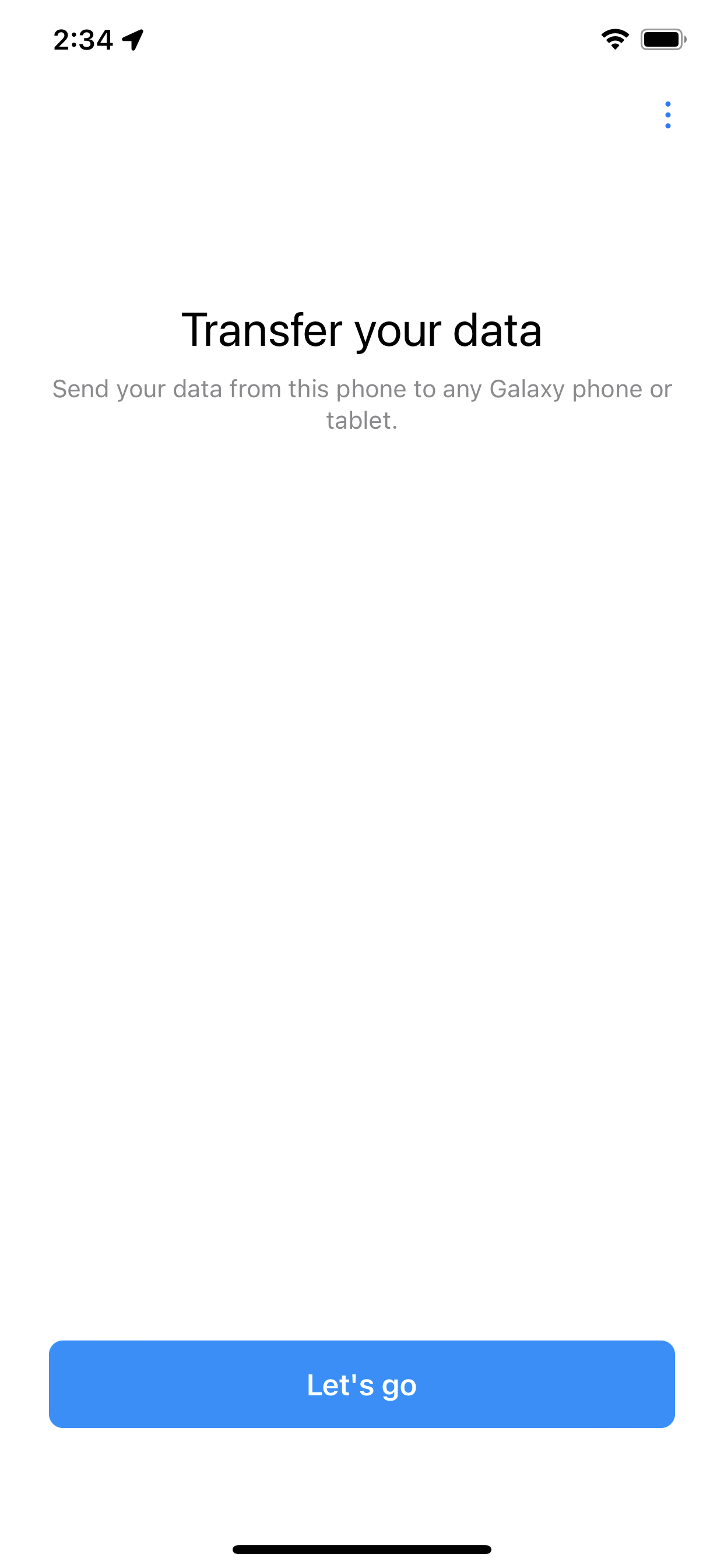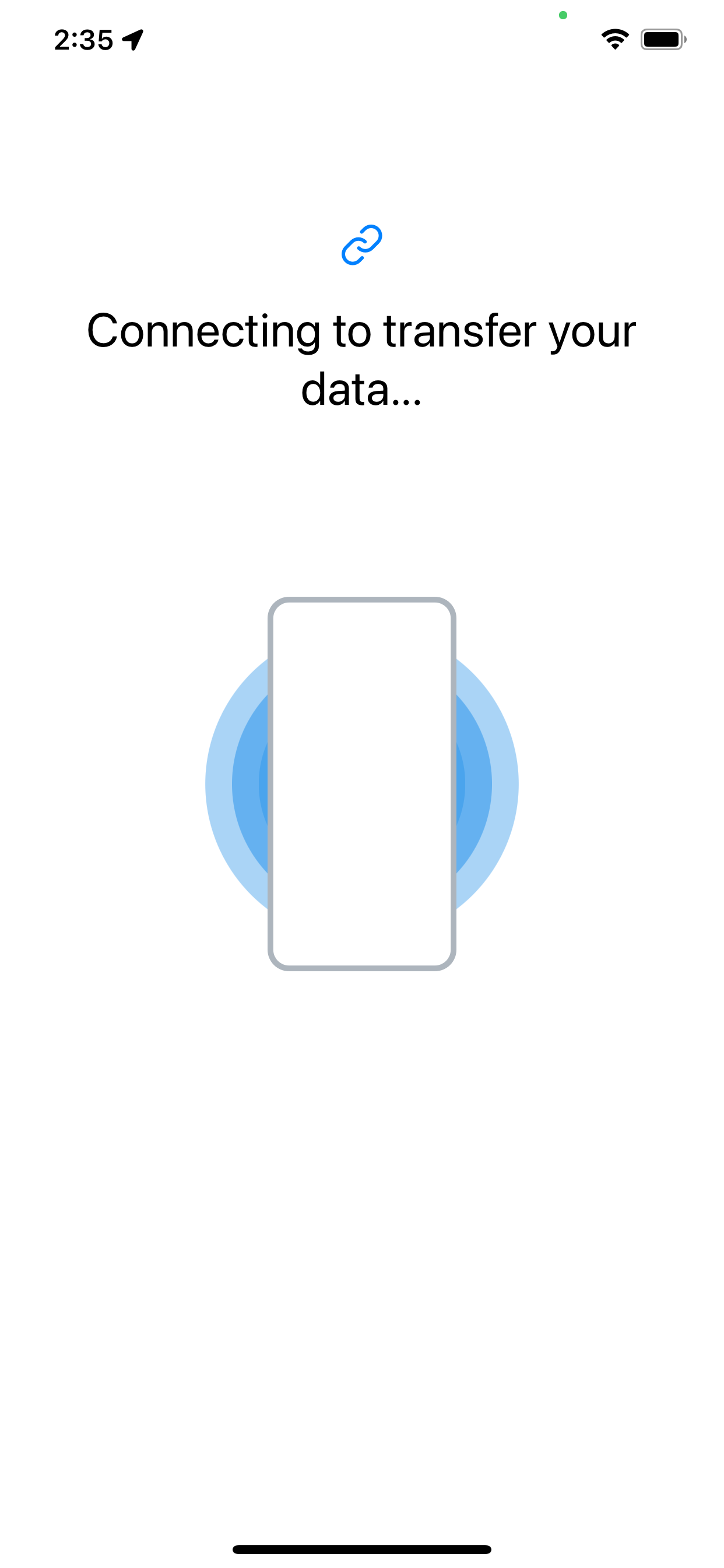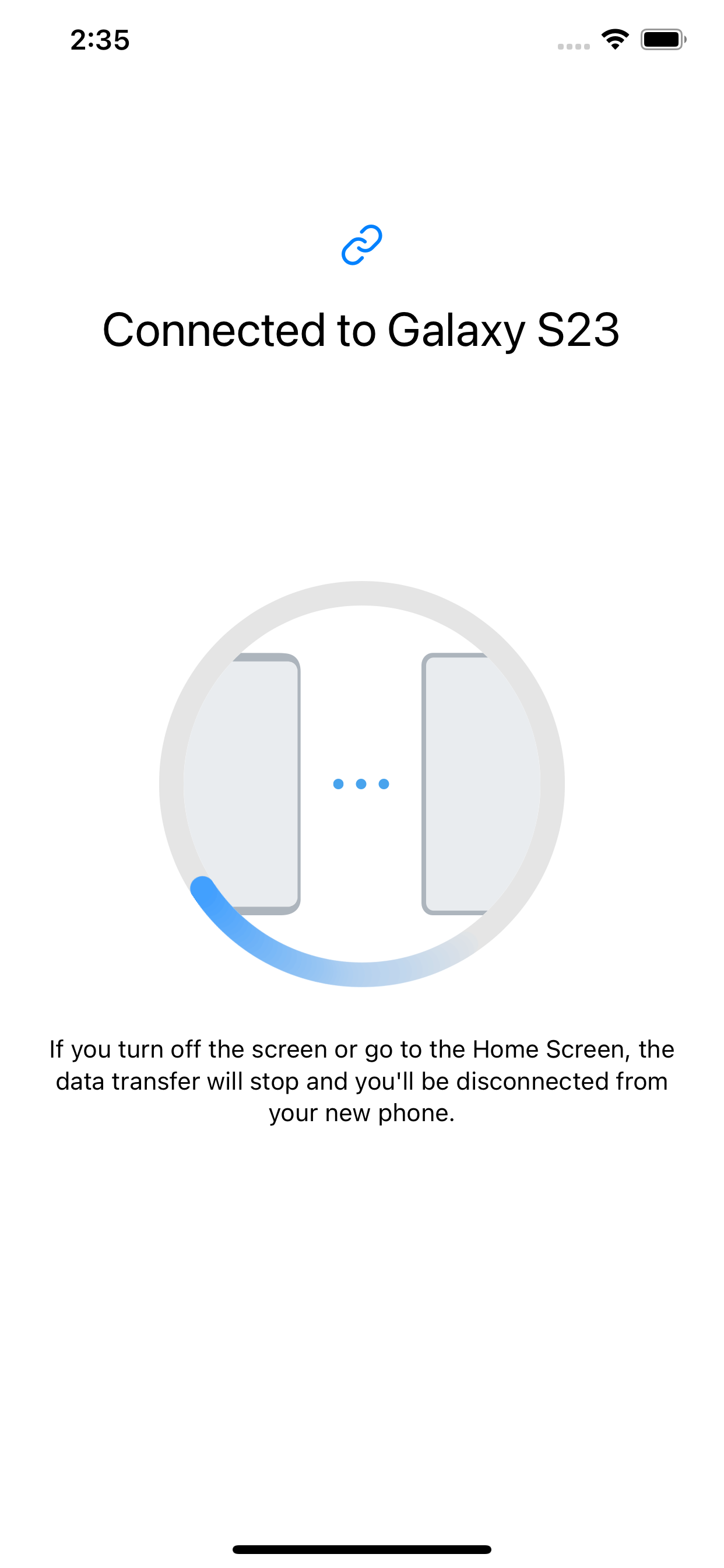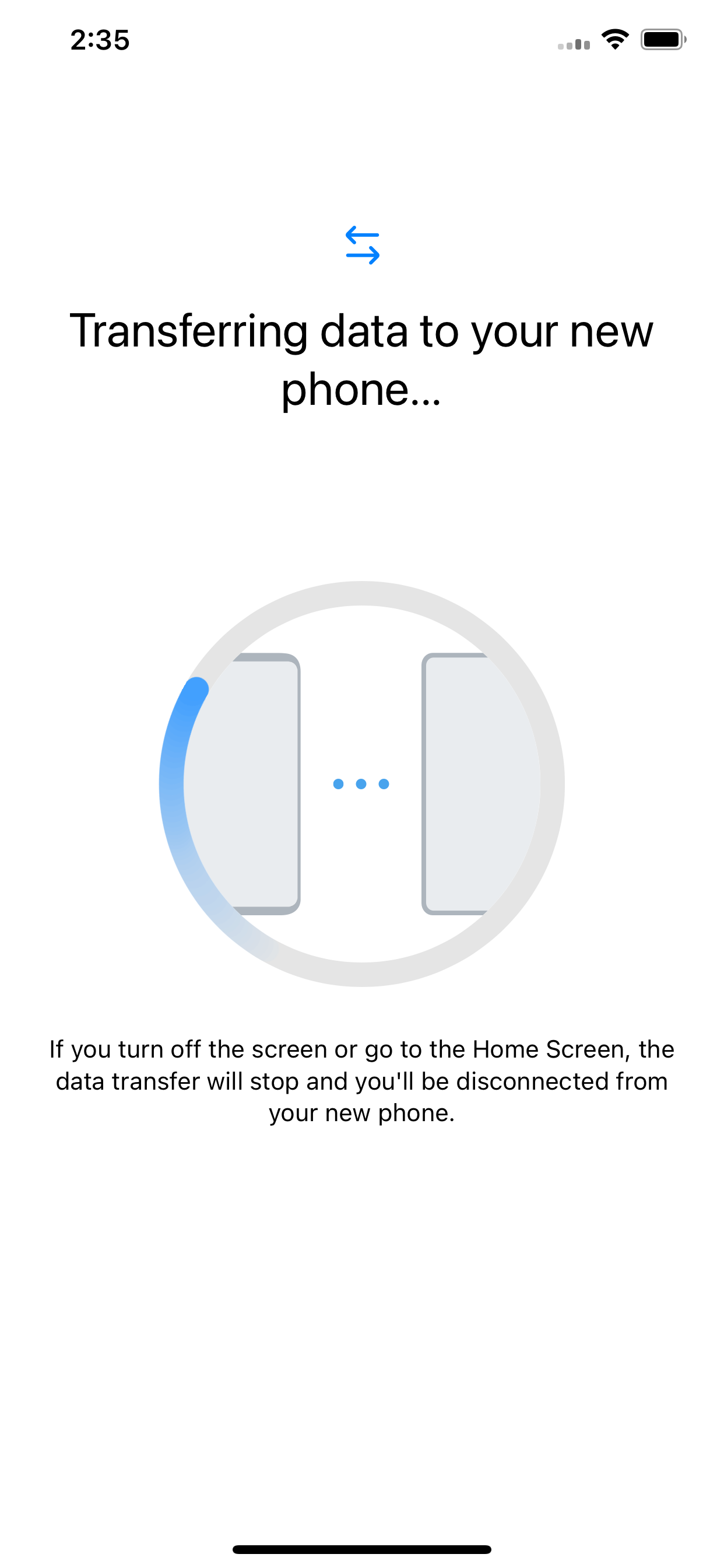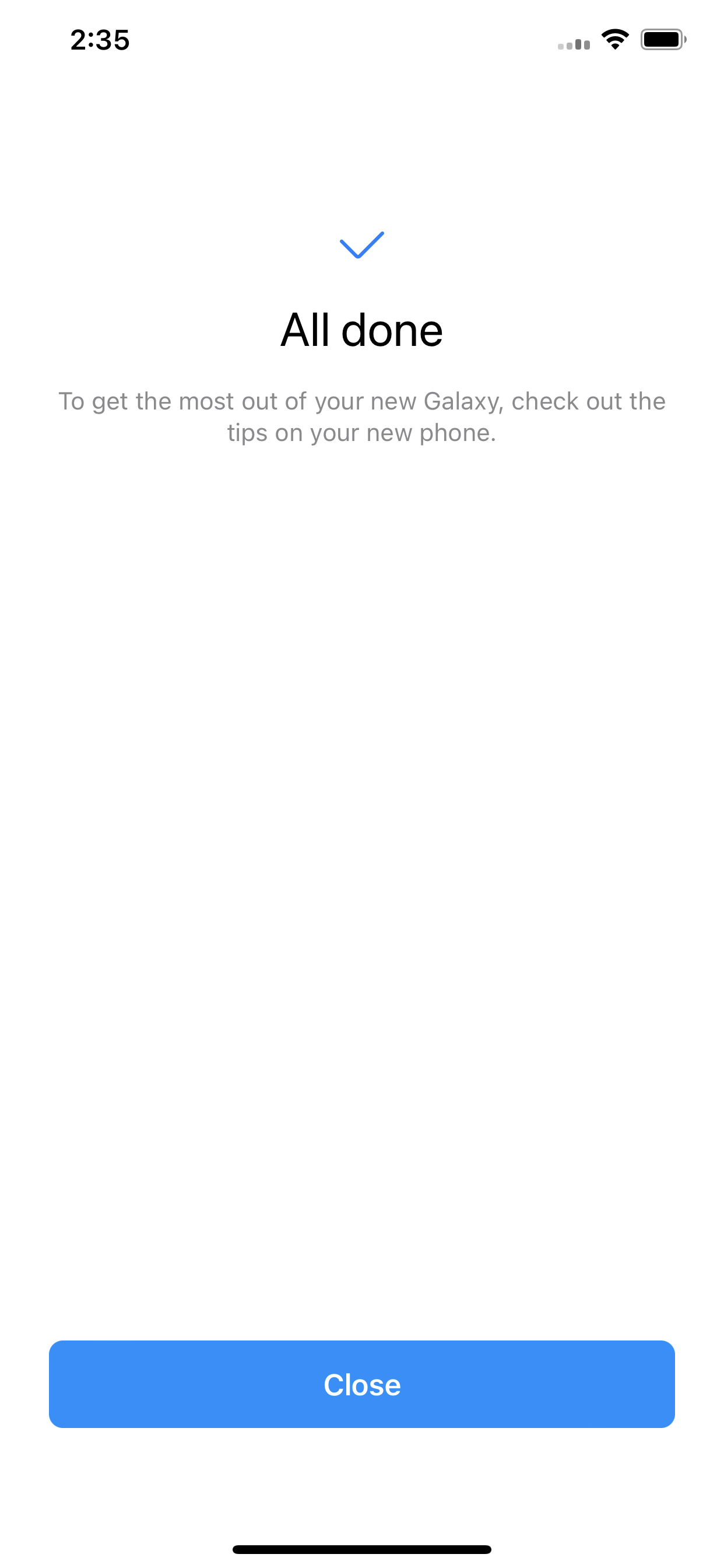Samsung Smart Switch Mobile
#1 Keyword Rankings
Today
Top 10 Rankings
Today
Top 30 Rankings
Today
Top 100 Rankings
Today
Description
▣ How to easily transmit content from iPhone to Galaxy.
Smart Switch can move contacts, calendar events, reminders, photos and videos to Galaxy devices.
* Note: After the data transfer is completed, the data of the sender device is maintained (Not deleted).
▣ How can I send it?
- Search and run Smart Switch in the settings of Galaxy device.
- Search and download “Samsung Smart Switch” from App Store and connect and send it according to the guide.
▣ What can I send?
- Contacts, calendar events, reminders, photos, videos
* You can use the USB connector to send more items when connecting.
Hide..
Show more..
Smart Switch can move contacts, calendar events, reminders, photos and videos to Galaxy devices.
* Note: After the data transfer is completed, the data of the sender device is maintained (Not deleted).
▣ How can I send it?
- Search and run Smart Switch in the settings of Galaxy device.
- Search and download “Samsung Smart Switch” from App Store and connect and send it according to the guide.
▣ What can I send?
- Contacts, calendar events, reminders, photos, videos
* You can use the USB connector to send more items when connecting.
Screenshots
 User Rating
User Rating
0 out of 5
0 ratings in Kuwait
 Ratings History
Ratings History
Reviews
App doesn't have any reviews yet
Store Rankings
 Ranking History
Ranking History
Category Rankings
|
Chart
|
Category
|
Rank
|
|---|---|---|
|
Top Free
|

|
17
|
|
Top Free
|

|
29
|
|
Top Free
|

|
33
|
|
Top Free
|

|
36
|
|
Top Free
|

|
39
|
Keywords
Revenue and Downloads
Gain valuable insights into Samsung Smart Switch Mobile performance with our analytics. Sign up now
to
access downloads, revenue, and more.
App Info
- Category
- Utilities
- Publisher
- Samsung Electronics Co., Ltd.
- Languages
- English, Albanian, Arabic, Armenian, Assamese, Azerbaijani, Basque, Belarusian, Bengali, Bosnian, Bulgarian, Burmese, Central Khmer, Catalan, Croatian, Czech, Danish, Dutch, Estonian, Finnish, French, Galician, Georgian, German, Greek (modern), Gujarati, Hebrew (modern), Hindi, Hungarian, Icelandic, Indonesian, Irish, Italian, Japanese, Kannada, Kazakh, Korean, Kirghiz, Lao, Latvian, Lithuanian, Macedonian, Malay, Malayalam, Marathi, Mongolian, Nepali, Norwegian Bokmål, Oriya, Persian, Polish, Portuguese, Panjabi, Romanian, Russian, Serbian, sz, Chinese, Sinhala, Slovak, Slovene, Spanish, Swedish, Tajik, Tamil, Telugu, Thai, Tibetan, Turkish, Turkmen, Uighur, Ukrainian, Urdu, Uzbek, Vietnamese
- Recent version
- 1.0.8 (5 months ago )
- Released on
- Jun 10, 2021 (3 years ago )
- Also available in
- United States, South Korea, Russia, India, Germany, China, United Kingdom, Brazil, France, Poland, Turkey, Canada, Indonesia, Italy, Saudi Arabia, Spain, Australia, Pakistan, Argentina, Vietnam, Colombia, Finland, United Arab Emirates, Ukraine, Greece, Taiwan, Thailand, Belarus, Philippines, Malaysia, Mexico, Netherlands, Belgium, Romania, Egypt, Nigeria, Hong Kong, Israel, South Africa, Lebanon, Ecuador, Austria, Algeria, Azerbaijan, Hungary, Singapore, Sweden, Dominican Republic, Ireland, Portugal, Switzerland, Chile, Denmark, Peru, New Zealand, Norway, Czechia, Japan, Kuwait, Kazakhstan
- Last updated
- 3 weeks ago