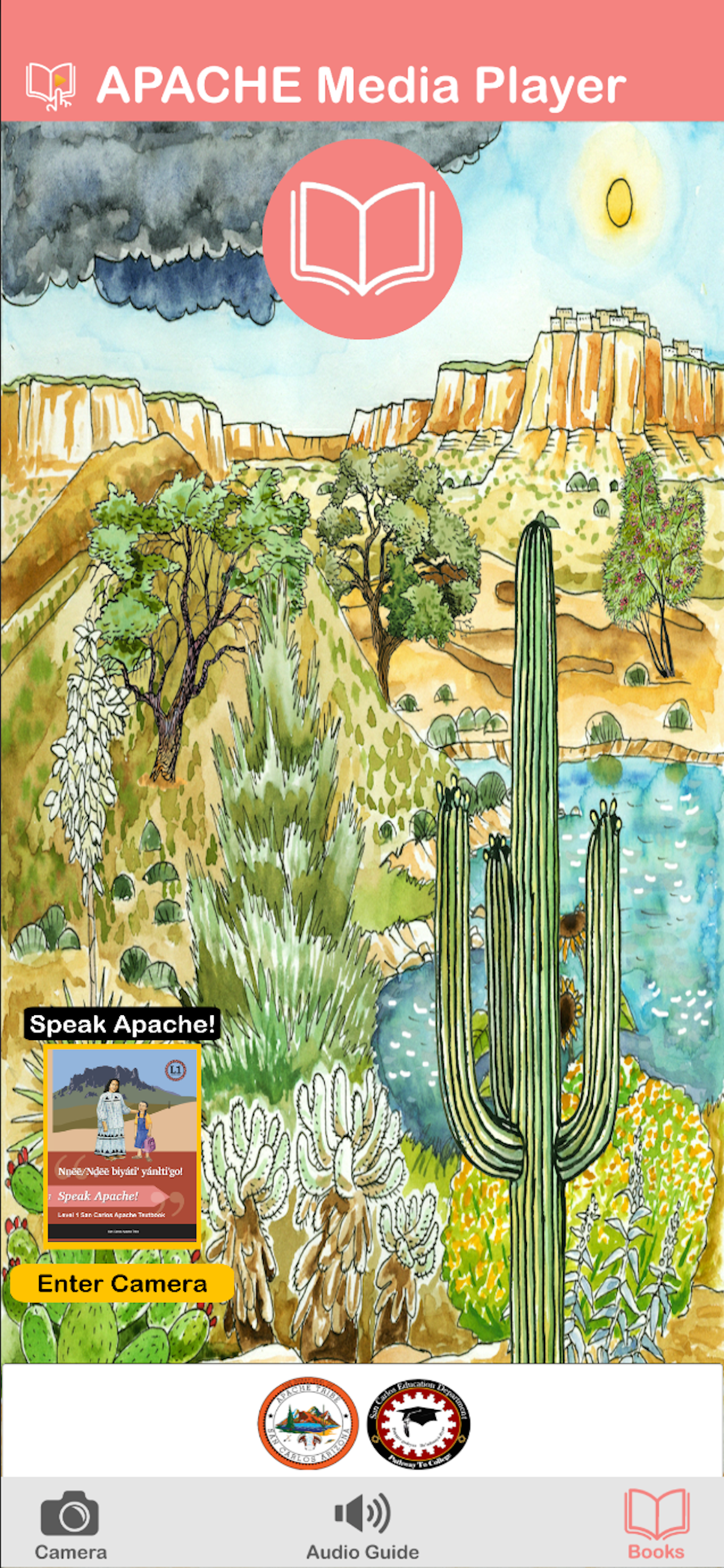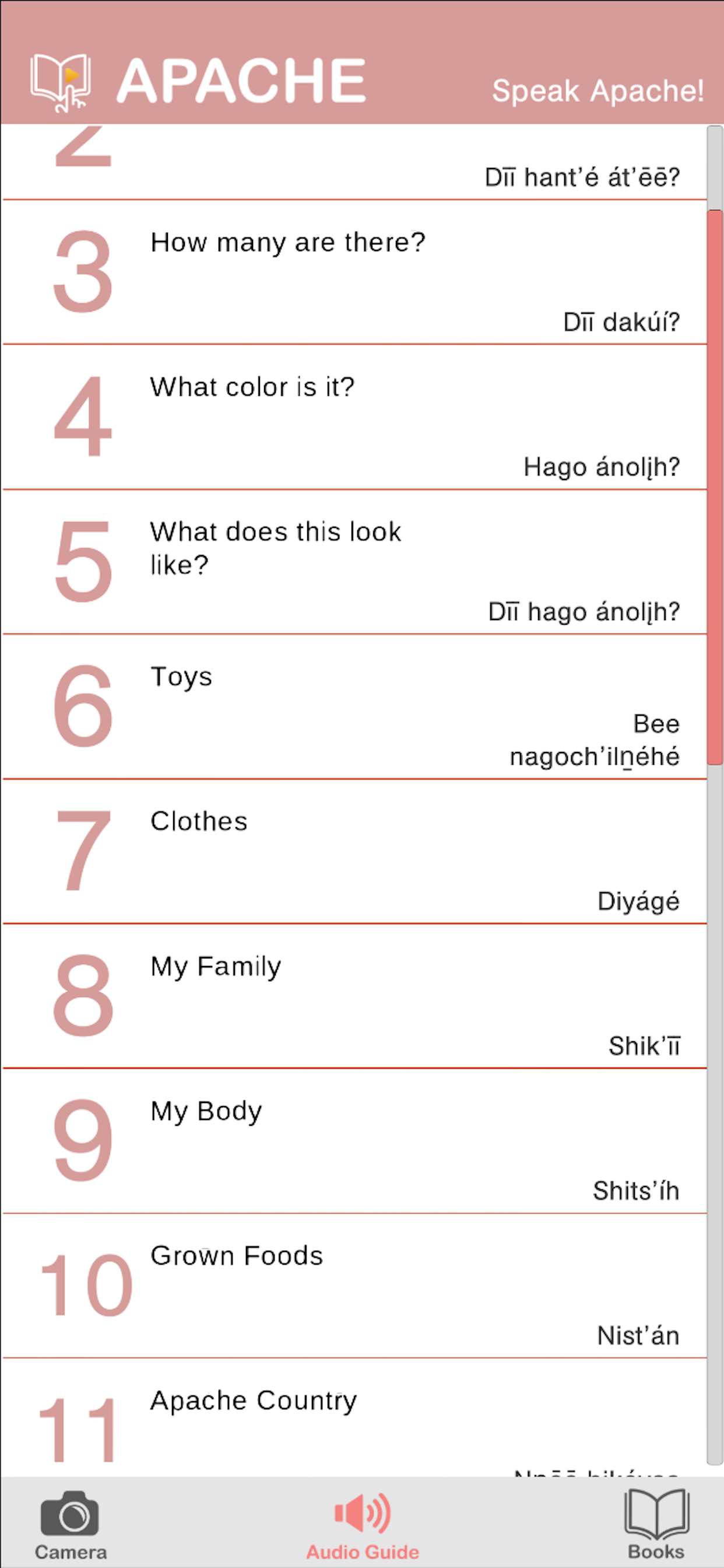San Carlos Apache Media Player
Published by:
The Language Conservancy
Description
A fun audio companion for your Apache textbook! Just look, tap, and listen!
Audio available for:
Nṉēē/Nḏēē biyáti’ yánłti’go! - Speak Apache Level 1 Textbook
The San Carlos Apache Media Player is a companion to the San Carlos Apache L1 Textbook. Just point your phone at the page and tap to hear native speakers pronounce the words. The audio guide section gives you complete access to the textbook vocabulary with an easy tap and swipe interface.
-The textbook has full-text audio so you can read along.
-Augmented reality (AR) places audio players right on the page in every unit!
-The audio guide reveals the English with a tap.
Instructions:
The San Carlos Apache Media Player is easy to use. You’ll start out in Books, where you can select and download the content for your books. The Camera mode lets you use your phone’s camera to put audio content right on the page. The Audio Guide mode has the spellings, images, English translations, and audio, all in one easy tap and swipe interface.
Books
- Tap the image of the book’s cover to select and again to enter Camera mode.
- Select a book and tap Audio Guide to go directly to the Audio Guide.
- New books will automatically pop up in the books list when they become available. Tap download to receive the content for your book.
- Occasionally, new content will be added to existing books. Just tap Update Now when it appears below one of your books.
Camera Mode
- Tap the Camera to enter Camera mode
- Look at the page through your phone or tablet's camera.
- Looking at the first page of each unit will set the current section, or you can select it from the list by tapping List.
- Explore the page and play buttons will pop up right on the page!
- Tap the buttons to hear the words.
*Image recognition performance may vary depending on the device. Try the Audio Guide if you are having trouble getting all the play buttons to appear.
Audio Guide Mode
- Tap Audio Guide to enter Audio Guide mode.
- Select the section of the book from the list.
- Tap anywhere on the entry to hear the audio.
- Swipe down to scroll through the content for that section.
- If you aren’t sure what the meaning is from the image, tap Show English to make the English translation appear.
- Use the Next and Previous buttons to go to the next section, or go back to the list by tapping the Audio Guide or List.
Hide
Show More...
Audio available for:
Nṉēē/Nḏēē biyáti’ yánłti’go! - Speak Apache Level 1 Textbook
The San Carlos Apache Media Player is a companion to the San Carlos Apache L1 Textbook. Just point your phone at the page and tap to hear native speakers pronounce the words. The audio guide section gives you complete access to the textbook vocabulary with an easy tap and swipe interface.
-The textbook has full-text audio so you can read along.
-Augmented reality (AR) places audio players right on the page in every unit!
-The audio guide reveals the English with a tap.
Instructions:
The San Carlos Apache Media Player is easy to use. You’ll start out in Books, where you can select and download the content for your books. The Camera mode lets you use your phone’s camera to put audio content right on the page. The Audio Guide mode has the spellings, images, English translations, and audio, all in one easy tap and swipe interface.
Books
- Tap the image of the book’s cover to select and again to enter Camera mode.
- Select a book and tap Audio Guide to go directly to the Audio Guide.
- New books will automatically pop up in the books list when they become available. Tap download to receive the content for your book.
- Occasionally, new content will be added to existing books. Just tap Update Now when it appears below one of your books.
Camera Mode
- Tap the Camera to enter Camera mode
- Look at the page through your phone or tablet's camera.
- Looking at the first page of each unit will set the current section, or you can select it from the list by tapping List.
- Explore the page and play buttons will pop up right on the page!
- Tap the buttons to hear the words.
*Image recognition performance may vary depending on the device. Try the Audio Guide if you are having trouble getting all the play buttons to appear.
Audio Guide Mode
- Tap Audio Guide to enter Audio Guide mode.
- Select the section of the book from the list.
- Tap anywhere on the entry to hear the audio.
- Swipe down to scroll through the content for that section.
- If you aren’t sure what the meaning is from the image, tap Show English to make the English translation appear.
- Use the Next and Previous buttons to go to the next section, or go back to the list by tapping the Audio Guide or List.
Screenshots
San Carlos Apache Media Player FAQ
-
Is San Carlos Apache Media Player free?
Yes, San Carlos Apache Media Player is completely free and it doesn't have any in-app purchases or subscriptions.
-
Is San Carlos Apache Media Player legit?
Not enough reviews to make a reliable assessment. The app needs more user feedback.
Thanks for the vote -
How much does San Carlos Apache Media Player cost?
San Carlos Apache Media Player is free.
-
What is San Carlos Apache Media Player revenue?
To get estimated revenue of San Carlos Apache Media Player app and other AppStore insights you can sign up to AppTail Mobile Analytics Platform.

User Rating
App is not rated in Czechia yet.

Ratings History
San Carlos Apache Media Player Reviews
Store Rankings

Ranking History
App Ranking History not available yet

Category Rankings
App is not ranked yet
San Carlos Apache Media Player Installs
Last 30 daysSan Carlos Apache Media Player Revenue
Last 30 daysSan Carlos Apache Media Player Revenue and Downloads
Gain valuable insights into San Carlos Apache Media Player performance with our analytics.
Sign up now to access downloads, revenue, and more.
Sign up now to access downloads, revenue, and more.
App Info
- Category
- Education
- Publisher
- The Language Conservancy
- Languages
- English
- Recent release
- 1.0.2 (3 years ago )
- Released on
- Oct 1, 2021 (3 years ago )
- Also available in
- United States, Philippines, Ireland, India, Italy, Japan, Kuwait, Kazakhstan, Malaysia, Nigeria, Netherlands, Norway, New Zealand, Peru, Indonesia, Pakistan, Portugal, Romania, Russia, Sweden, Singapore, Thailand, Taiwan, Ukraine, Vietnam, South Africa, Czechia, Argentina, Austria, Australia, Azerbaijan, Belgium, Brazil, Belarus, Canada, Switzerland, Chile, China, Colombia, United Arab Emirates, Germany, Denmark, Dominican Republic, Algeria, Egypt, Finland, France, United Kingdom, Greece, Hong Kong SAR China, Hungary
- Last Updated
- 3 weeks ago
This page includes copyrighted content from third parties, shared solely for commentary and research in accordance with fair use under applicable copyright laws. All trademarks, including product, service, and company names or logos, remain the property of their respective owners. Their use here falls under nominative fair use as outlined by trademark laws and does not suggest any affiliation with or endorsement by the trademark holders.