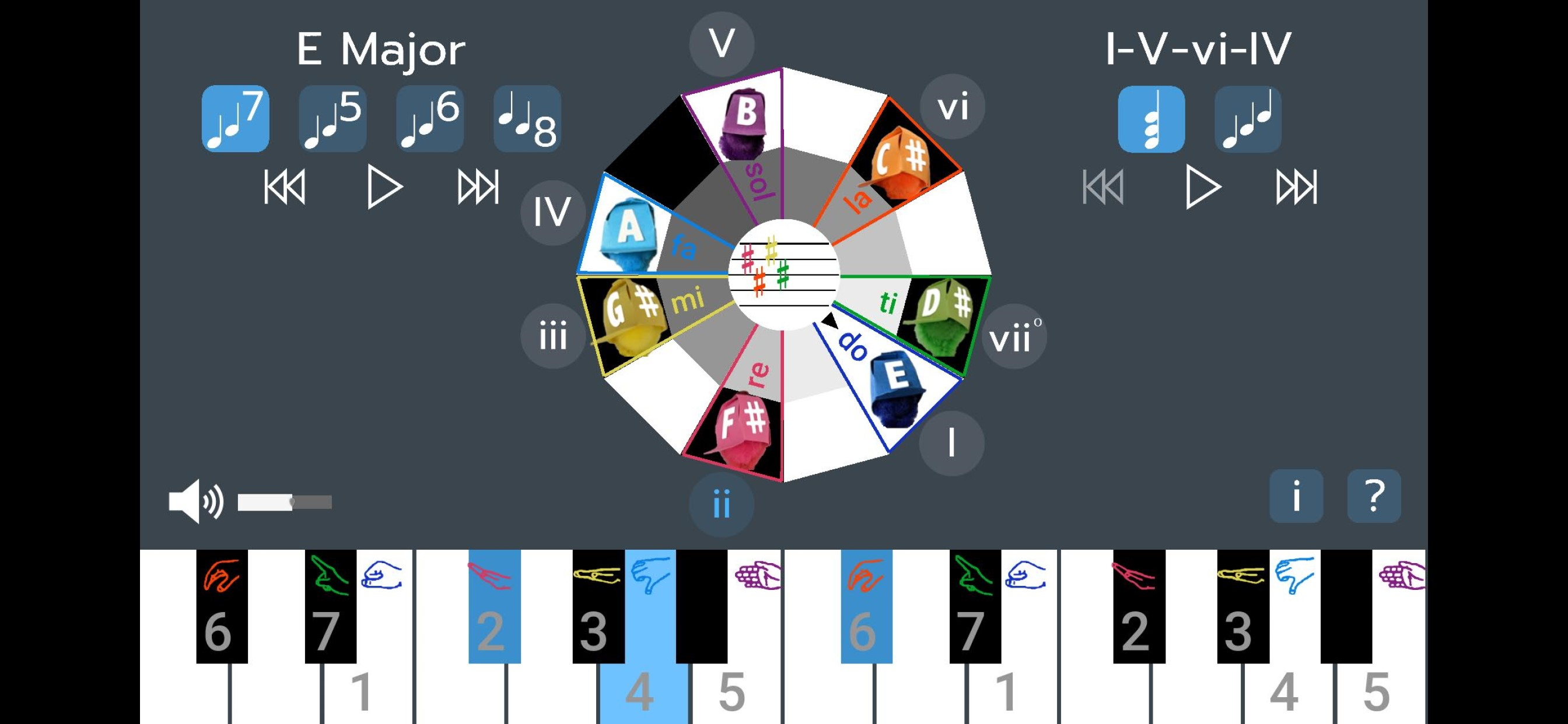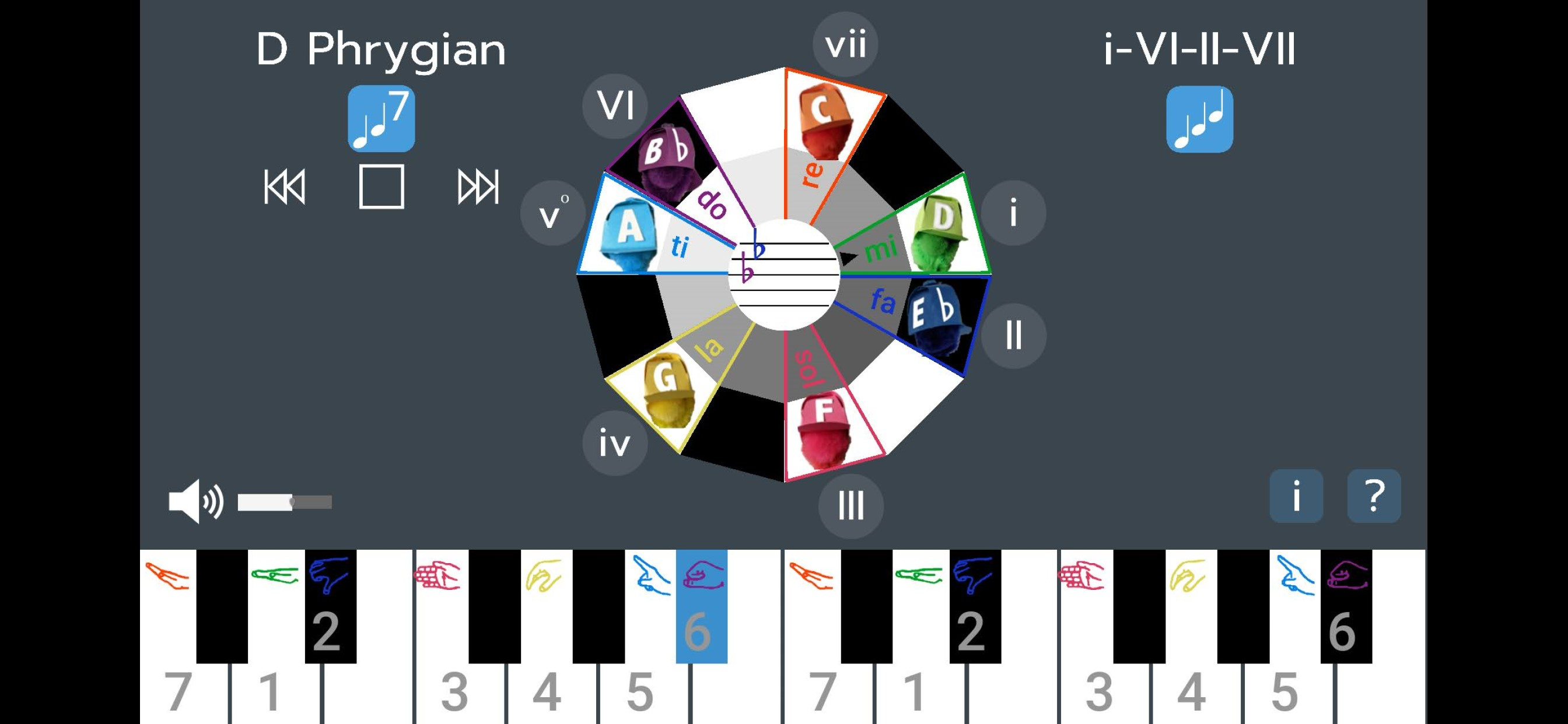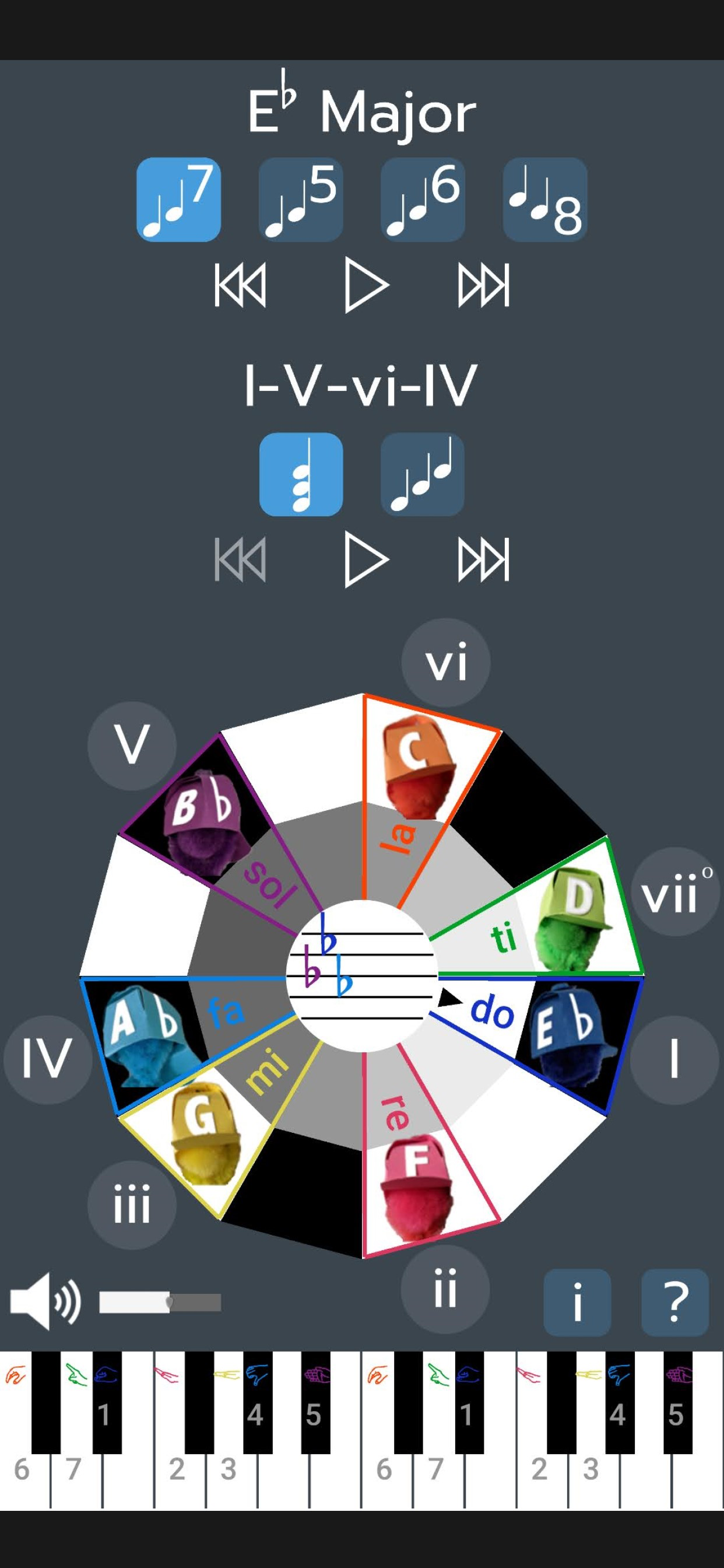Description
Scale and SticKey makes understanding music theory simple and enjoyable by synthesizing 5 theoretical concepts (modes, key signatures, scales, chord progressions, and solfa) into the concept of building a Note Team (TM).
To get started (clicking the help '?' icon in the app will walk you through these steps):
1. Spin the solfa wheel or drag the solfa slider to put 'do' on a new position.
2. Drag the players around the outside of the wheel so that every player lines up with one of the seven solfa positions. (If you get stuck, click the central circle with the '?' to have the app move the players for you.)
3. Once every player is on a solfa position, you have formed a Note Team (TM)! The team captain has an arrow pointing at his solfa symbol, the key signature is shown in the center of the wheel, and the key is named at the top of the screen.
4. To change modes, either double-click on a new solfa name or use the arrows under the key name at the top of the screen. Each time you change modes, you are changing the tonal center (or tonic), which means your team has a new captain. The key name always begins with the name of the team captain.
5. Listen to the scales by clicking the play arrow under the key name. Change the type of scale by selecting a new icon under the key name. Options include: 7-note (heptatonic), 5-note(pentatonic), 6-note (blues), 8-note (bebop) and raised 7th (harmonic or melodic minor) scales.
6. Listen to chord progressions by clicking the arrow under the chord progression. Change the progression style by selecting a new icon under the chord progression, or switch to a new progression using the previous / next arrows next to the play button.
7. Play an individual chord by pressing the chord symbols inside the circles just outside the wheel.
8. Return all elements to their original positions by clicking the reset button.
Hide
Show More...
To get started (clicking the help '?' icon in the app will walk you through these steps):
1. Spin the solfa wheel or drag the solfa slider to put 'do' on a new position.
2. Drag the players around the outside of the wheel so that every player lines up with one of the seven solfa positions. (If you get stuck, click the central circle with the '?' to have the app move the players for you.)
3. Once every player is on a solfa position, you have formed a Note Team (TM)! The team captain has an arrow pointing at his solfa symbol, the key signature is shown in the center of the wheel, and the key is named at the top of the screen.
4. To change modes, either double-click on a new solfa name or use the arrows under the key name at the top of the screen. Each time you change modes, you are changing the tonal center (or tonic), which means your team has a new captain. The key name always begins with the name of the team captain.
5. Listen to the scales by clicking the play arrow under the key name. Change the type of scale by selecting a new icon under the key name. Options include: 7-note (heptatonic), 5-note(pentatonic), 6-note (blues), 8-note (bebop) and raised 7th (harmonic or melodic minor) scales.
6. Listen to chord progressions by clicking the arrow under the chord progression. Change the progression style by selecting a new icon under the chord progression, or switch to a new progression using the previous / next arrows next to the play button.
7. Play an individual chord by pressing the chord symbols inside the circles just outside the wheel.
8. Return all elements to their original positions by clicking the reset button.
Screenshots
Scale and SticKey FAQ
-
Is Scale and SticKey free?
Yes, Scale and SticKey is completely free and it doesn't have any in-app purchases or subscriptions.
-
Is Scale and SticKey legit?
Not enough reviews to make a reliable assessment. The app needs more user feedback.
Thanks for the vote -
How much does Scale and SticKey cost?
Scale and SticKey is free.
-
What is Scale and SticKey revenue?
To get estimated revenue of Scale and SticKey app and other AppStore insights you can sign up to AppTail Mobile Analytics Platform.

User Rating
5 out of 5
1 ratings in Australia
5 star
1
4 star
0
3 star
0
2 star
0
1 star
0

Ratings History
Scale and SticKey Reviews
App doesn't have any reviews yet
Store Rankings

Ranking History
App Ranking History not available yet

Category Rankings
App is not ranked yet
Scale and SticKey Installs
Last 30 daysScale and SticKey Revenue
Last 30 daysScale and SticKey Revenue and Downloads
Gain valuable insights into Scale and SticKey performance with our analytics.
Sign up now to access downloads, revenue, and more.
Sign up now to access downloads, revenue, and more.
App Info
- Category
- Music
- Publisher
- Laura Gabrielson
- Languages
- English
- Recent release
- 1.3 (2 years ago )
- Released on
- Oct 5, 2022 (2 years ago )
- Also available in
- Australia, Malaysia, Poland, Pakistan, Philippines, Peru, New Zealand, Norway, Netherlands, Nigeria, Portugal, Mexico, Latvia, Lebanon, Kazakhstan, Kuwait, South Korea, Italy, Romania, Russia, Saudi Arabia, Sweden, Singapore, Slovakia, Thailand, Türkiye, Taiwan, Ukraine, United States, Uzbekistan, Vietnam, South Africa, Algeria, Argentina, Austria, Azerbaijan, Belgium, Brazil, Belarus, Canada, Switzerland, Chile, China, Colombia, Czechia, Germany, Denmark, Dominican Republic, Japan, Ecuador, Egypt, Spain, Finland, France, United Kingdom, Greece, Hong Kong SAR China, Hungary, Indonesia, Ireland, Israel, India, United Arab Emirates
- Last Updated
- 1 week ago
This page includes copyrighted content from third parties, shared solely for commentary and research in accordance with fair use under applicable copyright laws. All trademarks, including product, service, and company names or logos, remain the property of their respective owners. Their use here falls under nominative fair use as outlined by trademark laws and does not suggest any affiliation with or endorsement by the trademark holders.