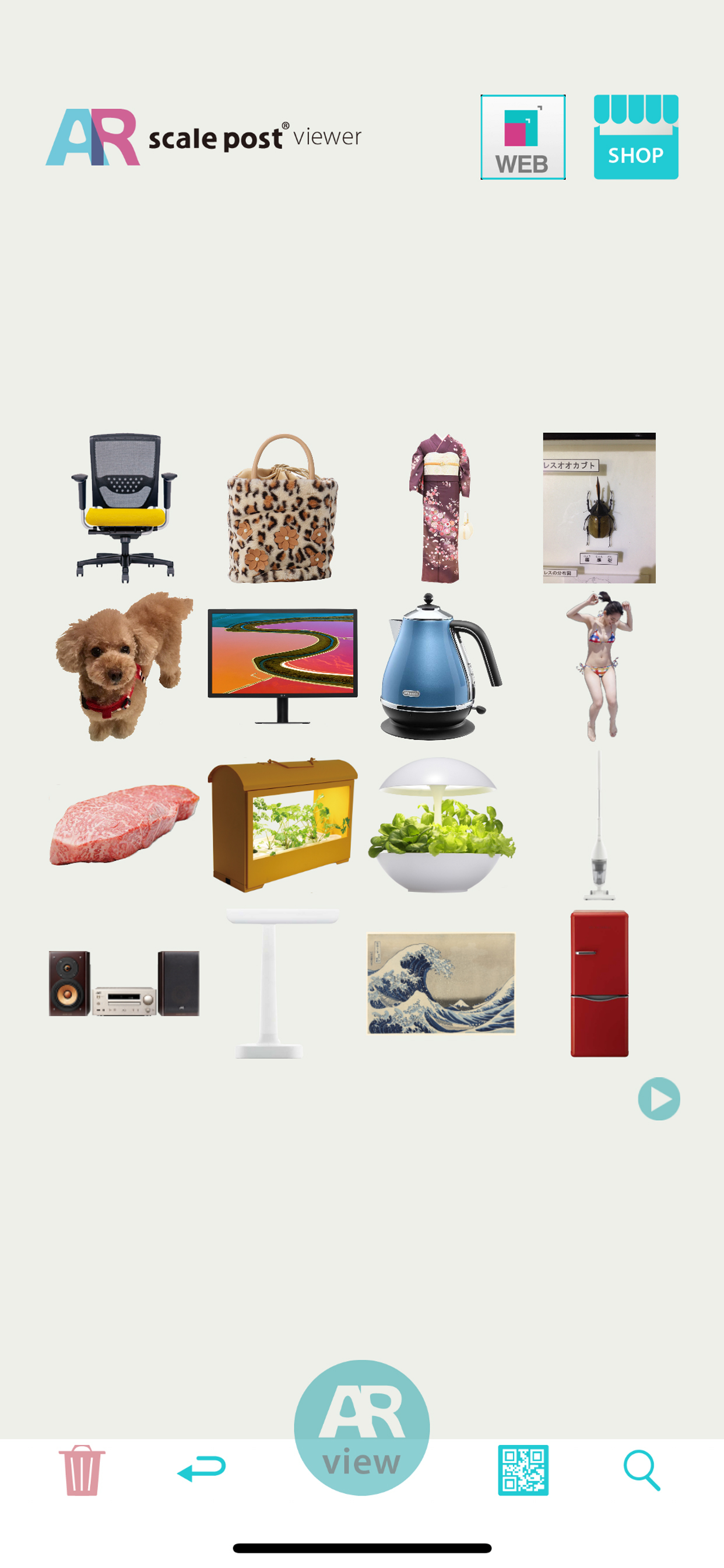scale post viewer AR
Display the full-scale product
#1 Keyword Rankings
Today
Top 10 Rankings
Today
Top 30 Rankings
Today
Top 100 Rankings
Today
Description
- We are waiting for this kind of app! We will no longer purchase the wrong size products!
- It’s very usefull! We can see the compatibility of color and/or size of the products with our room before purchase!
Have you ever experienced that home electronics, shelves or tables you bought didn’t fit your kitchen space? Their sizes are often different with what you expected.
With scale post viewer AR, you can easily display the “full scale” products in your room or office space.
Also, you can try on accessories or watches with you, or coordinate the jacket with your skirt in front of the mirror.
“More Fun, More Convenient”
Experience the new world with scale post viewer AR!
[How to Use]
1. Read QR code on the product page by "scale post viewer AR".
2. Select the product image that "scale post viewer AR" read.
3. Put "scale post viewer AR" marker to the point you want the product to place.
4. Display the product image through "scale post viewer AR" marker.
5. Use bigger marker in case the product image doesn’t fit within the screen of "scale post viewer AR".
[About maaker]
Marker 1:
Display the image vertically from the marker.
Marker 2:
Display the image at a 45 degree angle from the marker.
Marker 3:
Display the image horizontaly to the marker.
Marker 4:
Display the image sifted from the marker.
[Notes]
For full-scale display, we realize a certain degree of reproducibility, but please understand that it is not always possible to reproduce the real size according to the accuracy of the image data and the environment to reproduce.
Hide..
Show more..
- It’s very usefull! We can see the compatibility of color and/or size of the products with our room before purchase!
Have you ever experienced that home electronics, shelves or tables you bought didn’t fit your kitchen space? Their sizes are often different with what you expected.
With scale post viewer AR, you can easily display the “full scale” products in your room or office space.
Also, you can try on accessories or watches with you, or coordinate the jacket with your skirt in front of the mirror.
“More Fun, More Convenient”
Experience the new world with scale post viewer AR!
[How to Use]
1. Read QR code on the product page by "scale post viewer AR".
2. Select the product image that "scale post viewer AR" read.
3. Put "scale post viewer AR" marker to the point you want the product to place.
4. Display the product image through "scale post viewer AR" marker.
5. Use bigger marker in case the product image doesn’t fit within the screen of "scale post viewer AR".
[About maaker]
Marker 1:
Display the image vertically from the marker.
Marker 2:
Display the image at a 45 degree angle from the marker.
Marker 3:
Display the image horizontaly to the marker.
Marker 4:
Display the image sifted from the marker.
[Notes]
For full-scale display, we realize a certain degree of reproducibility, but please understand that it is not always possible to reproduce the real size according to the accuracy of the image data and the environment to reproduce.
Screenshots
 User Rating
User Rating
0 out of 5
0 ratings in Malaysia
 Ratings History
Ratings History
Reviews
App doesn't have any reviews yet
Store Rankings
 Ranking History
Ranking History
App Ranking History not available yet
Category Rankings
App is not ranked yet
Keywords
Revenue and Downloads
Gain valuable insights into scale post viewer AR performance with our analytics. Sign up now
to
access downloads, revenue, and more.
App Info
- Category
- Utilities
- Publisher
- Hinata Designs Inc.
- Languages
- English
- Recent version
- 1.4.27 (7 months ago )
- Released on
- Oct 14, 2017 (6 years ago )
- Also available in
- Japan, Argentina, United States, Ukraine, Saudi Arabia, Romania, Poland, Malaysia, Kazakhstan, Kuwait, Italy, India, Israel, United Kingdom, Spain, Egypt, Dominican Republic, Brazil, Denmark, Canada, Switzerland, Australia, Chile, China, Sweden, Peru, Philippines, Belgium, Russia, Belarus, Singapore, Thailand, Turkey, Taiwan, Austria, United Arab Emirates, Vietnam, South Africa, New Zealand, Netherlands, Nigeria, Ecuador, Mexico, Lebanon, South Korea, Colombia, Czechia, Ireland, Hungary, Hong Kong, Greece, France, Finland, Algeria
- Last updated
- 2 months ago