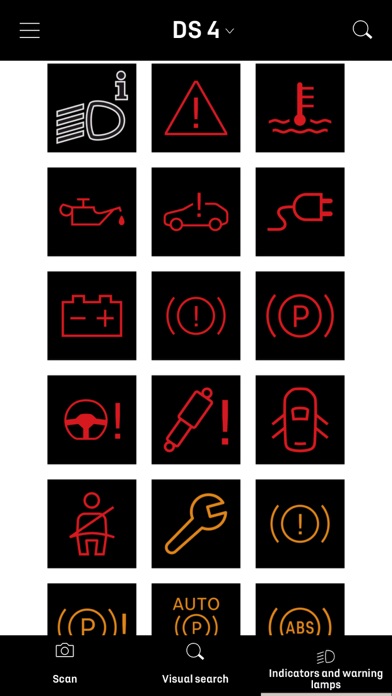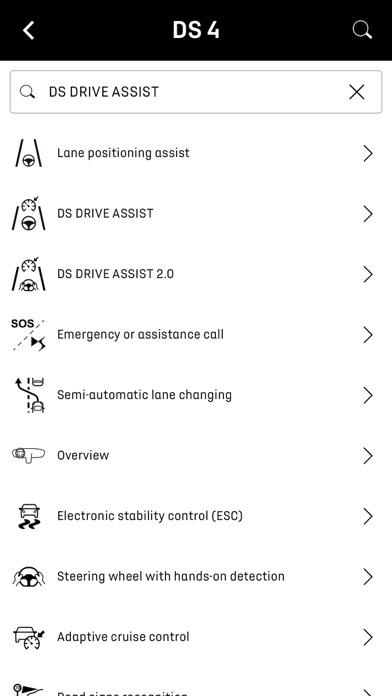Scan MyDS
Published by:
DS Automobiles

Description
With the Scan MyDS application you have access to all the essential information from your handbook in a digital version. The Scan MyDS application also enables you to consult your DS vehicle's handbook by directly scanning the components which interest you. You can take charge of your new DS thanks to the presentation of how the main items of equipment operate.
Using the camera on your mobile telephone, you can now scan the part of your DS vehicle for which you want to know the details. The application will automatically identify the part within view and immediately provide you with the necessary information.
You can easily carry out the different adjustments in your DS using the illustrated or animated diagrams (seats, audio system, screens, head-up display, speed limiter, airbags, reversing camera, etc.). The application will also provide you with information on all of the warning and indicator lamps in your DS vehicle.
Install the Scan MyDS application on your smartphone* and consult the information extracts from the user guide, a full copy of which is also available in the handbook pack**.
Once the Scan MyDS application has been installed, we invite you to download the content of the handbook corresponding to your model. The downloaded content of the Scan MyDS application can be accessed in all circumstances, even offline.
You can access the content via the navigation menu at the bottom of your screen, by pressing on:
• "Scan" to conduct a search. With the camera on your mobile telephone, you can scan the equipment to obtain the essential explanations you need to take control.
• "Magnifying glass/search" to conduct a manual search. You can access an illustrated table of contents which enables you to obtain the essential explanations you need to take control of the equipment.
• "Warning and indicator lamps" to access the library of warning and indicator lamps. You can obtain the name and meaning of all the warning and indicator lamps and the initial advice to follow in the case of an illuminated warning or indicator lamp.
• "Navigation/Audio" to access information on the functioning of audio and telematics equipment or the touch screen. In this way, you have the useful information according to the type of equipment to adjust your audio system, the date, the time, to pair and connect your telephone with Bluetooth®, etc.
For safety reasons, the Scan MyDS application must be used only when the DS vehicle is stationary.
*A network connection (Wi-Fi, 3G, 4G, etc.) is necessary to download the Scan MyDS application from the Store. The Scan MyDS application can be downloaded to different smartphones, by all users of the DS vehicle.
**NB: the information presented in the Scan MyDS application in no way substitutes either the content of or the user’s compliance with the printed vehicle documentation, which remain the reference documents, in particular the maintenance and warranty booklet and the handbook.
Hide
Show More...
Using the camera on your mobile telephone, you can now scan the part of your DS vehicle for which you want to know the details. The application will automatically identify the part within view and immediately provide you with the necessary information.
You can easily carry out the different adjustments in your DS using the illustrated or animated diagrams (seats, audio system, screens, head-up display, speed limiter, airbags, reversing camera, etc.). The application will also provide you with information on all of the warning and indicator lamps in your DS vehicle.
Install the Scan MyDS application on your smartphone* and consult the information extracts from the user guide, a full copy of which is also available in the handbook pack**.
Once the Scan MyDS application has been installed, we invite you to download the content of the handbook corresponding to your model. The downloaded content of the Scan MyDS application can be accessed in all circumstances, even offline.
You can access the content via the navigation menu at the bottom of your screen, by pressing on:
• "Scan" to conduct a search. With the camera on your mobile telephone, you can scan the equipment to obtain the essential explanations you need to take control.
• "Magnifying glass/search" to conduct a manual search. You can access an illustrated table of contents which enables you to obtain the essential explanations you need to take control of the equipment.
• "Warning and indicator lamps" to access the library of warning and indicator lamps. You can obtain the name and meaning of all the warning and indicator lamps and the initial advice to follow in the case of an illuminated warning or indicator lamp.
• "Navigation/Audio" to access information on the functioning of audio and telematics equipment or the touch screen. In this way, you have the useful information according to the type of equipment to adjust your audio system, the date, the time, to pair and connect your telephone with Bluetooth®, etc.
For safety reasons, the Scan MyDS application must be used only when the DS vehicle is stationary.
*A network connection (Wi-Fi, 3G, 4G, etc.) is necessary to download the Scan MyDS application from the Store. The Scan MyDS application can be downloaded to different smartphones, by all users of the DS vehicle.
**NB: the information presented in the Scan MyDS application in no way substitutes either the content of or the user’s compliance with the printed vehicle documentation, which remain the reference documents, in particular the maintenance and warranty booklet and the handbook.
Screenshots
Scan MyDS FAQ
-
Is Scan MyDS free?
Yes, Scan MyDS is completely free and it doesn't have any in-app purchases or subscriptions.
-
Is Scan MyDS legit?
Not enough reviews to make a reliable assessment. The app needs more user feedback.
Thanks for the vote -
How much does Scan MyDS cost?
Scan MyDS is free.
-
What is Scan MyDS revenue?
To get estimated revenue of Scan MyDS app and other AppStore insights you can sign up to AppTail Mobile Analytics Platform.

User Rating
App is not rated in Madagascar yet.

Ratings History
Scan MyDS Reviews
Store Rankings

Ranking History
App Ranking History not available yet

Category Rankings
App is not ranked yet
Scan MyDS Installs
Last 30 daysScan MyDS Revenue
Last 30 daysScan MyDS Revenue and Downloads
Gain valuable insights into Scan MyDS performance with our analytics.
Sign up now to access downloads, revenue, and more.
Sign up now to access downloads, revenue, and more.
App Info
- Category
- Utilities
- Publisher
-
DS Automobiles
- Languages
- Arabic, Bulgarian, Croatian, Czech, Danish, Dutch, English, Estonian, Finnish, French, German, Greek (modern), Hebrew (modern), Hungarian, Italian, Japanese, Korean, Latvian, Lithuanian, Macedonian, Norwegian Bokmål, Polish, Portuguese, Romanian, Russian, Serbian, Chinese, Slovak, Slovene, Spanish, Swedish, Turkish, Ukrainian
- Recent release
- 4.7.7 (1 year ago )
- Released on
- Apr 20, 2017 (7 years ago )
- Also available in
- France , Italy , Spain , United Kingdom , Germany , Belgium , Türkiye , Portugal , Switzerland , Netherlands , United States , Poland , Greece , Argentina , Romania , Ukraine , Egypt , Chile , Austria , Norway , Bulgaria , Israel , South Korea , Brazil , Czechia , Lithuania , Russia , Denmark , Belarus , Luxembourg , Peru , Saudi Arabia , Malaysia , Slovenia , New Zealand , Slovakia , Hungary , Canada , Algeria , Finland , Ecuador , Australia , Ireland , Tunisia , Sweden , Singapore , Croatia , Japan , Thailand , Taiwan , Pakistan , Uzbekistan , Philippines , Vietnam , United Arab Emirates , South Africa , Indonesia , Armenia , Azerbaijan , Bahrain , Brunei , Colombia , Cyprus , Dominican Republic , Estonia , Hong Kong SAR China , Nigeria , Iceland , Kuwait , Kazakhstan , Lebanon , Latvia , Madagascar , North Macedonia , Malta , Mexico
- Last Updated
- 4 weeks ago
This page includes copyrighted content from third parties, shared solely for commentary and research in accordance with fair use under applicable copyright laws. All trademarks, including product, service, and company names or logos, remain the property of their respective owners. Their use here falls under nominative fair use as outlined by trademark laws and does not suggest any affiliation with or endorsement by the trademark holders.