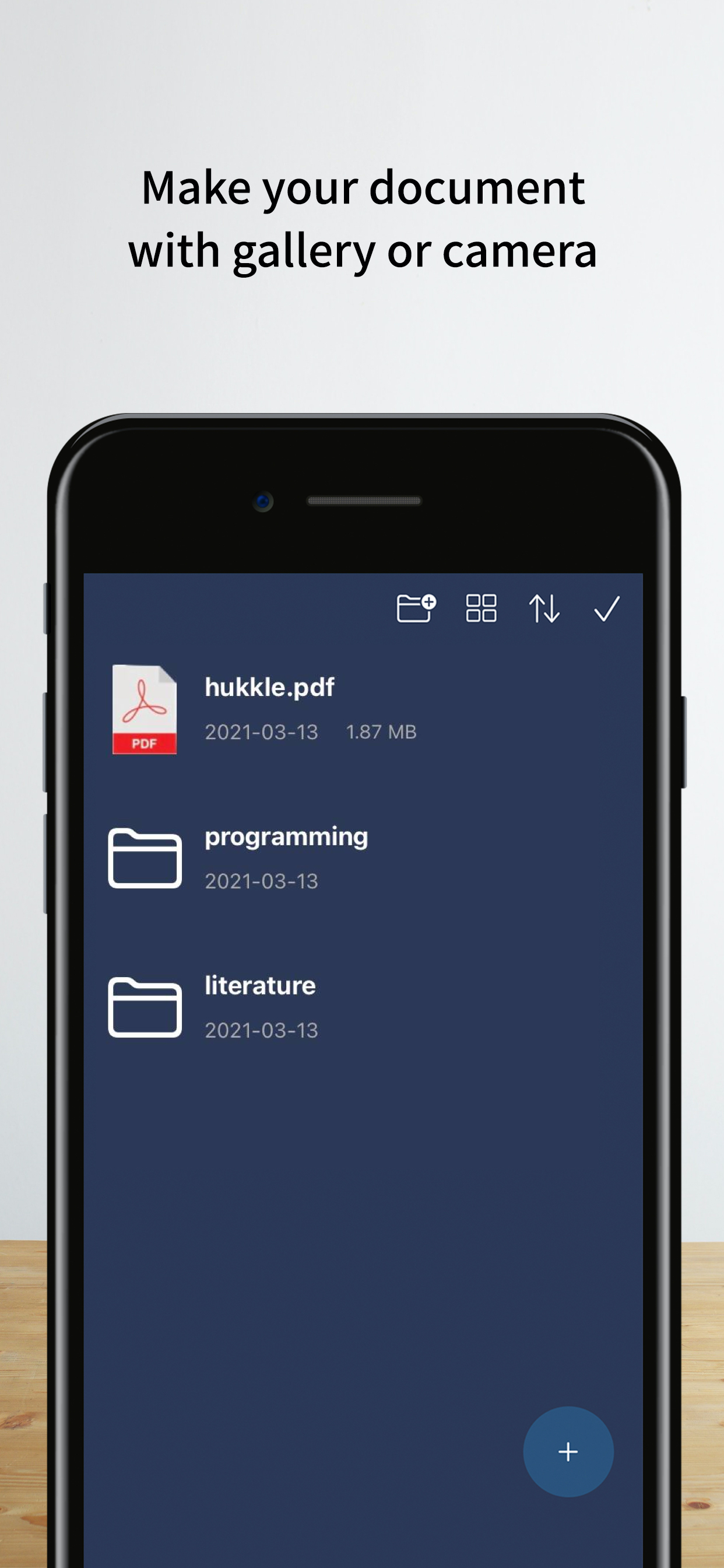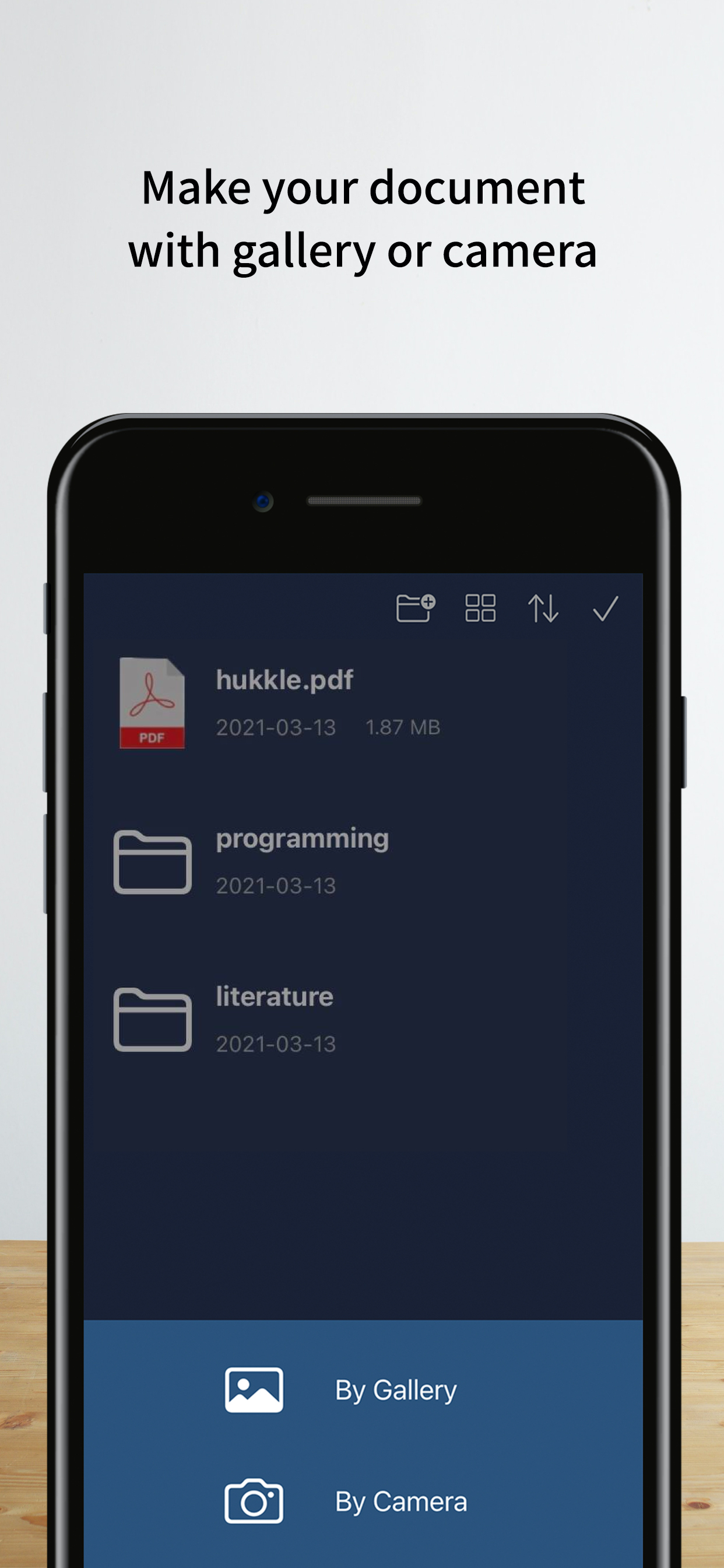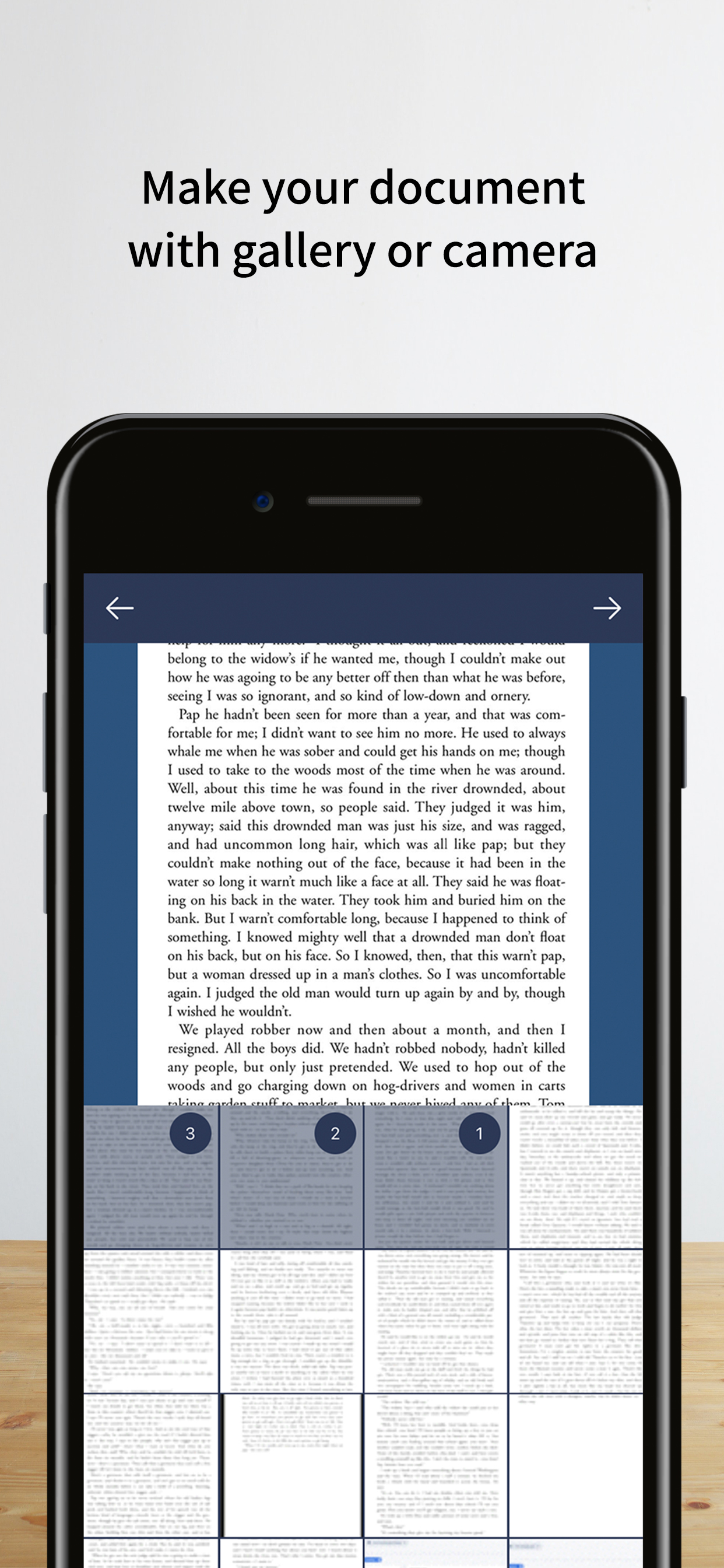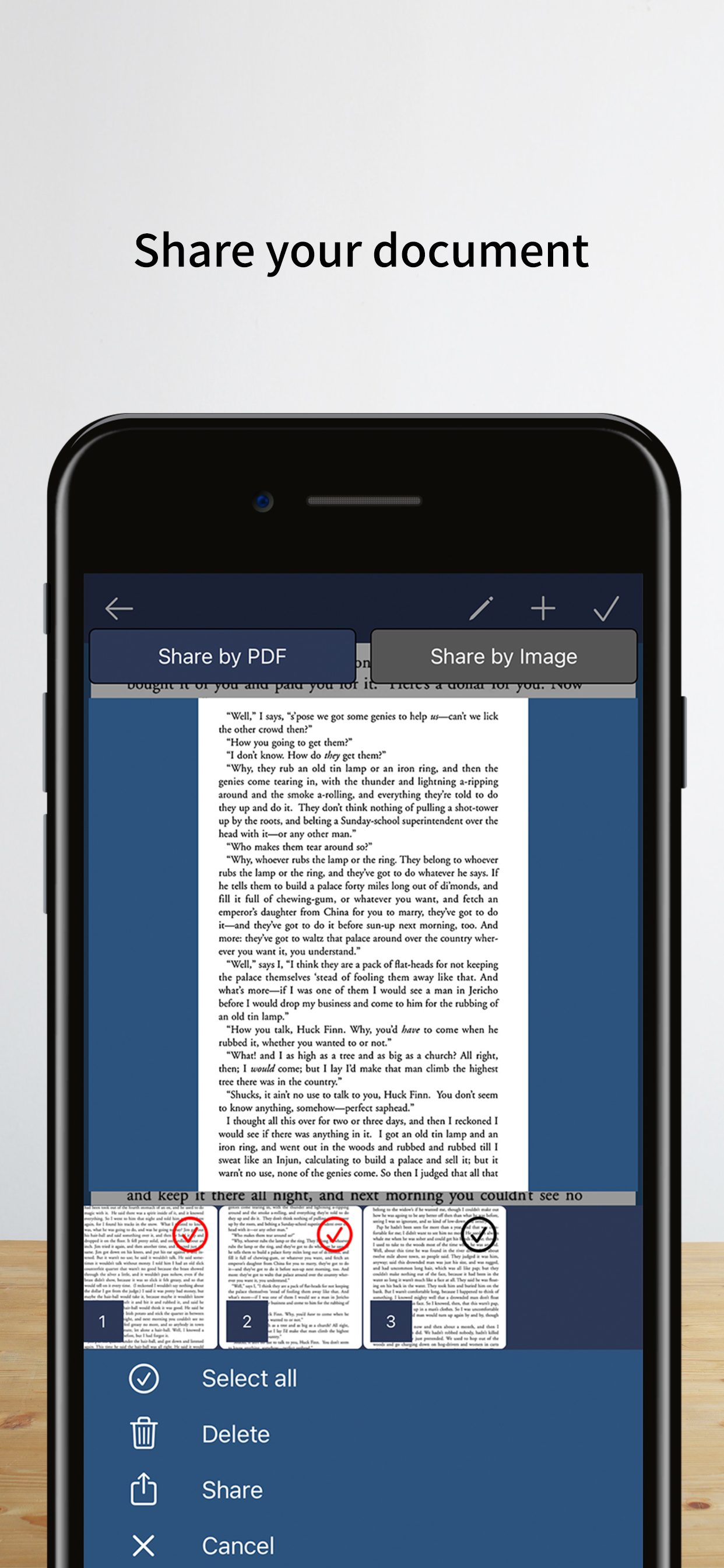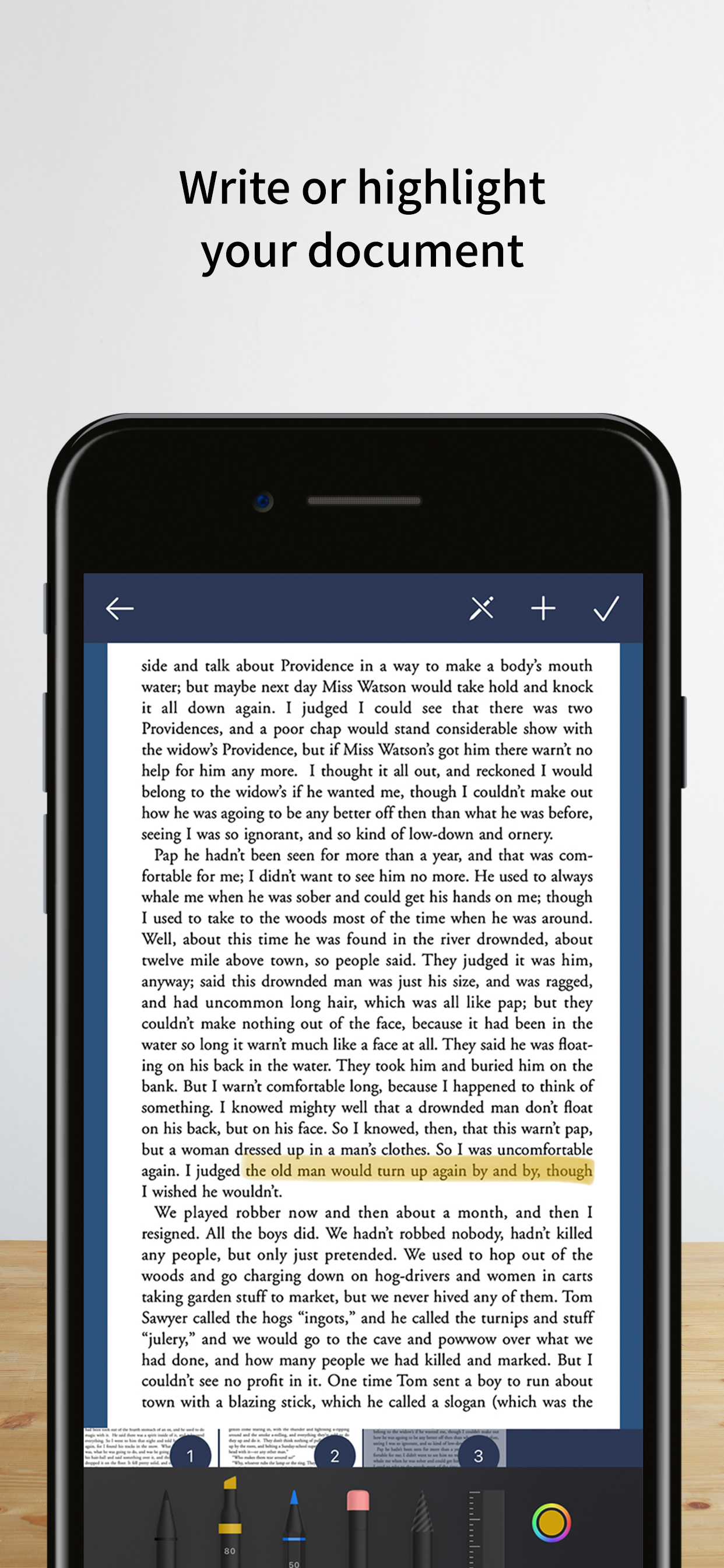Scan to doc
Published by: Seungmyun Park
Description
Note scanner is an app that turns your iPhone or iPad into a scanner and notes.
Edit your own photos and turn them into PDF documents.
You can give the effect of making the text look more clear, and you can cut out and store only the parts you like.
Use the camera to take a picture and create a PDF document file.
When scanning a book, it automatically recognizes and cuts the book part.
You can write on the document.
Created documents can be shared as images or Adobe PDF.
Hide
Show More...
Edit your own photos and turn them into PDF documents.
You can give the effect of making the text look more clear, and you can cut out and store only the parts you like.
Use the camera to take a picture and create a PDF document file.
When scanning a book, it automatically recognizes and cuts the book part.
You can write on the document.
Created documents can be shared as images or Adobe PDF.
Screenshots
Scan to doc FAQ
-
Is Scan to doc free?
Yes, Scan to doc is completely free and it doesn't have any in-app purchases or subscriptions.
-
Is Scan to doc legit?
Not enough reviews to make a reliable assessment. The app needs more user feedback.
Thanks for the vote -
How much does Scan to doc cost?
Scan to doc is free.
-
What is Scan to doc revenue?
To get estimated revenue of Scan to doc app and other AppStore insights you can sign up to AppTail Mobile Analytics Platform.

User Rating
App is not rated in Netherlands yet.

Ratings History
Scan to doc Reviews
No Reviews in Netherlands
App doesn't have any reviews in Netherlands yet.
Store Rankings

Ranking History
App Ranking History not available yet

Category Rankings
App is not ranked yet
Scan to doc Competitors
| Name | Downloads (30d) | Monthly Revenue | Reviews | Ratings | Recent release | |
|---|---|---|---|---|---|---|
|
Scan Doc - Scanner App
Document Scanner
|
Unlock
|
Unlock
|
0
|
|
3 months ago | |
|
Scan to PDF : PDF Scanner App
PDF Scanner App
|
Unlock
|
Unlock
|
0
|
|
10 months ago | |
|
Photo Scanner: OCR Scan
|
Unlock
|
Unlock
|
0
|
|
2 years ago | |
|
Scanner App: Docs Scan
Scan Documents & Photos
|
Unlock
|
Unlock
|
0
|
|
3 years ago | |
|
Scan to Note
Barcode scans to your email
|
Unlock
|
Unlock
|
0
|
|
1 year ago | |
|
DocScan | inRetis
|
Unlock
|
Unlock
|
0
|
|
2 years ago | |
|
Document Scanner: PDF Editor
PDF Expert & Document Editor
|
Unlock
|
Unlock
|
0
|
|
1 year ago | |
|
iScan - PDF Scanner
N/A
|
Unlock
|
Unlock
|
0
|
|
1 year ago | |
|
PDF Scanner - Doc Scan to PDF
PDF Reader - Document Scanner
|
Unlock
|
Unlock
|
0
|
|
1 year ago | |
|
Cam scan : Pdf and Doc Scanner
#1 Scan to PDF, Instantly
|
Unlock
|
Unlock
|
0
|
|
10 months ago |
Scan to doc Installs
Last 30 daysScan to doc Revenue
Last 30 daysScan to doc Revenue and Downloads
Gain valuable insights into Scan to doc performance with our analytics.
Sign up now to access downloads, revenue, and more.
Sign up now to access downloads, revenue, and more.
App Info
- Category
- Business
- Publisher
- Seungmyun Park
- Languages
- English, Korean
- Recent release
- 1.17 (2 years ago )
- Released on
- Nov 30, 2020 (3 years ago )
- Also available in
- South Korea, Lebanon, Vietnam, United States, Singapore, Romania, Poland, Philippines, Norway, Netherlands, Nigeria, Mexico, Austria, Italy, Indonesia, Hong Kong SAR China, Finland, Egypt, Germany, Czechia, Colombia, Australia
- Last Updated
- 1 month ago