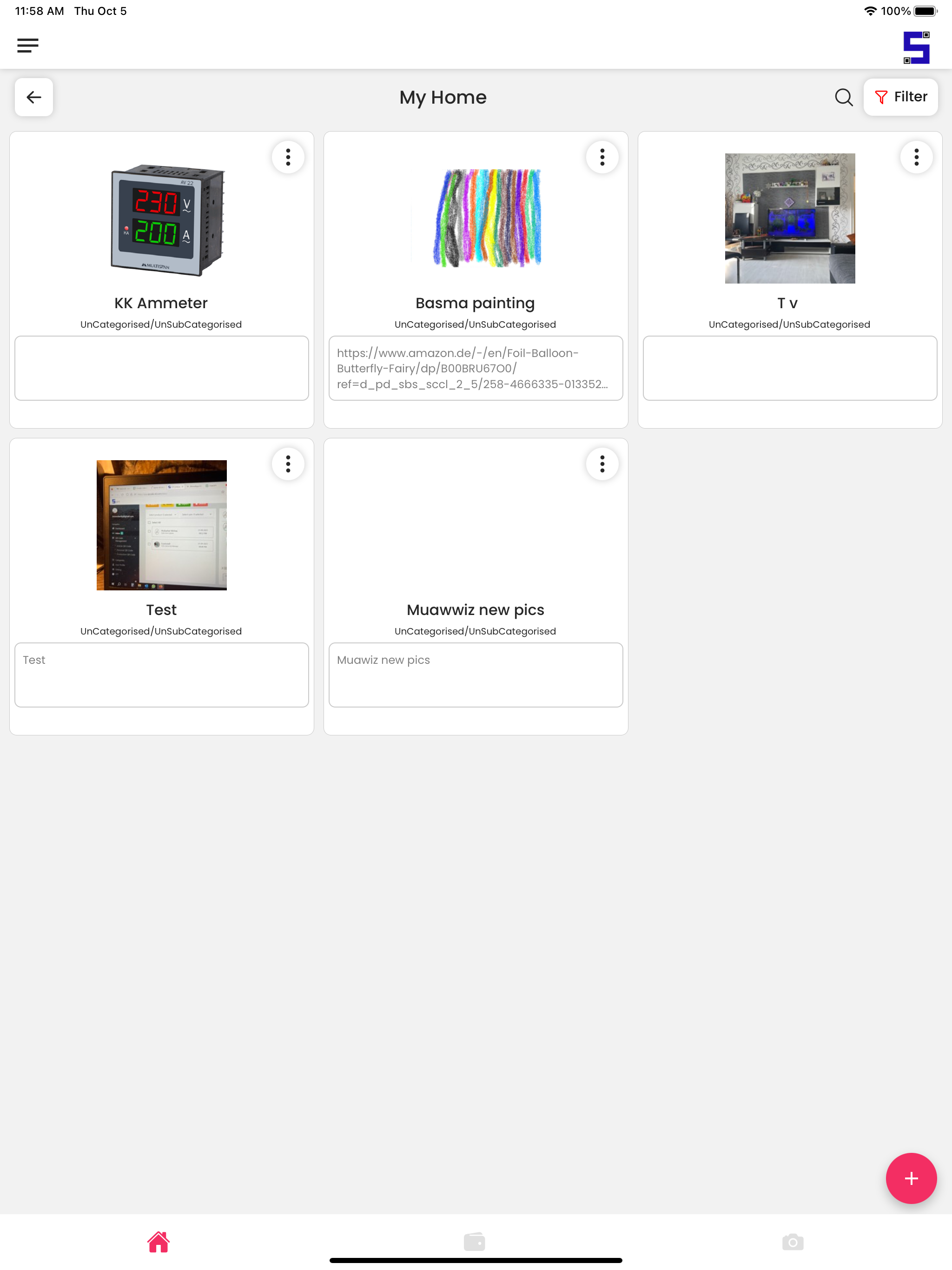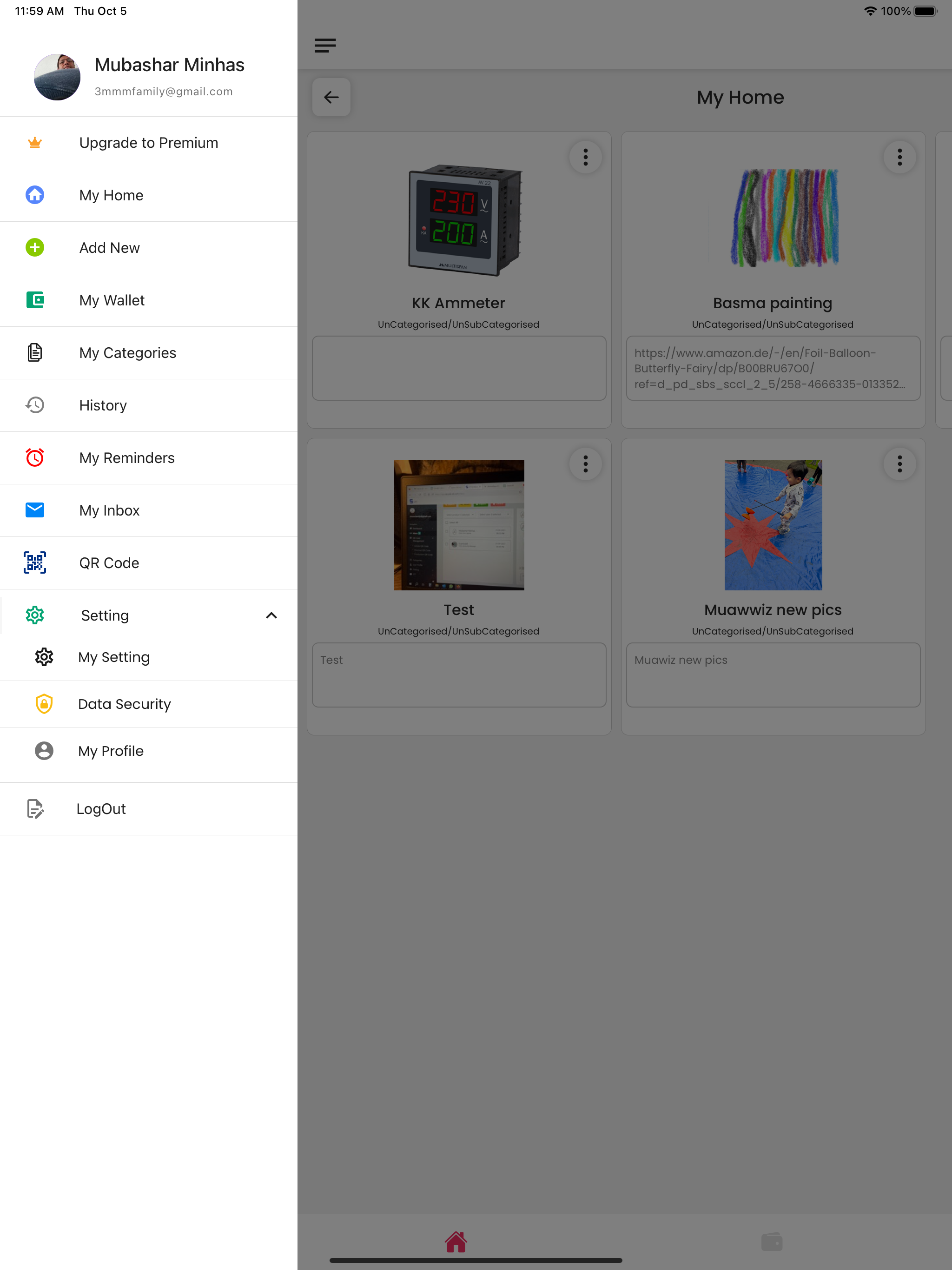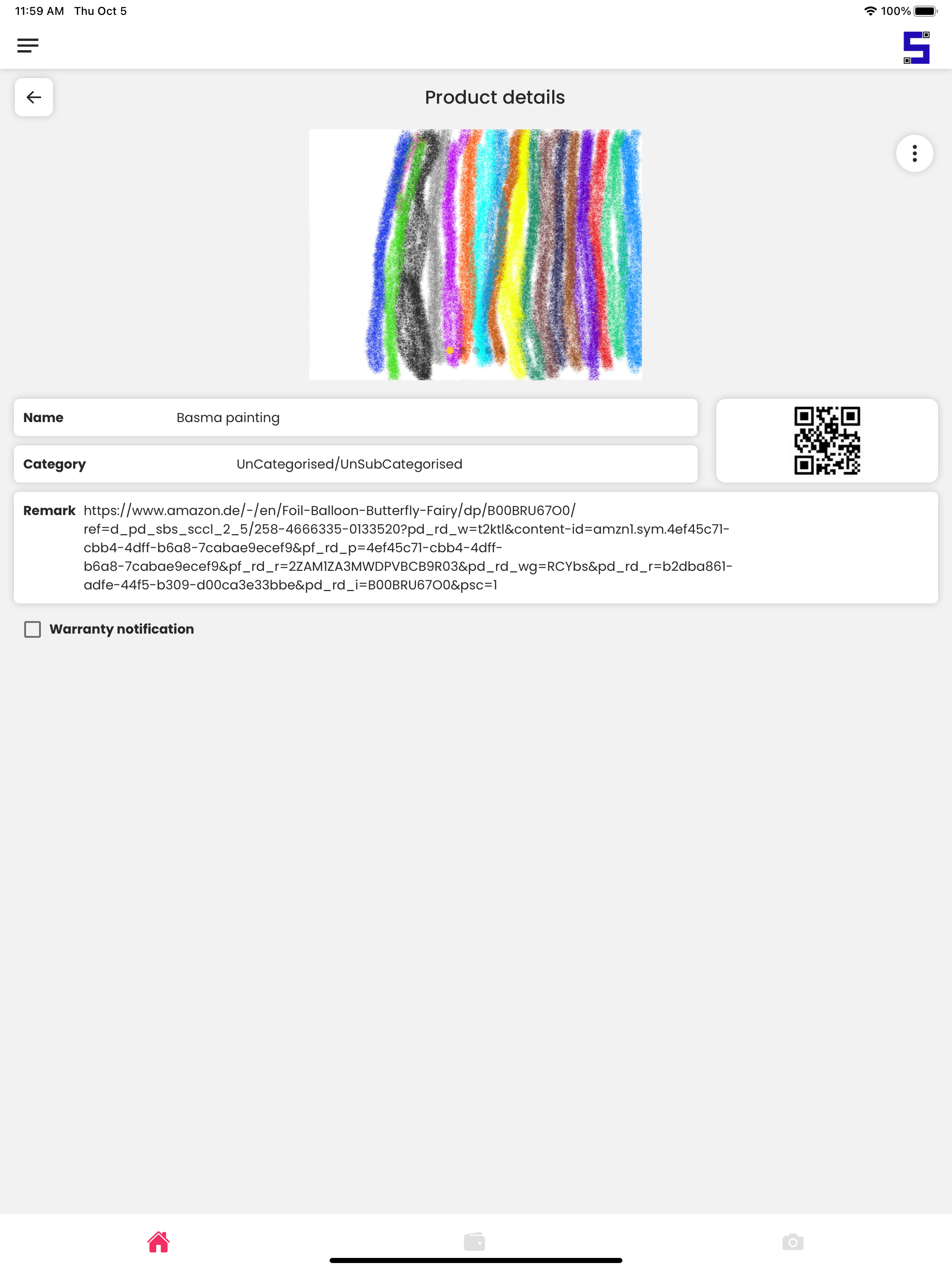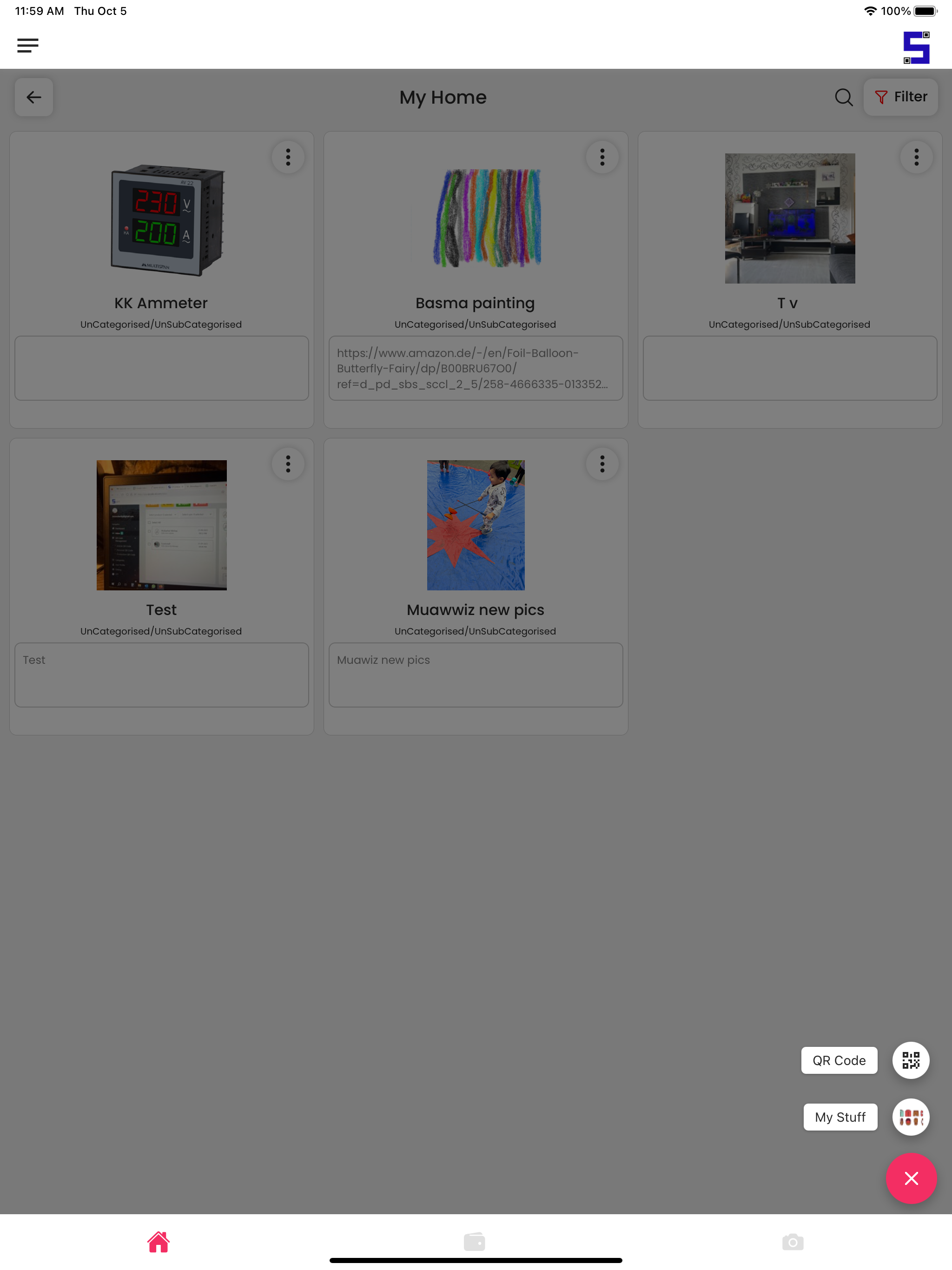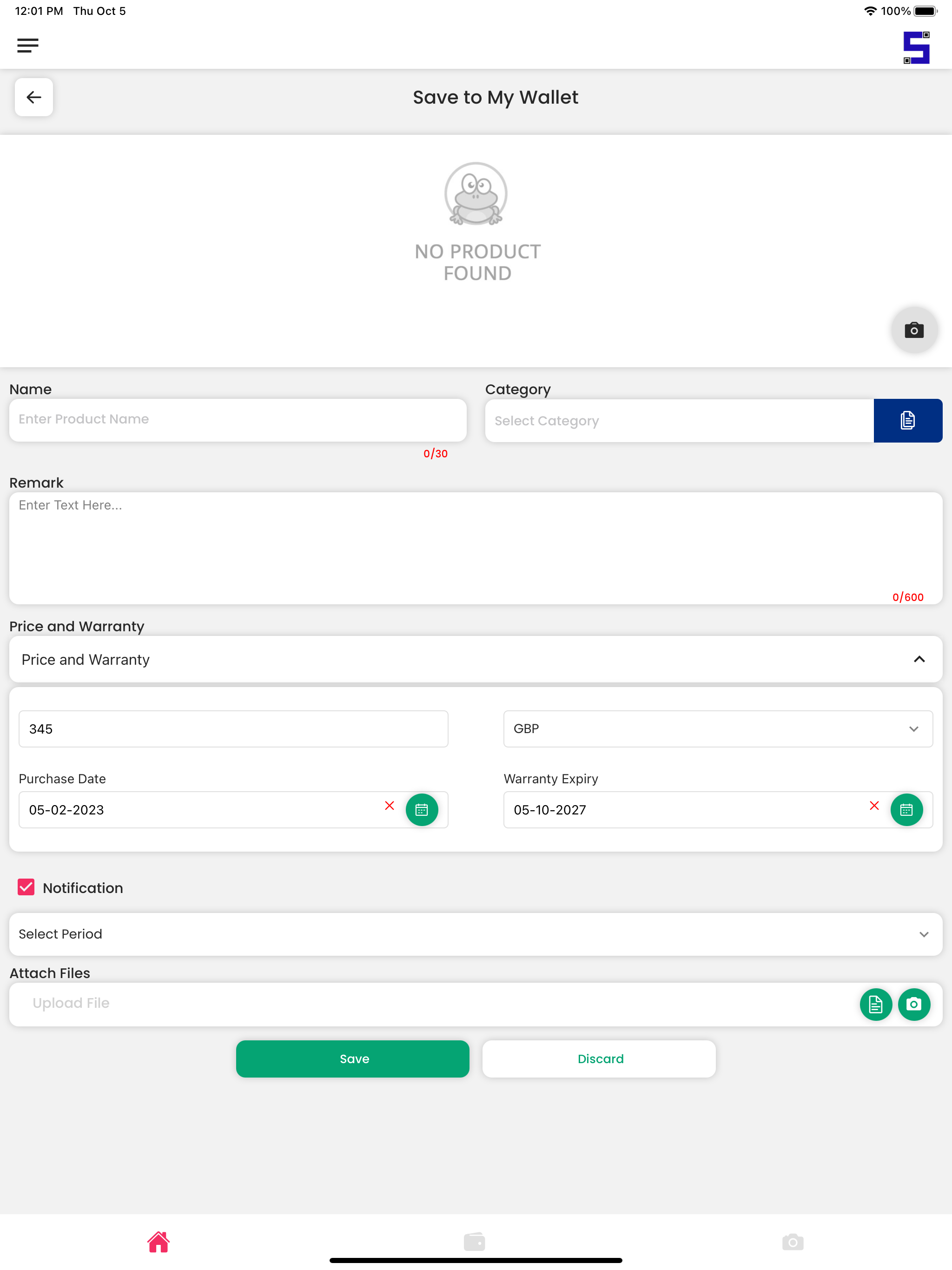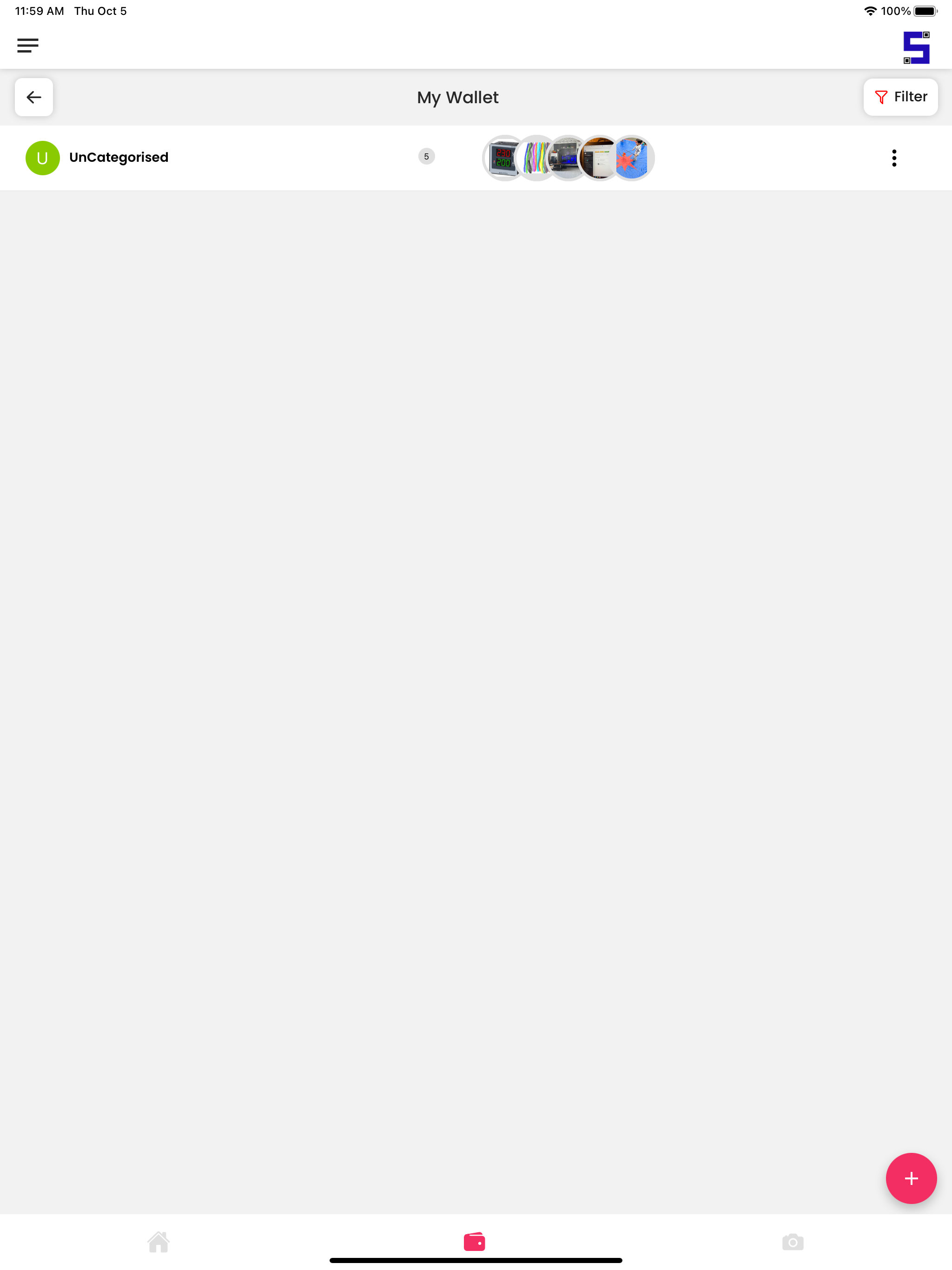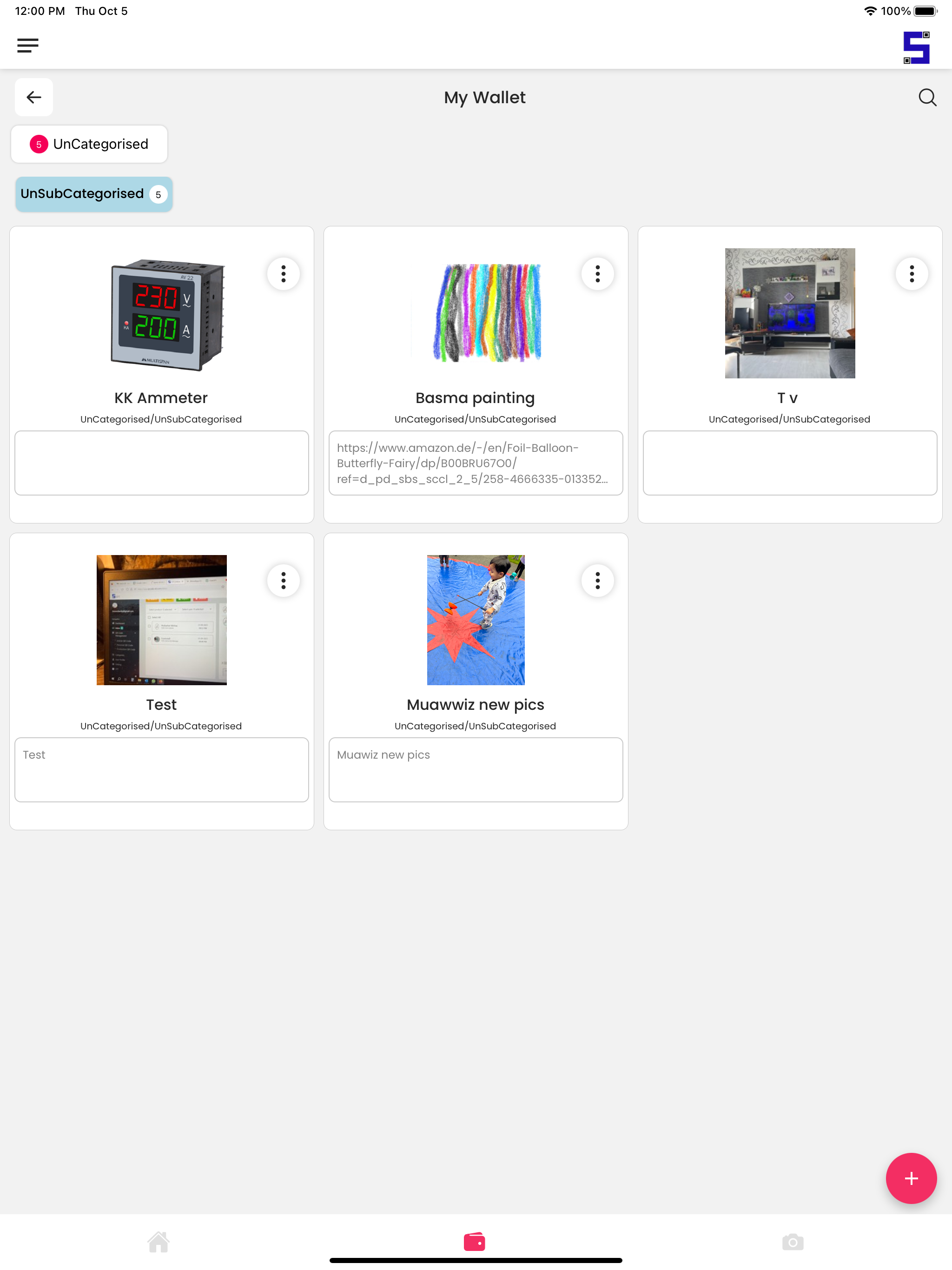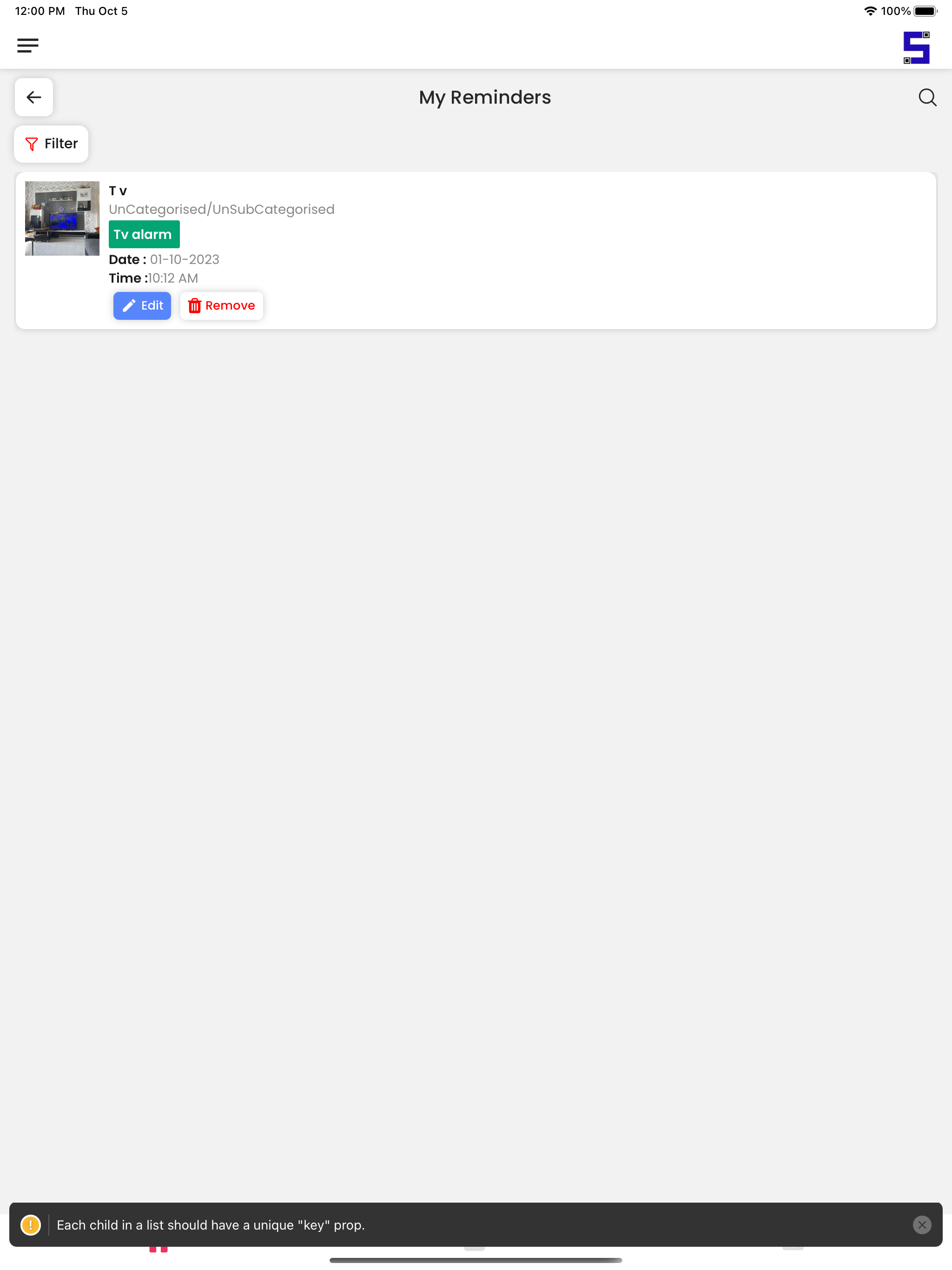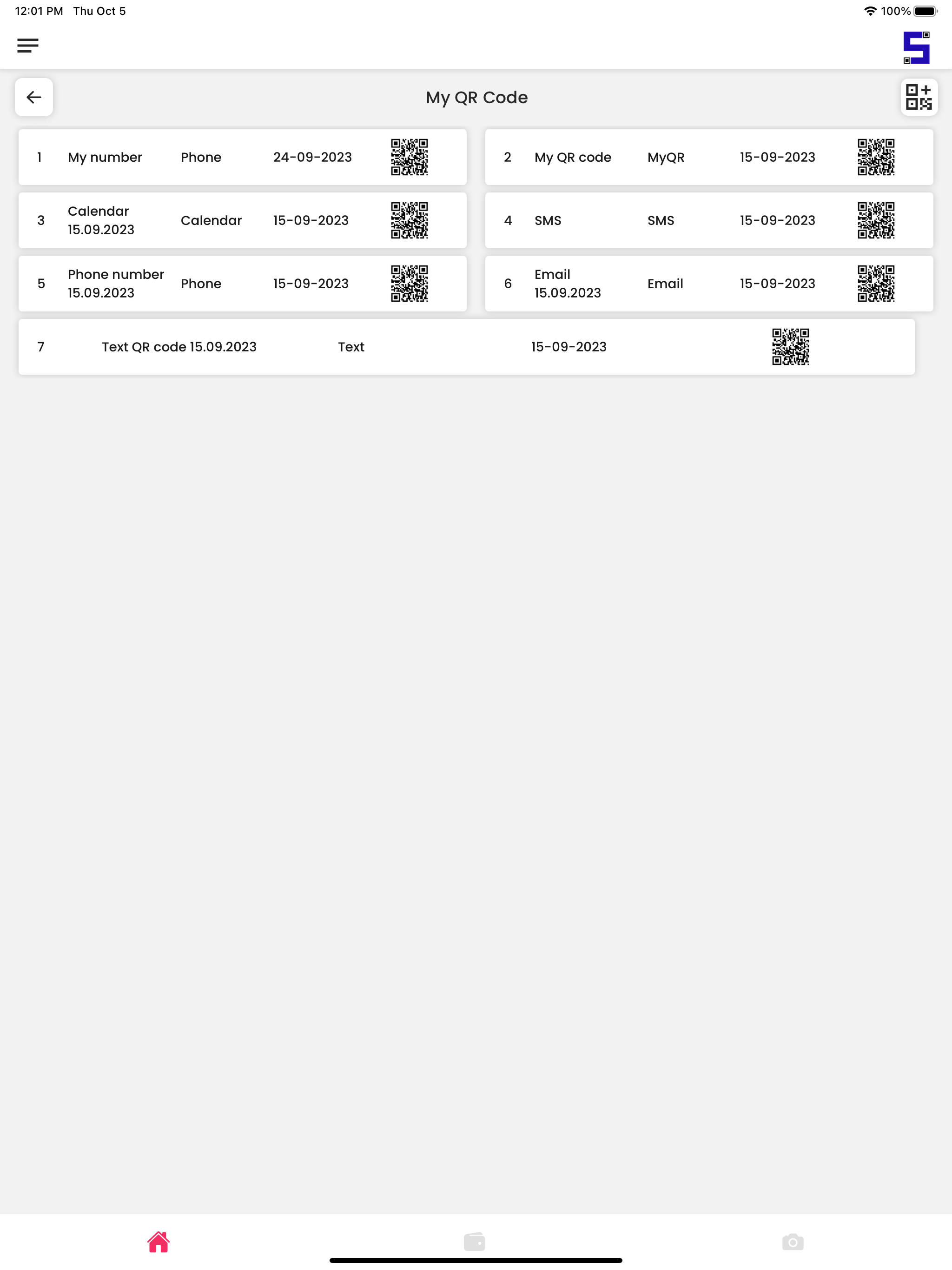Scan To Tell
Published by:
Eagle Tech Solutions

Description
The first ever QR Code scanner APP where you can scan, create as well as save any scanned or created QR Code in your customised wallet. Access these saved QR Codes any time just with a few clicks…making your life so easy.
For the brand owner, your customers can save your Scan To Tell product-generated QR Codes in their Scan To Tell smart APP customised digital wallet just with one click and write you any time with the same scanned QR Code just with one click. With the Scan To Tell smart APP, they can also share your product digitally across the globe as well as put warranty or any other favourite alarms on your products.
Scan To Tell Smart App also enables you to digitalise your personal stuff. Save them in your customised smart wallet with images, files, and links as you want as well as put the warranty
◆ Scan, Create and Save the QR Code
▶ Create dynamic as well as static QR Codes for Web URLs, Text, Email, Phone, SMS, Calendar, WIFI and as your personal QR Code
▶ Scan as many as QR Codes as you want
▶ Save the scanned any QR Code in your customised digital wallet
▶ Open and access the saved QR Code at any time
▶ Create and organise the dynamic QR Code for web URL, Text, Email, SMS, Calendar, WIFI, and Phone as well as your personal QR Code
◆ Customised digital wallet
▶ Create your customised wallet
▶ Make your own main as well as sub categories as many as you want
▶ Edit, delete or add your categories
▶ Organise your stuff in your desired categories
▶ Quick access to any of your saved product
▶ Advance search option for your saved products
◆ Digitalizing your personal stuff
If you can save it simply pressing the Save button.
For all of your other offline stuff, either select Add new from the menu or select my stuff from the +red button at the right bottom corner
▶ Save the product images as many as you want
▶ Add or remove the desired images any time
▶ Give it your rememberable name and select the desired category
▶ Write any remarks to remember with the product
▶ Put the price, purchase date as well as the warranty expiry date if needed
▶ Our STT smart APP will ping you for the product before its expiry date
▶ Add all of the product documents like warranty cards, bills, invoices, Email communication, contract document, claim paper, insurance documents anything either by directly uploading or simply taking pics with your camera
▶ Your saved product is displayed in your smart wallet in the chosen category as well as om your home screen where you have the quick access for the fed infos
▶ A QR Code is generated for every saved product which you can share to any one globally
▶ For on line (those products whose QR Codes have been generated with STT QR Code generator) saved products you can re-visit the original info page any time simply by clicking the open button in in QR Code pop up.
◆ Specific product communication
Now, For the brands, it brings a great opportunity to get connected with their customers more quickly than ever before.
▶ After scan, from the same product info page, simply hit the button “Click to connect NOW!”
▶ A text box will open where you can write your message to the company and press send
▶ This sent message will be stored in your inbox which you can after words retrieve and continue with the company any time
▶ Once the company replied to you, it will come to your Inbox in the product specific chat room
▶ To know about the product for which the communication is going on, press the info button on top right corner in the chat room
▶ You will be directed to the product in question info page…a very good visibility and time saving
◆ Reminders
With STT smart APP you can put any number of desired reminders/ alarms on your saved personal stuff as well as saved QR Codes. Moreover, you can save the purchase and warranty expiry date
▶ Unlimited reminders for one saved product as well saved QR Code
▶ Warranty expiry alarms
▶ Automatic push Notifications for your warranty as well as other reminders
Hide
Show More...
For the brand owner, your customers can save your Scan To Tell product-generated QR Codes in their Scan To Tell smart APP customised digital wallet just with one click and write you any time with the same scanned QR Code just with one click. With the Scan To Tell smart APP, they can also share your product digitally across the globe as well as put warranty or any other favourite alarms on your products.
Scan To Tell Smart App also enables you to digitalise your personal stuff. Save them in your customised smart wallet with images, files, and links as you want as well as put the warranty
◆ Scan, Create and Save the QR Code
▶ Create dynamic as well as static QR Codes for Web URLs, Text, Email, Phone, SMS, Calendar, WIFI and as your personal QR Code
▶ Scan as many as QR Codes as you want
▶ Save the scanned any QR Code in your customised digital wallet
▶ Open and access the saved QR Code at any time
▶ Create and organise the dynamic QR Code for web URL, Text, Email, SMS, Calendar, WIFI, and Phone as well as your personal QR Code
◆ Customised digital wallet
▶ Create your customised wallet
▶ Make your own main as well as sub categories as many as you want
▶ Edit, delete or add your categories
▶ Organise your stuff in your desired categories
▶ Quick access to any of your saved product
▶ Advance search option for your saved products
◆ Digitalizing your personal stuff
If you can save it simply pressing the Save button.
For all of your other offline stuff, either select Add new from the menu or select my stuff from the +red button at the right bottom corner
▶ Save the product images as many as you want
▶ Add or remove the desired images any time
▶ Give it your rememberable name and select the desired category
▶ Write any remarks to remember with the product
▶ Put the price, purchase date as well as the warranty expiry date if needed
▶ Our STT smart APP will ping you for the product before its expiry date
▶ Add all of the product documents like warranty cards, bills, invoices, Email communication, contract document, claim paper, insurance documents anything either by directly uploading or simply taking pics with your camera
▶ Your saved product is displayed in your smart wallet in the chosen category as well as om your home screen where you have the quick access for the fed infos
▶ A QR Code is generated for every saved product which you can share to any one globally
▶ For on line (those products whose QR Codes have been generated with STT QR Code generator) saved products you can re-visit the original info page any time simply by clicking the open button in in QR Code pop up.
◆ Specific product communication
Now, For the brands, it brings a great opportunity to get connected with their customers more quickly than ever before.
▶ After scan, from the same product info page, simply hit the button “Click to connect NOW!”
▶ A text box will open where you can write your message to the company and press send
▶ This sent message will be stored in your inbox which you can after words retrieve and continue with the company any time
▶ Once the company replied to you, it will come to your Inbox in the product specific chat room
▶ To know about the product for which the communication is going on, press the info button on top right corner in the chat room
▶ You will be directed to the product in question info page…a very good visibility and time saving
◆ Reminders
With STT smart APP you can put any number of desired reminders/ alarms on your saved personal stuff as well as saved QR Codes. Moreover, you can save the purchase and warranty expiry date
▶ Unlimited reminders for one saved product as well saved QR Code
▶ Warranty expiry alarms
▶ Automatic push Notifications for your warranty as well as other reminders
Screenshots
Scan To Tell FAQ
-
Is Scan To Tell free?
Yes, Scan To Tell is completely free and it doesn't have any in-app purchases or subscriptions.
-
Is Scan To Tell legit?
Not enough reviews to make a reliable assessment. The app needs more user feedback.
Thanks for the vote -
How much does Scan To Tell cost?
Scan To Tell is free.
-
What is Scan To Tell revenue?
To get estimated revenue of Scan To Tell app and other AppStore insights you can sign up to AppTail Mobile Analytics Platform.

User Rating
App is not rated in Belgium yet.

Ratings History
Scan To Tell Reviews
Store Rankings

Ranking History
App Ranking History not available yet

Category Rankings
App is not ranked yet
Scan To Tell Installs
Last 30 daysScan To Tell Revenue
Last 30 daysScan To Tell Revenue and Downloads
Gain valuable insights into Scan To Tell performance with our analytics.
Sign up now to access downloads, revenue, and more.
Sign up now to access downloads, revenue, and more.
App Info
- Category
- Productivity
- Publisher
-
Eagle Tech Solutions
- Languages
- English
- Recent release
- 1.2 (11 months ago )
- Released on
- Dec 30, 2023 (1 year ago )
- Also available in
- Philippines, Italy, Japan, South Korea, Kuwait, Kazakhstan, Lebanon, Lithuania, Mexico, Malaysia, Nigeria, Netherlands, New Zealand, Peru, India, Pakistan, Portugal, Romania, Russia, Saudi Arabia, Singapore, Thailand, Türkiye, Taiwan, Ukraine, Vietnam, South Africa, Denmark, Argentina, Austria, Australia, Azerbaijan, Belgium, Brazil, Belarus, Canada, Chile, China, Colombia, Czechia, Germany, United Arab Emirates, Dominican Republic, Algeria, Ecuador, Egypt, Finland, France, Greece, Hong Kong SAR China, Hungary, Indonesia, Ireland, Israel
- Last Updated
- 4 days ago
This page includes copyrighted content from third parties, shared solely for commentary and research in accordance with fair use under applicable copyright laws. All trademarks, including product, service, and company names or logos, remain the property of their respective owners. Their use here falls under nominative fair use as outlined by trademark laws and does not suggest any affiliation with or endorsement by the trademark holders.