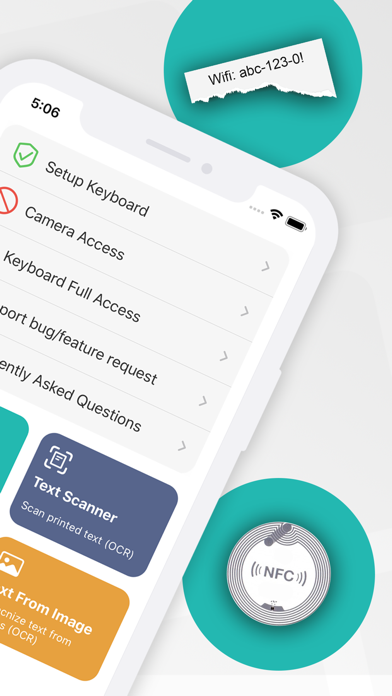Works well except if you are in the US.
It scans. So that’s a good start. Very flexible, but needs more support for US codes. My primary use case is scanning GTIN-12 barcodes for my personal shopping and using a keyboard scanner saves the several added steps of scanning, switching apps and then pasting the code. The problem is ScanKey prepends a zero causing any lookups I do to fail unless I manually delete the leading zero. Because I also scan 13 and 8 digit codes I can’t just assume the leading 0 needs to be removed. So close, yet that one issue makes it almost unusable for me.