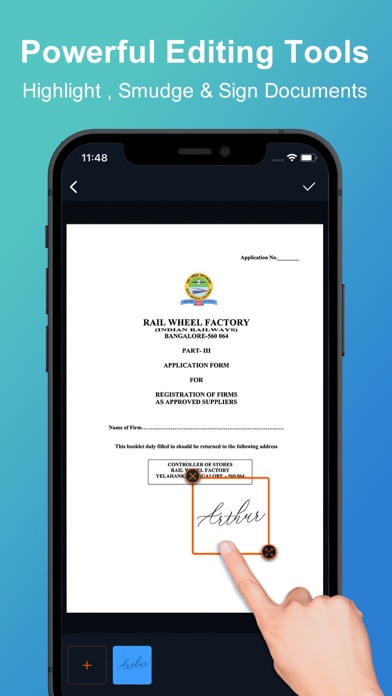Description
Transform paper document into digital PDF with your iPhone.
The Scanner app allows you to scan documents, sign, save and print them, or send them via email and file-sharing services.
Scanner app is more than a clean PDF scanner, you can digitize and manage all your documents, receipts, forms, books, business cards, passports and photos on the go with it.
~ KEY FEATURES ~
Crop: Detect edges of document and automatically crop your scan
Rotate: Rotate scan in 90-degree increments
Color: 6 color enhancement options including Black & White and Color
OCR: Perform OCR in 14 languages; recognize, extract, copy, edit and share text
Convert: Convert PDF, JPG and PNG format to editable TXT document
Share: Dropbox, Box, Google Drive, OneDrive, iCloud Drive and other cloud storage services
Sign: Add a personalized signature to your PDF
Manage: Rename, move, share and delete folders and files
Protect: Password protect your files and folders
~ HOW TO USE ~
-Scan single document
Position the paper document on a flat surface, like a desk or table. Hover the phone directly above it until it’s automatically recognized by the camera. There’s also a manual button in case it doesn’t grab your document right away.
Drag the corners to adjust the scan to fit the page, if needed, or to scan only part of the page you want.
Tap the save button and edit your scan. Fine-tune the scan for Color, Black & White, and Grayscale. You can set up your default scan quality and filter in settings.
-Scan multiple documents in sequence
Switch to batch mode. Arrange your documents in a stack to scan them in order, one after the other.
After the camera shoots the first page, remove it so the app can capture the second page. Repeat until you finish all scanning.
Next, tap the share icon to send the scanned document using your apps, print it out, or create a PDF.
~ UNLIMITED ACCESS MEMBERSHIP SUBSCRIPTION ~
-You can subscribe to get unlimited access to all app features
-Subscriptions are billed weekly, monthly, or annually at the rate based on the subscription plan
Weekly Subscription - USD 2.99
Monthly Subscription - USD 9.99
Yearly Subscription - USD 19.99
-Payment will be charged to iTunes Account at confirmation of purchase
-Subscription renews automatically unless auto-renew is turned off at least 24 hours before the end of the current period
-Account will be charged for renewal within 24 hours prior to the end of the current period. The cost depends on the selected plan
-Subscriptions may be managed by the user, and auto-renewal may be turned off by going to the user's Account Settings after purchase
-Any unused portion of the free trial will be forfeited when the user purchases a subscription
For Terms of Use, please visit https://d3ddozgk1n793i.cloudfront.net/uPic/KI9iM3.html
For Privacy Policy, please visit https://d3ddozgk1n793i.cloudfront.net/uPic/RXcwtb.html
For any questions about scanner app, feel free to contact us at [email protected]
Hide
Show More...
The Scanner app allows you to scan documents, sign, save and print them, or send them via email and file-sharing services.
Scanner app is more than a clean PDF scanner, you can digitize and manage all your documents, receipts, forms, books, business cards, passports and photos on the go with it.
~ KEY FEATURES ~
Crop: Detect edges of document and automatically crop your scan
Rotate: Rotate scan in 90-degree increments
Color: 6 color enhancement options including Black & White and Color
OCR: Perform OCR in 14 languages; recognize, extract, copy, edit and share text
Convert: Convert PDF, JPG and PNG format to editable TXT document
Share: Dropbox, Box, Google Drive, OneDrive, iCloud Drive and other cloud storage services
Sign: Add a personalized signature to your PDF
Manage: Rename, move, share and delete folders and files
Protect: Password protect your files and folders
~ HOW TO USE ~
-Scan single document
Position the paper document on a flat surface, like a desk or table. Hover the phone directly above it until it’s automatically recognized by the camera. There’s also a manual button in case it doesn’t grab your document right away.
Drag the corners to adjust the scan to fit the page, if needed, or to scan only part of the page you want.
Tap the save button and edit your scan. Fine-tune the scan for Color, Black & White, and Grayscale. You can set up your default scan quality and filter in settings.
-Scan multiple documents in sequence
Switch to batch mode. Arrange your documents in a stack to scan them in order, one after the other.
After the camera shoots the first page, remove it so the app can capture the second page. Repeat until you finish all scanning.
Next, tap the share icon to send the scanned document using your apps, print it out, or create a PDF.
~ UNLIMITED ACCESS MEMBERSHIP SUBSCRIPTION ~
-You can subscribe to get unlimited access to all app features
-Subscriptions are billed weekly, monthly, or annually at the rate based on the subscription plan
Weekly Subscription - USD 2.99
Monthly Subscription - USD 9.99
Yearly Subscription - USD 19.99
-Payment will be charged to iTunes Account at confirmation of purchase
-Subscription renews automatically unless auto-renew is turned off at least 24 hours before the end of the current period
-Account will be charged for renewal within 24 hours prior to the end of the current period. The cost depends on the selected plan
-Subscriptions may be managed by the user, and auto-renewal may be turned off by going to the user's Account Settings after purchase
-Any unused portion of the free trial will be forfeited when the user purchases a subscription
For Terms of Use, please visit https://d3ddozgk1n793i.cloudfront.net/uPic/KI9iM3.html
For Privacy Policy, please visit https://d3ddozgk1n793i.cloudfront.net/uPic/RXcwtb.html
For any questions about scanner app, feel free to contact us at [email protected]
In-Apps
- Scanner App Weekly Premium
- ฿109.00
- Scanner App Yearly Premium
- ฿709.00
- Scanner App Monthly Premium
- ฿359.00
Screenshots
Scanner FAQ
-
Is Scanner free?
Yes, Scanner is free to download, however it contains in-app purchases or subscription offerings.
-
Is Scanner legit?
Not enough reviews to make a reliable assessment. The app needs more user feedback.
Thanks for the vote -
How much does Scanner cost?
Scanner has several in-app purchases/subscriptions, the average in-app price is 392.33 ฿.
-
What is Scanner revenue?
To get estimated revenue of Scanner app and other AppStore insights you can sign up to AppTail Mobile Analytics Platform.

User Rating
App is not rated in Thailand yet.

Ratings History
Scanner Reviews
Store Rankings

Ranking History
App Ranking History not available yet

Category Rankings
App is not ranked yet
Keywords
Scanner Competitors
| Name | Downloads (30d) | Monthly Revenue | Reviews | Ratings | Recent release | |
|---|---|---|---|---|---|---|
|
Voice Memos Recorder
Voice memo FREE of ads
|
Unlock
|
Unlock
|
0
|
|
2 years ago | |
|
Auto Clicker-Auto Tapper&Click
Auto Tapper
|
Unlock
|
Unlock
|
0
|
|
1 year ago | |
|
Transcriber • Speech to Text
N/A
|
Unlock
|
Unlock
|
0
|
|
3 weeks ago | |
|
Spry - Read Faster Now
Speed Read eBooks & Articles
|
Unlock
|
Unlock
|
0
|
|
1 year ago | |
|
Rizz App - AI Dating Assistant
Wingman Chat & Pick-up Lines
|
Unlock
|
Unlock
|
0
|
|
6 months ago | |
|
Cam Scan - PDF Scanner App .
Document Scanner PDF Converter
|
Unlock
|
Unlock
|
0
|
|
1 year ago | |
|
AI Chat Bot: for iWatch App
Chatbot Assistant & Friend
|
Unlock
|
Unlock
|
0
|
|
2 months ago | |
|
AI Chat - Smart AI Chatbot
AI Essay Writing Assistant
|
Unlock
|
Unlock
|
0
|
|
2 months ago | |
|
GPType: AI Keyboard, Assistant
Grammar Checker, Essay Writing
|
Unlock
|
Unlock
|
0
|
|
5 months ago | |
|
AI Chat Assistant - AI Bot
Powered by ChatGTP & GBT-4
|
Unlock
|
Unlock
|
0
|
1
|
4 months ago |
Scanner App Installs
Last 30 daysScanner App Revenue
Last 30 daysScanner Revenue and Downloads
Gain valuable insights into Scanner App performance with our analytics.
Sign up now to access downloads, revenue, and more.
Sign up now to access downloads, revenue, and more.
App Info
- Category
- Productivity
- Publisher
- Arkadiy Hamulin
- Languages
- English
- Recent release
- 2.1.0 (2 years ago )
- Released on
- May 8, 2022 (2 years ago )
- Also available in
- Canada, United Kingdom, United States, Russia, Australia, Brazil, Kazakhstan, Germany, Slovakia, India, Switzerland, Türkiye, Vietnam, Peru, Egypt, Italy, Spain, Croatia, Nepal, France, Algeria, Kuwait, Hungary, Nigeria, Indonesia, Belarus, Taiwan, Bulgaria, Ukraine, Uzbekistan, Netherlands, New Zealand, Norway, Romania, Malaysia, Mexico, Malta, Philippines, Pakistan, Poland, Portugal, South Africa, Saudi Arabia, Sweden, Singapore, Slovenia, Thailand, Tunisia, United Arab Emirates, Ecuador, Armenia, Argentina, Austria, Azerbaijan, Belgium, Bahrain, Brunei, Chile, China, Colombia, Cyprus, Czechia, Denmark, Dominican Republic, North Macedonia, Estonia, Finland, Greece, Hong Kong SAR China, Ireland, Israel, Iceland, Japan, South Korea, Lebanon, Sri Lanka, Lithuania, Latvia, Madagascar
- Last Updated
- 1 week ago