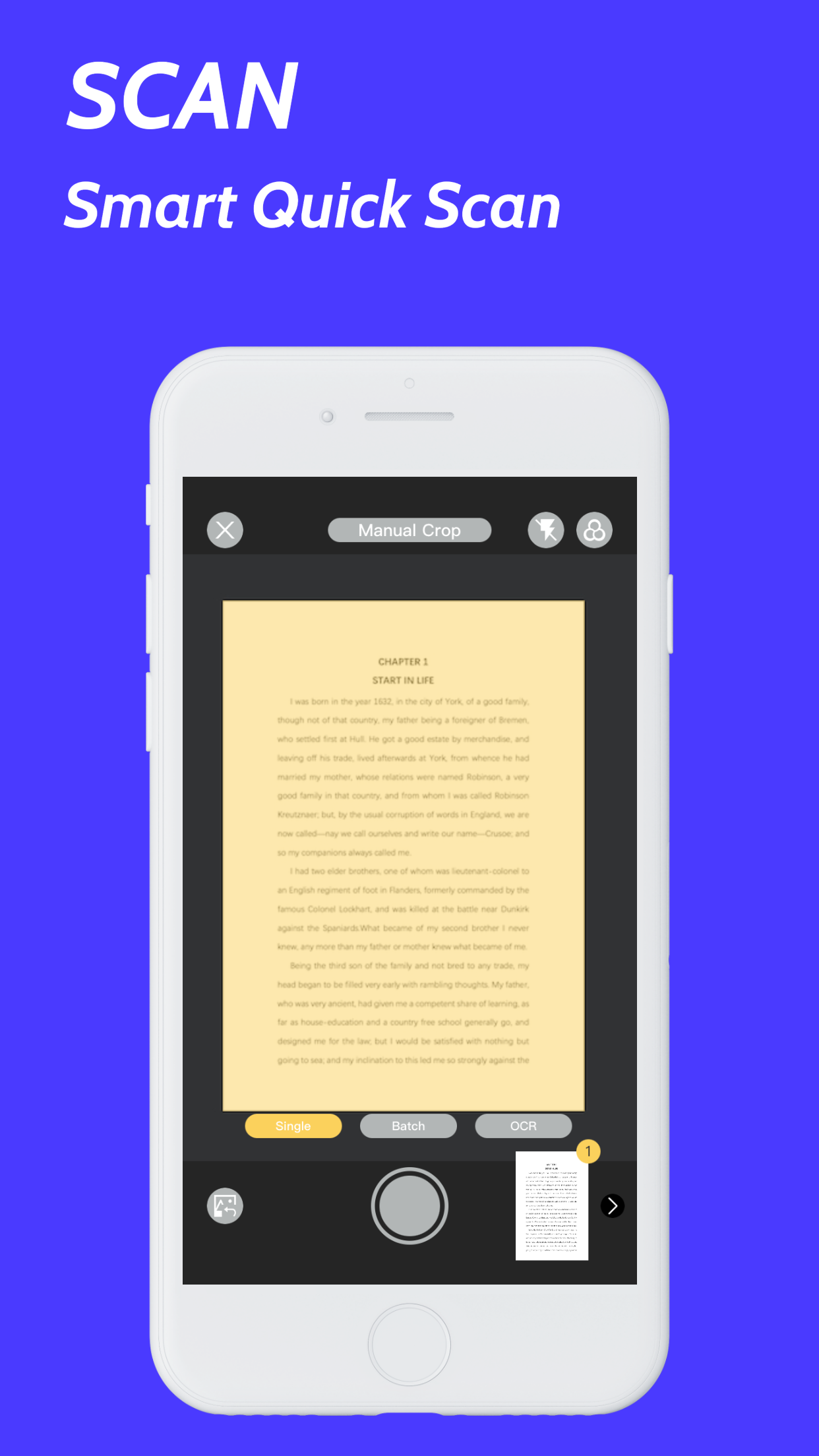Description
Easily scan your documents, receipts, photos, business cards, and more on the go, and save them as multi-page, high-quality PDF, JPEG, GIF, ZIP, or TXT files.
Scanned documents can be emailed, printed, faxed, exported to camera roll.
Scanner Bar built-in advanced scanning algorithm automatically detects borders of the page, corrects perspective and distortion, eliminates shadows and sets a perfect contrast for text - black on white.
FEATURES:
- Automatic document edge detection and perspective correction
- Advanced image processing with enhancement and color correction, noise removing and more
- Multipage scanning(Batch mode) and document managing
- Document naming, storage inside the app, and smart search
- Document sorting by date and name
- Adding or reordering pages in a document
- Email the scans as PDF, JPEG, GIF, ZIP, TXT or save to Camera Roll
- Add signatures to scans
- Add text to scans
- Extract text from documents with OCR
- Upload/Share with WiFi
Documents are processed on the phone without an internet connection.
Your scans remain fully private always and not sent to a third-party server.
We are constantly improving Scanner Bar to create the best scanner app and help you digitize your documents easier and faster than ever.
If you want to send us your feedback or have a problem with Scanner App, please contact us at [email protected] before submitting a comment to the App Store. Remember, we can’t reply to your reviews on the App Store.
Payment will be charged to iTunes Account at confirmation of purchase.
Subscription automatically renews unless auto-renew is turned off at least 24-Hours before the end of the current period.
Account will be charged for renewal within 24-hours prior to the end of the current period, and identify the cost of the renewal.
Subscriptions may be managed by the user and auto-renewal may be turned off by going to the user’s account settings after purchase.
The following subscription plans are available (price may vary depending on location):
- 3-days free trial,then renew at $39.99/year.Cancel anytime
By using ScannerBar, you accept our Terms of Use and Privacy Policy.
Terms of Use: https://sites.google.com/view/scannerbarpro/term
Privacy Policy: https://sites.google.com/view/scannerbarpro/privacy
In-Apps
- One-year membership
- $39.99
- One-month membership
- $9.99
Screenshots
Scanner Bar FAQ
-
Is Scanner Bar free?
Yes, Scanner Bar is free to download, however it contains in-app purchases or subscription offerings.
-
Is Scanner Bar legit?
Not enough reviews to make a reliable assessment. The app needs more user feedback.
Thanks for the vote -
How much does Scanner Bar cost?
Scanner Bar has several in-app purchases/subscriptions, the average in-app price is $24.99.
-
What is Scanner Bar revenue?
To get estimated revenue of Scanner Bar app and other AppStore insights you can sign up to AppTail Mobile Analytics Platform.

5 out of 5
1 ratings in United States

Scanner Bar Reviews
Store Rankings


Scanner Bar Competitors
| Name | Downloads (30d) | Monthly Revenue | Reviews | Ratings | Recent release | |
|---|---|---|---|---|---|---|
|
Remarkable Text To Speech
|
View
|
View
|
0
|
|
4 months ago | |
|
KB Mobilní banka Business
|
View
|
View
|
0
|
|
2 months ago | |
|
Fugu - Simple Work Chat
|
View
|
View
|
0
|
|
2 months ago | |
|
PDF conversion assistant
PDF editing software
|
View
|
View
|
0
|
|
7 months ago | |
|
Color Code Seeker
Color picker tool
|
View
|
View
|
0
|
|
3 years ago | |
|
Bulbul CRM
|
View
|
View
|
0
|
|
10 months ago | |
|
Todos Somos El Progreso
|
View
|
View
|
0
|
|
2 years ago | |
|
ScanWizard: Tiny Cam Scanner
Receipt, Document & PDF Scan
|
View
|
View
|
0
|
|
1 year ago | |
|
Printer App: Print,Scanner App
N/A
|
View
|
View
|
0
|
|
7 months ago |
Scanner Bar Installs
Last 30 daysScanner Bar Revenue
Last 30 daysScanner Bar Revenue and Downloads
Sign up now to access downloads, revenue, and more.
App Info
- Category
- Business
- Publisher
- 道远 牛
- Languages
- English, Afrikaans, Arabic, Azerbaijani, Bengali, Bulgarian, Catalan, Croatian, Czech, Danish, Dutch, Finnish, French, German, Greek (modern), Hebrew (modern), Hindi, Hungarian, Icelandic, Indonesian, Irish, Italian, Japanese, Korean, Luxembourgish, Malay, Maltese, Maori, Norwegian Bokmål, Polish, Portuguese, Romanian, Russian, Chinese, Sinhala, Slovak, Slovene, Spanish, Swedish, Tamil, Thai, Turkish, Ukrainian, Urdu, Vietnamese
- Recent release
- 3.2 (1 year ago )
- Released on
- Apr 4, 2023 (1 year ago )
- Also available in
- Ukraine, India, Indonesia, Malta, South Korea, United Arab Emirates, United States, Pakistan, Germany, Mexico, Saudi Arabia, Netherlands, Philippines, Nigeria, Malaysia, Madagascar, Latvia, Luxembourg, Lithuania, Sri Lanka, Lebanon, Kazakhstan, Kuwait, Singapore, South Africa, Vietnam, Uzbekistan, Taiwan, Türkiye, Tunisia, Thailand, Slovakia, Norway, Sweden, Russia, Romania, Portugal, Poland, Italy, Peru, New Zealand, Brunei, Czechia, Cyprus, Colombia, Chile, Switzerland, Canada, Belarus, Brazil, Denmark, Bahrain, Bulgaria, Belgium, Azerbaijan, Australia, Austria, Argentina, Armenia, France, Iceland, Israel, Ireland, Hungary, Croatia, Hong Kong SAR China, Greece, United Kingdom, Japan, Finland, Spain, Egypt, Estonia, Ecuador, Algeria, Dominican Republic
- Last Updated
- 3 weeks ago